Since I was a child I have always been very restless and imaginative, when I played my first computer game I liked it a lot, but it was very uncomfortable to use the computer mouse for so long
to fight zombies, and as over time my love and knowledge for electronics grew Every day I was able to do more and better things (I am still learning and I hope it will be for the rest of my life) but hey, one day, tired of the uncomfortable and unrealistic computer mouse I decided to have a better control on my computer to fight my beloved nemesis of life the "ZOMBIES" So I dedicated myself for a good time and resources to develop a control that would give me the possibility when playing on the PC to kill zombies, that I felt as if I was holding the gun in my hand when aiming at the zombies to you know that!...
I managed to develop it, but knowing that people have hands of different sizes, and very different tastes, both in color, shape, size, etc. I wanted to go even further, and created a sensor module to make PC controls like joysticks 100% customizable
Creating this module that I call MSCCVA
which is ideal for converting any type of housing, toys, guns, etc. on a USB control for PCs or ARCADE video games
My MSCCVA module has connectors to connect the buttons of the user that you like and accommodate (both digital and analog inputs), it is connected by USB cable to the PC and thanks to the firmware that I program the module is immediately recognized by the PC as a User interface so no driver is required, working for any USB port on the PC with all operating systems (MAC, Linux, RBP, Windos XP, Vista, 7, 8, 10, etc.)
How to use it1. We choose the toy, gun, etc. that we want to turn into our PC control by USB, in my case I chose an old nintendo gun
2. we are opening the gun or toy
3. already wide open
4. We extract all the interior that interferes to put the MSCCVA module
5. we place and fix the MSCCVA module
6. we put the buttons we chose
7. we connect the buttons to the MSCCVA module
8. finishing connecting the missing buttons
9. Once all the buttons are installed and connected to the MSCCVA module, we close the case
As you can see it is very easy to connect there is a common line for all buttons, and a connection pin for each respective button to the MSCCVA module
The buttons being functionally equivalent to:
- Bi: Left button
- Bd: Right button
- En: Enable button
- Bm: Central button
- Cn: Sensitivity level change button
- S: Whell scroll button
NO drivers or anything to install
just plug and play!Having funTesting with House of the dead III
Testing it with a classic
Works perfect as a substitute for the computer mouse
This MSCCVA module that is to convert practically any toy or case into a USB computer control is in Patent Pending
so I can not speak of its interior, neither hardware nor firmware. and I'm going to fund it here at Hackster Launch crowdfunding very soon...
so I ask for your support I am sure that this project has great international potential, not only in the USA and China, and I am working hard to launch it as well as possible and make it successful. so I hope this prototype is to your liking, I'm already finishing the final version which you will find out soon!...
Thanks for your support!...










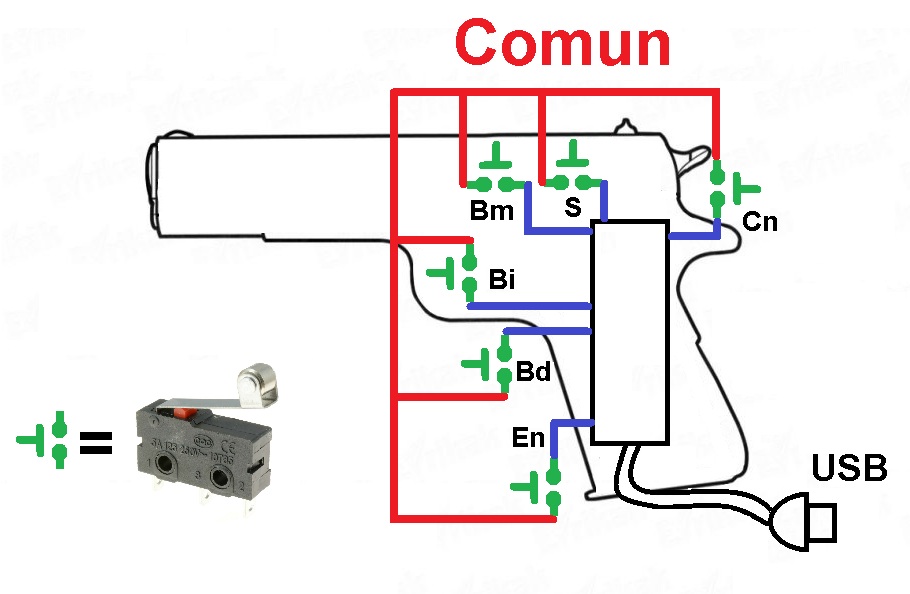






Comments
Please log in or sign up to comment.