How to measure the magnetic field strenght of a magnet, a coil, an inductor, a magnetized screwdriver, a piece of iron or whatever?
A beautiful small sensor, shape as a TO-92 BC337 transistor, with 3 pins, helped me to realize this project.
To make the project more interesting I included an Oled 128x32 display where you can read the value in mT (milliTesla), the magnetic field strenght of the object under testing. Together with the display there is a led and a buzzer as accompanying with light and sound proportionally to the value.
The value is "filtered" by the way of a simply average calculation of the last 500m/sec of samples, around 2000-4000 sensor readings, then shown the result every half a second; at the same time are discarded + and - peak values to have a stable output value.
Power up the circuit by the way of the Arduino Nano mini-USB connector. To use my 3D model plastic box you should use also my double faced PCB to fit all components in so small room. Yes, you can do even smaller circuit using a smaller microcontroller and SMD components...
Place face up the sensor, the branded and most sensitive side, inside the window at the top of the probe; look at the picture below.
The 3503 sensor gives out 0.1mT (1 Gauss) every 1.3mV. Note the magnetic field can be + or - (north and south poles of a magnet), so the sensor generates the "zero" starting point at 2.5V, below it are the minus values, over it are the plus values. The software adjust everything in the right way.
The "zero" point can slightly fluctuates depending of power supply voltage and temperature conditions, so I provided a button you will push to force the "zero" (or nearly it) before starting to measure of a magnetic field. This instrument will provide exactly +- 192.3 mT (+- 1923 Gauss) full scale. About the precision of the measurements I planned to compare it at an external laboratory with a serious other instrument, but looking at the sensor datasheet I guess this should be quite "serious" too, so not just a toy.
- Arduino Nano 5V MCU
- Display OLED 128x32
- Active buzzer
- Blue LED 2.5mm
- Push button (normally open)
- 3 x 10k ohm resistors
- 470 ohm resistor
- UGN3503UA linear magnetic field sensor
- Optional: a 3D shaped plastic box (please read NOTES below)
06.04.2021: I prepared three 3D objects to be printed with an appropriate 3D printer, to contain the circuit and the sensor, at this link: https://grabcad.com/library/magnetic-field-meter-1 - Enjoy.
Happy measurements!


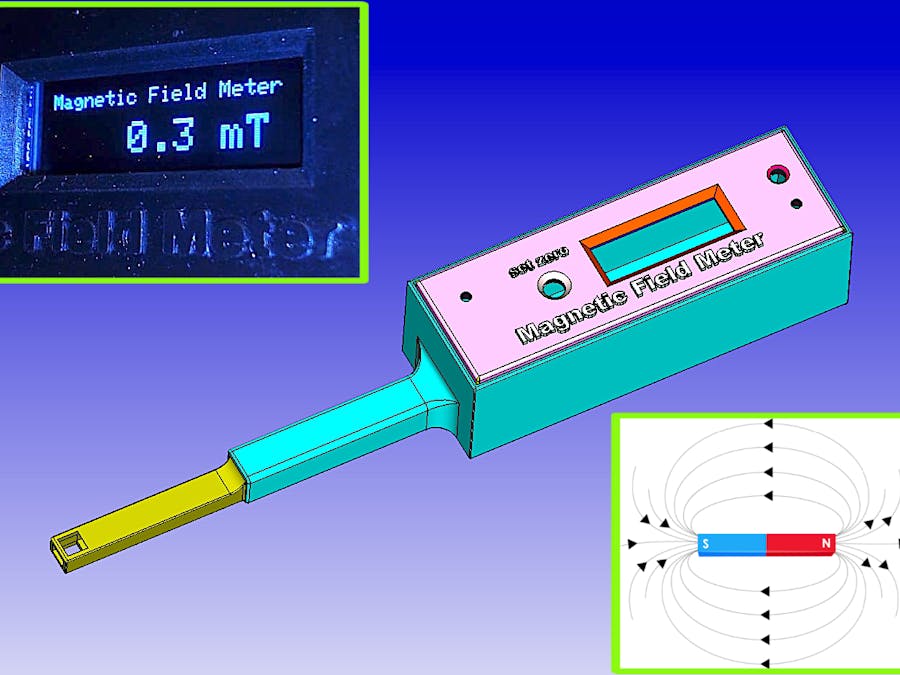

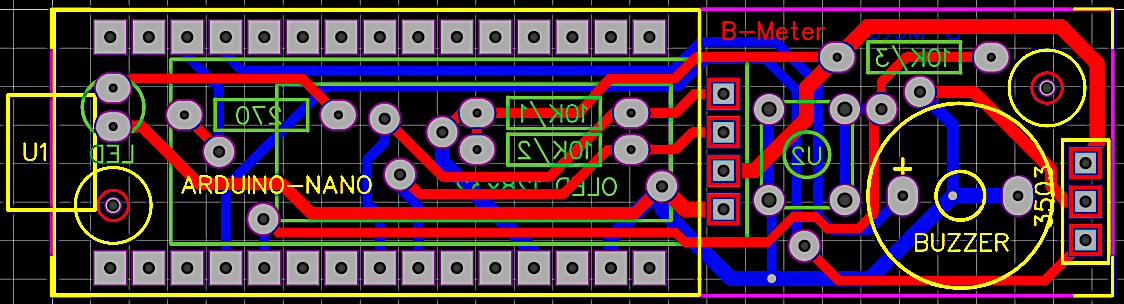
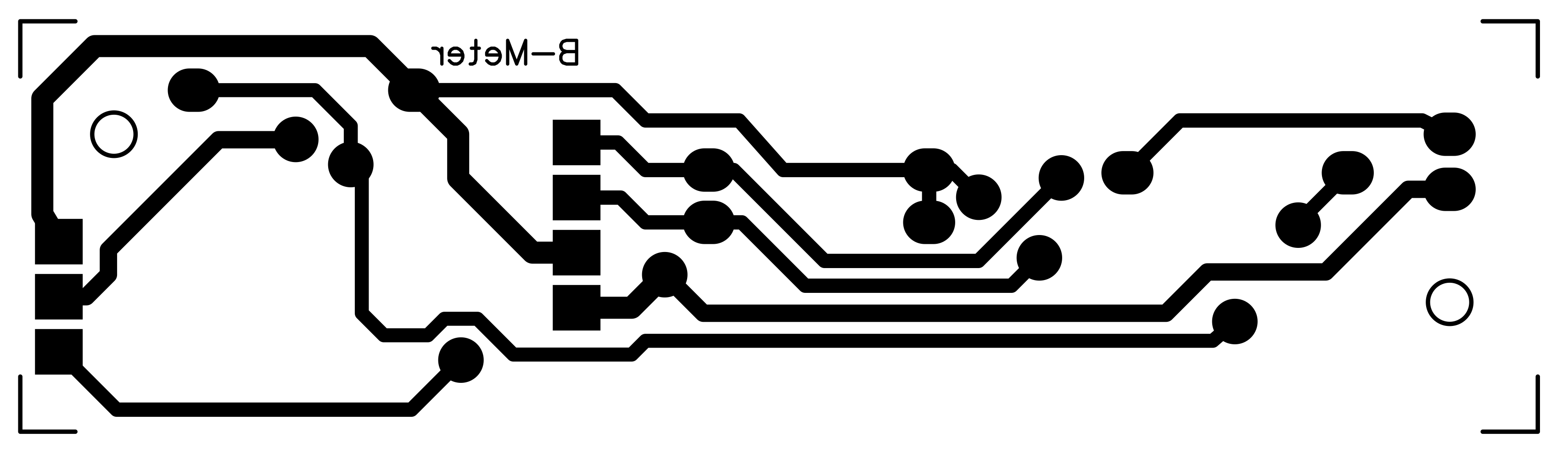
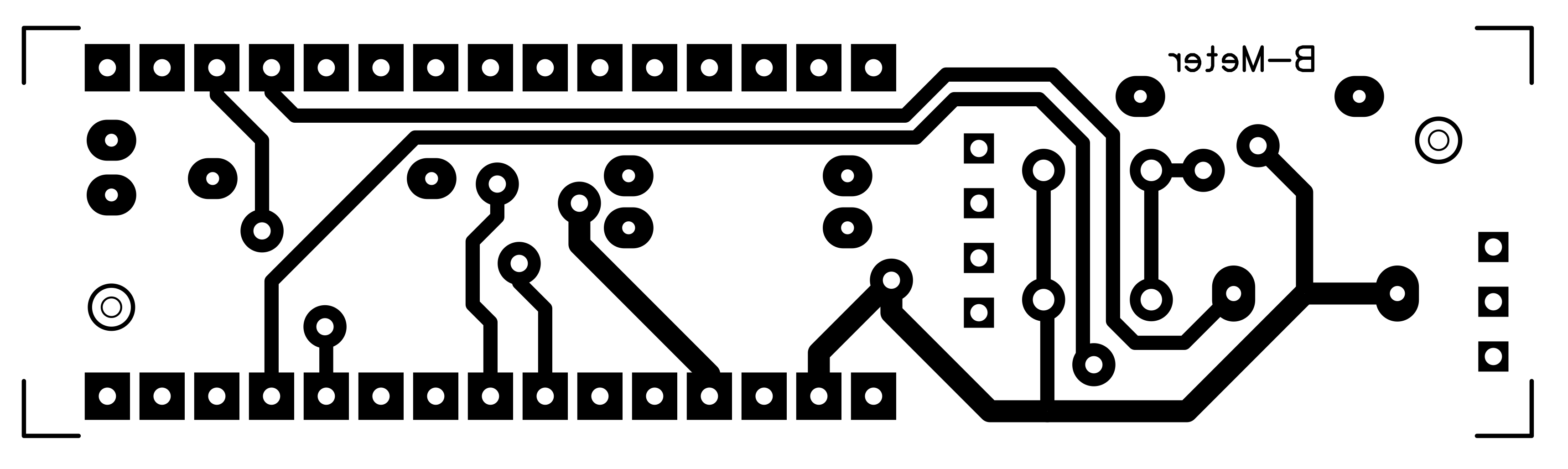
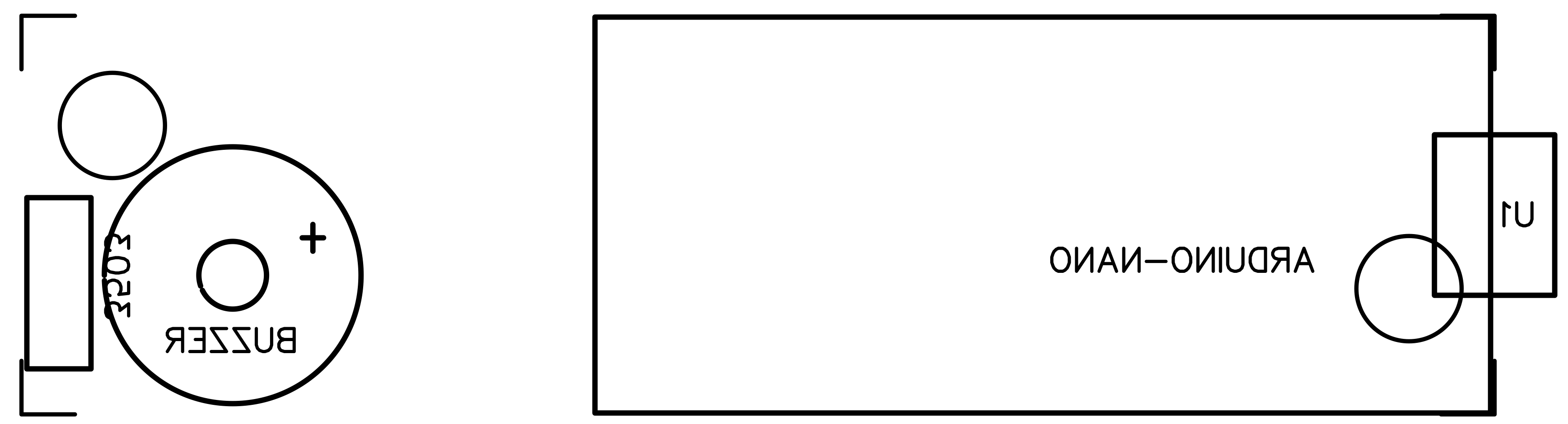
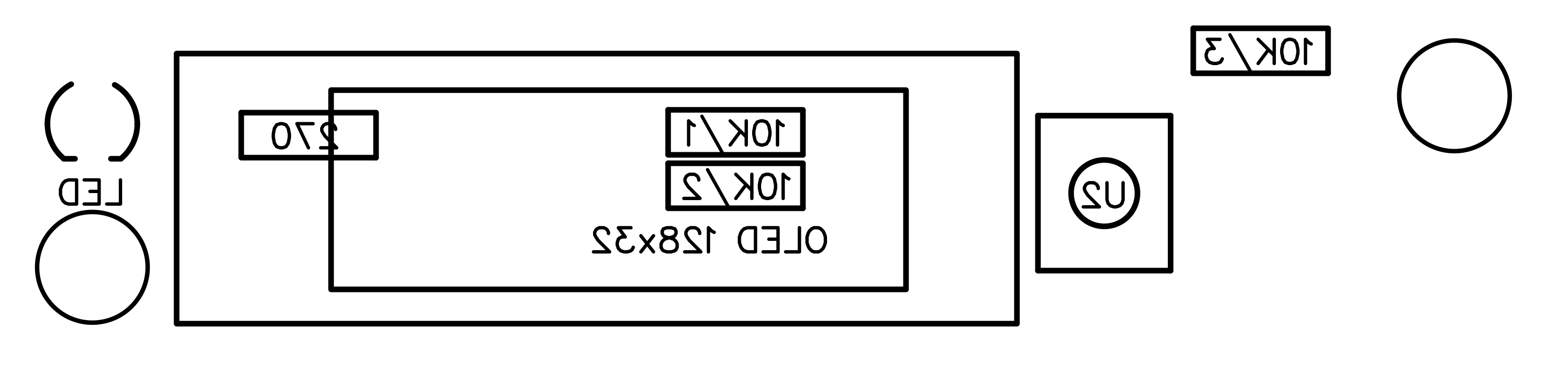







Comments
Please log in or sign up to comment.