Smartphones, while versatile and powerful, are not ideal thermometers due to their design and primary purpose. Their internal temperature sensors are intended to monitor device performance, not ambient conditions, and they are affected by heat generated by the phone itself and its surroundings, leading to inaccurate readings. Yet, understanding ambient temperature and humidity is essential in many scenarios, from ensuring comfort in living spaces to optimizing storage conditions for sensitive materials. For outdoor enthusiasts, knowing these parameters can improve safety and preparedness, while homeowners and hobbyists benefit from monitoring their environments to maintain optimal conditions for health or specific projects. This is where a portable thermometer, powered by a smartphone's USB-C port and using NFC, becomes an invaluable tool for obtaining accurate, real-time environmental data.
To power the device, it needs to be plugged with a USB-C cable to a smartphone. A green LED will turn on.
Then, just touch the female pin header connected to the capacitive touch of the QT PY to trigger a measurement. The SHT40 measures the temperature and humidity, and the readings are stored in the NFC tag memory. A green LED will toggle to indicate a new reading is available.
To retrieve the latest measurement, enable the NFC feature on your smartphone and touch the device.
One of the advantages of the QT Py SAMD21 is that it has 6 pins that can be capacitive touch pins without the need for a separate driver pin. It allowed me to add a button feature to trigger a measurement when needed without adding another component. A capacitive touch pin is a sensor used to detect touch by measuring changes in capacitance. It works by generating a small electric field, which has a baseline capacitance when untouched. When a finger or conductive object comes near or touches the pin, the capacitance increases due to the added conductive surface. This change is detected by the QT Py microcontroller, which processes it as a touch input.
An NFC dual tag is a device with two interfaces: an NFC interface for wireless communication and a wired interface like I²C or SPI for connecting to a host system. It allows NFC-enabled devices, like smartphones, to wirelessly read or write data stored in the tag, while the host device simultaneously accesses the same memory via the wired connection. In this case, the QT Py microcontroller writes the data from the SHT40 sensor into the tag via I2C, and the smartphone retrieves it wirelessly.
Results and conclusionIt is a nice device to build under 25$ USD. I brought it and snapped pictures in different locations where we typically don't have access to the current ambient temperature and humidity: an airport, a supermarket, a Starbucks and a shopping center.
This portable thermometer could also help with checking temperatures in offices or buildings to support the property management team regulating the HVAC system without needing a monitoring device in each room.
Thanks for checking my project!







_7tsYGOuD2x.jpg)
_MExT6NI8Vu.jpg)
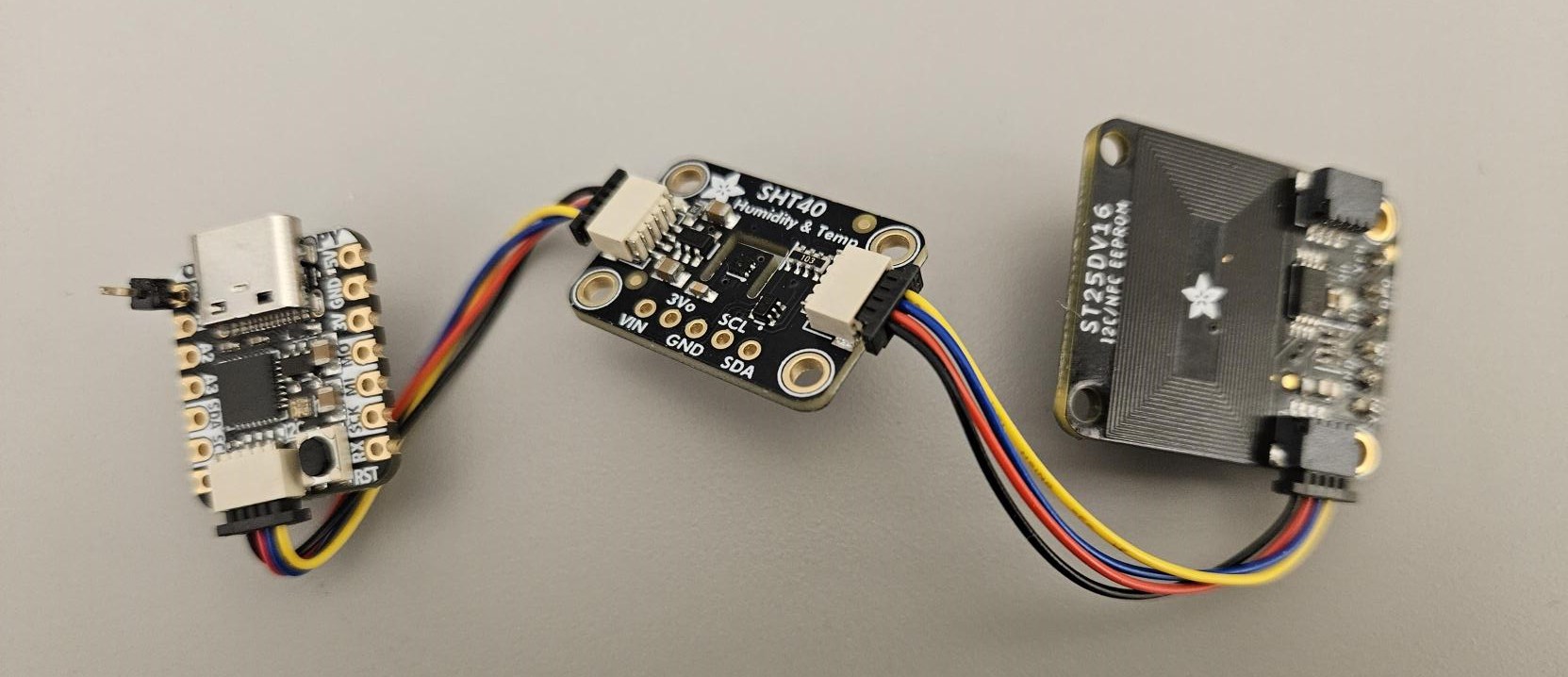






Comments
Please log in or sign up to comment.