The first tutorial everyone suggests for Arduino is blinking an LED. Today, I will show you how to control an AC light/appliance with the same blink sketch.
Controlling an AC light or appliance with Arduino is as simple as blinking an LED using Arduino. All you need to is take proper care while doing this project because here we are dealing with AC current (230V is more than enough to kill you). So beware!
What Is a Relay?Relays are switches that open and close circuits electromechanically. They control one electrical circuit by opening and closing contacts in another circuit. A relay has 5 pins namely COIL A, B, NO, NC, COM
There are 5 Pins in a relay. Two pins A and B are two ends of a coil that is inside the relay. The coil gets energized whenever current passes through it.
NC = Normally Closed is connected to pin when the relay coil is not energized.
NO = Normally Open, is left disconnected when the relay coil is not magnetized and is connected COM when the relay coil is energized.to pin when the relay coil is not energized.
COM = Common, At no input state, the COM is connected to NC. When the operating voltage is applied to relay coil gets energized and the COM changes contact to NO
5V relay needs about 200mA current at 5V. But the digital pins of Arduino provides only 20 mA current. So Arduino cannot drive the relay directly. So as amplifier we need to used a transistor to drive the relay
Why Diode?The relay coil cannot change it’s current instantly, diode provides a path for the current when the coil is switched off. Otherwise, a voltage spike will occur causing arcing on switch contacts or possibly destroying switching transistors
VideoLet’s Start BuildingThe circuit is very simple and small, there is only few things to place.
Wire as per the below-given schematics
This is an illustration of the circuit
Upload Code to ArduinoThere is no need to download any code you have the code within the software just upload the Blink Sketch and watch the AC light blinking as a LED blinks
This is just a basic tutorial on interfacing relay with Arduino. This project can be improved to a higher level like home automation using a smartphone, clap switch, and much more
Check out my blog for my new projects
If you have any doubt leave a comment here. It's my blog. I will be regularly checking for feedback there rather than here.




_ztBMuBhMHo.jpg?auto=compress%2Cformat&w=48&h=48&fit=fill&bg=ffffff)

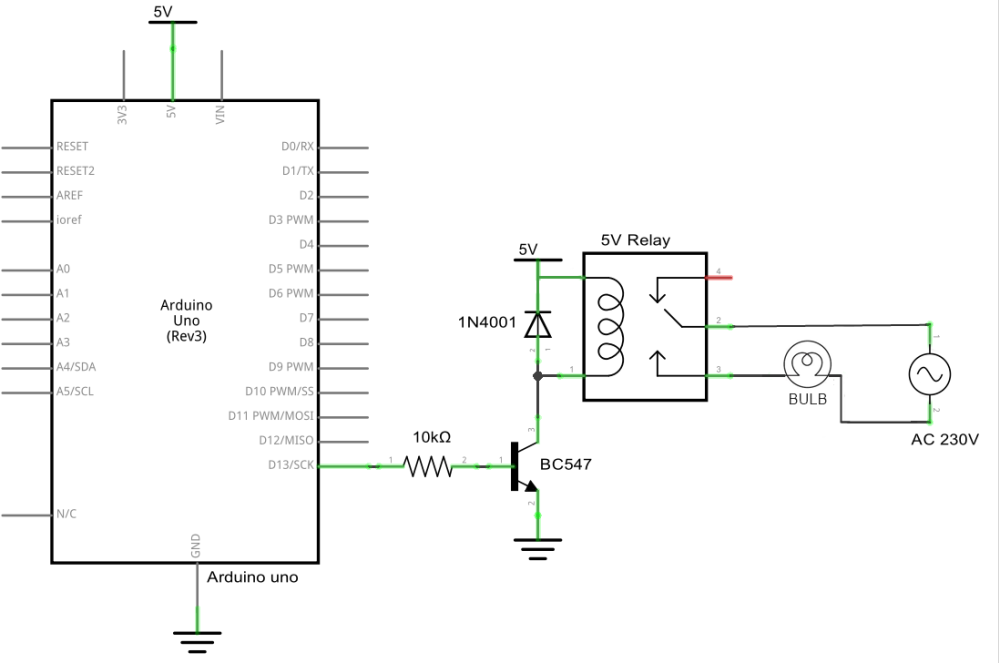






Comments
Please log in or sign up to comment.