Hardware components | ||||||
_ztBMuBhMHo.jpg?auto=compress%2Cformat&w=48&h=48&fit=fill&bg=ffffff) |
| × | 1 | |||
 |
| × | 1 | |||
 |
| × | 1 | |||
 |
| × | 1 | |||
 |
| × | 1 | |||
| × | 1 | ||||
| × | 1 | ||||
 |
| × | 1 | |||
In this project, I will show you how make two Arduinos talk to each other using RF frequency (wireless). Now I will show you in all these project and improve on them by making one Arduino send data to another Arduino wirelessly using an RF433 module and displaying it on I2C serial LCD.
Ultrasonic sensor (TRANSMITER)
ArduinoI selected the UNO for this part because it can be powered by an external source.
First connect the GND and the VCC from the Arduino to the bread board
Insert the LM35 on the breadboard and connect the GND and the VCC.
Insert the RF433-TX module, place it facing you and Pins should be DATA, VCC, GND from left to right
Connect the VCC and the GND to the +/- rails on the breadboard and the Data pin connects on digital pin 12 on the Arduino.
First connect the GND and the VCC from the Arduino to the bread board
Insert the LM35 on the breadboard and connect the GND and the VCC.
Insert the RF433-TX module, place it facing you and Pins should be DATA, VCC, GND from left to right
Connect the VCC and the GND to the +/- rails on the breadboard and the Data pin connects on digital pin 12 on the Arduino.
#include <VirtualWire.h> //Load the library
const int trigPin = A0;
const int echoPin = A1;
float duration, distance;
char msg[6];
void setup()
{
vw_set_tx_pin(12); // Sets pin D12 as the TX pin
vw_setup(2000); // Bits per sec
pinMode(trigPin, OUTPUT);
pinMode(echoPin, INPUT);
Serial.begin(9600);
}
void loop()
{
digitalWrite(trigPin, LOW);
delay(500);
digitalWrite(trigPin, HIGH);
delay(500);
digitalWrite(trigPin, LOW);
duration = pulseIn(echoPin, HIGH);
distance = (duration*.0343)/2;
Serial.print("Distance: ");
Serial.println(distance);
dtostrf(distance, 6,2,msg); //converts the float into a char
vw_send((uint8_t *)msg, strlen(msg)); //transmits the data
vw_wait_tx(); // Wait until the whole message is gone
delay(500);
}
receiverLCD
ArduinoI will connect the NANO with the LCD and the RF433-RX module
Plug in the NANO on the breadboard
Then insert the RF433-RX module
Connect the VCC and the GND from the RF433-RX to the NANO GND and VCC and connect the Data PIN (left most pin) to the digital pin 12 on the NANO
Connect the GND and the VCC from the I2C serial LCD to the GND and the VCC pins on the NANO, then connect the SDA to analog pin 4 on the NANO and the SCL to analog pin 5 on the NANO.
Plug in the NANO on the breadboard
Then insert the RF433-RX module
Connect the VCC and the GND from the RF433-RX to the NANO GND and VCC and connect the Data PIN (left most pin) to the digital pin 12 on the NANO
Connect the GND and the VCC from the I2C serial LCD to the GND and the VCC pins on the NANO, then connect the SDA to analog pin 4 on the NANO and the SCL to analog pin 5 on the NANO.
//load libraries
#include <VirtualWire.h>
#include <Wire.h>
#include <LCD.h>
#include <LiquidCrystal_I2C.h>
//Define variables
#define I2C_ADDR 0x3F //Define I2C Address where the PCF8574A is
#define BACKLIGHT_PIN 3
#define En_pin 2
#define Rw_pin 1
#define Rs_pin 0
#define D4_pin 4
#define D5_pin 5
#define D6_pin 6
#define D7_pin 7
//Initialise the LCD
LiquidCrystal_I2C lcd(I2C_ADDR, En_pin,Rw_pin,Rs_pin,D4_pin,D5_pin,D6_pin,D7_pin);
int i; //and integer used to count
void setup()
{
//Define the LCD as 16 column by 2 rows
lcd.begin (16,2);
//Switch on the backlight
lcd.setBacklightPin(BACKLIGHT_PIN,POSITIVE);
lcd.setBacklight(HIGH);
//Define the receiver pin and rate
vw_set_rx_pin(12); //Sets pin D12 as the RX Pin
vw_setup(2000); // Bits per sec
vw_rx_start(); // Start the receiver PLL running
}
void loop()
{
uint8_t buf[VW_MAX_MESSAGE_LEN];
uint8_t buflen = VW_MAX_MESSAGE_LEN;
if( vw_get_message(buf, &buflen) )
{
lcd.setCursor(0, 0);
lcd.print("distance is:");
lcd.setCursor(3,1);
for (i = 0; i < buflen; i++)
{
lcd.write(buf[i]);
}
lcd.print((char)223);
}
}
1 project • 8 followers
Ambitious 4th year student of BEng (Hons) Software & Electronic Engineering at Galway-Mayo Institute of Technology (GMIT).


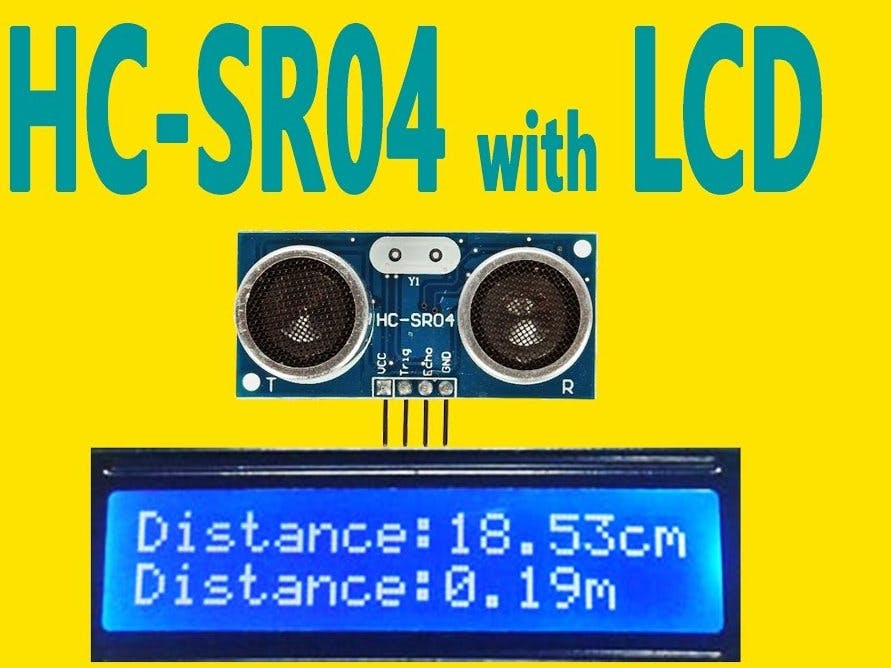
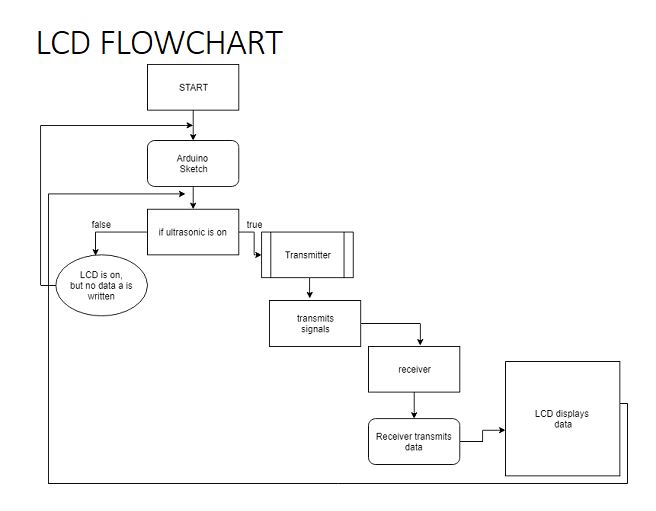
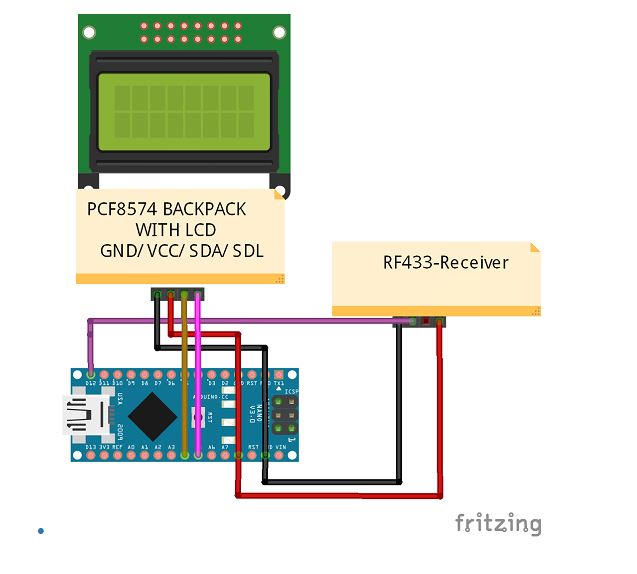



Comments
Please log in or sign up to comment.