My project is basically a digital lock. I coded the Project in Arduino and only used a single potentiometer and some alligator clips to make it. You are supposed to unlock the CPE (Circuit Playground Express) by turning the potentiometer until it starts flashing yellow and subsequently "unlocking"
As you turn the potentiometer, the CPE starts lighting up green, one pixel at a time, until it reaches a certain value/pixel on the Module, depending on how you set up the code. It then "unlocks" the module and all the pixels start flashing Yellow, showing you that you have unlocked it.
For this Project, I did borrow some code from an outside source (https://learn.adafruit.com/circuit-playground-analog-input/neopixel-fun) so I knew what I was doing. I changed it a fair bit though and feel like I can call it my own.








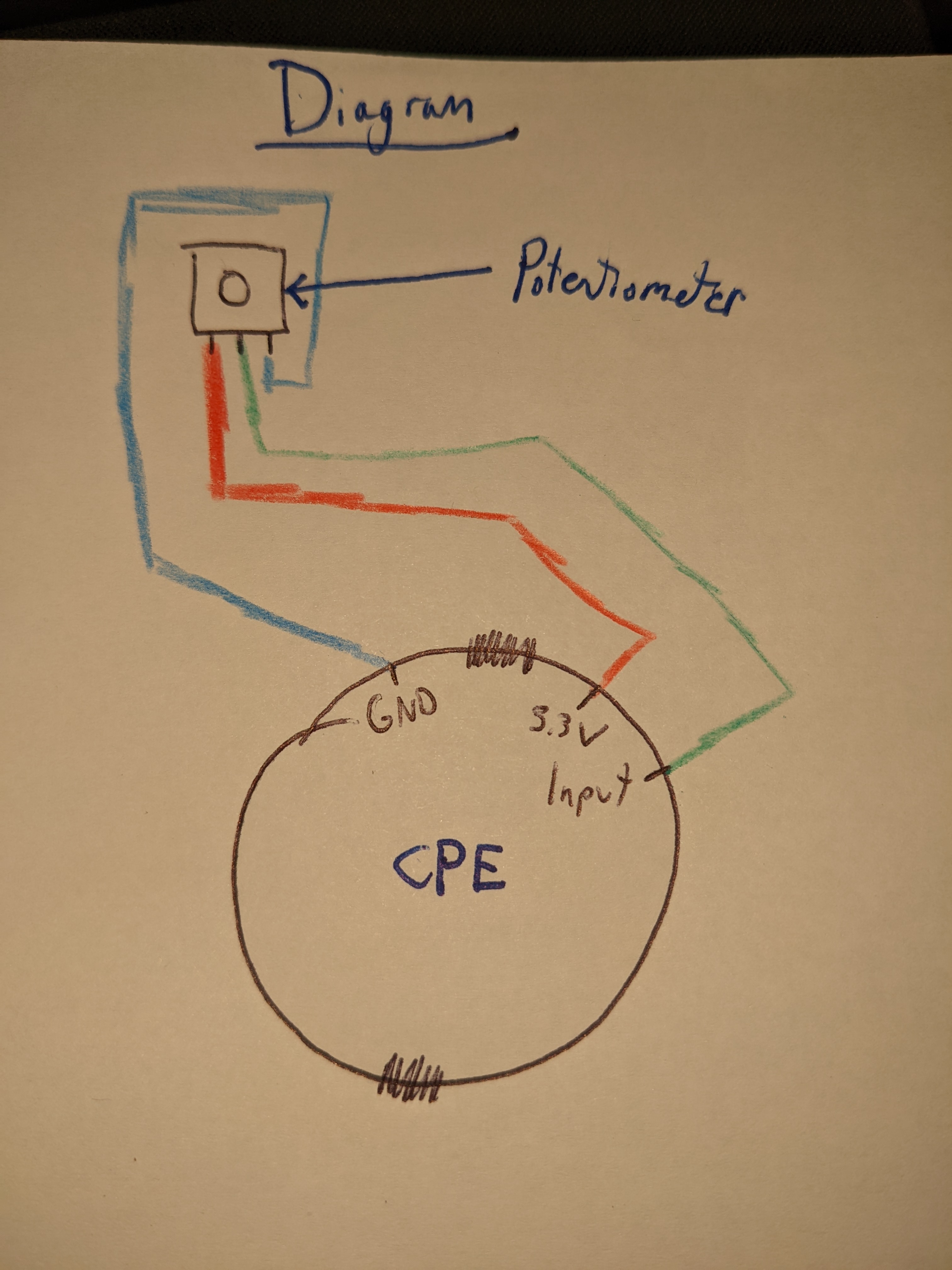
Comments
Please log in or sign up to comment.