This tutorial will show you how to control the higher voltage devices e.g. 12 V LED with Arduino.
I will show you how to do it with both relays and transistors.
I hope you will find it useful
Full tutorial can be found here:
If you like this content and you want to support me in creating similar videos go to my Patreon webpage
https://www.patreon.com/MariosIdeas
Or
https://www.paypal.com/cgi-bin/webscr?cmd=_s-xclick&hosted_button_id=7PD67JWZ9S3EJ&source=url



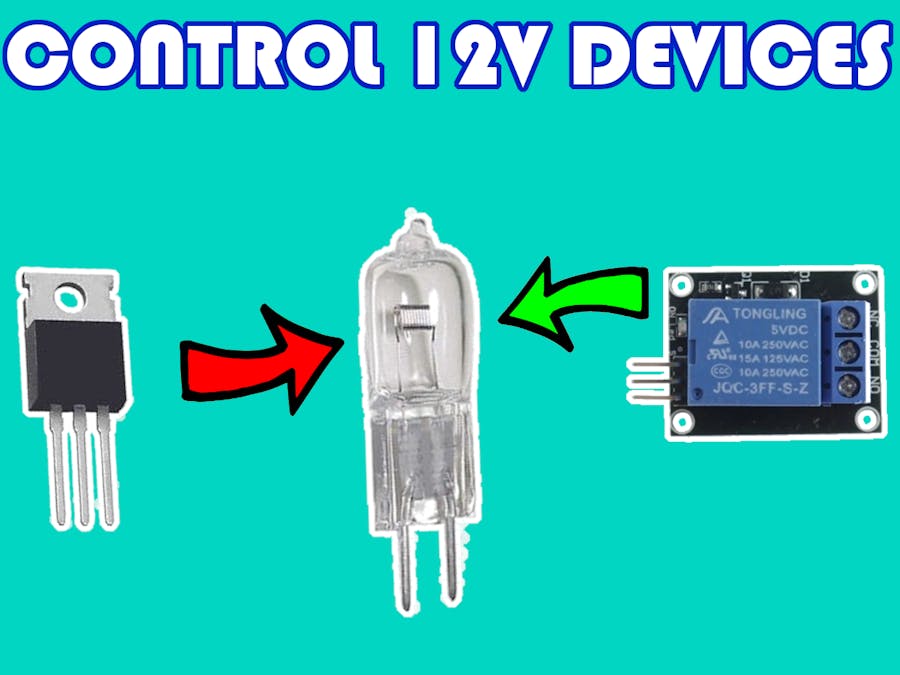



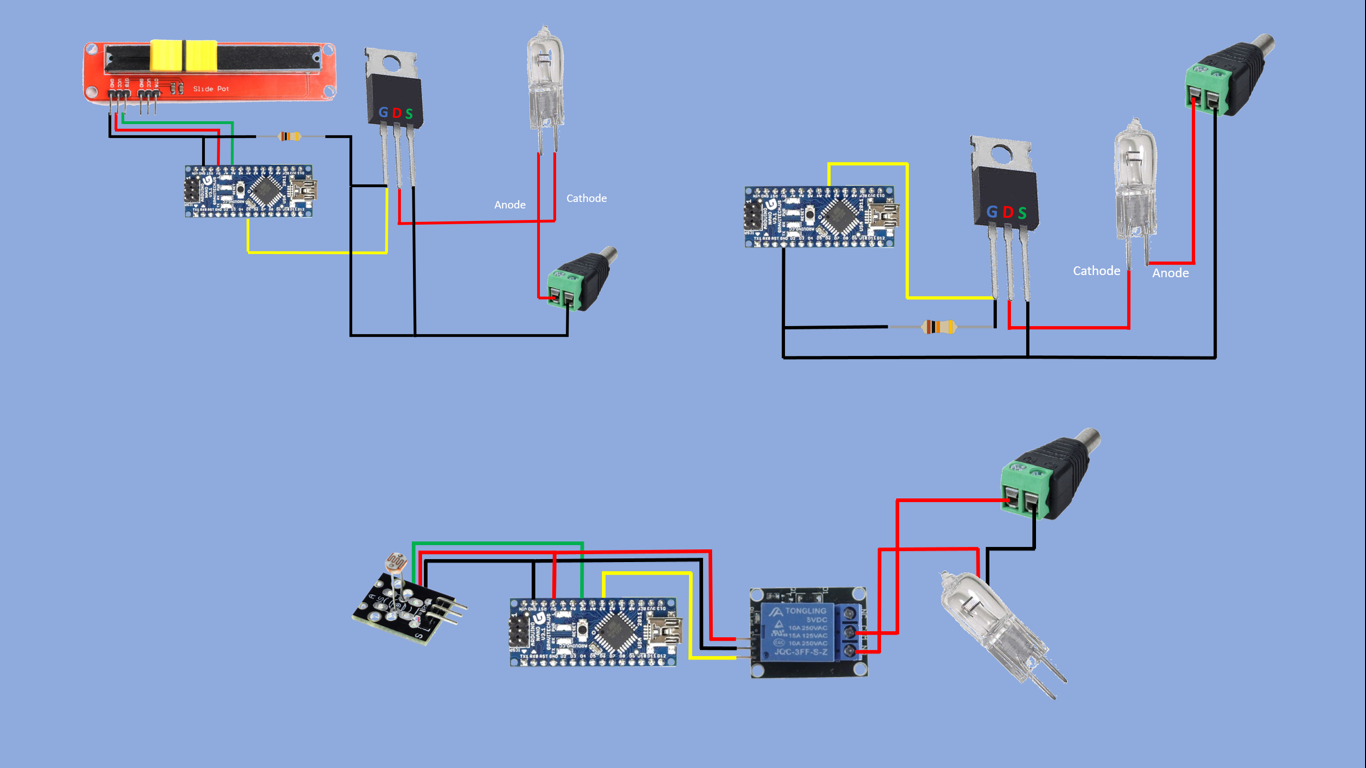


Comments
Please log in or sign up to comment.