Hardware components | ||||||
 |
| × | 1 | |||
 |
| × | 1 | |||
 |
| × | 1 | |||
 |
| × | 1 | |||
_zhWsCcSEcl.jpg?auto=compress%2Cformat&w=48&h=48&fit=fill&bg=ffffff) |
| × | 2 | |||
Software apps and online services | ||||||
 |
| |||||
 |
| |||||
To help aid consumers of milk, to be aware of when tier milk will expire. As well as monitor the amount left and temperature of the milk gallon. Convenience is one of the major reasons for our product, since there is a communications system between our Expiration Monitor and the consumer. Alerts will be sent out; notifying the consumer the expiration date or low levels of milk. Higher amounts of heat transfer occurs between the cold items in the refrigerator and the warm kitchen area, opening and closing the refrigerator doors are the main cause for this. By limiting the number of times the refrigerator doors open, less heat enters the refrigerator causing it to not work as hard.
https://thingspeak.com/channels/2104988
Live Graph Hosted Up on THINGSPEAK
1 / 4 • Four Photos of Project
Argon Bidirectional Communication Flowchart
Demonstrates the steps that the argons will take and how they will communicate between each other.
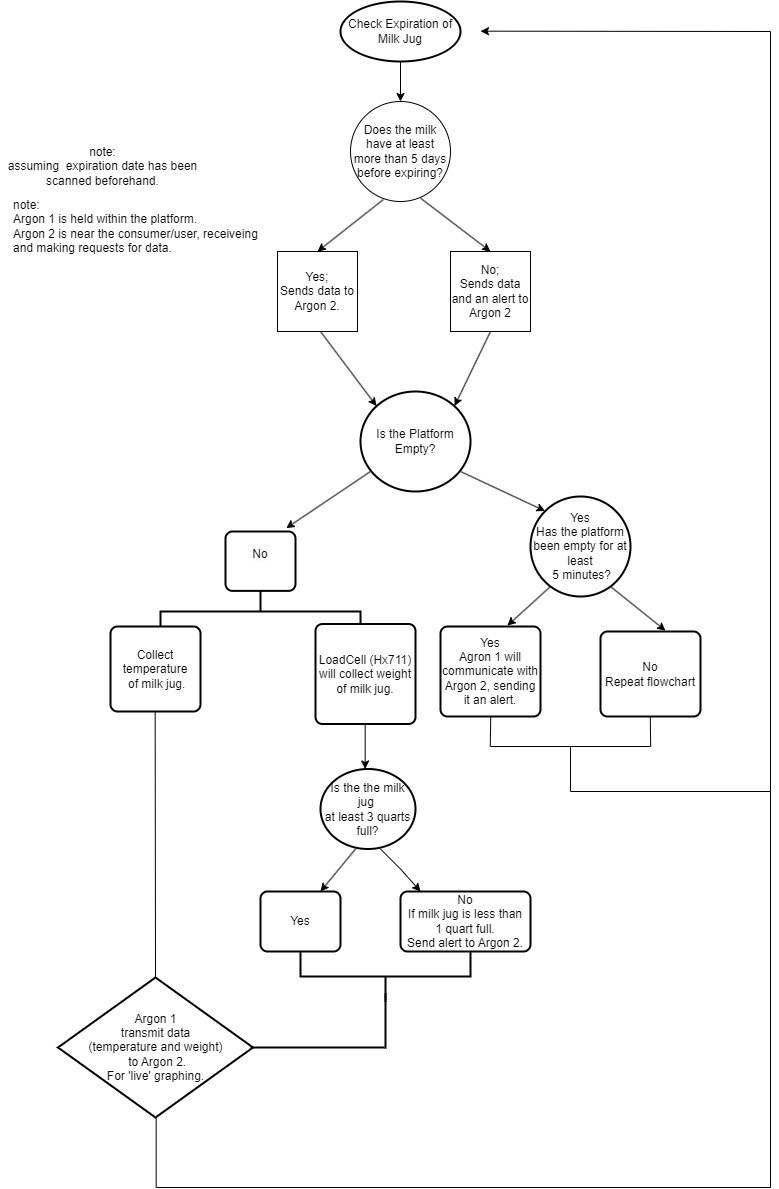
Scale Calibration, Temperature Sensor, THINGSPEAK
C/C++Programs the HX711 load cell; collects the reading from the temp sensor and converts to Fahrenheit/Celsius, and sends temp values to THINGSPEAK.
// This #include statement was automatically added by the Particle IDE.
#include <HX711ADC.h>
#include <ThingSpeak.h>
// Defining the Pins for Temperature and Load Sensor
const int tempPin = A0;
const int led2 = D7;
const int DOUT_PIN = D2;
const int SCK_PIN = D3;
HX711ADC scale;
TCPClient client;
// Create a variable that will store the temperature value
double temperature = 0.0;
double temperatureF = 0.0;
double weight = 0;
double Nweight = 0;
unsigned long myChannelNumber = 2104988; // change this to your channel number
const char * myWriteAPIKey = "F5750CTTI5PBAKRD"; // change this to your channels write API key
void setup()
{
ThingSpeak.begin(client);
Particle.subscribe("hook-response/SENDHERE", myHandler, MY_DEVICES);
// Setting the pins as input/output
//////////////////////////////////
pinMode(led2, OUTPUT);
pinMode(tempPin, INPUT);
//Declaring Particle variable
///////////////////////////////////
Particle.variable("temperature", &temperature, DOUBLE);
Particle.variable("temperatureF", &temperatureF, DOUBLE);
Particle.variable("weight", weight);
Particle.variable("New_Weight", Nweight);
// Setting Serial Speed
////////////////////////////////////
Serial.begin(38400);
// Calibrating the Scale
////////////////////////////////////
scale.begin(DOUT_PIN, SCK_PIN);
Particle.publish("Before Setup: \t\t" + String(scale.get_units(5), 1));
scale.set_scale(-142671.3333);
scale.tare(); // reset the scale to 0
Particle.publish("After Setup: \t\t" + String(scale.get_units(5), 1));
Particle.publish("Set Milk");
digitalWrite(led2, HIGH);
delay(5000);
Particle.publish(String(scale.get_units(5)));
weight = scale.get_units(5);
digitalWrite(led2, LOW);
}
void myHandler(const char *event, const char *data) {
// Handle the integration response
}
void loop()
{
int sensorValue = analogRead(A0);
delay(2000);
// The returned value from the device is going to be in the range from 0 to 4095
// Calculate the voltage from the sensor reading
int reading = analogRead(tempPin);
double voltage = (reading * 3.3) / 4095.0;
// Calculate the temperature and update our static variable
temperature = (voltage - 0.5) * 100;
// Now convert to Farenheight
temperatureF = ((temperature * 9.0) / 5.0) + 32.0;
Particle.publish(String(temperatureF));
Serial.print("one reading:\t");
Serial.print(scale.get_units(), 1);
Serial.print("\t| average:\t");
Serial.println(scale.get_units(10), 1);
Nweight = scale.get_units(10);
Particle.publish(String(Nweight));
if (0.1 < Nweight && Nweight < weight/2) {
Particle.publish("alarm");
}
if (Nweight > weight/2) {
Particle.publish("Good");
}
ThingSpeak.writeField(myChannelNumber, 1, String(temperatureF), myWriteAPIKey);
}
Receiving Argon
C/C++The receiving argon, will receive the publish and subscribe readings from the cloud. Code for buzzer as well as LCD.
// This #include statement was automatically added by the Particle IDE.
#include <LiquidCrystal.h>
// Pin and variable setup
LiquidCrystal lcd(D3, D4, D5, D6, D7, D8);
int buzzerPin = D4; // define the pin that the buzzer is connected to
void setup() {
pinMode(buzzerPin, OUTPUT); // set the buzzer pin as an output
// setting up the LCD display
lcd.begin(16, 2); // set the number of columns and rows
lcd.clear(); // clear the display
/// Listening for "alarm"
Particle.subscribe("alarm", buzz, ALL_DEVICES);
Particle.subscribe("tare", taring, ALL_DEVICES);
Particle.subscribe("off_scale", off_scale, ALL_DEVICES);
Particle.subscribe("on_scale", on_scale, ALL_DEVICES);
}
void taring(const char *event, const char *data){
lcd.setCursor(6, 0);
lcd.print("Taring in: 5");
delay(1000);
lcd.print("Taring in: 4");
delay(1000);
lcd.print("Taring in: 3");
delay(1000);
lcd.print("Taring in: 2");
delay(1000);
lcd.print("Taring in: 1");
delay(1000);
lcd.print("Done Taring");
delay(5000);
lcd.clear();
}
void buzz(const char *event, const char *data){
lcd.print("No Milk!!!"); // print a message to the LCD
Particle.publish("No Milk!!!");
lcd.print(""); // flashes message
digitalWrite(buzzer, HIGH);
digitalWrite(buzzer, LOW);
delay(1000); // wait for 1 second
tone(buzzer, 2093, 650);
delay(500);
}
void off_scale(const char *event, const char *data){
int remaining_time = (5 * 60); // 5 minutes converted to seconds
// display remaining time as countdown
for (int i = remaining_time; i > 0; i--) {
lcd.printf("Time remaining: %d seconds\r", i); // use \r to overwrite previous output
delay(1000); // wait for 1 second
}
}
void on_scale(const char *event, const char *data){
lcd.clear();
}



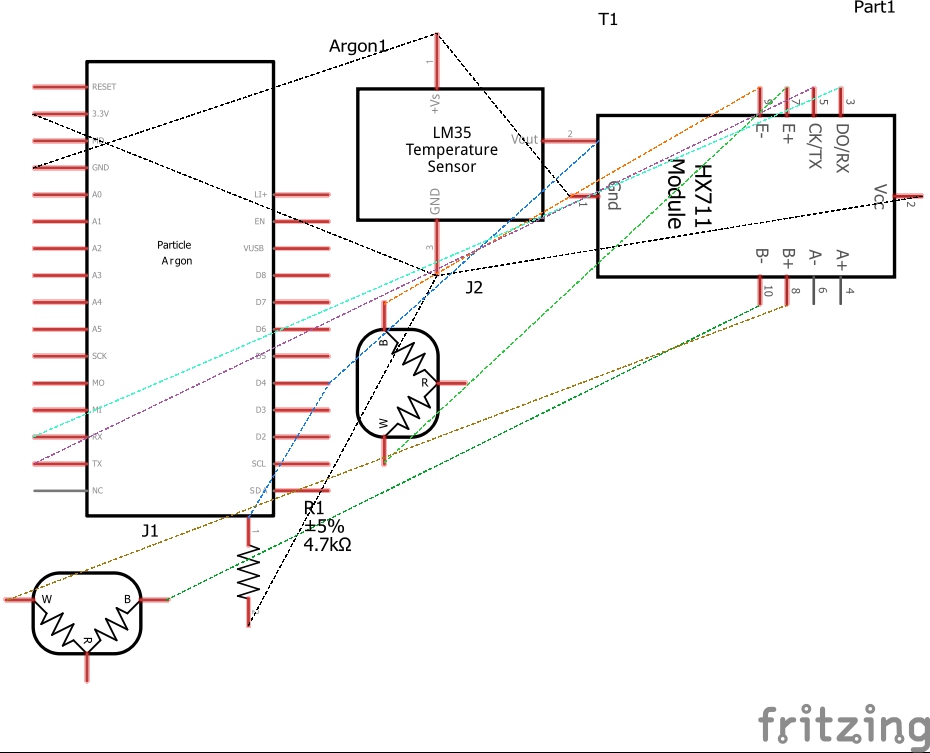

Comments