I own two 3D printers, a Prusa i3 and a FlashForge Creator Pro. The Prusa i3 is a 3D printer kit, where they send you all the components you need but it is up to you to build it. the FlashForge is a well prebuilt printer with an enclosure that makes printing ABS a lot better. Both printers have sensors, thermistors, stepper motors, and lots of other components. They all connect to a circuit board and power supply that allows you to control and monitor temps either from the printer itself or from your computer. I have a small business where i have incorporated my 3D printers. I can be very busy at times and cannot always be at home. When 3D printing "if" everything is running right you can leave the printer to do its thing while I leave home. I come back to my printed parts. Sometimes that is not the case. I could come back to a deformed print, a mess of filament, or a half printed part. Many things can go wrong with a print if i am not there to observe and abort the print if needed i could be wasting time and money.
For this project i decided to make my printers wireless. A printer that i can access anywhere at home or when I'm not home. With a raspberry pi and a software called octoprint I was able to access my printer wirelessly through my homes wifi. I can preheat and control the printing platform and extruders. I can monitor temperatures and have live feed of my prints with the raspberry pi camera.
First i downloaded the octoprint image from http://octoprint.org/download/
Then using a image writer I extracted the image onto a micro SD card. when done using notepad++ I went into the code and added my wifi name and password so that when connected it will automatically connect to the wifi.
Then using Fing app on my iPhone I obtained the RP3 IP address. With that i used a software called PuTTY to gain access to the RP3 through my laptop. I logged in using username: pi password: raspberry. I then typed sudo raspberry-config and selected option one to allow octoprint to use the entire SD memory.
Now we are pretty much complete. By using your web browser type the RP3 IP address and it will direct you to octoprint that is now installed onto your raspberry pi's SD card. With this you can access your printer anywhere at home as long as you are connected to your homes wifi. You can start a print, preheat, monitor print and temps, and create a time lapse of a print as well. I have not had time to find a good spot to place the raspberry pi and camera yet. I will once I print a box for the raspberry pi. I did print a mount for the camera, but I will most likely make another to accommodate where I end up putting it.
Here's a quick time lapse video of something quick i printed to test this out. I actually had to stop the print before it finished because I forgot to apply a ABS paste before it started to print and the print came lose towards the end.
With this set up i can only access y printer when I'm connected to my homes wifi. My next step to finishing this is to either set up some servers and port forward so i can access my printer through the internet, or look into other providers like Astroprint and 3DprinterOS.


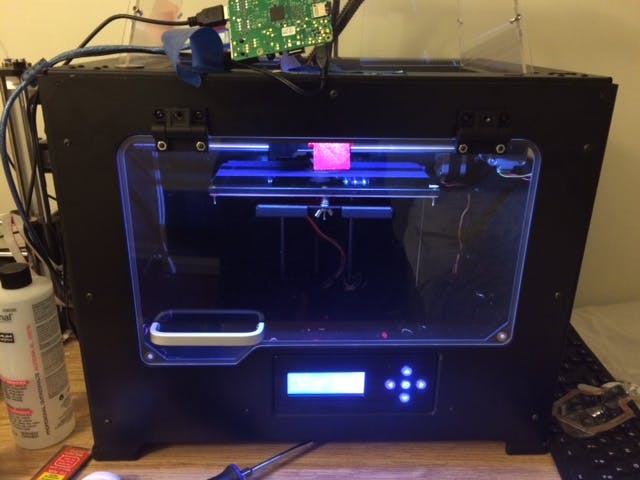




Comments
Please log in or sign up to comment.