Hi everyone in this project we gonna make ESP RFID accsess control board with ESP8266 and RC522. Access control system using a cheap RFID reader and ESP microcontroller.
- Minimal effort for setting up your Access Control system
- Capable of managing up to 1.000 Users (even more is possible)
- Great for Maker Spaces, Labs, Schools, etc
- Cheap to build and easy to maintain
Minimal effort for setting up your Access Control system, just flash and everything can be configured via Web UI. This control board is great for Makerspace, labs and schools. I made this for my own workshop.
PCB Gerber File and SchematicIn this project, I have choosen PCBWay. PCBWay is the only way to make this project happen a very low cost and high quality.
Product Detail
Board type : Single PCB
Size : 93.6 x 73.53 mm
Layers : 2 Layers
Total: US $5
DownloadPCB Gerber & Schematic:http://bit.ly/2T2rqbL
Steps
- First, flash firmware (you can use /bin/flash.bat on Windows) to your ESP - https://github.com/esprfid/esp-rfid/releases
- Search for Wireless Network "esp-rfid-xxxxxx" and connect to it (It should be an open network and does not require password)
- Open your browser and type either "http://192.168.4.1"
- Log on to ESP, default password is "admin"
- Go to "Settings" page
- Configure your amazing access control device. Push "Scan" button to join your wireless network, configure RFID hardware, Relay Module.
- Save settings, when rebooted your ESP will try to join your wireless network.
- Go to "Users" page
- Scan a PICC (RFID Tag) then it should glimpse on your Browser's screen.
- Type "User Name" or "Label" for the PICC you scanned.
- Choose "Allow Access" if you want to
- Click "Add"
Download the ESP-RFID 3D Case Stl : https://app.box.com/s/2t14d0cgn65acwndw24jkqob7rd63e2g
- Layer Height: 0.2
- Infill: 20%
- Support: None
- Material: PLA
- Time: 04h
In this project, JGAURORA A5S 3D printer was used.



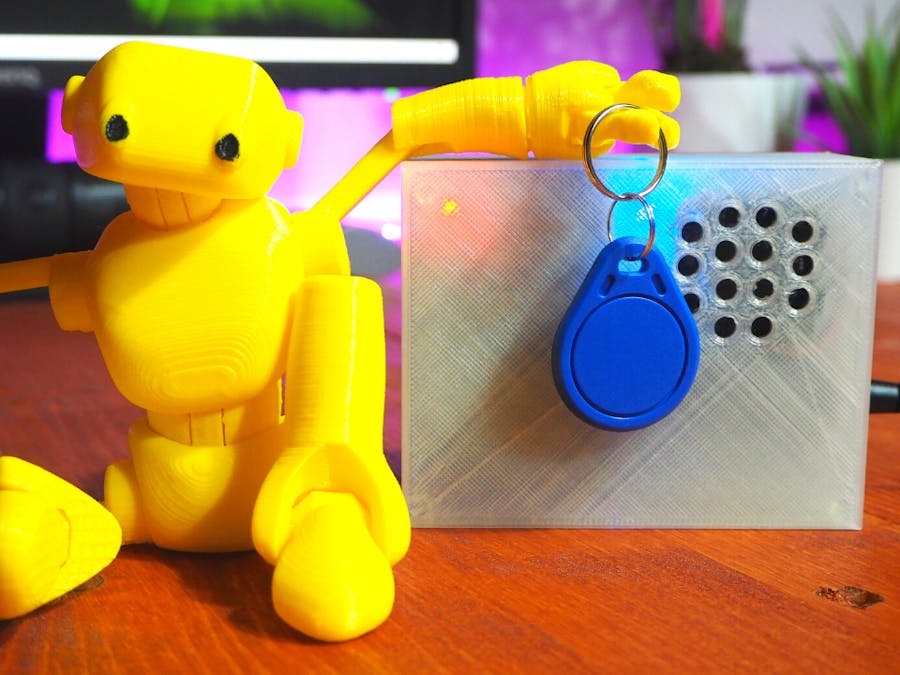

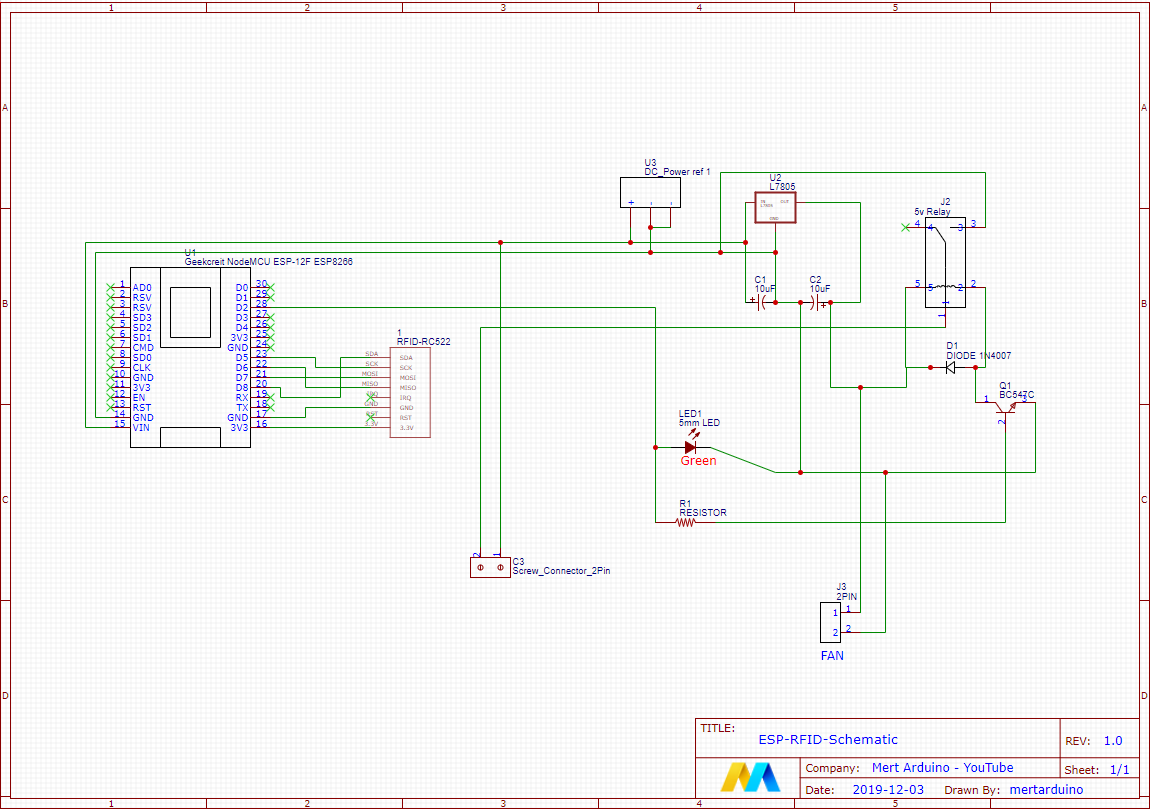








Comments
Please log in or sign up to comment.