Learn how to connect IKEA Trådfri lights with your Home Assistant.
If you haven't alrady installed Home Assistant, we also there's a guide for that: https://www.home-assistant.io/hassio/installation/
Step by Step guide (brief version)
Please note that all steps are explained more precisely in the video.
Step 1: Pair the bulb with the remote controller
Step 2: Connect the TRÅDFRI Gateway with the internet
Step 3: Download the TRÅDFRI app for Android or Apple
Step 4: Connect the App with the TRÅDFRI Gateway by scanning the barcode
Step 5: Connect the remote control with the TRÅDFRI gateway
Step 6: Pair the bulb again with the remote controller
Step 7: Connect RPi with Home Assistant installed to the network
Step 8: Open the web interface of Home Assistant
Step 9: Connect the TRÅDFRI Gateway with Home Assistant
Optional step
Change the name of the bulb into a more friendly name


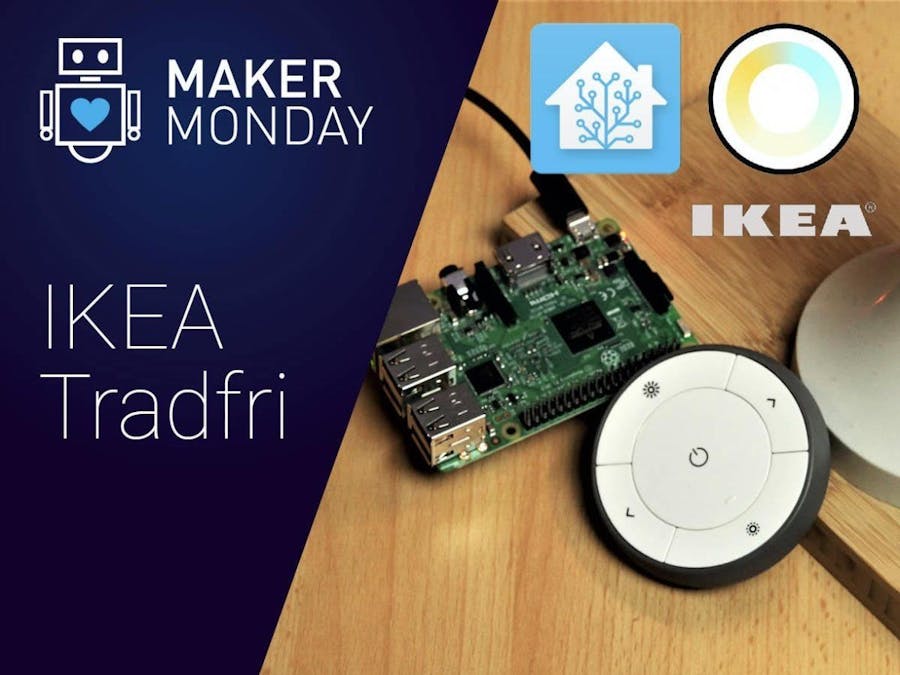









Comments
Please log in or sign up to comment.