#define CLOCK 6 //D-
#define DATA 7 //D+
#include <LiquidCrystal.h> //Best imported by library manager
const char keymap[] = {
0, 0, 0, 0, 0, 0, 0, 0,
0, 0, 0, 0, 0, 0, '`', 0,
0, 0 , 0 , 0, 0, 'q','1', 0,
0, 0, 'z','s','a','w','2', 0,
0,'c','x','d','e','4','3', 0,
0,' ','v','f','t','r','5', 0,
0,'n','b','h','g','y','6', 0,
0, 0, 'm','j','u','7','8', 0,
0,',','k','i','o','0','9', 0,
0,'.','/','l',';','p','-', 0,
0, 0,'\'', 0,'[', '=', 0, 0,
0, 0,13, ']', 0, '\\', 0, 0,
0, 0, 0, 0, 0, 0, 127, 0,
0,'1', 0,'4','7', 0, 0, 0,
'0','.','2','5','6','8', 0, 0,
0,'+','3','-','*','9', 0, 0,
0, 0, 0, 0 };
const int rs = 12, en = 11, d4 = 5, d5 = 4, d6 = 3, d7 = 2;
LiquidCrystal lcd(rs, en, d4, d5, d6, d7);
void setup()
{
Serial.begin(115200);
pinMode(CLOCK, INPUT_PULLUP); //For most keyboards the builtin pullups are sufficient, so the 10k pullups can be omitted
pinMode(DATA, INPUT_PULLUP);
pinMode(13, OUTPUT);
lcd.begin(20, 4);
lcd.cursor();
lcd.blink();
bitSet(PCICR, PCIE2); // Enable pin change interrupts on pin D0-D7
bitSet(PCMSK2, CLOCK); // Pin change interrupt on Clock pin
}
uint8_t lastscan;
uint8_t line = 0, col = 0;
ISR(PCINT2_vect)
{
uint16_t scanval = 0;
for(int i = 0; i<11; i++)
{
while(digitalRead(CLOCK));
scanval |= digitalRead(DATA) << i;
while(!digitalRead(CLOCK));
}
scanval >>= 1;
scanval &= 0xFF;
Serial.println(scanval, HEX);
if(lastscan != 0xF0 && scanval != 0xF0)
switch(scanval)
{
case 0x5A: //Enter
lcd.setCursor(0, ++line & 0x03);
col = 0;
break;
case 0x66: //Backspace
lcd.setCursor(--col, line);
lcd.write(' ');
lcd.setCursor(col, line);
break;
default:
lcd.write(keymap[scanval]);
col++;
}
lastscan = scanval;
bitSet(PCIFR, PCIF2);
}
void loop()
{
/*digitalWrite(13, LOW);
delay(500);
digitalWrite(13, HIGH);
delay(500);*/
}








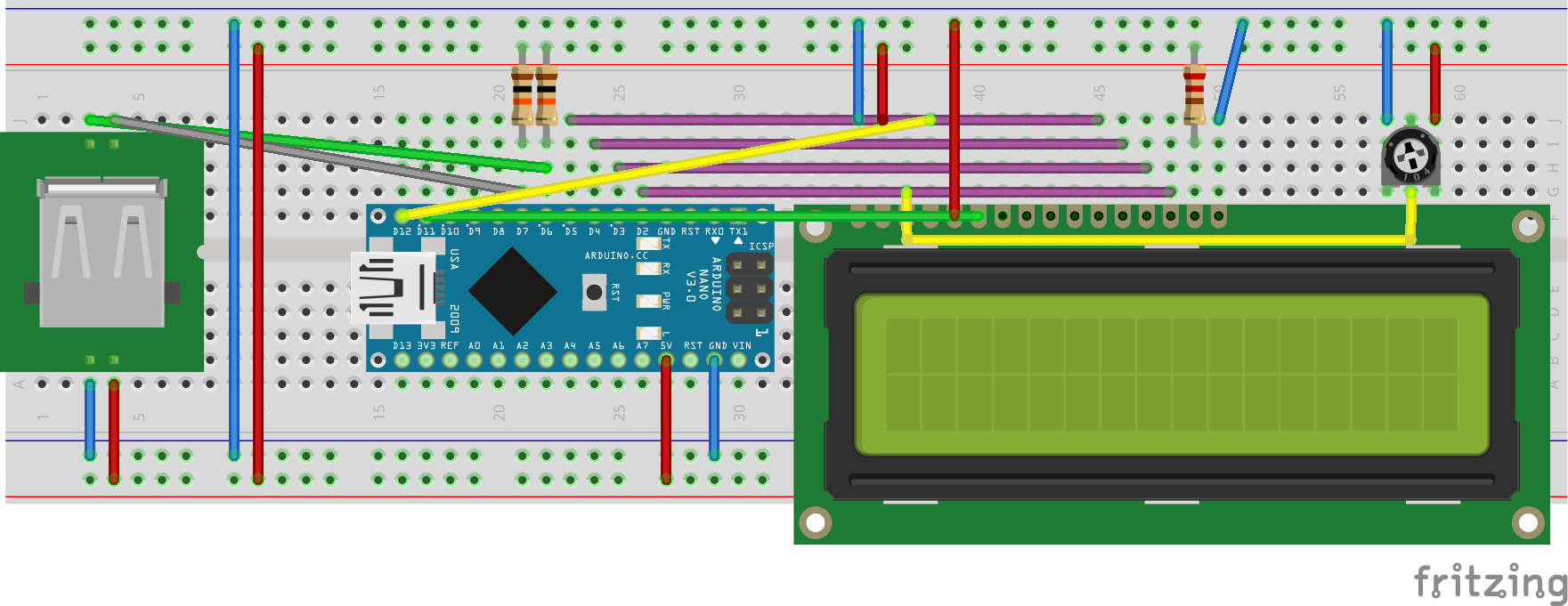
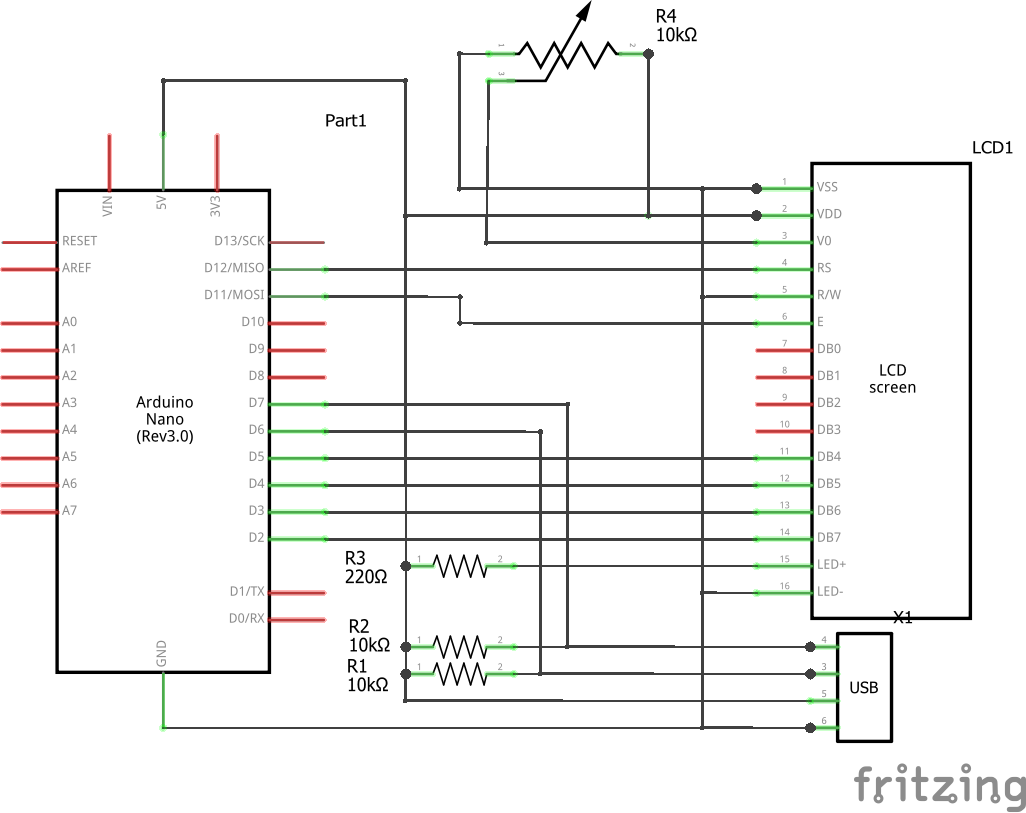

Comments
Please log in or sign up to comment.