Ready to get started with the AVR-BLE or PIC-BLE? These new development boards from Microchip are pre-configured to integrate with a custom interface in the LightBlue® App.
Follow along to get started in under 30 seconds!
Step 1 - Download the LightBlue Explorer AppPower the board by connecting a Micro-USB cable or inserting a CR2032 battery.
Step 3 - Open the LightBlue® app and select the AVR-BLE or PIC-BLE peripheralLook for the peripheral with the Microchip logo.
Pro tip: launch the BLE board to the top of the list by tapping the sort button.
The custom interface enables you to view accelerometer and temperature data, toggle LEDs, view the push button state, and read/write serial data.









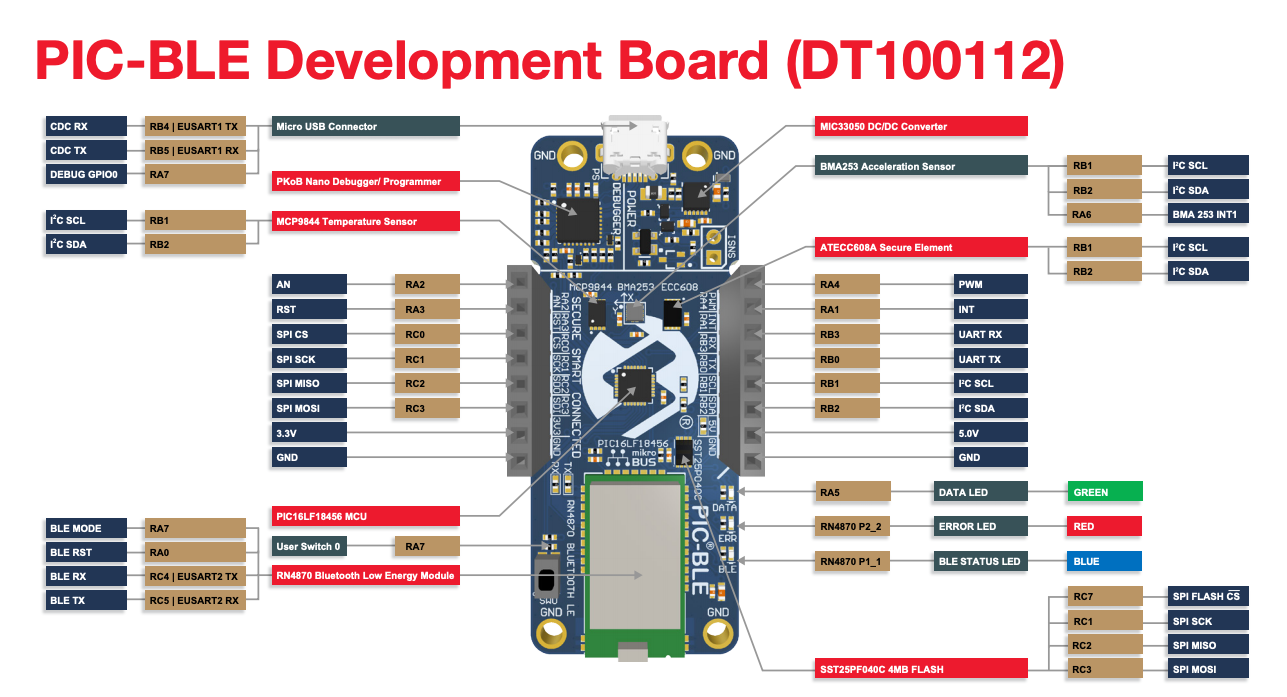
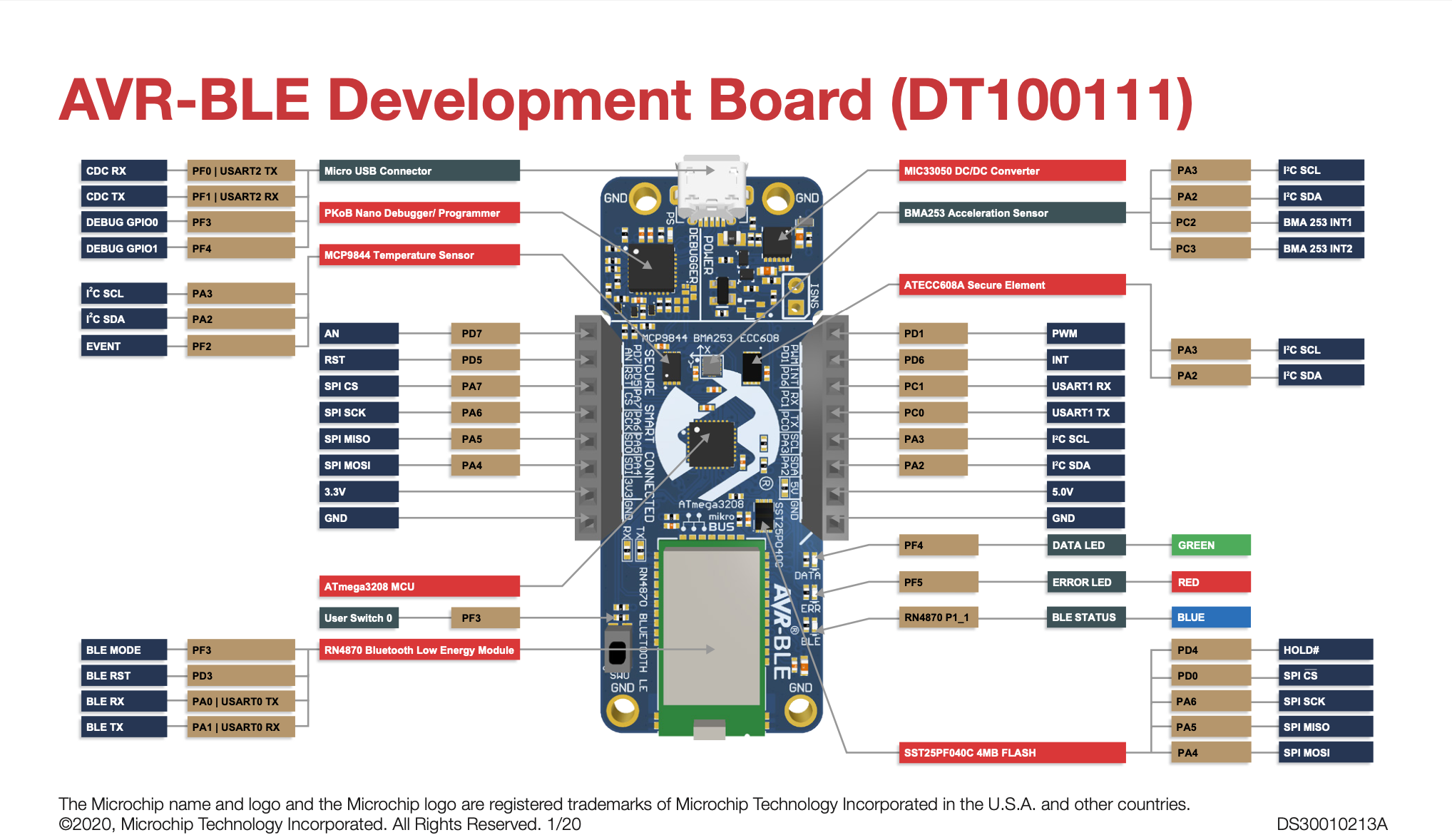









Comments
Please log in or sign up to comment.