3D printed RGB desk ornament in the shape of a crystal. I found a pretty design on Thingiverse and wanted to put an RGB LED in it.
Instructions:- 3D print the crystal base from Thingiverse. After this is done, start printing the crystal itself and while it's doing that we will assemble the electronics in the base.
- Use two M3 screws to fix the Digispark to the 3D printed base. You might have to use a little force.
- Hot glue the LED to the base. Align the LED's marked corner to the bottom right, like in the image.
- Solder a short wire from the LED's input pin to P0 on the Digispark. Try to keep all wires around the LED, as the crystal will come on top of this component and there will not be a lot of space for loose wires.
- Solder another wire from the LED's GND pin (marked with the triangle) to GND on the Digispark.
- Also remove small power LED on Digispark board (close to the 5V connection on the board) as it is too bright and will interfere with our light show.
- Solder the power pin of the LED to 5V on the Digispark.
- Time to test the circuit! Follow the instructions on the Digistump website on how to install the appropriate software for connecting to the board https://digistump.com/wiki/digispark/tutorials/connecting
- Once you confirmed the connection, proceed to write to your board the Arduino sketch in this project. You should be greeted with a rather bright LED cycling through colors.
- Test if the crystal fits on top of your base. You may need to rearrange the wires to get everything to fit nicely.
- Hot glue the two parts together and enjoy!
Thanks to https://www.thingiverse.com/JustinSDK.










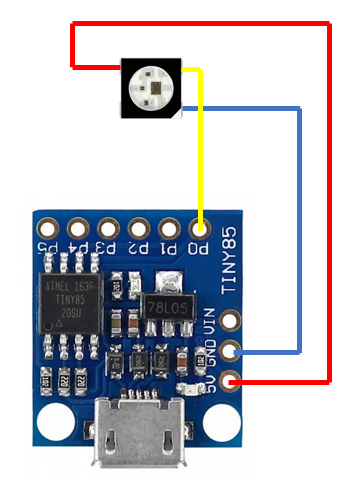



Comments
Please log in or sign up to comment.