This project uses an HC-05 Bluetooth module to replace a traditional wired connection used for viewing the serial monitor.
Materials:
- Arduino - https://amzn.to/2DLjxR2
- Breadboard - https://amzn.to/2RYqiSK
- Jumper wires - https://amzn.to/2Q7kiKc
- HC-05 Bluetooth module - https://amzn.to/2T1IXhb
As an Amazon Associate I may earn from qualifying purchases.
Step 1: CodeThis code is a simple serial communication example taken from the provided examples in the Arduino IDE. You can find it in: File > Examples > Communication > Ascii Table
/*
ASCII table
Prints out byte values in all possible formats:
- as raw binary values
- as ASCII-encoded decimal, hex, octal, and binary values
For more on ASCII, see http://www.asciitable.com and http://en.wikipedia.org/wiki/ASCII
The circuit: No external hardware needed.
created 2006
by Nicholas Zambetti <http://www.zambetti.com>
modified 9 Apr 2012
by Tom Igoe
This example code is in the public domain.
http://www.arduino.cc/en/Tutorial/ASCIITable
*/
void setup() {
Serial.begin(9600);
while (!Serial) {
; // wait for serial port to connect. Needed for native USB port only
}
Serial.println("ASCII Table ~ Character Map");
}
int thisByte = 33;
void loop() {
Serial.write(thisByte);
Serial.print(", dec: ");
Serial.print(thisByte);
Serial.print(", hex: ");
Serial.print(thisByte, HEX);
Serial.print(", oct: ");
Serial.print(thisByte, OCT);
Serial.print(", bin: ");
Serial.println(thisByte, BIN);
if (thisByte == 126) {
while (true) {
continue;
}
}
thisByte++;
}
- Make sure your baud rate is set to 9600
- Almost any code that uses a serial connection to the computer will work, but this is just a simple example.
After the code has been uploaded to the board, disconnect the power. Next, Attach the Bluetooth module to the circuit as seen above:
- GND to Ground
- VCC to 5v pin
- TXD to pin 0
- RXD to pin 1
- Power on the Arduino
- Open your computer's Bluetooth settings
- Pair with the HC-05 module:
- Find the module's serial port name in "devices and printers":
- In the Arduino IDE, choose serial port of Bluetooth module (mine is COM10)
- Open the serial monitor as normal to view incoming information
Here are some optional things you may want to try out:
- You can use virtual serial ports instead, but I found that using the real ones works a lot faster (and it's generally easier).
- You can also use this process with the standard Firmata example to allow for wireless control with Processing (set the speed to 9600 first)



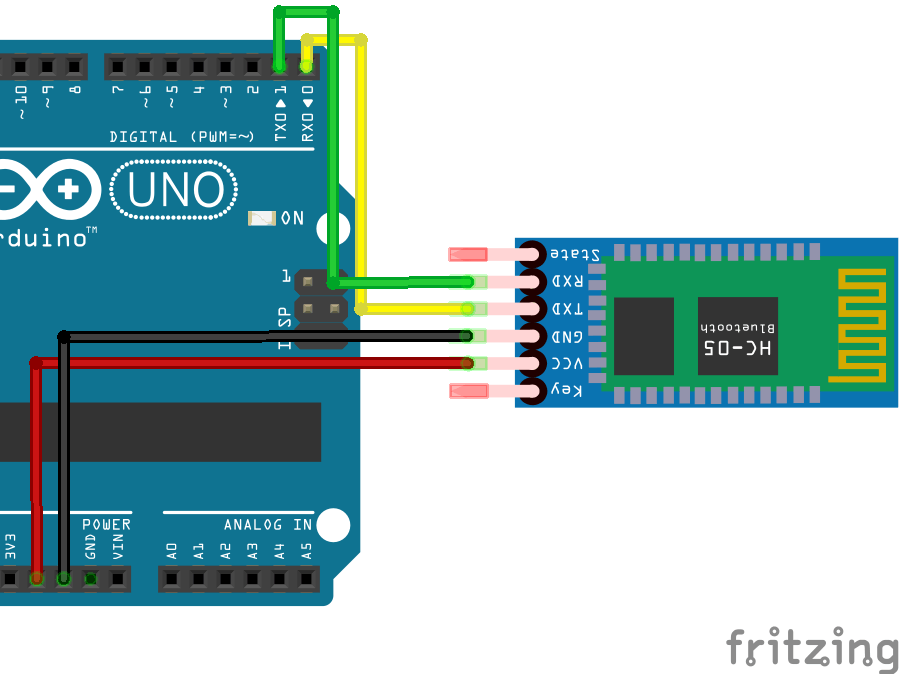
_ztBMuBhMHo.jpg?auto=compress%2Cformat&w=48&h=48&fit=fill&bg=ffffff)


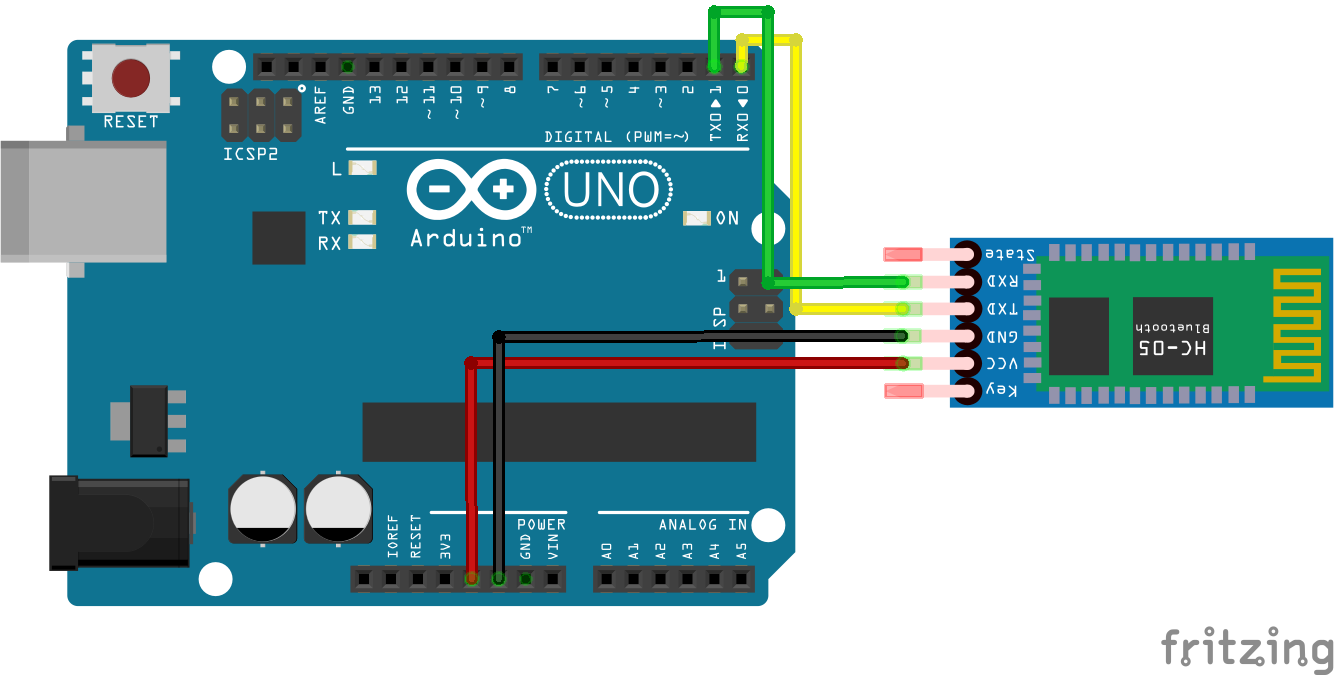


Comments
Please log in or sign up to comment.