Hardware components | ||||||
 |
| × | 1 | |||
| × | 2 | ||||
 |
| × | 2 | |||
| × | 2 | ||||
| × | 2 | ||||
| × | 2 | ||||
Software apps and online services | ||||||
 |
| |||||
| ||||||
| ||||||
| ||||||
| ||||||
Air Quality Monitoring (AQM) is a very popular topic, but why do we need OneM2M for this?
It's easy: There are Air Quality Monitoring systems that are strictly mounted into a room with no network connection to monitor current data values in the room...
This is not usable, as one wants a central point where air quality measurements of multiple rooms are visible. We use OneM2M to create a flexible Air Quality Monitoring system that can be expanded with additional sensor stations in each room with little to no configuration to visualize the values air quality measurements in a web based dashboard.
Every room is equipped with the following devices:
- Sensor Node with ESP32-S and a SCD30 sensor measuring the CO2 concentration (ppm), temperature (°C) and humidity (% r.H.)
- Zigbee Smart LED
- Zigbee Actuator that controls a fan or a window drive
The Raspberry Pi runs a Docker environment with following applications:
- Portainer
- Zigbee2MQTT
- Node Red
- Mosquitto MQTT Broker
- ACME-oneM2M-CSE
Description of the process
- Sensor Nodes are sending their measurements via MQTT to the ACME-oneM2M-CSE
- The payload of the sensor nodes MQTT message is a OneM2M request and the MQTT topic is
/oneM2M/req/aqm/id-in/json - Through the definition of specific messages and topics it is ensured, that the information gets through to the ACME-oneM2M-CSE
- The sensor nodes are getting updated by the sensor messages in the OneM2M CSE
- The OneM2M CSE sends a response message to the sensor with the MQTT topic
/oneM2M/resp/aqm/id-in/json - Every response message is processed in Node Red function nodes
- One function node is creating a OneM2M request to change the state of the actuator (controling a fan or window drive), depending on the measured CO2 concentration level
- Another function node is creating a OneM2M request to change the color of the smart LED, depending on the measured CO2 concentration level
- Then there is a function node, that is translating the OneM2M response message to control the smart LEDs and actuators via Zigbee
- All measured values are visualized with Node Red dashboards
- Simple control functions are implemented with Node Red dashboards
- Arduino IDE 1.8.9 (or later)
- Raspberry Pi OS Bullseye
- Your favorite IDE to develop your IoT application
- Create a directory "certificates" on the Raspberry Pi (e.g.
/home/pi/ACME/certificates) - Copy the files
ca.conf,mio_aid.confandmio_aid.extensions.confto your certficates directory you created before (see files in Section Code)
Create Certificates using OpenSSL
- Install OpenSSL
# Install OpenSSL on your Raspberry Pi
sudo apt-get install openssl- Create a key
mio_aid.keywith the configuration filemio_aid.conf
# Create key-file mio_aid.key
openssl req -new -out mio_aid.csr -config mio_aid.conf- Create a key-file for the ca
ca.key
# Create key-file ca.key
openssl genrsa -out ca.key 4096- Generate a self signed certificate for the CA
ca.crt
# Generate self signed certificate for CA
openssl req -new -x509 -key ca.key -out ca.crt- Setup structure for CA
# Create directory newcerts
mkdir newcerts
# Create file index.txt
touch index.txt
# Create file serial
echo '01' > serial- Sign certificate
mio_aid.crtwith the CA
# Sign certificate with CA
openssl ca -config ca.conf -out mio_aid.crt -infiles mio_aid.csr- To add extensions include the configurations file
mio_aid.extensions.conf
# Add extensions to mio_aid.crt
openssl ca -config ca.conf -out mio_aid.crt -extfile mio_aid.extensions.conf -in mio_aid.csr- Check the certificate with Subject Alt Names
# Create output of certificate
openssl x509 -in mio_aid.crt -noout -text- Verify if the certificate is correct
# Verify if certificate is correct
openssl verify -CAfile ca.crt mio_aid.crtThe Installation is being performed via shell on the Raspberry Pi.
- Docker installation
# Download and run the docker installation script
curl -sSL https://get.docker.com | sh
# Add the current user to the docker group
sudo usermod -aG docker ${USER}
# Check if it is running
groups ${USER}- Docker compose installation (prerequisites python3 and pip 3)
# Install docker-compose
sudo pip3 install docker-compose- Enable the Docker system service to start containers on boot
# Enable start on boot
sudo systemctl enable docker- Create docker internal network "onem2mnet"
# Creation of docker internal network
sudo docker network create onem2mnetAfter installation the docker-compose.yaml file can be executed. This configuration file is defining services, networks, and volumes for a Docker application. The installation of the application can be simplified with docker-compose files. To run the docker-compose file, the file has to be executed from its directory (e.g. /home/pi/acme/):
# Execute docker-compose file
sudo docker-compose up -dThe docker-compose.yaml file contains this specific configuration for all applications (see attachements).
In this project we have configured a docker internal network "onem2mnet" and host names for our different applications. The applications can interact easily with hostnames. No IP addresses have to be used. The hosnames are:
- Mosquitto:
mosquitto - Zigbee2MQTT:
zigbeem2qtt - Node Red:
nodered - ACME-oneM2M-CSE:
cse
The communication between Raspberry Pi, Smart LED and actuator is being done with Zigbee 3.0. Zigbee2MQTT translates the MQTT Messages to Zigbee and vice versa.
The Sonoff Zigbee 3.0 USB-Dongle is being used on the Raspberry Pi USB-Port ttyUSB0:
If the Sonoff Zigbee USB-Dongle is not working correctly, a firmware update has to be flashed, according to:
To enable the /dev/ttyUSB0 interface for Docker applications, in some cases the user permissions have to be adapted:
# Update read/write permissions for all users to the Sonoff Zigbee USB-Dongle
sudo chmod ugo+rw /dev/ttyUSB0The configuration.yaml File at /var/lib/docker/volumes/acme_zigbee2mqttVolume has to be adapted (see Section Code).
Configurated settings:
- Webserver activated on port
8081 - MQTT topic:
zigbee2mqtt - MQTT server:
mqtt://mosquitto:8883 - TLS activated
Changes to the configuration (e.g. MQTT topic, MQTT server, etc.) can also be done easily via the webserver / Settings / MQTT:
For easy access and configuration the webserver is activated (<IP-address of the Pi>:8081). The coupling of Zigbee devices like the actuators or smart LEDs can be done via webserver in a very easy way.
For better identification of the Zigbee devices, the device names "friendly name" should be adapted. The friendly names will be later a part of the MQTT-topic. Our application needs them for identification of the devices.
Furthermore, the webserver allows us to control the devices directly via dashboards. This can be useful for the identification of the attached devices and for testing purposes.
To avoid the connection of unauthorized Zigbee devices, joining can be disabled.
For future expansion of the system it is necessary to pair another set of actors and LEDs for each room added to the system.
The actual state helps us to understand the payload of the connected Zigbee device. This is very useful for the further development of our application:
ACME-oneM2M-CSE does not bring a own MQTT broker. Therefore the Mosquitto MQTT broker is being used in this project. As mentioned above, the MQTT broker is running in a separate Docker container.
Configurated settings:
- Server:
mqtt://mosquitto - Port:
8883 - TLS activated
This application does not come with a integrated webserver. The configuration can be adapted via the mosquitto.conf file at /var/lib/docker/volumes/acme_mosquittoConfigVolume (see Section Code).
The webserver of ACME CSE is running at <IP-address of the Pi>:8080.
Our sensor node is sending the data over MQTT. Therefore some adaptions in the acme.ini Configuration file have to be made (see Section Code). This file can be found at /var/lib/docker/volumes/acme_cseVolume/_data
For further information on the ACME-oneM2M-CSE configuration see:
Independent Scenario (AE to IN) see:
- TS-0010-MQTT_protocol_binding-V3_0_1.pdf
The CSE is structured into 4 Levels. The main level is the Application Entity called "AirQualityMonitoring" it contains two containers for a room each. Inside each room, there are flex-containers for the sensor, the actuator, and the LED. Each of these devices contains a flex-container where the current state is stored.
For creation of flexcontainers, the mio_flex.fcp file has to be imported to /var/lib/docker/volumes/acme_cseVolume/_data/init (see Section Code).
After the file is imported, the CSE has to be restarted. This can be done with the Portainer webserver (<IP-address of the Pi>:9443):
- Firstly select the
acme-cse-AIDcontainer - Finaly click "Restart"
The container of each device and associated module-class and device class is explained in detail below:
Smart LED
The LED is of device class "mio:devSd" and contains multiple module classes for the brightness, color, lqi and status value.
- The brightness value uses a standard oneM2M module class
"cod:brigs" - The color value uses a custom oneM2M module class
"mio:coSld"to store the color temperature, hue, saturation, x, y-values of the LED. - The value to store the link quality uses the standard oneM2M module class
"cod:sigSh"(signalStrength). - The on/off status of the LED uses a standard module class
"cod:binSh"(binarySwitch).
Air Quality Sensor
The Air Quality sensor is of a custom device class "mio:devAir" and stores its values in a flex-container which module class is a custom module class "mio:aiQSr". The stored datapoints are:
- co2 concentration in ppm
- humidity in % r.H.
- temperature in °C
Actuator
The value to store the link quality uses the standard om2m moduleclass "cod:sigSh" (signal Strength).
- The on/off status of the LED uses a standard module class
"cod:binSh"(binarySwitch).
Further information on device models and module classes can be found on the following oneM2M Technical Specification:
- TS-0023-Home_Appliances_Information_Model_and_Mapping-V3_7_3
To create a Container via MQTT a specific message has to be sent to a specific MQTT topic which depends on the main CSE settings.
The structure will be created via Node Red flows in the next Step.
This picture shows the Base RI "id-in":
- The Node Red webserver is running on port 1880:
<IP-address of the Pi>:1880 - For visualization the pallette "
node-red-dashboard" has to be installed.
The installation of palletes can be done via Menu Burger / Manage palette / Install:
- Import the flow for Room 1:
Create Room 1 CSE.json(see Section Code) - Import the flow for Room 2:
Create Room 2 CSE.json(see Section Code) - Import the flow for Dashboards and Automations:
Dashboard and Automations.json(see Section Code)
To complete the import click on the Menu Burger / Import. Then Click "select a file to import", Import to "new flow" and confirm by clicking "Import":
Configuration of Mosquitto MQTT Broker:
- Doubleclick on a "mqtt-out" node
- Select "Add new mqtt-borker" and click the "Pencil"-Button
- Server: mosquitto
- Port: 8883
- Check Use TLS
- Select "Add new tls-config" and click the "Pencil"-Button
- Upload mio_aid.crt, mio_aid.key and ca.crt
- Define Name "mio_aid"
- Click "Add"
- Click "Done"
- Finaly click "Deploy" to deploy all changes.
Use the Node-Red Creation Flow to configure the CSE initially (Create Room 1 CSE, Create Room 2 CSE).
- Click the grey box next to the timestamp to create a ressource
- Check the oneM2M response message in the debug menu on the right
Create the ressources in the following order:
- acr_admin
- acr_room1
- container room_1
- flexcontainer actuator
- flexcontainer actuator/binSh
- flexcontainer actuator/sigSh
- flexcontainer devAir
- flexcontainer devAir/aiQSr
- flexcontainer devSd
- flexcontainer devSd/coSLd
- flexcontainer devSd/binSh
- flexcontainer devSd/brigs
- flexcontainer devSd/sigSh
- group gractuator
- group grled
After creation the ressources should appear in the ACME-oneM2M-CSE. This can be checked via the ACME CSE webserver:
- This flow creates the Dashboards for both rooms
- The function flows are listening to the topics that are important to the Air Quality Monitoring application via MQTT
- These flows can easily react to a OneM2M Response Message and use it for controls and automations
- The Communication with Smart LEDs and Actuators is using a special topic (e.g. zigbee2mqtt/led1). This topic is being set inside the function node "zigbee2mqtt"
- The automations for the smart LEDs are programmed within the "led automation" node
- The automations for the actuators are programmed within the "actuator automation" node
Actautorautomations:
- turn on the actutator when CO2 concentration > 2000 ppm
- turn off the actuator when CO2 concentrations < 1000 ppm
Smart LED automations:
- switchcolor to darkgreen when CO2 concentration < 1000
- switchcolor to lightgreen when CO2 concentration >= 1000 and < 1500
- switchcolor to yellow when CO2 concentration >= 1500 and < 2000
- switchcolor to orange when CO2 concentration >= 2000 and < 3000
- switchcolor to red when CO2 concentration > 3000
All thresholds can be configured within the nodes:
- led automation
- actuator automation
The Node Red Dashboard can be reached under <IP-Address of the Pi>:1880/ui.
- Each Room has its own Dashboard (Air Quality Monitoring Room 1, Air Quality Monitoring Room 2)
- CO2, Temperature and Humidity are visualized in a line graph and a gauge
- The gauges have preconfigured thresholds and are adapting their colors, when the sensor values are below or above those thresholds
- A simple control function allows to manualy override the automations. E.g. manualy turning on / off the smart LED or the ventilation, or changing the colors of the LED
We personally recommend the use of the Arduino 2.0 IDE, for comfort reasons.
Install Libraries via the Arduino Library Manager
- AsyncMQTT_Generic (https://github.com/khoih-prog/AsyncMQTT_Generic)
- Adafruit SCD30 (https://github.com/adafruit/Adafruit_SCD30)
Add the ESP32 Board via the Boards manager
- Firstly go to File / Preferences add a "additional boards manager URL": https://raw.githubusercontent.com/espressif/arduino-esp32/gh-pages/package_esp32_index.json (check the documentation of your ESP)
- Select NodeMCU-32S Board via Tools / Boards / esp32
Import Sensornode.ino file
- Click File / Open and select the sensornode.ino file
Adapt the Defines in the ESP32 Code (Sensornode.ino file)
Mandatory:
WIFI_SSIDreplace <your SSID>WIFI_PASSWORDreplace <your Password>MQTT_HOSTreplace <your Host>
Optional:
send_interval_in_minset time in minutes (e.g. 1)ASYNC_TCP_SSL_ENABLEDset true or false- If
ASYNC_TCP_SSL_ENABLE truethen fill in your TLS fingerprint in line 36:const uint8_t MQTT_SERVER_FINGERPRINT[] = {<your Fingerprint>}
Upload the code to the ESP32
- Select Board and COM-Port
- Click Upload
- Wait until Compilation and Upload is finished
Start the Serial Monitor and check if it works
- Click Tools / Serial Monitor
- Check the messages in the serial monitor
Remarks to the Code:
The Dipswitch configures the Room-number in which the Sensor is Located.
The Node automatically creates the Structure in the CSE.
The code that creates the structure in the CSE will be called always if the node successfully connects to the MQTT Broker.
To keep the program and the memory, as lean as possible, responses from the CSE are not checked and will be ignored, this has no effect on the functionality.
9. ACME CSE Notification ServerAn alternative to the automation via Nod Red is to use the Notification Server. The server listens on port 9999 for HTTP connections.
9.1 Subscribing to the sensor valuesIn order to get new sensor values a Subscription node is created in the ACME CSE. The Following request body and header are needed to create a Subscription node:
Request Header:
Content-Type: application/json;ty=23
Accept: application/json
X-M2M-Origin: aid
X-M2M-RI: rlsai9h56d
X-M2M-RVI: 3Request Body:
{
"m2m:sub": {
"enc": {
"net": [1, 2, 3, 4]
},
"nu":
["==> fill <==" ],
"rn": "==> fill <=="
}
}The notificationURI (nu) must be <IP-Address of the Pi>:9999 and the resourceName (rn) can be chosen freely.
Every change that is made to the value ressource is send to the Notification Server. A example notification message looks like the this:
After getting a notification the CO2, temperature and humidity values are extracted and used for the automation. The automation is executed in a separate file (automatins.py) wich is imported to the Notification Server. For the automation the same default thresholds as those used in Node Red (shown in Chapter 5.3) are used. The thresholds can be changed in the automations File. To control the light and actuator a MQTTS connection is established. In chapter 7.3 the changes made to the Notification Server to support TLS are explained. Following the content that is published to topic /oneM2M/req/aqm/id-in/json to control the light and actuator in room1 are demonstrated:
Color of smart LED darkgreen:
Color of smart LED lightgreen:
Color of smart LED yellow:
Color of smart LED orange:
Color of smart LED red:
Actuator OFF:
Actuator ON:
- Copy
notificationServer.pyto/var/lib/docker/volumes/acme_cseVolume/_data/tools/notificationServer(replace old file) - Copy
MQTTConnection.pyto/var/lib/docker/volumes/acme_cseVolume/_data/acme/helpers(replace old file) - Copy
automations.pyto/var/lib/docker/volumes/acme_cseVolume/_data/tools/notificationServer
Start the Notification Server via Shell on the Raspberry Pi from it's directory with:
python3 notificationServer.py --mqtt --mqtt-address mosquitto --mqtt-port 8883 --mqtt-useTLS --mqtt-caFile ca.crt --mqtt-certfile mio_aid.crt --mqtt-keyfile mio_aid.key --mqtt-topic /oneM2M/req/id-in/+/# --mqtt-loggingConsider that you have to use your own ca.crt, mio_aid.crt and mio_aid.key file.
The main protocol to communicate between the system parts is MQTT. Resources are created, updated, and deleted via specific MQTT requests. Necessary information for working with MQTT is specified in the following documents:
- oneM2M Technical specification - MQTT Protocol Binding
- oneM2M Technical specification - TS-0003 OneM2M Security Solutions
- oneM2M Technical specification - TS-0004 Service Layer Core Protocol
MQTT is used to communicate values from the ESP Node to the CSE, from ZigBee2MQTT to and from Node-Red, and from Node-Red to and from the CSE.
The most important MQTT requests are described in the following:
The Topic for all requests is /oneM2M/req/aqm/id-in/json
The message to create a container that resembles a room is the following:
Message:
{
"fr":"aid",
"to":"cse-in/airQualityMonitoring",
"op":1,
"rvi":"3",
"rqi":"1234562",
"id":"ab",
"srn":"as",
"pc": {
"m2m:cnt": {
"acpi": [
"cse-in/acr_room1"
],
"rn":"room1"
}
},
"ty":3
}To create a flex-container for the actuator, sensor and LED three flex-container are created.
Container for Actuator
The actuator has the device class "mio:devAct". Since an actuator is located in a room, this shall be reflected in the structure of the CSE. An actuator is created as child of a Room. For it a flex-container is created:
{
"fr":"room1",
"to":"cse-in/airQualityMonitoring/room1",
"op":1,
"rvi":"3",
"rqi":"1234562",
"pc": {
"mio:devAct": {
"acpi": [
"cse-in/acr_admin",
"cse-in/acr_room1"
],
"cnd":"org.fhtwmio.common.device.mioDeviceActuator",
"rn":"actuator"
}
},
"ty":28
}To create flex-container for the individual values of the actuator multiple flex-container of different module classes are created. The flex-container for status of the actuator has module class "cod:binSh"
{
"fr": "room1",
"to": "cse-in/airQualityMonitoring/room1/actuator",
"op": 1,
"rvi": "3",
"rqi": "1234562",
"pc": {
"cod:binSh": {
"acpi": [
"cse-in/acr_admin",
"cse-in/acr_room1"
],
"cnd": "org.onem2m.common.moduleclass.binarySwitch",
"rn": "status",
"powSe": false
}
},
"ty": 28
}Update value(s) in flex container
To update values inside the container for the status of the actuator :
{
"fr":"room1",
"to":"cse-in/airQualityMonitoring/room1/actuator/status",
"op":3,
"rvi":"3",
"rqi":"123456789",
"pc":{
"cod:binSh":{
"powSe":false
}
},
"ty":28
}For this request the response is received on the response-topic:
{
"fr":"/id-in",
"to":"room1",
"ot":"20221120T142610,354254",
"rsc":2004,
"rqi":"123456789",
"rvi":"3",
"pc":{
"cod:binSh":{
"acpi":["acp4917619285226415371","acp7864272035487980501"],
"cnd":"org.onem2m.common.moduleclass.binarySwitch",
"rn":"status",
"powSe":false,
"ri":"binSh4004351550103868848",
"pi":"devAct6107019896881765682",
"ct":"20221117T154133,519049",
"lt":"20221120T142610,038056",
"et":"20231117T154133,519150",
"ty":28,
"cs":4,
"st":3487
}
}
} version: '3.9'
services:
mosquitto:
image: eclipse-mosquitto:1.6
container_name: mqtt-AID
hostname: "mosquitto"
restart: unless-stopped
volumes:
- mosquittoConfigVolume:/mosquitto/config
- mosquittoDataVolume:/mosquitto/data
- mosquittoLogVolume:/mosquitto/log
ports:
- 1883:1883
- 8883:8883
- 9001:9001
networks:
- onem2mnet
logging:
options:
max-file: "5"
max-size: "10m"
# user: 1000:1000
nodered:
image: nodered/node-red:latest
container_name: nodered-AID
hostname: "nodered"
environment:
- TZ=Europe/Vienna
restart: unless-stopped
ports:
- 1880:1880
volumes:
- noderedVolume:/data
networks:
- onem2mnet
logging:
options:
max-file: "5"
max-size: "10m"
# user: 1000:1000
grafana:
image: grafana/grafana-oss:latest
container_name: grafana-AID
hostname: "grafana"
environment:
- TZ=Europe/Vienna
restart: unless-stopped
ports:
- 3000:3000
volumes:
- grafanaVolume:/var/lib/grafana
networks:
- onem2mnet
logging:
options:
max-file: "5"
max-size: "10m"
# user: 1000:1000
portainer:
image: portainer/portainer-ce:latest
container_name: portainer
hostname: "portainer"
restart: always
security_opt:
- no-new-privileges:true
volumes:
- /etc/localtime:/etc/localtime:ro
- /var/run/docker.sock:/var/run/docker.sock:ro
- portainerVolume:/data
networks:
- onem2mnet
ports:
- 8000:8000
- 9443:9443
# user: 1000:1000
cse:
image: philipp666/cse:v0.2
container_name: acme-cse-AID
hostname: "cse"
working_dir: "/opt/ACME-oneM2M-CSE/"
volumes:
- cseVolume:/opt/ACME-oneM2M-CSE
networks:
- onem2mnet
entrypoint: "python3 -m acme"
restart: unless-stopped
ports:
- 8080:8080
# user: 1000:1000
zigbee2mqtt:
image: koenkk/zigbee2mqtt
container_name: zigbee2mqttAID
hostname: "zigbee2mqtt"
restart: unless-stopped
volumes:
- zigbee2mqttVolume:/app/data
- /run/udev:/run/udev:ro
networks:
- onem2mnet
ports:
# Frontend port
- 8081:8080
environment:
- TZ=Europe/Vienna
devices:
# Make sure this matched your adapter location
- /dev/ttyUSB0:/dev/ttyACM0
volumes:
mosquittoConfigVolume:
mosquittoDataVolume:
mosquittoLogVolume:
noderedVolume:
grafanaVolume:
portainerVolume:
zigbee2mqttVolume:
cseVolume:
networks:
onem2mnet:
external: true
acme.ini
INIMust be added to: /opt/ACME-oneM2M-CSE (/var/lib/docker/volumes/acme_cseVolume/_data)
; acme.ini
;
; Simplified configuration file for the [ACME] CSE
;
; created: 2022-10-06 10:50:35
;
; CSE type: IN
; Environment: Development
;
[basic.config]
cseType=IN
cseID=id-in
cseName=cse-in
adminID=aid
dataDirectory=${baseDirectory}
networkInterface=0.0.0.0
cseHost=0.0.0.0
httpPort=8080
logLevel=info
databaseInMemory=False
[server.http]
enableUpperTesterEndpoint=true
enableStructureEndpoint=true
[server.http.security]
; Enable TLS for communications.
; This can be overridden by the command line arguments --http and --https.
; See oneM2M TS-0003 Clause 8.2.1 "Overview on Security Association Establishment Frameworks".
; Default: False
useTLS=true
; TLS version to be used in connections.
; Allowed versions: TLS1.1, TLS1.2, auto . Use "auto" to allow client-server certificate version negotiation.
; Default: auto
tlsVersion=auto
; Verify certificates in requests. Set to False when using self-signed certificates.
; Default: False
verifyCertificate=false
; Path and filename of the certificate file.
; Default: None
caCertificateFile=/opt/ACME-oneM2M-CSE/cert/mio_aid.crt
; Path and filename of the private key file.
; Default: None
caPrivateKeyFile=/opt/ACME-oneM2M-CSE/cert/mio_aid.key
[client.mqtt]
; Enable the MQTT binding.
; Default: False
enable=True
; The hostname of the MQTT broker.
; Default; 127.0.0.1
address=mosquitto
; Set the port for the MQTT broker.
; Default: 1883, or 8883 for TLS
port=8883
; Value for the MQTT connection's keep-alive parameter in seconds.
; Default: 60 seconds
keepalive=60
; Interface to listen to. Use 0.0.0.0 for "all" interfaces.
; Default: 127.0.0.1
listenIF=${basic.config:networkInterface}
; Optional prefix for topics.
; Default: empty string
topicPrefix=
; Timeout when sending MQTT requests and waiting for responses.
; Default: 5.0 seconds
timeout=5.0
[client.mqtt.security]
; The username for MQTT broker authentication if required by the broker.
; Default: None
; username=
; The password for MQTT broker authentication.
; Default: None
; password=
;Enable TLS for communications with the MQTT broker.
;Default: False
useTLS=true
; Verify certificates in requests. Set to False when using self-signed certificates..
; Default: False
verifyCertificate=false
; Path and filename of the certificate file.
; Default: None
caCertificateFile=/opt/ACME-oneM2M-CSE/cert/ca.crt
; List of credential-IDs that can be used to register an AE via MQTT. If this list is empty then all credential IDs are allowed.
; This is a comma-separated list. Wildcards (* and ?) are supported.
; Default: empty list
; allowedCredentialIDs = []
Notificationserver.py
PythonCredits to Andreas Kraft: The original file is part of the ACME-oneM2M-CSE.
Must be added to: /opt/ACME-oneM2M-CSE/tools/notificationServer (/var/lib/docker/volumes/acme_cseVolume/_data/tools/notificationServer)
#
# notificationServer.py
#
# (c) 2020 by Andreas Kraft
# License: BSD 3-Clause License. See the LICENSE file for further details.
#
# Simple base implementation of a notification server to handle notifications
# from a CSE.
#
from __future__ import annotations
from http.client import HTTPMessage
from typing import cast
from http.server import HTTPServer, BaseHTTPRequestHandler
import email.parser
import json, argparse, sys, ssl, signal
import cbor2
from rich.console import Console
from rich.syntax import Syntax
from automations import *
import pathlib, os
parent = pathlib.Path(os.path.abspath(os.path.dirname(__file__))).parent.parent
sys.path.append(f'{parent}')
from acme.helpers.MQTTConnection import MQTTConnection, MQTTHandler
from acme.helpers.TextTools import toHex
from acme.etc.RequestUtils import serializeData
from acme.etc.DateUtils import getResourceDate
from acme.etc.Types import ContentSerializationType
from acme.etc.Constants import Constants as C
##############################################################################
#
# HTTP Server
#
port = 9999 # Change this variable to specify another port.
messageColor = 'spring_green2'
errorColor = 'red'
failVerification = False
class SimpleHTTPRequestHandler(BaseHTTPRequestHandler):
def do_GET(self) -> None:
""" Just provide a simple web page.
"""
self.send_response(200)
self.send_header('Content-type', 'text/html')
self.end_headers()
self.wfile.write(bytes("<html><head><title>[ACME] Notification Server</title></head><body>This server doesn't provide a web page.</body></html>","utf-8"))
def do_POST(self) -> None:
""" Handle notification.
"""
_responseHeaders:list = []
# Get headers and content data
length = int(self.headers['Content-Length'])
contentType = self.headers['Content-Type']
requestID = self.headers['X-M2M-RI']
post_data = self.rfile.read(length)
# Construct return header
# Always acknowledge the verification requests
self.send_response(200)
self.send_header('X-M2M-RSC', '2000' if not failVerification else '4101')
self.send_header('X-M2M-RI', requestID)
_responseHeaders = self._headers_buffer # type:ignore [attr-defined]
self.end_headers()
# Print the content data
console.print(f'[{messageColor}]### Notification (http)')
console.print(self.headers, highlight = False)
#Start Automation
automation(mqttClient, post_data)
# Print JSON
if contentType in [ 'application/json', 'application/vnd.onem2m-res+json' ]:
console.print(Syntax(json.dumps(json.loads(post_data.decode('utf-8')), indent=4),
'json',
theme='monokai',
line_numbers=False))
# Print CBOR
elif contentType in [ 'application/cbor', 'application/vnd.onem2m-res+cbor' ]:
console.print('[dim]Content as Hexdump:\n')
console.print(toHex(post_data), highlight=False)
console.print('\n[dim]Content as JSON:\n')
console.print(Syntax(json.dumps(cbor2.loads(post_data), indent=4),
'json',
theme='monokai',
line_numbers=False))
# Print other binary content
else:
console.print(toHex(post_data), highlight=False)
# Print HTTP Response
# This looks a it more complicated but is necessary to render nicely in Jupyter
console.print(f'[{messageColor}]### Notification Response (http)')
console.print(email.parser.Parser(_class = HTTPMessage).parsestr(b''.join(_responseHeaders).decode('iso-8859-1')), highlight = False)
def log_message(self, format:str, *args:int) -> None:
if (msg := format%args).startswith('"GET'): return # ignore GET log messages
console.print(f'[{messageColor} reverse]{msg}', highlight = False)
##############################################################################
#
# MQTT Client
#
mqttNotificationTopic = [ '/oneM2M/req/id-in/+/#' ]
class MQTTClientHandler(MQTTHandler):
def __init__(self, topic:str|list[str], enableLogging:bool) -> None:
super().__init__()
self.topic = topic
self.enableLogging = enableLogging
self.isShutdown = False
def onConnect(self, connection:MQTTConnection) -> bool:
try:
connection.subscribeTopic(self.topic, self._requestCB) # Subscribe to general requests
except Exception as e:
self.onError(connection, -1, f'MQTT {str(e)}')
return True
def onError(self, connection:MQTTConnection, rc:int=-1, msg:str=None) -> bool:
if rc in [5]: # authorization error
console.print(f'[{errorColor}]MQTT authorization error')
connection.shutdown()
console.print(f'[{messageColor}]MQTT client shutdown')
if rc == -1: # unknown. probably connection error?
if msg:
console.print(f'[{errorColor}]{msg}')
connection.shutdown()
console.print(f'[{messageColor}]MQTT client shutdown')
# ignore all others
return True
def logging(self, connection:MQTTConnection, level:int, message:str) -> bool:
if self.enableLogging:
console.print(f'{level}: {message}')
return True
def onShutdown(self, connection: MQTTConnection) -> None:
if not self.isShutdown:
os.kill(os.getpid(), signal.SIGUSR1)
def _requestCB(self, connection:MQTTConnection, topic:str, data:bytes) -> None:
# TODO is it actually a notification? no -> do nothing, yes -> reply
def _constructResponse(frm:str, to:str, jsn:dict) -> dict:
responseData = { 'fr': frm,
'to': to,
'rsc': 2000 if not failVerification else 4101,
'ot': getResourceDate()
}
if (rqi := jsn.get('rqi')):
responseData['rqi'] = rqi
if (rvi := jsn.get('rvi')):
responseData['rvi'] = rvi
return responseData
console.print(f'[{messageColor}]### Notification (MQTT)')
console.print(f'Topic: {topic}')
topicArray = topic.split('/')
if len(topicArray) > 4 and topicArray[-4] == 'req' and topicArray[-5] == 'oneM2M':
_frm = topicArray[-3]
_to = topicArray[-2]
encoding = topicArray[-1]
else:
_frm = 'non-onem2m-entity'
_to = 'unknown'
encoding = 'json'
# Print JSON
responseData = None
if encoding.upper() == 'JSON':
console.print(Syntax(json.dumps((jsn := json.loads(data)), indent=4),
'json',
theme='monokai',
line_numbers=False))
to = jsn['to'] if 'to' in jsn else _to
frm = jsn['fr'] if 'fr' in jsn else _frm
responseData = cast(bytes, serializeData(_constructResponse(to, frm, jsn), ContentSerializationType.JSON))
console.print(responseData)
# Print CBOR
elif encoding.upper() == 'CBOR':
console.print('[dim]Content as Hexdump:\n')
console.print(toHex(data), highlight=False)
console.print('\n[dim]Content as JSON:\n')
console.print(Syntax(json.dumps((jsn := cbor2.loads(data)), indent=4),
'json',
theme='monokai',
line_numbers=False))
to = jsn['to'] if 'to' in jsn else to
frm = jsn['fr'] if 'fr' in jsn else frm
responseData = cast(bytes, serializeData(_constructResponse(to, frm, jsn), ContentSerializationType.CBOR))
# Print other binary content
else:
console.print('[dim]Content as Hexdump:\n')
console.print(toHex(data), highlight=False)
# TODO send a response
if responseData:
# connection.publish(f'/oneM2M/resp{frm}/{to.lstrip("/").replace("/", ":")}/{encoding}', responseData)
connection.publish(f'/oneM2M/resp/{_frm}/{_to}/{encoding}', responseData)
class MQTTClient(object):
def __init__(self, args:argparse.Namespace) -> None:
# Assume a couple of meaningful defaults here
self.mqttConnection = MQTTConnection(address = args.mqttAddress,
port = args.mqttPort,
keepalive = 60,
interface = '0.0.0.0',
username = args.mqttUsername,
password = args.mqttPassword,
useTLS = args.mqtts,
caFile = args.caFile,
certfile = args.mqttCert,
keyfile = args.mqttKey,
messageHandler = MQTTClientHandler (args.mqttTopic, args.mqttLogging))
def run(self) -> None:
self.mqttConnection.run()
console.print(f'[{messageColor}]MQTT client started. Connected to {args.mqttAddress}:{args.mqttPort}.')
def shutdown(self) -> None:
self.mqttConnection.messageHandler.isShutdown = True # type:ignore [attr-defined]
if self.mqttConnection:
self.mqttConnection.shutdown()
console.print(f'[{messageColor}]MQTT client stopped.')
##############################################################################
#
# Help with exiting and terminating all the threads programmatically
#
class ExitCommand(Exception):
pass
def exitSignalHandler(signal, frame) -> None: # type: ignore [no-untyped-def]
raise ExitCommand()
def exitAll() -> None:
os.kill(os.getpid(), signal.SIGUSR1)
signal.signal(signal.SIGUSR1, exitSignalHandler)
if __name__ == '__main__':
console = Console()
console.print(f'\n{C.textLogo} - [bold]Notification Server[/bold]\n\n')
# parse command line argiments
parser = argparse.ArgumentParser()
# mutual exlcusive arguments for http
groupHttp = parser.add_mutually_exclusive_group()
groupHttp.add_argument('--http', action='store_false', dest='usehttps', default=None, help='run as http server (the default)')
groupHttp.add_argument('--https', action='store_true', dest='usehttps', default=None, help='run as https server')
parser.add_argument('--port', action='store', dest='port', default=port, type=int, help='specify the server port')
parser.add_argument('--certfile', action='store', dest='certfile', required='--https' in sys.argv, metavar='<filename>', help='specify the certificate file for https')
parser.add_argument('--keyfile', action='store', dest='keyfile', required='--https' in sys.argv, metavar='<filename>', help='specify the key file for https')
# MQTT arguments
parser.add_argument('--mqtt', action='store_true', dest='mqtt', default=False, help='enable MQTT for notifications')
parser.add_argument('--mqtt-address', action='store', dest='mqttAddress', default='localhost', required='--mqtt' in sys.argv, metavar='<host>', help='MQTT broker address (default: localhost)')
parser.add_argument('--mqtt-port', action='store', dest='mqttPort', default=1883, metavar='<port>', help='MQTT broker port (default: 1883)')
parser.add_argument('--mqtt-topic', action='store', dest='mqttTopic', default=mqttNotificationTopic, metavar='<topic>', nargs='+', help=f'MQTT topic list (default: {mqttNotificationTopic})')
parser.add_argument('--mqtt-username', action='store', dest='mqttUsername', default=None, metavar='<username>', help='MQTT username (default: None)')
parser.add_argument('--mqtt-password', action='store', dest='mqttPassword', default=None, required='--mqttUsername' in sys.argv, metavar='<password>', help='MQTT password (default: None)')
parser.add_argument('--mqtt-logging', action='store_true', dest='mqttLogging', default=False, help='MQTT enable logging (default: disabled)')
parser.add_argument('--mqtt-useTLS', action='store_true', dest='mqtts', default=False, help='Enable MQTTS (default: disabled)')
parser.add_argument('--mqtt-caFile', action='store', metavar='<cafile>', dest='caFile', default=None, help='CA Certficiate ca.crt file (default: None)')
parser.add_argument('--mqtt-certfile', action='store', metavar='<certfile>', dest='mqttCert', default=None, help='Certificate file *.crt for MQTTS (default: None)')
parser.add_argument('--mqtt-keyfile', action='store', metavar='<keyfile>', dest='mqttKey', default=None, help='Key file *.key for MQTTS (default: None)')
# Generic
parser.add_argument('--fail-verification', action='store_true', dest='failVerification', default=False, help='Fail verification requests (default: false)')
args = parser.parse_args()
# Generic arguments
failVerification = args.failVerification
# run http(s) server
httpd = HTTPServer(('', args.port), SimpleHTTPRequestHandler)
if args.usehttps:
# init ssl socket
context = ssl.SSLContext(ssl.PROTOCOL_TLS_SERVER) # Create a SSL Context
context.load_cert_chain(args.certfile, args.keyfile) # Load the certificate and private key
httpd.socket = context.wrap_socket(httpd.socket, server_side=True) # wrap the original http server socket as an SSL/TLS socket
console.print(f'[{messageColor}]Notification server started.')
try:
# run mqtt client
mqttClient = None
if args.mqtt:
mqttClient = MQTTClient(args)
mqttClient.run()
# run http server
console.print(f'[{messageColor}]Listening for http(s) connections on port {args.port}.')
httpd.serve_forever()
except KeyboardInterrupt as e:
if mqttClient:
mqttClient.shutdown()
# The http server is stopped implicitly
except ExitCommand:
pass
except Exception:
console.print()
console.print_exception()
finally:
console.print(f'[{messageColor}]Notification server stopped.')
MQTTConnection.py
PythonCredits to Andreas Kraft: The original file is part of the ACME-oneM2M-CSE
Must be added to: /opt/ACME-oneM2M-CSE/acme/helpers (/var/lib/docker/volumes/acme_cseVolume/_data/acme/helpers)
#
# MQTTConnection.py
#
# (c) 2021 by Andreas Kraft
# License: BSD 3-Clause License. See the LICENSE file for further details.
#
# Implementation of an MQTT Client helper class.
#
from __future__ import annotations
import ssl, time
from dataclasses import dataclass
from typing import Callable, Any, Tuple
import logging
from .BackgroundWorker import BackgroundWorkerPool, BackgroundWorker
from .TextTools import simpleMatch
import paho.mqtt.client as mqtt
@dataclass
class MQTTTopic:
""" Structure that represents a subscribed-to topic.
"""
topic:str = None
mid:int = None
isSubscribed:bool = False
callback:MQTTCallback = None
callbackArgs:dict = None
class MQTTHandler(object):
""" This base class defines the interface for an MQTT handler class.
The abstract methods defined here must be implemented by the implementing class.
The implementing class acts as a handler for various callbacks when dealing with
the MQTT handler. To receive messages a client implementation must register topics
and the callbacks for them in the `onConnect()` method.
"""
def onConnect(self, connection:MQTTConnection) -> bool:
""" This method is called after the MQTT client connected to the MQTT broker.
Usually, an MQTT client should subscribe to topics and register the callback
methods here.
"""
return True
def onDisconnect(self, connection:MQTTConnection) -> bool:
""" This method is called after the MQTT client disconnected from the MQTT broker.
"""
return True
def onSubscribed(self, connection:MQTTConnection, topic:str) -> bool:
""" This method is called after the MQTT client successfully subsribed to a topic.
"""
connection.subscribedCount += 1
return True
def onUnsubscribed(self, connection:MQTTConnection, topic:str) -> bool:
""" This method is called after the MQTT client successfully unsubsribed from a topic.
"""
connection.subscribedCount -= 1
return True
def onError(self, connection:MQTTConnection, rc:int) -> bool:
""" This method is called when receiving an error when communicating with the MQTT broker.
"""
return True
def logging(self, connection:MQTTConnection, level:int, message:str) -> bool:
""" This method is called when a log message should be handled.
"""
return True
def onShutdown(self, connection:MQTTConnection) -> None:
""" This method is called after the ```connection``` was shut down.
"""
##############################################################################
class MQTTConnection(object):
#
# Runtime methods
#
def __init__(self, address:str, port:int=None, keepalive:int=60, interface:str='0.0.0.0',
clientID:str=None, username:str=None, password:str=None,
useTLS:bool=False, caFile:str=None, verifyCertificate:bool=False, certfile: str = None, keyfile: str = None,
lowLevelLogging:bool=True,
messageHandler:MQTTHandler=None
) -> None:
self.address = address
self.port = port if port else 8883 if useTLS else 1883
self.keepalive = keepalive
self.bindIF = interface
self.username:str = username
self.password:str = password
self.useTLS:bool = useTLS
self.verifyCertificate = verifyCertificate
self.caFile = caFile
self.mqttsCertfile = certfile
self.mqttsKeyfile = keyfile
self.clientID = clientID
self.lowLevelLogging = lowLevelLogging
self.isStopped = True
self.isConnected = False
self.subscribedCount = 0
self.mqttClient:mqtt.Client = None
self.messageHandler:MQTTHandler = messageHandler
self.actor:BackgroundWorker = None
self.subscribedTopics:dict[str, MQTTTopic] = {}
def shutdown(self) -> bool:
""" Shutting down the MQTT client.
"""
self.isStopped = True
if self.mqttClient:
# if self.mqttClient and self.isConnected:
# Unsubscribe from all topics
for t in list(self.subscribedTopics.values()):
self.unsubscribeTopic(t)
# wait a moment for all unsubscribe ACKs to arrive
while len(self.subscribedTopics) > 0:
time.sleep(0.1)
# Then disconnect. The actor is stoped implicitly
self.mqttClient.disconnect()
self.actor = None
self.messageHandler and self.messageHandler.logging(self.mqttClient, logging.INFO, 'MQTT client shut down')
return True
def run(self) -> None:
""" Initialize and run the MQTT client as a BackgroundWorker/Actor.
"""
self.messageHandler and self.messageHandler.logging(self.mqttClient, logging.DEBUG, f'MQTT: client name: {self.clientID}')
self.mqttClient = mqtt.Client(client_id=self.clientID, clean_session=False if self.clientID else True) # clean_session=False is defined by TS-0010
# Enable SSL see: https://pypi.org/project/paho-mqtt/
if self.useTLS:
self.mqttClient.tls_set(ca_certs=self.caFile, certfile=self.mqttsCertfile, keyfile=self.mqttsKeyfile, cert_reqs=ssl.CERT_REQUIRED, tls_version=ssl.PROTOCOL_TLS, ciphers=None)
# If tls_insecure_set is set to True, it is impossible to guarantee that the host you are connecting to is not impersonating your server. This can be useful in initial server testing, but makes it possible for a malicious third party to impersonate your server through DNS spoofing, for example.
self.mqttClient.tls_insecure_set(True)
# Set username/password
if self.username and self.password:
self.mqttClient.username_pw_set(self.username, self.password)
self.mqttClient.on_connect = self._onConnect
self.mqttClient.on_disconnect = self._onDisconnect
self.mqttClient.on_log = self._onLog
self.mqttClient.on_subscribe = self._onSubscribe
self.mqttClient.on_unsubscribe = self._onUnsubscribe
self.mqttClient.on_message = self._onMessage
try:
self.messageHandler and self.messageHandler.logging(self.mqttClient, logging.DEBUG, f'MQTT: connecting to host:{self.address}, port:{self.port}, keepalive: {self.keepalive}, bind: {self.bindIF}')
self.mqttClient.connect(host=self.address, port=self.port, keepalive=self.keepalive, bind_address=self.bindIF)
except Exception as e:
if self.messageHandler:
self.messageHandler.logging(self.mqttClient, logging.ERROR, f'MQTT: cannot connect to broker: {e}')
self.messageHandler.onError(self, -1)
# Actually start the actor to run the MQTT client as a thread
self.actor = BackgroundWorkerPool.newActor(self._mqttActor, name='MQTTClient').start()
def _mqttActor(self) -> bool:
""" Backgroundworker callback to run the actuall MQTT loop.
"""
self.isStopped = False
self.messageHandler and self.messageHandler.logging(self.mqttClient, logging.INFO, 'MQTT: client started')
while not self.isStopped:
self.mqttClient.loop_forever() # Will return when disconnect() is called
if self.messageHandler:
self.messageHandler.onShutdown(self)
return True
#
# MQTT/paho callbacks
#
def _onConnect(self, client:mqtt.Client, userdata:Any, flags:dict, rc:int) -> None:
""" Callback when the MQTT client connected to the broker.
"""
self.messageHandler and self.messageHandler.logging(self, logging.DEBUG, f'MQTT: Connected with result code: {rc} ({mqtt.error_string(rc)})')
if rc == 0:
self.isConnected = True
self.messageHandler and self.messageHandler.onConnect(self)
else:
self.isConnected = False
if self.messageHandler:
self.messageHandler.logging(self, logging.ERROR, f'MQTT: Cannot connect to broker. Result code: {rc} ({mqtt.error_string(rc)})')
self.messageHandler.onError(self, rc)
def _onDisconnect(self, client:mqtt.Client, userdata:Any, rc:int) -> None:
""" Callback when the MQTT client disconnected from the broker.
"""
self.messageHandler and self.messageHandler.logging(self, logging.DEBUG, f'MQTT: Disconnected with result code: {rc} ({mqtt.error_string(rc)})')
self.subscribedTopics.clear()
if rc == 0:
self.isConnected = False
self.messageHandler and self.messageHandler.onDisconnect(self)
elif rc == 7:
self.isConnected = False
self.messageHandler.logging(self, logging.ERROR, f'MQTT: Cannot disconnect from broker. Result code: {rc} ({mqtt.error_string(rc)})')
self.messageHandler.logging(self, logging.ERROR, f'MQTT: Did another client connected with the same ID ({self.clientID})?')
self.messageHandler and self.messageHandler.onDisconnect(self)
else:
self.isConnected = False
if self.messageHandler:
self.messageHandler.logging(self, logging.ERROR, f'MQTT: Cannot disconnect from broker. Result code: {rc} ({mqtt.error_string(rc)})')
self.messageHandler.onDisconnect(self)
self.messageHandler.onError(self, rc)
def _onLog(self, client:mqtt.Client, userdata:Any, level:int, buf:str) -> None:
""" Mapping of the paho MQTT client's log to the logging system. Also handles different log-level scheme.
"""
self.lowLevelLogging and self.messageHandler and self.messageHandler.logging(self, mqtt.LOGGING_LEVEL[level], f'MQTT: {buf}')
def _onSubscribe(self, client:mqtt.Client, userdata:Any, mid:int, granted_qos:int) -> None:
# TODO doc, error check when not connected, not subscribed
for t in self.subscribedTopics.values():
if t.mid == mid:
t.isSubscribed = True
self.messageHandler and self.messageHandler.onSubscribed(self, t.topic)
break
def _onUnsubscribe(self, client:mqtt.Client, userdata:Any, mid:int) -> None:
# TODO doc, error check when not connected, not subscribed
""" Callback when the client successfulle unsubscribed from a topic. The topic
is also removed from the internal list.
"""
for t in self.subscribedTopics.values():
if t.mid == mid:
del self.subscribedTopics[t.topic]
self.messageHandler and self.messageHandler.onUnsubscribed(self, t.topic)
break
def _onMessage(self, client:mqtt.Client, userdata:Any, message:mqtt.MQTTMessage) -> None:
""" Handle a received message. Forward it to the apropriate handler callback (in a Thread)
"""
self.lowLevelLogging and self.messageHandler and self.messageHandler.logging(self, logging.DEBUG, f'MQTT: received topic:{message.topic}, payload:{message.payload}')
for t in self.subscribedTopics.keys():
if simpleMatch(message.topic, t, star='#'):
if (topic := self.subscribedTopics[t]).callback:
# Run actual request handling in a thread
# For some reasons mid is not initialized in the on on_message callback, so we use the timestamp for the actor name
BackgroundWorkerPool.newActor(topic.callback, name=f'mid_{message.timestamp}').start( connection=self,
topic=message.topic,
data=message.payload,
**topic.callbackArgs)
break # break at first occurence
#
# MQTT messaging methods
#
def subscribeTopic(self, topic:str|list[str], callback:MQTTCallback=None, **kwargs:Any) -> None:
""" Add one or more MQTT topics to subscribe to. Add the topic(s) afterwards
to the list of subscribed-to topics.
"""
def _subscribe(topic:str) -> None:
""" Handle subscription of a single topic.
"""
if topic in self.subscribedTopics:
self.messageHandler and self.messageHandler.logging(self.mqttClient, logging.WARNING, f'MQTT: topic already subscribed: {topic}')
return
if (r := self.mqttClient.subscribe(topic))[0] == 0:
t = MQTTTopic(topic = topic, mid=r[1], callback=callback, callbackArgs=kwargs)
self.subscribedTopics[topic] = t
else:
self.messageHandler and self.messageHandler.logging(self.mqttClient, logging.ERROR, f'MQTT: cannot subscribe: {r[0]}')
if not self.mqttClient or not self.isConnected:
self.messageHandler and self.messageHandler.logging(self.mqttClient, logging.ERROR, 'MQTT: Client missing or not initialized')
return
# either subscribe a list of topics or a single topic
list(map(_subscribe, topic if isinstance(topic, list) else [topic]))
def unsubscribeTopic(self, topic:str|MQTTTopic) -> None:
""" Unsubscribe from a topic. `topic` is either an MQTTTopic structure with
a previously subscribed to topic, or a topic name, in which case
it is searched for in the list of MQTTTopics.
"""
if isinstance(topic, MQTTTopic):
if topic.topic not in self.subscribedTopics:
self.messageHandler and self.messageHandler.logging(self.mqttClient, logging.WARNING, f'MQTT: unknown topic: {topic.topic}')
return
if (r := self.mqttClient.unsubscribe(topic.topic))[0] == 0:
topic.mid = r[1]
else:
self.messageHandler and self.messageHandler.logging(self.mqttClient, logging.ERROR, f'MQTT: cannot unsubscribe: {r[0]}')
return
else: # if topic is just the name we need to subscribe to
if topic not in self.subscribedTopics:
self.messageHandler and self.messageHandler.logging(self.mqttClient, logging.WARNING, f'MQTT: unknown topic: {topic}')
return
t = self.subscribedTopics[topic]
if t.isSubscribed:
if (r := self.mqttClient.unsubscribe(t.topic))[0] == 0:
t.mid = r[1]
else:
self.messageHandler and self.messageHandler.logging(self.mqttClient, logging.ERROR, f'MQTT: cannot unsubscribe: {r[0]}')
return
else:
self.messageHandler and self.messageHandler.logging(self.mqttClient, logging.WARNING, f'MQTT: topic not subscribed: {topic}')
# topic is removed in _onUnsubscribe() callback
def isFullySubscribed(self) -> bool:
""" Check whether the number managed subscriptions matches the number of
currently subscribed-to topics.
"""
return self.subscribedCount == len(self.subscribedTopics)
def publish(self, topic:str, data:bytes) -> None:
""" Publish the message `data` with the topic `topic` with the MQTT broker.
"""
self.mqttClient.publish(topic, data)
##############################################################################
#
# Utility functions
#
def idToMQTT(id:str) -> str:
""" Convert a oneM2M ID to an MQTT compatible path element.
"""
return f'{id.lstrip("/").replace("/", ":")}'
def idToMQTTClientID(id:str, isCSE:bool=True) -> str:
""" Convert a oneM2M ID to an MQTT client ID.
"""
return f'{"C::" if isCSE else "A::"}{id.lstrip("/")}'
def mqttToId(mqttId:str, isCSE:bool=True) -> Tuple[str, bool]:
""" Convert an MQTT compatible path element to an ID.
"""
if mqttId.startswith('A:'):
isCSE = False
elif mqttId.startswith('C:'):
isCSE = True
else:
return None, False
return mqttId[2:].replace(':', '/'), isCSE
# Type for an MQTT Callback
MQTTCallback = Callable[[MQTTConnection, str, bytes], None]
mio_flex.fcp
JSONThe file must be added to the directory: /opt/ACME-oneM2M-CSE/init (/var/lib/docker/volumes/acme_cseVolume/_data/init)
[
// ModuleClass: mioAirqualitySensor (aiQSr)
{
"type" : "mio:aiQSr",
"lname" : "mioAirqualitySensor",
"cnd" : "org.fhtwmio.common.moduleclass.mioAirqualitySensor",
"attributes": [
// DataPoint: dataGenerationTime
{
"sname" : "dgt",
"lname" : "dataGenerationTime",
"type" : "timestamp",
"car" : "01"
},
// DataPoint: co2
{
"sname" : "co2",
"lname" : "co2Value",
"type" : "number",
"car" : "01"
},
// DataPoint: temperature
{
"sname" : "temp",
"lname" : "temperatureValue",
"type" : "number",
"car" : "01"
},
// DataPoint: humidity
{
"sname" : "hum",
"lname" : "humidityValue",
"type" : "number",
"car" : "01"
}
]
},
// ModuleClass: mioColorSmartLed (coSLd)
{
"type" : "mio:coSLd",
"lname" : "mioColorSmartLed",
"cnd" : "org.fhtwmio.common.moduleclass.mioColorSmartLed",
"attributes": [
// DataPoint: dataGenerationTime
{
"sname" : "dgt",
"lname" : "dataGenerationTime",
"type" : "timestamp",
"car" : "01"
},
// DataPoint: hue
{
"sname" : "hue",
"lname" : "hueValue",
"type" : "nonNegInteger",
"car" : "1"
},
// DataPoint: saturation
{
"sname" : "sat",
"lname" : "saturationValue",
"type" : "nonNegInteger",
"car" : "1"
},
// DataPoint: colorX
{
"sname" : "x",
"lname" : "xValue",
"type" : "number",
"car" : "1"
},
// DataPoint: colorY
{
"sname" : "y",
"lname" : "yValue",
"type" : "number",
"car" : "1"
},
// DataPoint: color temperature
{
"sname" : "colT",
"lname" : "colorTemperatureValue",
"type" : "nonNegInteger",
"car" : "1"
}
]
},
// DeviceClass: deviceSmartLed
{
"type" : "mio:devSd",
"lname" : "mioDeviceSmartLed",
"cnd" : "org.fhtwmio.common.device.mioDeviceSmartLed",
"children" : [
"cod:fauDn",
"cod:binSh",
"cod:runSe",
"cod:sigSh",
"cod:brigs",
"mio:coSLd"
]
},
// DeviceClass: deviceAirQualitySensor
{
"type" : "mio:devAir",
"lname" : "mioDeviceAirQualitySensor",
"cnd" : "org.fhtwmio.common.device.mioDeviceAirQualitySensor",
"children" : [
"cod:fauDn",
"mio:aiQSr"
]
},
// DeviceClass: deviceActuator
{
"type" : "mio:devAct",
"lname" : "mioDeviceActuator",
"cnd" : "org.fhtwmio.common.device.mioDeviceActuator",
"children" : [
"cod:fauDn",
"cod:binSh",
"cod:sigSh"
]
}
]
mosquitto.conf
Plain textMust be added to: mosquitto/config (/var/lib/docker/volumes/acme_mosquittoConfigVolume/_data)
# Config file for mosquitto
#
# See mosquitto.conf(5) for more information.
#
# Default values are shown, uncomment to change.
#
# Use the # character to indicate a comment, but only if it is the
# very first character on the line.
# =================================================================
# General configuration
# =================================================================
# Use per listener security settings.
#
# It is recommended this option be set before any other options.
#
# If this option is set to true, then all authentication and access control
# options are controlled on a per listener basis. The following options are
# affected:
#
# password_file acl_file psk_file auth_plugin auth_opt_* allow_anonymous
# auto_id_prefix allow_zero_length_clientid
#
# Note that if set to true, then a durable client (i.e. with clean session set
# to false) that has disconnected will use the ACL settings defined for the
# listener that it was most recently connected to.
#
# The default behaviour is for this to be set to false, which maintains the
# setting behaviour from previous versions of mosquitto.
#per_listener_settings false
# If a client is subscribed to multiple subscriptions that overlap, e.g. foo/#
# and foo/+/baz , then MQTT expects that when the broker receives a message on
# a topic that matches both subscriptions, such as foo/bar/baz, then the client
# should only receive the message once.
# Mosquitto keeps track of which clients a message has been sent to in order to
# meet this requirement. The allow_duplicate_messages option allows this
# behaviour to be disabled, which may be useful if you have a large number of
# clients subscribed to the same set of topics and are very concerned about
# minimising memory usage.
# It can be safely set to true if you know in advance that your clients will
# never have overlapping subscriptions, otherwise your clients must be able to
# correctly deal with duplicate messages even when then have QoS=2.
#allow_duplicate_messages false
# This option controls whether a client is allowed to connect with a zero
# length client id or not. This option only affects clients using MQTT v3.1.1
# and later. If set to false, clients connecting with a zero length client id
# are disconnected. If set to true, clients will be allocated a client id by
# the broker. This means it is only useful for clients with clean session set
# to true.
#allow_zero_length_clientid true
# If allow_zero_length_clientid is true, this option allows you to set a prefix
# to automatically generated client ids to aid visibility in logs.
# Defaults to 'auto-'
#auto_id_prefix auto-
# This option affects the scenario when a client subscribes to a topic that has
# retained messages. It is possible that the client that published the retained
# message to the topic had access at the time they published, but that access
# has been subsequently removed. If check_retain_source is set to true, the
# default, the source of a retained message will be checked for access rights
# before it is republished. When set to false, no check will be made and the
# retained message will always be published. This affects all listeners.
#check_retain_source true
# QoS 1 and 2 messages will be allowed inflight per client until this limit
# is exceeded. Defaults to 0. (No maximum)
# See also max_inflight_messages
#max_inflight_bytes 0
# The maximum number of QoS 1 and 2 messages currently inflight per
# client.
# This includes messages that are partway through handshakes and
# those that are being retried. Defaults to 20. Set to 0 for no
# maximum. Setting to 1 will guarantee in-order delivery of QoS 1
# and 2 messages.
#max_inflight_messages 20
# For MQTT v5 clients, it is possible to have the server send a "server
# keepalive" value that will override the keepalive value set by the client.
# This is intended to be used as a mechanism to say that the server will
# disconnect the client earlier than it anticipated, and that the client should
# use the new keepalive value. The max_keepalive option allows you to specify
# that clients may only connect with keepalive less than or equal to this
# value, otherwise they will be sent a server keepalive telling them to use
# max_keepalive. This only applies to MQTT v5 clients. The maximum value
# allowable is 65535. Do not set below 10.
#max_keepalive 65535
# For MQTT v5 clients, it is possible to have the server send a "maximum packet
# size" value that will instruct the client it will not accept MQTT packets
# with size greater than max_packet_size bytes. This applies to the full MQTT
# packet, not just the payload. Setting this option to a positive value will
# set the maximum packet size to that number of bytes. If a client sends a
# packet which is larger than this value, it will be disconnected. This applies
# to all clients regardless of the protocol version they are using, but v3.1.1
# and earlier clients will of course not have received the maximum packet size
# information. Defaults to no limit. Setting below 20 bytes is forbidden
# because it is likely to interfere with ordinary client operation, even with
# very small payloads.
#max_packet_size 0
# QoS 1 and 2 messages above those currently in-flight will be queued per
# client until this limit is exceeded. Defaults to 0. (No maximum)
# See also max_queued_messages.
# If both max_queued_messages and max_queued_bytes are specified, packets will
# be queued until the first limit is reached.
#max_queued_bytes 0
# The maximum number of QoS 1 and 2 messages to hold in a queue per client
# above those that are currently in-flight. Defaults to 100. Set
# to 0 for no maximum (not recommended).
# See also queue_qos0_messages.
# See also max_queued_bytes.
#max_queued_messages 100
#
# This option sets the maximum number of heap memory bytes that the broker will
# allocate, and hence sets a hard limit on memory use by the broker. Memory
# requests that exceed this value will be denied. The effect will vary
# depending on what has been denied. If an incoming message is being processed,
# then the message will be dropped and the publishing client will be
# disconnected. If an outgoing message is being sent, then the individual
# message will be dropped and the receiving client will be disconnected.
# Defaults to no limit.
#memory_limit 0
# This option sets the maximum publish payload size that the broker will allow.
# Received messages that exceed this size will not be accepted by the broker.
# The default value is 0, which means that all valid MQTT messages are
# accepted. MQTT imposes a maximum payload size of 268435455 bytes.
#message_size_limit 0
# This option allows persistent clients (those with clean session set to false)
# to be removed if they do not reconnect within a certain time frame.
#
# This is a non-standard option in MQTT V3.1 but allowed in MQTT v3.1.1.
#
# Badly designed clients may set clean session to false whilst using a randomly
# generated client id. This leads to persistent clients that will never
# reconnect. This option allows these clients to be removed.
#
# The expiration period should be an integer followed by one of h d w m y for
# hour, day, week, month and year respectively. For example
#
# persistent_client_expiration 2m
# persistent_client_expiration 14d
# persistent_client_expiration 1y
#
# The default if not set is to never expire persistent clients.
#persistent_client_expiration
# Write process id to a file. Default is a blank string which means
# a pid file shouldn't be written.
# This should be set to /var/run/mosquitto.pid if mosquitto is
# being run automatically on boot with an init script and
# start-stop-daemon or similar.
#pid_file
# Set to true to queue messages with QoS 0 when a persistent client is
# disconnected. These messages are included in the limit imposed by
# max_queued_messages and max_queued_bytes
# Defaults to false.
# This is a non-standard option for the MQTT v3.1 spec but is allowed in
# v3.1.1.
#queue_qos0_messages false
# Set to false to disable retained message support. If a client publishes a
# message with the retain bit set, it will be disconnected if this is set to
# false.
#retain_available true
# Disable Nagle's algorithm on client sockets. This has the effect of reducing
# latency of individual messages at the potential cost of increasing the number
# of packets being sent.
#set_tcp_nodelay false
# Time in seconds between updates of the $SYS tree.
# Set to 0 to disable the publishing of the $SYS tree.
#sys_interval 10
# The MQTT specification requires that the QoS of a message delivered to a
# subscriber is never upgraded to match the QoS of the subscription. Enabling
# this option changes this behaviour. If upgrade_outgoing_qos is set true,
# messages sent to a subscriber will always match the QoS of its subscription.
# This is a non-standard option explicitly disallowed by the spec.
#upgrade_outgoing_qos false
# When run as root, drop privileges to this user and its primary
# group.
# Set to root to stay as root, but this is not recommended.
# If run as a non-root user, this setting has no effect.
# Note that on Windows this has no effect and so mosquitto should
# be started by the user you wish it to run as.
#user mosquitto
# =================================================================
# Default listener
# =================================================================
# IP address/hostname to bind the default listener to. If not
# given, the default listener will not be bound to a specific
# address and so will be accessible to all network interfaces.
# bind_address ip-address/host name
#bind_address
# Port to use for the default listener.
#port 1883
# Bind the listener to a specific interface. This is similar to
# bind_address above but is useful when an interface has multiple addresses or
# the address may change. It is valid to use this with the bind_address option,
# but take care that the interface you are binding to contains the address you
# are binding to, otherwise you will not be able to connect.
# Example: bind_interface eth0
#bind_interface
# When a listener is using the websockets protocol, it is possible to serve
# http data as well. Set http_dir to a directory which contains the files you
# wish to serve. If this option is not specified, then no normal http
# connections will be possible.
#http_dir
# The maximum number of client connections to allow. This is
# a per listener setting.
# Default is -1, which means unlimited connections.
# Note that other process limits mean that unlimited connections
# are not really possible. Typically the default maximum number of
# connections possible is around 1024.
#max_connections -1
# Choose the protocol to use when listening.
# This can be either mqtt or websockets.
# Websockets support is currently disabled by default at compile time.
# Certificate based TLS may be used with websockets, except that
# only the cafile, certfile, keyfile and ciphers options are supported.
#protocol mqtt
# Set use_username_as_clientid to true to replace the clientid that a client
# connected with with its username. This allows authentication to be tied to
# the clientid, which means that it is possible to prevent one client
# disconnecting another by using the same clientid.
# If a client connects with no username it will be disconnected as not
# authorised when this option is set to true.
# Do not use in conjunction with clientid_prefixes.
# See also use_identity_as_username.
#use_username_as_clientid
# -----------------------------------------------------------------
# Certificate based SSL/TLS support
# -----------------------------------------------------------------
# The following options can be used to enable SSL/TLS support for
# this listener. Note that the recommended port for MQTT over TLS
# is 8883, but this must be set manually.
#
# See also the mosquitto-tls man page.
# At least one of cafile or capath must be defined. They both
# define methods of accessing the PEM encoded Certificate
# Authority certificates that have signed your server certificate
# and that you wish to trust.
# cafile defines the path to a file containing the CA certificates.
# capath defines a directory that will be searched for files
# containing the CA certificates. For capath to work correctly, the
# certificate files must have ".crt" as the file ending and you must run
# "openssl rehash <path to capath>" each time you add/remove a certificate.
listener 8883
cafile /mosquitto/config/ca.crt
#capath
# Path to the PEM encoded server certificate.
certfile /mosquitto/config/mio_aid.crt
# Path to the PEM encoded keyfile.
keyfile /mosquitto/config/mio_aid.key
# If you have require_certificate set to true, you can create a certificate
# revocation list file to revoke access to particular client certificates. If
# you have done this, use crlfile to point to the PEM encoded revocation file.
#crlfile
# If you wish to control which encryption ciphers are used, use the ciphers
# option. The list of available ciphers can be obtained using the "openssl
# ciphers" command and should be provided in the same format as the output of
# that command.
# If unset defaults to DEFAULT:!aNULL:!eNULL:!LOW:!EXPORT:!SSLv2:@STRENGTH
#ciphers DEFAULT:!aNULL:!eNULL:!LOW:!EXPORT:!SSLv2:@STRENGTH
# To allow the use of ephemeral DH key exchange, which provides forward
# security, the listener must load DH parameters. This can be specified with
# the dhparamfile option. The dhparamfile can be generated with the command
# e.g. "openssl dhparam -out dhparam.pem 2048"
#dhparamfile
# By default a TLS enabled listener will operate in a similar fashion to a
# https enabled web server, in that the server has a certificate signed by a CA
# and the client will verify that it is a trusted certificate. The overall aim
# is encryption of the network traffic. By setting require_certificate to true,
# the client must provide a valid certificate in order for the network
# connection to proceed. This allows access to the broker to be controlled
# outside of the mechanisms provided by MQTT.
#require_certificate false
# This option defines the version of the TLS protocol to use for this listener.
# The default value allows all of v1.3, v1.2 and v1.1. The valid values are
# tlsv1.3 tlsv1.2 and tlsv1.1.
#tls_version
# If require_certificate is true, you may set use_identity_as_username to true
# to use the CN value from the client certificate as a username. If this is
# true, the password_file option will not be used for this listener.
# This takes priority over use_subject_as_username.
# See also use_subject_as_username.
#use_identity_as_username false
# If require_certificate is true, you may set use_subject_as_username to true
# to use the complete subject value from the client certificate as a username.
# If this is true, the password_file option will not be used for this listener.
# See also use_identity_as_username
#use_subject_as_username false
# -----------------------------------------------------------------
# Pre-shared-key based SSL/TLS support
# -----------------------------------------------------------------
# The following options can be used to enable PSK based SSL/TLS support for
# this listener. Note that the recommended port for MQTT over TLS is 8883, but
# this must be set manually.
#
# See also the mosquitto-tls man page and the "Certificate based SSL/TLS
# support" section. Only one of certificate or PSK encryption support can be
# enabled for any listener.
# The psk_hint option enables pre-shared-key support for this listener and also
# acts as an identifier for this listener. The hint is sent to clients and may
# be used locally to aid authentication. The hint is a free form string that
# doesn't have much meaning in itself, so feel free to be creative.
# If this option is provided, see psk_file to define the pre-shared keys to be
# used or create a security plugin to handle them.
#psk_hint
# When using PSK, the encryption ciphers used will be chosen from the list of
# available PSK ciphers. If you want to control which ciphers are available,
# use the "ciphers" option. The list of available ciphers can be obtained
# using the "openssl ciphers" command and should be provided in the same format
# as the output of that command.
#ciphers
# Set use_identity_as_username to have the psk identity sent by the client used
# as its username. Authentication will be carried out using the PSK rather than
# the MQTT username/password and so password_file will not be used for this
# listener.
#use_identity_as_username false
# =================================================================
# Extra listeners
# =================================================================
# Listen on a port/ip address combination. By using this variable
# multiple times, mosquitto can listen on more than one port. If
# this variable is used and neither bind_address nor port given,
# then the default listener will not be started.
# The port number to listen on must be given. Optionally, an ip
# address or host name may be supplied as a second argument. In
# this case, mosquitto will attempt to bind the listener to that
# address and so restrict access to the associated network and
# interface. By default, mosquitto will listen on all interfaces.
# Note that for a websockets listener it is not possible to bind to a host
# name.
# listener port-number [ip address/host name]
#listener
# Bind the listener to a specific interface. This is similar to
# the [ip address/host name] part of the listener definition, but is useful
# when an interface has multiple addresses or the address may change. It is
# valid to use this with the [ip address/host name] part of the listener
# definition, but take care that the interface you are binding to contains the
# address you are binding to, otherwise you will not be able to connect.
# Only available on Linux and requires elevated privileges.
#
# Example: bind_interface eth0
#bind_interface
# When a listener is using the websockets protocol, it is possible to serve
# http data as well. Set http_dir to a directory which contains the files you
# wish to serve. If this option is not specified, then no normal http
# connections will be possible.
#http_dir
# The maximum number of client connections to allow. This is
# a per listener setting.
# Default is -1, which means unlimited connections.
# Note that other process limits mean that unlimited connections
# are not really possible. Typically the default maximum number of
# connections possible is around 1024.
#max_connections -1
# The listener can be restricted to operating within a topic hierarchy using
# the mount_point option. This is achieved be prefixing the mount_point string
# to all topics for any clients connected to this listener. This prefixing only
# happens internally to the broker; the client will not see the prefix.
#mount_point
# Choose the protocol to use when listening.
# This can be either mqtt or websockets.
# Certificate based TLS may be used with websockets, except that only the
# cafile, certfile, keyfile and ciphers options are supported.
#protocol mqtt
# Set use_username_as_clientid to true to replace the clientid that a client
# connected with with its username. This allows authentication to be tied to
# the clientid, which means that it is possible to prevent one client
# disconnecting another by using the same clientid.
# If a client connects with no username it will be disconnected as not
# authorised when this option is set to true.
# Do not use in conjunction with clientid_prefixes.
# See also use_identity_as_username.
#use_username_as_clientid
# Change the websockets headers size. This is a global option, it is not
# possible to set per listener. This option sets the size of the buffer used in
# the libwebsockets library when reading HTTP headers. If you are passing large
# header data such as cookies then you may need to increase this value. If left
# unset, or set to 0, then the default of 1024 bytes will be used.
#websockets_headers_size
# -----------------------------------------------------------------
# Certificate based SSL/TLS support
# -----------------------------------------------------------------
# The following options can be used to enable certificate based SSL/TLS support
# for this listener. Note that the recommended port for MQTT over TLS is 8883,
# but this must be set manually.
#
# See also the mosquitto-tls man page and the "Pre-shared-key based SSL/TLS
# support" section. Only one of certificate or PSK encryption support can be
# enabled for any listener.
# At least one of cafile or capath must be defined to enable certificate based
# TLS encryption. They both define methods of accessing the PEM encoded
# Certificate Authority certificates that have signed your server certificate
# and that you wish to trust.
# cafile defines the path to a file containing the CA certificates.
# capath defines a directory that will be searched for files
# containing the CA certificates. For capath to work correctly, the
# certificate files must have ".crt" as the file ending and you must run
# "openssl rehash <path to capath>" each time you add/remove a certificate.
#cafile
#capath
# Path to the PEM encoded server certificate.
#certfile
# Path to the PEM encoded keyfile.
#keyfile
# If you wish to control which encryption ciphers are used, use the ciphers
# option. The list of available ciphers can be optained using the "openssl
# ciphers" command and should be provided in the same format as the output of
# that command.
#ciphers
# If you have require_certificate set to true, you can create a certificate
# revocation list file to revoke access to particular client certificates. If
# you have done this, use crlfile to point to the PEM encoded revocation file.
#crlfile
# To allow the use of ephemeral DH key exchange, which provides forward
# security, the listener must load DH parameters. This can be specified with
# the dhparamfile option. The dhparamfile can be generated with the command
# e.g. "openssl dhparam -out dhparam.pem 2048"
#dhparamfile
# By default an TLS enabled listener will operate in a similar fashion to a
# https enabled web server, in that the server has a certificate signed by a CA
# and the client will verify that it is a trusted certificate. The overall aim
# is encryption of the network traffic. By setting require_certificate to true,
# the client must provide a valid certificate in order for the network
# connection to proceed. This allows access to the broker to be controlled
# outside of the mechanisms provided by MQTT.
#require_certificate false
# If require_certificate is true, you may set use_identity_as_username to true
# to use the CN value from the client certificate as a username. If this is
# true, the password_file option will not be used for this listener.
#use_identity_as_username false
# -----------------------------------------------------------------
# Pre-shared-key based SSL/TLS support
# -----------------------------------------------------------------
# The following options can be used to enable PSK based SSL/TLS support for
# this listener. Note that the recommended port for MQTT over TLS is 8883, but
# this must be set manually.
#
# See also the mosquitto-tls man page and the "Certificate based SSL/TLS
# support" section. Only one of certificate or PSK encryption support can be
# enabled for any listener.
# The psk_hint option enables pre-shared-key support for this listener and also
# acts as an identifier for this listener. The hint is sent to clients and may
# be used locally to aid authentication. The hint is a free form string that
# doesn't have much meaning in itself, so feel free to be creative.
# If this option is provided, see psk_file to define the pre-shared keys to be
# used or create a security plugin to handle them.
#psk_hint
# When using PSK, the encryption ciphers used will be chosen from the list of
# available PSK ciphers. If you want to control which ciphers are available,
# use the "ciphers" option. The list of available ciphers can be optained
# using the "openssl ciphers" command and should be provided in the same format
# as the output of that command.
#ciphers
# Set use_identity_as_username to have the psk identity sent by the client used
# as its username. Authentication will be carried out using the PSK rather than
# the MQTT username/password and so password_file will not be used for this
# listener.
#use_identity_as_username false
# =================================================================
# Persistence
# =================================================================
# If persistence is enabled, save the in-memory database to disk
# every autosave_interval seconds. If set to 0, the persistence
# database will only be written when mosquitto exits. See also
# autosave_on_changes.
# Note that writing of the persistence database can be forced by
# sending mosquitto a SIGUSR1 signal.
#autosave_interval 1800
# If true, mosquitto will count the number of subscription changes, retained
# messages received and queued messages and if the total exceeds
# autosave_interval then the in-memory database will be saved to disk.
# If false, mosquitto will save the in-memory database to disk by treating
# autosave_interval as a time in seconds.
#autosave_on_changes false
# Save persistent message data to disk (true/false).
# This saves information about all messages, including
# subscriptions, currently in-flight messages and retained
# messages.
# retained_persistence is a synonym for this option.
#persistence false
# The filename to use for the persistent database, not including
# the path.
#persistence_file mosquitto.db
# Location for persistent database. Must include trailing /
# Default is an empty string (current directory).
# Set to e.g. /var/lib/mosquitto/ if running as a proper service on Linux or
# similar.
#persistence_location
# =================================================================
# Logging
# =================================================================
# Places to log to. Use multiple log_dest lines for multiple
# logging destinations.
# Possible destinations are: stdout stderr syslog topic file
#
# stdout and stderr log to the console on the named output.
#
# syslog uses the userspace syslog facility which usually ends up
# in /var/log/messages or similar.
#
# topic logs to the broker topic '$SYS/broker/log/<severity>',
# where severity is one of D, E, W, N, I, M which are debug, error,
# warning, notice, information and message. Message type severity is used by
# the subscribe/unsubscribe log_types and publishes log messages to
# $SYS/broker/log/M/susbcribe or $SYS/broker/log/M/unsubscribe.
#
# The file destination requires an additional parameter which is the file to be
# logged to, e.g. "log_dest file /var/log/mosquitto.log". The file will be
# closed and reopened when the broker receives a HUP signal. Only a single file
# destination may be configured.
#
# Note that if the broker is running as a Windows service it will default to
# "log_dest none" and neither stdout nor stderr logging is available.
# Use "log_dest none" if you wish to disable logging.
#log_dest stderr
# Types of messages to log. Use multiple log_type lines for logging
# multiple types of messages.
# Possible types are: debug, error, warning, notice, information,
# none, subscribe, unsubscribe, websockets, all.
# Note that debug type messages are for decoding the incoming/outgoing
# network packets. They are not logged in "topics".
#log_type error
#log_type warning
#log_type notice
#log_type information
# If set to true, client connection and disconnection messages will be included
# in the log.
#connection_messages true
# If using syslog logging (not on Windows), messages will be logged to the
# "daemon" facility by default. Use the log_facility option to choose which of
# local0 to local7 to log to instead. The option value should be an integer
# value, e.g. "log_facility 5" to use local5.
#log_facility
# If set to true, add a timestamp value to each log message.
#log_timestamp true
# Set the format of the log timestamp. If left unset, this is the number of
# seconds since the Unix epoch.
# This is a free text string which will be passed to the strftime function. To
# get an ISO 8601 datetime, for example:
# log_timestamp_format %Y-%m-%dT%H:%M:%S
#log_timestamp_format
# Change the websockets logging level. This is a global option, it is not
# possible to set per listener. This is an integer that is interpreted by
# libwebsockets as a bit mask for its lws_log_levels enum. See the
# libwebsockets documentation for more details. "log_type websockets" must also
# be enabled.
#websockets_log_level 0
# =================================================================
# Security
# =================================================================
# If set, only clients that have a matching prefix on their
# clientid will be allowed to connect to the broker. By default,
# all clients may connect.
# For example, setting "secure-" here would mean a client "secure-
# client" could connect but another with clientid "mqtt" couldn't.
#clientid_prefixes
# Boolean value that determines whether clients that connect
# without providing a username are allowed to connect. If set to
# false then a password file should be created (see the
# password_file option) to control authenticated client access.
#
# Defaults to true if no other security options are set. If `password_file` or
# `psk_file` is set, or if an authentication plugin is loaded which implements
# username/password or TLS-PSK checks, then `allow_anonymous` defaults to
# false.
#
#allow_anonymous true
# -----------------------------------------------------------------
# Default authentication and topic access control
# -----------------------------------------------------------------
# Control access to the broker using a password file. This file can be
# generated using the mosquitto_passwd utility. If TLS support is not compiled
# into mosquitto (it is recommended that TLS support should be included) then
# plain text passwords are used, in which case the file should be a text file
# with lines in the format:
# username:password
# The password (and colon) may be omitted if desired, although this
# offers very little in the way of security.
#
# See the TLS client require_certificate and use_identity_as_username options
# for alternative authentication options. If an auth_plugin is used as well as
# password_file, the auth_plugin check will be made first.
#password_file
# Access may also be controlled using a pre-shared-key file. This requires
# TLS-PSK support and a listener configured to use it. The file should be text
# lines in the format:
# identity:key
# The key should be in hexadecimal format without a leading "0x".
# If an auth_plugin is used as well, the auth_plugin check will be made first.
#psk_file
# Control access to topics on the broker using an access control list
# file. If this parameter is defined then only the topics listed will
# have access.
# If the first character of a line of the ACL file is a # it is treated as a
# comment.
# Topic access is added with lines of the format:
#
# topic [read|write|readwrite] <topic>
#
# The access type is controlled using "read", "write" or "readwrite". This
# parameter is optional (unless <topic> contains a space character) - if not
# given then the access is read/write. <topic> can contain the + or #
# wildcards as in subscriptions.
#
# The first set of topics are applied to anonymous clients, assuming
# allow_anonymous is true. User specific topic ACLs are added after a
# user line as follows:
#
# user <username>
#
# The username referred to here is the same as in password_file. It is
# not the clientid.
#
#
# If is also possible to define ACLs based on pattern substitution within the
# topic. The patterns available for substition are:
#
# %c to match the client id of the client
# %u to match the username of the client
#
# The substitution pattern must be the only text for that level of hierarchy.
#
# The form is the same as for the topic keyword, but using pattern as the
# keyword.
# Pattern ACLs apply to all users even if the "user" keyword has previously
# been given.
#
# If using bridges with usernames and ACLs, connection messages can be allowed
# with the following pattern:
# pattern write $SYS/broker/connection/%c/state
#
# pattern [read|write|readwrite] <topic>
#
# Example:
#
# pattern write sensor/%u/data
#
# If an auth_plugin is used as well as acl_file, the auth_plugin check will be
# made first.
#acl_file
# -----------------------------------------------------------------
# External authentication and topic access plugin options
# -----------------------------------------------------------------
# External authentication and access control can be supported with the
# auth_plugin option. This is a path to a loadable plugin. See also the
# auth_opt_* options described below.
#
# The auth_plugin option can be specified multiple times to load multiple
# plugins. The plugins will be processed in the order that they are specified
# here. If the auth_plugin option is specified alongside either of
# password_file or acl_file then the plugin checks will be made first.
#
#auth_plugin
# If the auth_plugin option above is used, define options to pass to the
# plugin here as described by the plugin instructions. All options named
# using the format auth_opt_* will be passed to the plugin, for example:
#
# auth_opt_db_host
# auth_opt_db_port
# auth_opt_db_username
# auth_opt_db_password
# =================================================================
# Bridges
# =================================================================
# A bridge is a way of connecting multiple MQTT brokers together.
# Create a new bridge using the "connection" option as described below. Set
# options for the bridges using the remaining parameters. You must specify the
# address and at least one topic to subscribe to.
#
# Each connection must have a unique name.
#
# The address line may have multiple host address and ports specified. See
# below in the round_robin description for more details on bridge behaviour if
# multiple addresses are used. Note that if you use an IPv6 address, then you
# are required to specify a port.
#
# The direction that the topic will be shared can be chosen by
# specifying out, in or both, where the default value is out.
# The QoS level of the bridged communication can be specified with the next
# topic option. The default QoS level is 0, to change the QoS the topic
# direction must also be given.
#
# The local and remote prefix options allow a topic to be remapped when it is
# bridged to/from the remote broker. This provides the ability to place a topic
# tree in an appropriate location.
#
# For more details see the mosquitto.conf man page.
#
# Multiple topics can be specified per connection, but be careful
# not to create any loops.
#
# If you are using bridges with cleansession set to false (the default), then
# you may get unexpected behaviour from incoming topics if you change what
# topics you are subscribing to. This is because the remote broker keeps the
# subscription for the old topic. If you have this problem, connect your bridge
# with cleansession set to true, then reconnect with cleansession set to false
# as normal.
#connection <name>
#address <host>[:<port>] [<host>[:<port>]]
#topic <topic> [[[out | in | both] qos-level] local-prefix remote-prefix]
# If a bridge has topics that have "out" direction, the default behaviour is to
# send an unsubscribe request to the remote broker on that topic. This means
# that changing a topic direction from "in" to "out" will not keep receiving
# incoming messages. Sending these unsubscribe requests is not always
# desirable, setting bridge_attempt_unsubscribe to false will disable sending
# the unsubscribe request.
#bridge_attempt_unsubscribe true
# Set the version of the MQTT protocol to use with for this bridge. Can be one
# of mqttv311 or mqttv11. Defaults to mqttv311.
#bridge_protocol_version mqttv311
# Set the clean session variable for this bridge.
# When set to true, when the bridge disconnects for any reason, all
# messages and subscriptions will be cleaned up on the remote
# broker. Note that with cleansession set to true, there may be a
# significant amount of retained messages sent when the bridge
# reconnects after losing its connection.
# When set to false, the subscriptions and messages are kept on the
# remote broker, and delivered when the bridge reconnects.
#cleansession false
# Set the amount of time a bridge using the lazy start type must be idle before
# it will be stopped. Defaults to 60 seconds.
#idle_timeout 60
# Set the keepalive interval for this bridge connection, in
# seconds.
#keepalive_interval 60
# Set the clientid to use on the local broker. If not defined, this defaults to
# 'local.<clientid>'. If you are bridging a broker to itself, it is important
# that local_clientid and clientid do not match.
#local_clientid
# If set to true, publish notification messages to the local and remote brokers
# giving information about the state of the bridge connection. Retained
# messages are published to the topic $SYS/broker/connection/<clientid>/state
# unless the notification_topic option is used.
# If the message is 1 then the connection is active, or 0 if the connection has
# failed.
# This uses the last will and testament feature.
#notifications true
# Choose the topic on which notification messages for this bridge are
# published. If not set, messages are published on the topic
# $SYS/broker/connection/<clientid>/state
#notification_topic
# Set the client id to use on the remote end of this bridge connection. If not
# defined, this defaults to 'name.hostname' where name is the connection name
# and hostname is the hostname of this computer.
# This replaces the old "clientid" option to avoid confusion. "clientid"
# remains valid for the time being.
#remote_clientid
# Set the password to use when connecting to a broker that requires
# authentication. This option is only used if remote_username is also set.
# This replaces the old "password" option to avoid confusion. "password"
# remains valid for the time being.
#remote_password
# Set the username to use when connecting to a broker that requires
# authentication.
# This replaces the old "username" option to avoid confusion. "username"
# remains valid for the time being.
#remote_username
# Set the amount of time a bridge using the automatic start type will wait
# until attempting to reconnect.
# This option can be configured to use a constant delay time in seconds, or to
# use a backoff mechanism based on "Decorrelated Jitter", which adds a degree
# of randomness to when the restart occurs.
#
# Set a constant timeout of 20 seconds:
# restart_timeout 20
#
# Set backoff with a base (start value) of 10 seconds and a cap (upper limit) of
# 60 seconds:
# restart_timeout 10 30
#
# Defaults to jitter with a base of 5 and cap of 30
#restart_timeout 5 30
# If the bridge has more than one address given in the address/addresses
# configuration, the round_robin option defines the behaviour of the bridge on
# a failure of the bridge connection. If round_robin is false, the default
# value, then the first address is treated as the main bridge connection. If
# the connection fails, the other secondary addresses will be attempted in
# turn. Whilst connected to a secondary bridge, the bridge will periodically
# attempt to reconnect to the main bridge until successful.
# If round_robin is true, then all addresses are treated as equals. If a
# connection fails, the next address will be tried and if successful will
# remain connected until it fails
#round_robin false
# Set the start type of the bridge. This controls how the bridge starts and
# can be one of three types: automatic, lazy and once. Note that RSMB provides
# a fourth start type "manual" which isn't currently supported by mosquitto.
#
# "automatic" is the default start type and means that the bridge connection
# will be started automatically when the broker starts and also restarted
# after a short delay (30 seconds) if the connection fails.
#
# Bridges using the "lazy" start type will be started automatically when the
# number of queued messages exceeds the number set with the "threshold"
# parameter. It will be stopped automatically after the time set by the
# "idle_timeout" parameter. Use this start type if you wish the connection to
# only be active when it is needed.
#
# A bridge using the "once" start type will be started automatically when the
# broker starts but will not be restarted if the connection fails.
#start_type automatic
# Set the number of messages that need to be queued for a bridge with lazy
# start type to be restarted. Defaults to 10 messages.
# Must be less than max_queued_messages.
#threshold 10
# If try_private is set to true, the bridge will attempt to indicate to the
# remote broker that it is a bridge not an ordinary client. If successful, this
# means that loop detection will be more effective and that retained messages
# will be propagated correctly. Not all brokers support this feature so it may
# be necessary to set try_private to false if your bridge does not connect
# properly.
#try_private true
# -----------------------------------------------------------------
# Certificate based SSL/TLS support
# -----------------------------------------------------------------
# Either bridge_cafile or bridge_capath must be defined to enable TLS support
# for this bridge.
# bridge_cafile defines the path to a file containing the
# Certificate Authority certificates that have signed the remote broker
# certificate.
# bridge_capath defines a directory that will be searched for files containing
# the CA certificates. For bridge_capath to work correctly, the certificate
# files must have ".crt" as the file ending and you must run "openssl rehash
# <path to capath>" each time you add/remove a certificate.
#bridge_cafile
#bridge_capath
# If the remote broker has more than one protocol available on its port, e.g.
# MQTT and WebSockets, then use bridge_alpn to configure which protocol is
# requested. Note that WebSockets support for bridges is not yet available.
#bridge_alpn
# When using certificate based encryption, bridge_insecure disables
# verification of the server hostname in the server certificate. This can be
# useful when testing initial server configurations, but makes it possible for
# a malicious third party to impersonate your server through DNS spoofing, for
# example. Use this option in testing only. If you need to resort to using this
# option in a production environment, your setup is at fault and there is no
# point using encryption.
#bridge_insecure false
# Path to the PEM encoded client certificate, if required by the remote broker.
#bridge_certfile
# Path to the PEM encoded client private key, if required by the remote broker.
#bridge_keyfile
# -----------------------------------------------------------------
# PSK based SSL/TLS support
# -----------------------------------------------------------------
# Pre-shared-key encryption provides an alternative to certificate based
# encryption. A bridge can be configured to use PSK with the bridge_identity
# and bridge_psk options. These are the client PSK identity, and pre-shared-key
# in hexadecimal format with no "0x". Only one of certificate and PSK based
# encryption can be used on one
# bridge at once.
#bridge_identity
#bridge_psk
# =================================================================
# External config files
# =================================================================
# External configuration files may be included by using the
# include_dir option. This defines a directory that will be searched
# for config files. All files that end in '.conf' will be loaded as
# a configuration file. It is best to have this as the last option
# in the main file. This option will only be processed from the main
# configuration file. The directory specified must not contain the
# main configuration file.
# Files within include_dir will be loaded sorted in case-sensitive
# alphabetical order, with capital letters ordered first. If this option is
# given multiple times, all of the files from the first instance will be
# processed before the next instance. See the man page for examples.
#include_dir
configuration.yaml
Plain textMust be added to: app/data (/var/lib/docker/volumes/acme_zigbee2mqttVolume/_data)
homeassistant: false
permit_join: true
mqtt:
base_topic: zigbee2mqtt
server: mqtt://mosquitto:8883
ca: /app/data/ca.crt
key: /app/data/mio_aid.key
cert: /app/data/mio_aid.crt
serial:
port: /dev/ttyACM0
advanced:
homeassistant_legacy_entity_attributes: false
legacy_api: false
legacy_availability_payload: false
device_options:
legacy: false
frontend: true
Create Room 1 CSE.json
JSON- Creates ressources for Room 1 via MQTT in ACME-oneM2M-CSE.
- Updates ressources for testing purposes
[
{
"id": "2f3571e7cf8bcd73",
"type": "tab",
"label": "Create CSE Room1",
"disabled": false,
"info": "",
"env": []
},
{
"id": "7a8867c371ae969a",
"type": "group",
"z": "2f3571e7cf8bcd73",
"name": "Create container \"room\"",
"style": {
"fill": "#ffffbf",
"label": true
},
"nodes": [
"a1efa1ada970ee06",
"4256e02df7e6e017",
"b953ed0e89e14f69",
"43dfe68a15920889",
"c488df3db6bdb305"
],
"x": 74,
"y": 139,
"w": 912,
"h": 142
},
{
"id": "2ba52b9c31117af5",
"type": "group",
"z": "2f3571e7cf8bcd73",
"name": "Create acp \"acr_room1\"",
"style": {
"fill": "#ffffbf",
"label": true
},
"nodes": [
"4e6e3c7f23ef87f9",
"c19ff3b210427e4b",
"0cc49c9edc60702b",
"12f80edf6b09b031",
"8f42051c88ee8086"
],
"x": 74,
"y": -1,
"w": 912,
"h": 122
},
{
"id": "f5e78fbfcd07fc36",
"type": "group",
"z": "2f3571e7cf8bcd73",
"name": "Create acp \"acr_room\"",
"style": {
"fill": "#ffffbf",
"label": true
},
"nodes": [
"4f57cba19408e93d",
"b09c025c07da7695",
"36d63048afe93cbc",
"c69dab92a281bdfd",
"46434e1728016558"
],
"x": 1014,
"y": -1,
"w": 812,
"h": 122
},
{
"id": "0d67f51c981ff192",
"type": "group",
"z": "2f3571e7cf8bcd73",
"name": "Actuator \"mio:devAct\"",
"style": {
"label": true
},
"nodes": [
"5acf96981e44587f",
"f022d804c04f91a9",
"37c214641babe7ab",
"4218165ed0ace9ef",
"eafd93e2430414ed",
"cf49042e3cd3a8db",
"fb5a3867f66d1c4b"
],
"x": 88,
"y": 299,
"w": 1324,
"h": 368
},
{
"id": "a89eac57bf33b627",
"type": "group",
"z": "2f3571e7cf8bcd73",
"name": "Sensor \"mio:devAir\"",
"style": {
"label": true
},
"nodes": [
"88b7d4325940ca08",
"e92a95542ebc57f3",
"5a5076c06bbee044",
"8df2be8e8cead86a",
"1f9d8519e21e7592",
"cc48b97fd14589b9"
],
"x": 88,
"y": 679,
"w": 1504,
"h": 268
},
{
"id": "7060ab874651a4cb",
"type": "group",
"z": "2f3571e7cf8bcd73",
"name": "Smart LED \"mio:devSd\"",
"style": {
"label": true
},
"nodes": [
"d862a93f911ddf79",
"e1b93bbf0e873ac8"
],
"x": 82,
"y": 967,
"w": 1976,
"h": 586
},
{
"id": "4c1ac8bb60b0f2ce",
"type": "group",
"z": "2f3571e7cf8bcd73",
"name": "Create groups \"grLed\", \"grActuator\"",
"style": {
"label": true
},
"nodes": [
"bc720da80899c653",
"f5a9d0b51701f859"
],
"x": 88,
"y": 1593,
"w": 764,
"h": 234
},
{
"id": "d862a93f911ddf79",
"type": "group",
"z": "2f3571e7cf8bcd73",
"g": "7060ab874651a4cb",
"name": "Create \"mio:devSd\"",
"style": {
"label": true
},
"nodes": [
"61af6396b091a52f",
"1c6d1e2d3a7c35aa",
"9f47fa546e60a27c",
"b8ed9755d127165f",
"1dece6d442b75f7d"
],
"x": 108,
"y": 993,
"w": 764,
"h": 534
},
{
"id": "e1b93bbf0e873ac8",
"type": "group",
"z": "2f3571e7cf8bcd73",
"g": "7060ab874651a4cb",
"name": "Update \"mio:devSd\"",
"style": {
"label": true
},
"nodes": [
"e0d40f3d1fc49b44",
"f4128d90f0cd3040",
"f3df62b8167a1162",
"f55c06a340179ec0",
"c1e98d3db10cb6dd",
"135844c41c349739",
"a6c1a4e8557b4cf2"
],
"x": 888,
"y": 993,
"w": 1144,
"h": 434
},
{
"id": "bc720da80899c653",
"type": "group",
"z": "2f3571e7cf8bcd73",
"g": "4c1ac8bb60b0f2ce",
"name": "Create group gractuator",
"style": {
"fill": "#ffffbf",
"label": true
},
"nodes": [
"832340a6aeeed870",
"9ed3f9914785d1e5",
"1d28ecc48bea3fa0"
],
"x": 114,
"y": 1619,
"w": 712,
"h": 82
},
{
"id": "5a5076c06bbee044",
"type": "group",
"z": "2f3571e7cf8bcd73",
"g": "a89eac57bf33b627",
"name": "Update values: flexcontainer \"devAir/aiQSr\"",
"style": {
"fill": "#92d04f",
"label": true,
"color": "#ff0000"
},
"nodes": [
"2b41c3069a173bde",
"bac40525ca3bf133",
"3f2a5f44a683c1fe"
],
"x": 854,
"y": 839,
"w": 532,
"h": 82
},
{
"id": "8df2be8e8cead86a",
"type": "group",
"z": "2f3571e7cf8bcd73",
"g": "a89eac57bf33b627",
"name": "Retrieve flexcontainer \"aiQSr\"",
"style": {
"fill": "#ffffbf",
"label": true
},
"nodes": [
"6af10f7ca0a89501",
"763a875e12b9d8d3",
"49508e14c4a8020b"
],
"x": 854,
"y": 739,
"w": 712,
"h": 82
},
{
"id": "37c214641babe7ab",
"type": "group",
"z": "2f3571e7cf8bcd73",
"g": "0d67f51c981ff192",
"name": "Create flexcontainer \"actuator\"",
"style": {
"fill": "#ffffbf",
"label": true
},
"nodes": [
"6a049d3fbf543529",
"49b82f584ec7e08f",
"eb535d636e66268d"
],
"x": 114,
"y": 359,
"w": 712,
"h": 82
},
{
"id": "4218165ed0ace9ef",
"type": "group",
"z": "2f3571e7cf8bcd73",
"g": "0d67f51c981ff192",
"name": "Create flexcontainer \"actuator/binSh\"",
"style": {
"fill": "#ffffbf",
"label": true
},
"nodes": [
"3da0339147aca879",
"c153cfeb790e9858",
"fa999e8362c3de8a"
],
"x": 114,
"y": 459,
"w": 712,
"h": 82
},
{
"id": "eafd93e2430414ed",
"type": "group",
"z": "2f3571e7cf8bcd73",
"g": "0d67f51c981ff192",
"name": "Create flexcontainer \"actuator/sigSh\"",
"style": {
"fill": "#ffffbf",
"label": true
},
"nodes": [
"58c93bb8472726ad",
"ef823671482b94b0",
"faed4de5c00b5ded"
],
"x": 114,
"y": 559,
"w": 712,
"h": 82
},
{
"id": "1f9d8519e21e7592",
"type": "group",
"z": "2f3571e7cf8bcd73",
"g": "a89eac57bf33b627",
"name": "Create flexcontainer \"devAir\"",
"style": {
"fill": "#ffffbf",
"label": true
},
"nodes": [
"0c4ca7885dc56ccf",
"6d9896e6ab49bb27",
"2e4fc8d9ed57ccf6"
],
"x": 114,
"y": 739,
"w": 712,
"h": 82
},
{
"id": "cc48b97fd14589b9",
"type": "group",
"z": "2f3571e7cf8bcd73",
"g": "a89eac57bf33b627",
"name": "Create flexcontainer \"devAir/aiQSr\"",
"style": {
"fill": "#ffffbf",
"label": true
},
"nodes": [
"52a4d498a86123c7",
"134daf5135f77d66",
"3bf9f7c905907c4e"
],
"x": 114,
"y": 839,
"w": 712,
"h": 82
},
{
"id": "cf49042e3cd3a8db",
"type": "group",
"z": "2f3571e7cf8bcd73",
"g": "0d67f51c981ff192",
"name": "Update flexcontainer \"actuator/binSh\" OFF",
"style": {
"fill": "#92d04f",
"label": true,
"color": "#ff0000"
},
"nodes": [
"e20d44e744593fe7",
"292a3eaa59eb46dd",
"aa6a74c73ed1377b"
],
"x": 854,
"y": 359,
"w": 532,
"h": 82
},
{
"id": "fb5a3867f66d1c4b",
"type": "group",
"z": "2f3571e7cf8bcd73",
"g": "0d67f51c981ff192",
"name": "Update flexcontainer \"actuator/binSh\" ON",
"style": {
"fill": "#92d04f",
"label": true,
"color": "#ff0000"
},
"nodes": [
"9b3de641e47a2d33",
"aacf89ce32322f88",
"e49e456d5ee51b87"
],
"x": 854,
"y": 459,
"w": 532,
"h": 82
},
{
"id": "f5a9d0b51701f859",
"type": "group",
"z": "2f3571e7cf8bcd73",
"g": "4c1ac8bb60b0f2ce",
"name": "Create group grled",
"style": {
"fill": "#ffffbf",
"label": true
},
"nodes": [
"7b670ba359102fd3",
"b2c117b174436f4e",
"d16b6de6b190e1be"
],
"x": 114,
"y": 1719,
"w": 712,
"h": 82
},
{
"id": "61af6396b091a52f",
"type": "group",
"z": "2f3571e7cf8bcd73",
"g": "d862a93f911ddf79",
"name": "Create flexcontainer \"devSd\"",
"style": {
"fill": "#ffffbf",
"label": true
},
"nodes": [
"c9ccaa92a99257a8",
"3b8aeec5fe156789",
"07e54bed862c813a"
],
"x": 134,
"y": 1019,
"w": 712,
"h": 82
},
{
"id": "1c6d1e2d3a7c35aa",
"type": "group",
"z": "2f3571e7cf8bcd73",
"g": "d862a93f911ddf79",
"name": "Create flexcontainer \"devSd/coSLd\"",
"style": {
"fill": "#ffffbf",
"label": true
},
"nodes": [
"d41e2820160d44db",
"d945c48a43cb8cf6",
"83f25f6a41324d03"
],
"x": 134,
"y": 1119,
"w": 712,
"h": 82
},
{
"id": "9f47fa546e60a27c",
"type": "group",
"z": "2f3571e7cf8bcd73",
"g": "d862a93f911ddf79",
"name": "Create flexcontainer \"devSd/binSh\"",
"style": {
"fill": "#ffffbf",
"label": true
},
"nodes": [
"67202e46a27daf27",
"4fe9d6af1783bbc5",
"a5990f48fde4b8a9"
],
"x": 134,
"y": 1219,
"w": 712,
"h": 82
},
{
"id": "b8ed9755d127165f",
"type": "group",
"z": "2f3571e7cf8bcd73",
"g": "d862a93f911ddf79",
"name": "Create flexcontainer \"devSd/brigs\"",
"style": {
"fill": "#ffffbf",
"label": true
},
"nodes": [
"76413230496c2b3b",
"2e7d1af9e8b10f1c",
"5bd17559d830a9d0"
],
"x": 134,
"y": 1319,
"w": 712,
"h": 82
},
{
"id": "1dece6d442b75f7d",
"type": "group",
"z": "2f3571e7cf8bcd73",
"g": "d862a93f911ddf79",
"name": "Create flexcontainer \"devSd/sigSh\"",
"style": {
"fill": "#ffffbf",
"label": true
},
"nodes": [
"85e689641ca90df2",
"d00c60b54c8e77e6",
"defcd94ee1a0db2c"
],
"x": 134,
"y": 1419,
"w": 712,
"h": 82
},
{
"id": "e0d40f3d1fc49b44",
"type": "group",
"z": "2f3571e7cf8bcd73",
"g": "e1b93bbf0e873ac8",
"name": "Update color: flexcontainer \"devSd/coSLd\" to RED",
"style": {
"fill": "#92d04f",
"label": true,
"color": "#ff0000"
},
"nodes": [
"e165f869e6e1c515",
"4aa3e5cad9b2c5c6",
"67214a8851ff6bc4"
],
"x": 914,
"y": 1019,
"w": 532,
"h": 82
},
{
"id": "f4128d90f0cd3040",
"type": "group",
"z": "2f3571e7cf8bcd73",
"g": "e1b93bbf0e873ac8",
"name": "Update color: flexcontainer \"devSd/coSLd\" to ORANGE",
"style": {
"fill": "#92d04f",
"label": true,
"color": "#ff0000"
},
"nodes": [
"363b8aac21844286",
"91ebb02d801c842b",
"86fbfdf41ebe10a0"
],
"x": 1474,
"y": 1019,
"w": 532,
"h": 82
},
{
"id": "f3df62b8167a1162",
"type": "group",
"z": "2f3571e7cf8bcd73",
"g": "e1b93bbf0e873ac8",
"name": "Update color: flexcontainer \"devSd/coSLd\" to YELLOW",
"style": {
"fill": "#92d04f",
"label": true,
"color": "#ff0000"
},
"nodes": [
"f4fbadb733534102",
"a278722969a51bfa",
"8eb4f60c06580caf"
],
"x": 914,
"y": 1119,
"w": 532,
"h": 82
},
{
"id": "f55c06a340179ec0",
"type": "group",
"z": "2f3571e7cf8bcd73",
"g": "e1b93bbf0e873ac8",
"name": "Update color: flexcontainer \"devSd/coSLd\" to LIGHT GREEN",
"style": {
"fill": "#92d04f",
"label": true,
"color": "#ff0000"
},
"nodes": [
"9b3683d44cc75bef",
"34b6e0e72bcb6146",
"b84785249b5d4e01"
],
"x": 1474,
"y": 1119,
"w": 532,
"h": 82
},
{
"id": "c1e98d3db10cb6dd",
"type": "group",
"z": "2f3571e7cf8bcd73",
"g": "e1b93bbf0e873ac8",
"name": "Update color: flexcontainer \"devSd/coSLd\" to DARK GREEN",
"style": {
"fill": "#92d04f",
"label": true,
"color": "#ff0000"
},
"nodes": [
"06615bfab1eba6ae",
"6b781e5a1373afae",
"fb570b20923d370c"
],
"x": 914,
"y": 1219,
"w": 532,
"h": 82
},
{
"id": "135844c41c349739",
"type": "group",
"z": "2f3571e7cf8bcd73",
"g": "e1b93bbf0e873ac8",
"name": "Update flexcontainer \"devSd/binSh\" OFF",
"style": {
"fill": "#92d04f",
"label": true,
"color": "#ff0000"
},
"nodes": [
"4329efb4263126e4",
"4e8663f0211ccff9",
"0315c2aef142f15a"
],
"x": 914,
"y": 1319,
"w": 532,
"h": 82
},
{
"id": "a6c1a4e8557b4cf2",
"type": "group",
"z": "2f3571e7cf8bcd73",
"g": "e1b93bbf0e873ac8",
"name": "Update flexcontainer \"devSd/binSh\" ON",
"style": {
"fill": "#92d04f",
"label": true,
"color": "#ff0000"
},
"nodes": [
"7487365d3b803c59",
"299aa578b61c2a73",
"1a76753446dd3aa2"
],
"x": 1474,
"y": 1319,
"w": 532,
"h": 82
},
{
"id": "a1efa1ada970ee06",
"type": "inject",
"z": "2f3571e7cf8bcd73",
"g": "7a8867c371ae969a",
"name": "",
"props": [
{
"p": "payload"
},
{
"p": "topic",
"vt": "str"
}
],
"repeat": "",
"crontab": "",
"once": false,
"onceDelay": 0.1,
"topic": "",
"payload": "",
"payloadType": "date",
"x": 300,
"y": 180,
"wires": [
[
"4256e02df7e6e017"
]
]
},
{
"id": "4256e02df7e6e017",
"type": "change",
"z": "2f3571e7cf8bcd73",
"g": "7a8867c371ae969a",
"name": "",
"rules": [
{
"t": "set",
"p": "payload",
"pt": "msg",
"to": "{\"fr\":\"aid\",\"to\":\"cse-in/airQualityMonitoring\",\"op\":1,\"rvi\":\"3\",\"rqi\":\"123456789\",\"id\":\"ab\",\"srn\":\"as\",\"pc\":{\"m2m:cnt\":{\"acpi\":[\"cse-in/acr_room1\"],\"rn\":\"room1\"}},\"ty\":3}",
"tot": "json"
},
{
"t": "set",
"p": "topic",
"pt": "msg",
"to": "/oneM2M/req/aqm/id-in/json",
"tot": "str"
}
],
"action": "",
"property": "",
"from": "",
"to": "",
"reg": false,
"x": 560,
"y": 180,
"wires": [
[
"b953ed0e89e14f69",
"43dfe68a15920889"
]
]
},
{
"id": "b953ed0e89e14f69",
"type": "mqtt out",
"z": "2f3571e7cf8bcd73",
"g": "7a8867c371ae969a",
"name": "",
"topic": "",
"qos": "",
"retain": "",
"respTopic": "",
"contentType": "",
"userProps": "",
"correl": "",
"expiry": "",
"broker": "7d109e158f357676",
"x": 830,
"y": 180,
"wires": []
},
{
"id": "43dfe68a15920889",
"type": "debug",
"z": "2f3571e7cf8bcd73",
"g": "7a8867c371ae969a",
"name": "create container",
"active": true,
"tosidebar": true,
"console": false,
"tostatus": false,
"complete": "payload",
"targetType": "msg",
"statusVal": "",
"statusType": "auto",
"x": 860,
"y": 240,
"wires": []
},
{
"id": "6a049d3fbf543529",
"type": "inject",
"z": "2f3571e7cf8bcd73",
"g": "37c214641babe7ab",
"name": "",
"props": [
{
"p": "payload"
},
{
"p": "topic",
"vt": "str"
}
],
"repeat": "",
"crontab": "",
"once": false,
"onceDelay": 0.1,
"topic": "",
"payload": "",
"payloadType": "date",
"x": 220,
"y": 400,
"wires": [
[
"49b82f584ec7e08f"
]
]
},
{
"id": "49b82f584ec7e08f",
"type": "change",
"z": "2f3571e7cf8bcd73",
"g": "37c214641babe7ab",
"name": "",
"rules": [
{
"t": "set",
"p": "payload",
"pt": "msg",
"to": "{\"fr\":\"room1\",\"to\":\"cse-in/airQualityMonitoring/room1\",\"op\":1,\"rvi\":\"3\",\"rqi\":\"123456789\",\"pc\":{\"mio:devAct\":{\"acpi\":[\"cse-in/acr_admin\",\"cse-in/acr_room1\"],\"cnd\":\"org.fhtwmio.common.device.mioDeviceActuator\",\"rn\":\"actuator\"}},\"ty\":28}",
"tot": "json"
},
{
"t": "set",
"p": "topic",
"pt": "msg",
"to": "/oneM2M/req/aqm/id-in/json",
"tot": "str"
}
],
"action": "",
"property": "",
"from": "",
"to": "",
"reg": false,
"x": 480,
"y": 400,
"wires": [
[
"eb535d636e66268d"
]
]
},
{
"id": "eb535d636e66268d",
"type": "mqtt out",
"z": "2f3571e7cf8bcd73",
"g": "37c214641babe7ab",
"name": "",
"topic": "",
"qos": "",
"retain": "",
"respTopic": "",
"contentType": "",
"userProps": "",
"correl": "",
"expiry": "",
"broker": "7d109e158f357676",
"x": 750,
"y": 400,
"wires": []
},
{
"id": "3da0339147aca879",
"type": "inject",
"z": "2f3571e7cf8bcd73",
"g": "4218165ed0ace9ef",
"name": "",
"props": [
{
"p": "payload"
},
{
"p": "topic",
"vt": "str"
}
],
"repeat": "",
"crontab": "",
"once": false,
"onceDelay": 0.1,
"topic": "",
"payload": "",
"payloadType": "date",
"x": 220,
"y": 500,
"wires": [
[
"c153cfeb790e9858"
]
]
},
{
"id": "c153cfeb790e9858",
"type": "change",
"z": "2f3571e7cf8bcd73",
"g": "4218165ed0ace9ef",
"name": "",
"rules": [
{
"t": "set",
"p": "payload",
"pt": "msg",
"to": "{\"fr\":\"room1\",\"to\":\"cse-in/airQualityMonitoring/room1/actuator\",\"op\":1,\"rvi\":\"3\",\"rqi\":\"123456789\",\"pc\":{\"cod:binSh\":{\"acpi\":[\"cse-in/acr_admin\",\"cse-in/acr_room1\"],\"cnd\":\"org.onem2m.common.moduleclass.binarySwitch\",\"rn\":\"status\",\"powSe\":false}},\"ty\":28}",
"tot": "json"
},
{
"t": "set",
"p": "topic",
"pt": "msg",
"to": "/oneM2M/req/aqm/id-in/json",
"tot": "str"
}
],
"action": "",
"property": "",
"from": "",
"to": "",
"reg": false,
"x": 480,
"y": 500,
"wires": [
[
"fa999e8362c3de8a"
]
]
},
{
"id": "fa999e8362c3de8a",
"type": "mqtt out",
"z": "2f3571e7cf8bcd73",
"g": "4218165ed0ace9ef",
"name": "",
"topic": "",
"qos": "",
"retain": "",
"respTopic": "",
"contentType": "",
"userProps": "",
"correl": "",
"expiry": "",
"broker": "7d109e158f357676",
"x": 750,
"y": 500,
"wires": []
},
{
"id": "58c93bb8472726ad",
"type": "inject",
"z": "2f3571e7cf8bcd73",
"g": "eafd93e2430414ed",
"name": "",
"props": [
{
"p": "payload"
},
{
"p": "topic",
"vt": "str"
}
],
"repeat": "",
"crontab": "",
"once": false,
"onceDelay": 0.1,
"topic": "",
"payload": "",
"payloadType": "date",
"x": 220,
"y": 600,
"wires": [
[
"ef823671482b94b0"
]
]
},
{
"id": "ef823671482b94b0",
"type": "change",
"z": "2f3571e7cf8bcd73",
"g": "eafd93e2430414ed",
"name": "",
"rules": [
{
"t": "set",
"p": "payload",
"pt": "msg",
"to": "{\"fr\":\"room1\",\"to\":\"cse-in/airQualityMonitoring/room1/actuator\",\"op\":1,\"rvi\":\"3\",\"rqi\":\"123456789\",\"pc\":{\"cod:sigSh\":{\"acpi\":[\"cse-in/acr_admin\",\"cse-in/acr_room1\"],\"cnd\":\"org.onem2m.common.moduleclass.signalStrength\",\"rn\":\"lqi\",\"lqi\":0}},\"ty\":28}",
"tot": "json"
},
{
"t": "set",
"p": "topic",
"pt": "msg",
"to": "/oneM2M/req/aqm/id-in/json",
"tot": "str"
}
],
"action": "",
"property": "",
"from": "",
"to": "",
"reg": false,
"x": 480,
"y": 600,
"wires": [
[
"faed4de5c00b5ded"
]
]
},
{
...
This file has been truncated, please download it to see its full contents.
Create Room 2 CSE.json
JSON- Creates ressources for Room 2 via MQTT in ACME-oneM2M-CSE.
- Updates ressources for testing purposes
[
{
"id": "84d3a3bdd5ef48a2",
"type": "tab",
"label": "Create CSE Room 2",
"disabled": false,
"info": "",
"env": []
},
{
"id": "b60e63bcbe37bb9a",
"type": "group",
"z": "84d3a3bdd5ef48a2",
"name": "Create container \"room\"",
"style": {
"fill": "#ffffbf",
"label": true
},
"nodes": [
"9cd66e697d5bae09",
"a12bceaf660e4764",
"4f80537ea6fa5557",
"89203616399e8e95",
"a697d8cb583db0b8"
],
"x": 54,
"y": 159,
"w": 912,
"h": 142
},
{
"id": "a7895eb2acf147e6",
"type": "group",
"z": "84d3a3bdd5ef48a2",
"name": "Create acp \"acr_room\"",
"style": {
"fill": "#ffffbf",
"label": true
},
"nodes": [
"5d99a7b25afad7e5",
"518d5de47fe8da8c",
"616e45a81af2d777",
"99246263ddba2f8d",
"226893d68e499f62"
],
"x": 54,
"y": 19,
"w": 912,
"h": 122
},
{
"id": "1a874f6c20c716da",
"type": "group",
"z": "84d3a3bdd5ef48a2",
"name": "Create acp \"acr_room\"",
"style": {
"fill": "#ffffbf",
"label": true
},
"nodes": [
"534bf67526a8f01d",
"83aa6be5891e6831",
"79f3852eac9354af",
"381b2a9cd8b35a4d",
"3a884b0f1aad038a"
],
"x": 994,
"y": 19,
"w": 812,
"h": 122
},
{
"id": "132846ca6cac59c3",
"type": "group",
"z": "84d3a3bdd5ef48a2",
"name": "Actuator \"mio:devAct\"",
"style": {
"label": true
},
"nodes": [
"1f60106a4a22a1fa",
"d93e3995a9f6d0bb",
"70405feae9718e62",
"584c145cc6a3d2ca",
"de68179f13cdb9ab",
"448c97b1fefd558e",
"65c68bf23a2ccbf7"
],
"x": 68,
"y": 319,
"w": 1324,
"h": 368
},
{
"id": "8cf51cc639bf2290",
"type": "group",
"z": "84d3a3bdd5ef48a2",
"name": "Sensor \"mio:devAir\"",
"style": {
"label": true
},
"nodes": [
"fa7093517c53457e",
"7649d8280991664b",
"b0ccba9f07888bf2",
"f1f9cfcbf869f139",
"0a9794b6fb9527d2",
"d14c27c30a39fb26"
],
"x": 68,
"y": 699,
"w": 1504,
"h": 268
},
{
"id": "3fbc29b7b7972322",
"type": "group",
"z": "84d3a3bdd5ef48a2",
"name": "Smart LED \"mio:devSd\"",
"style": {
"label": true
},
"nodes": [
"738d3e69d7bdb5f0",
"ccbc7156143561da"
],
"x": 62,
"y": 987,
"w": 1976,
"h": 586
},
{
"id": "18a99facefa3c556",
"type": "group",
"z": "84d3a3bdd5ef48a2",
"name": "Create groups \"grLed\", \"grActuator\"",
"style": {
"label": true
},
"nodes": [
"ff05c975338f5e69",
"459ac83ab028dd55"
],
"x": 68,
"y": 1613,
"w": 764,
"h": 234
},
{
"id": "70405feae9718e62",
"type": "group",
"z": "84d3a3bdd5ef48a2",
"g": "132846ca6cac59c3",
"name": "Create flexcontainer \"actuator\"",
"style": {
"fill": "#ffffbf",
"label": true
},
"nodes": [
"5639ed290cb537a4",
"31e9e5c6109d00f1",
"8cebf3918d4102f7"
],
"x": 94,
"y": 379,
"w": 712,
"h": 82
},
{
"id": "584c145cc6a3d2ca",
"type": "group",
"z": "84d3a3bdd5ef48a2",
"g": "132846ca6cac59c3",
"name": "Create flexcontainer \"actuator/binSh\"",
"style": {
"fill": "#ffffbf",
"label": true
},
"nodes": [
"32c367269d955846",
"8699460bef83c598",
"3331b75519d0f7a7"
],
"x": 94,
"y": 479,
"w": 712,
"h": 82
},
{
"id": "de68179f13cdb9ab",
"type": "group",
"z": "84d3a3bdd5ef48a2",
"g": "132846ca6cac59c3",
"name": "Create flexcontainer \"actuator/sigSh\"",
"style": {
"fill": "#ffffbf",
"label": true
},
"nodes": [
"a99297a502568c71",
"39eb86aed7371e9a",
"6fcb4c443572b8fa"
],
"x": 94,
"y": 579,
"w": 712,
"h": 82
},
{
"id": "448c97b1fefd558e",
"type": "group",
"z": "84d3a3bdd5ef48a2",
"g": "132846ca6cac59c3",
"name": "Update flexcontainer \"actuator/binSh\" OFF",
"style": {
"fill": "#92d04f",
"label": true,
"color": "#ff0000"
},
"nodes": [
"23b95c1b6c9a6be4",
"4ae279a1ff80fb24",
"9ba43a70bae78f27"
],
"x": 834,
"y": 379,
"w": 532,
"h": 82
},
{
"id": "65c68bf23a2ccbf7",
"type": "group",
"z": "84d3a3bdd5ef48a2",
"g": "132846ca6cac59c3",
"name": "Update flexcontainer \"actuator/binSh\" ON",
"style": {
"fill": "#92d04f",
"label": true,
"color": "#ff0000"
},
"nodes": [
"4105155a2ecc6e1e",
"4f0aac2ca8b84805",
"935cf3858d1bcf8d"
],
"x": 834,
"y": 479,
"w": 532,
"h": 82
},
{
"id": "b0ccba9f07888bf2",
"type": "group",
"z": "84d3a3bdd5ef48a2",
"g": "8cf51cc639bf2290",
"name": "Update values: flexcontainer \"devAir/aiQSr\"",
"style": {
"fill": "#92d04f",
"label": true,
"color": "#ff0000"
},
"nodes": [
"06dee08d739c751c",
"1f374f493e58437b",
"0b10095065419d2b"
],
"x": 834,
"y": 859,
"w": 532,
"h": 82
},
{
"id": "f1f9cfcbf869f139",
"type": "group",
"z": "84d3a3bdd5ef48a2",
"g": "8cf51cc639bf2290",
"name": "Retrieve flexcontainer \"aiQSr\"",
"style": {
"fill": "#ffffbf",
"label": true
},
"nodes": [
"bb025e44b4825e93",
"0dc80ed936af3bd1",
"632cf57cbd2e0535"
],
"x": 834,
"y": 759,
"w": 712,
"h": 82
},
{
"id": "0a9794b6fb9527d2",
"type": "group",
"z": "84d3a3bdd5ef48a2",
"g": "8cf51cc639bf2290",
"name": "Create flexcontainer \"devAir\"",
"style": {
"fill": "#ffffbf",
"label": true
},
"nodes": [
"8fe5508d25a1c739",
"6cacf0a964ee36ae",
"540b53ce7ed4a2b7"
],
"x": 94,
"y": 759,
"w": 712,
"h": 82
},
{
"id": "d14c27c30a39fb26",
"type": "group",
"z": "84d3a3bdd5ef48a2",
"g": "8cf51cc639bf2290",
"name": "Create flexcontainer \"devAir/aiQSr\"",
"style": {
"fill": "#ffffbf",
"label": true
},
"nodes": [
"5f26de999ca8fb85",
"4c4451292e38f540",
"6b1dc7620de36e87"
],
"x": 94,
"y": 859,
"w": 712,
"h": 82
},
{
"id": "738d3e69d7bdb5f0",
"type": "group",
"z": "84d3a3bdd5ef48a2",
"g": "3fbc29b7b7972322",
"name": "Create \"mio:devSd\"",
"style": {
"label": true
},
"nodes": [
"43aecea5637c9aba",
"571ee81d338b7b13",
"1d0d74345ed12a9e",
"7707a8239c4db7e4",
"eb9d4990f6473f4c"
],
"x": 88,
"y": 1013,
"w": 764,
"h": 534
},
{
"id": "ccbc7156143561da",
"type": "group",
"z": "84d3a3bdd5ef48a2",
"g": "3fbc29b7b7972322",
"name": "Update \"mio:devSd\"",
"style": {
"label": true
},
"nodes": [
"c7590eac062e7ddd",
"7c2d364dbf92778a",
"20770a26e35870e7",
"854a307d6f03d495",
"c3d5345e1150397b",
"48cb8486f19ecdd0",
"d3f465ffaa242cec"
],
"x": 868,
"y": 1013,
"w": 1144,
"h": 434
},
{
"id": "ff05c975338f5e69",
"type": "group",
"z": "84d3a3bdd5ef48a2",
"g": "18a99facefa3c556",
"name": "Create group gractuator",
"style": {
"fill": "#ffffbf",
"label": true
},
"nodes": [
"311714b8fb7d4ae8",
"99ef0a21993169d6",
"4ff59da9fcec5036"
],
"x": 94,
"y": 1639,
"w": 712,
"h": 82
},
{
"id": "459ac83ab028dd55",
"type": "group",
"z": "84d3a3bdd5ef48a2",
"g": "18a99facefa3c556",
"name": "Create group grled",
"style": {
"fill": "#ffffbf",
"label": true
},
"nodes": [
"ad271ef667516339",
"b95d94035ceabc8d",
"5f7a124494be8676"
],
"x": 94,
"y": 1739,
"w": 712,
"h": 82
},
{
"id": "43aecea5637c9aba",
"type": "group",
"z": "84d3a3bdd5ef48a2",
"g": "738d3e69d7bdb5f0",
"name": "Create flexcontainer \"devSd\"",
"style": {
"fill": "#ffffbf",
"label": true
},
"nodes": [
"40ffcdfbeaf8eb4b",
"225edc875c777c56",
"59909721395393b1"
],
"x": 114,
"y": 1039,
"w": 712,
"h": 82
},
{
"id": "571ee81d338b7b13",
"type": "group",
"z": "84d3a3bdd5ef48a2",
"g": "738d3e69d7bdb5f0",
"name": "Create flexcontainer \"devSd/coSLd\"",
"style": {
"fill": "#ffffbf",
"label": true
},
"nodes": [
"c42c1a11782c0ce0",
"0fa4ee2dbdfb9077",
"0e5fa703282ec322"
],
"x": 114,
"y": 1139,
"w": 712,
"h": 82
},
{
"id": "1d0d74345ed12a9e",
"type": "group",
"z": "84d3a3bdd5ef48a2",
"g": "738d3e69d7bdb5f0",
"name": "Create flexcontainer \"devSd/binSh\"",
"style": {
"fill": "#ffffbf",
"label": true
},
"nodes": [
"c765f3cc5c553b2f",
"b3eef14b725261cf",
"d477260dbdee3f86"
],
"x": 114,
"y": 1239,
"w": 712,
"h": 82
},
{
"id": "7707a8239c4db7e4",
"type": "group",
"z": "84d3a3bdd5ef48a2",
"g": "738d3e69d7bdb5f0",
"name": "Create flexcontainer \"devSd/brigs\"",
"style": {
"fill": "#ffffbf",
"label": true
},
"nodes": [
"7d1f888f1e9a3ac5",
"0db4750de7a1609d",
"142709961f998c1b"
],
"x": 114,
"y": 1339,
"w": 712,
"h": 82
},
{
"id": "eb9d4990f6473f4c",
"type": "group",
"z": "84d3a3bdd5ef48a2",
"g": "738d3e69d7bdb5f0",
"name": "Create flexcontainer \"devSd/sigSh\"",
"style": {
"fill": "#ffffbf",
"label": true
},
"nodes": [
"a82e31f7dde21cb8",
"c495e0e6c01a4612",
"960366801ce85a8c"
],
"x": 114,
"y": 1439,
"w": 712,
"h": 82
},
{
"id": "c7590eac062e7ddd",
"type": "group",
"z": "84d3a3bdd5ef48a2",
"g": "ccbc7156143561da",
"name": "Update color: flexcontainer \"devSd/coSLd\" to RED",
"style": {
"fill": "#92d04f",
"label": true,
"color": "#ff0000"
},
"nodes": [
"222a6795adf96d8b",
"36eed8f7c07f1b37",
"0bb1b8efc6479fcb"
],
"x": 894,
"y": 1039,
"w": 532,
"h": 82
},
{
"id": "7c2d364dbf92778a",
"type": "group",
"z": "84d3a3bdd5ef48a2",
"g": "ccbc7156143561da",
"name": "Update color: flexcontainer \"devSd/coSLd\" to ORANGE",
"style": {
"fill": "#92d04f",
"label": true,
"color": "#ff0000"
},
"nodes": [
"0fdd0053bfef7bb9",
"f38c987d3662b62f",
"c2a77f6710b3e1ee"
],
"x": 1454,
"y": 1039,
"w": 532,
"h": 82
},
{
"id": "20770a26e35870e7",
"type": "group",
"z": "84d3a3bdd5ef48a2",
"g": "ccbc7156143561da",
"name": "Update color: flexcontainer \"devSd/coSLd\" to YELLOW",
"style": {
"fill": "#92d04f",
"label": true,
"color": "#ff0000"
},
"nodes": [
"7c87be6f5d41f6e4",
"07cba735a30e6c99",
"971e90a665b70b7e"
],
"x": 894,
"y": 1139,
"w": 532,
"h": 82
},
{
"id": "854a307d6f03d495",
"type": "group",
"z": "84d3a3bdd5ef48a2",
"g": "ccbc7156143561da",
"name": "Update color: flexcontainer \"devSd/coSLd\" to LIGHT GREEN",
"style": {
"fill": "#92d04f",
"label": true,
"color": "#ff0000"
},
"nodes": [
"4938898ed98e6b2f",
"f3e460c49c547ded",
"64503aa62aa55396"
],
"x": 1454,
"y": 1139,
"w": 532,
"h": 82
},
{
"id": "c3d5345e1150397b",
"type": "group",
"z": "84d3a3bdd5ef48a2",
"g": "ccbc7156143561da",
"name": "Update color: flexcontainer \"devSd/coSLd\" to DARK GREEN",
"style": {
"fill": "#92d04f",
"label": true,
"color": "#ff0000"
},
"nodes": [
"8028558aa88ac705",
"9ff910c397ce10d0",
"20b0b0fe5db7a805"
],
"x": 894,
"y": 1239,
"w": 532,
"h": 82
},
{
"id": "48cb8486f19ecdd0",
"type": "group",
"z": "84d3a3bdd5ef48a2",
"g": "ccbc7156143561da",
"name": "Update flexcontainer \"devSd/binSh\" OFF",
"style": {
"fill": "#92d04f",
"label": true,
"color": "#ff0000"
},
"nodes": [
"3e5710183ceb00db",
"9887f3ddae64e1b9",
"c6f31f9b7ac22de8"
],
"x": 894,
"y": 1339,
"w": 532,
"h": 82
},
{
"id": "d3f465ffaa242cec",
"type": "group",
"z": "84d3a3bdd5ef48a2",
"g": "ccbc7156143561da",
"name": "Update flexcontainer \"devSd/binSh\" ON",
"style": {
"fill": "#92d04f",
"label": true,
"color": "#ff0000"
},
"nodes": [
"18139eb564ed6436",
"40633fb99113733e",
"533f81db8f8c1dd5"
],
"x": 1454,
"y": 1339,
"w": 532,
"h": 82
},
{
"id": "6601b17e911f7ae5",
"type": "inject",
"z": "84d3a3bdd5ef48a2",
"name": "",
"repeat": "",
"crontab": "",
"once": false,
"onceDelay": 0.1,
"topic": "",
"payload": "17",
"payloadType": "num",
"x": 510,
"y": 4720,
"wires": [
[
"3423daa9115a361d"
]
]
},
{
"id": "3423daa9115a361d",
"type": "function",
"z": "84d3a3bdd5ef48a2",
"name": "Fan control",
"func": "const Temp = msg.payload;\nconst override = global.get(\"AutoManual_switch\") || 0;\nconst fanstate = global.get(\"FanState\");\nif (override != 1) {\n if (Temp <= 24 && fanstate !== 0) {\n msg.payload = 0;\n global.set(\"FanState\", msg.payload);\n return msg;\n } else if (Temp >= 27 && fanstate != 1) {\n msg.payload = 1;\n global.set(\"FanState\", msg.payload);\n return msg;\n } else {\n return null;\n }\n}",
"outputs": 1,
"noerr": 0,
"initialize": "",
"finalize": "",
"libs": [],
"x": 830,
"y": 4760,
"wires": [
[
"771f9b153c045f67",
"d26e72e37b2271d2"
]
]
},
{
"id": "3028104b040ea98e",
"type": "change",
"z": "84d3a3bdd5ef48a2",
"name": "",
"rules": [
{
"t": "change",
"p": "payload",
"pt": "msg",
"from": "0",
"fromt": "num",
"to": "Auto",
"tot": "str"
},
{
"t": "change",
"p": "payload",
"pt": "msg",
"from": "1",
"fromt": "num",
"to": "Manual",
"tot": "str"
}
],
"action": "",
"property": "",
"from": "",
"to": "",
"reg": false,
"x": 1120,
"y": 4480,
"wires": [
[
"c5b288138dafb602"
]
]
},
{
"id": "b79568696c91aebe",
"type": "change",
"z": "84d3a3bdd5ef48a2",
"name": "Auto/Manual var",
"rules": [
{
"t": "set",
"p": "AutoManual_switch",
"pt": "global",
"to": "payload",
"tot": "msg"
}
],
"action": "",
"property": "",
"from": "",
"to": "",
"reg": false,
"x": 1320,
"y": 4520,
"wires": [
[]
]
},
{
"id": "df19dbd8a999e68a",
"type": "change",
"z": "84d3a3bdd5ef48a2",
"name": "FanState var",
"rules": [
{
"t": "set",
"p": "FanState",
"pt": "global",
"to": "payload",
"tot": "msg"
}
],
"action": "",
"property": "",
"from": "",
"to": "",
"reg": false,
"x": 1110,
"y": 4720,
"wires": [
[]
]
},
{
"id": "d26e72e37b2271d2",
"type": "change",
"z": "84d3a3bdd5ef48a2",
"name": "",
"rules": [
{
"t": "change",
"p": "payload",
"pt": "msg",
"from": "0",
"fromt": "num",
"to": "Off",
"tot": "str"
},
{
"t": "change",
"p": "payload",
"pt": "msg",
"from": "1",
"fromt": "num",
"to": "On",
"tot": "str"
}
],
"action": "",
"property": "",
"from": "",
"to": "",
"reg": false,
"x": 1120,
"y": 4660,
"wires": [
[
"b6b4cd8febfbb4ab"
]
]
},
{
"id": "b6b4cd8febfbb4ab",
"type": "ui_text",
"z": "84d3a3bdd5ef48a2",
"group": "ad3e78a9.60d328",
"order": 3,
"width": "0",
"height": "0",
"name": "OnOFF Text",
"label": "",
"format": "{{msg.payload}}",
"layout": "row-spread",
"x": 1310,
"y": 4660,
"wires": []
},
{
"id": "c5b288138dafb602",
"type": "ui_text",
"z": "84d3a3bdd5ef48a2",
"group": "ad3e78a9.60d328",
"order": 2,
"width": "0",
"height": "0",
"name": "manualText",
"label": "",
"format": "{{msg.payload}}",
"layout": "row-spread",
"x": 1310,
"y": 4480,
"wires": []
},
{
"id": "771f9b153c045f67",
"type": "debug",
"z": "84d3a3bdd5ef48a2",
"name": "Output to GPIO",
"active": true,
"tosidebar": true,
"console": false,
"tostatus": false,
"complete": "payload",
"targetType": "msg",
"x": 1120,
"y": 4840,
"wires": []
},
{
"id": "9adcd31d5b778347",
"type": "inject",
"z": "84d3a3bdd5ef48a2",
"name": "",
"repeat": "",
"crontab": "",
"once": false,
"onceDelay": 0.1,
"topic": "",
"payload": "28",
"payloadType": "num",
"x": 510,
"y": 4800,
"wires": [
[
"3423daa9115a361d"
]
]
},
{
"id": "499a4796ff975208",
"type": "function",
"z": "84d3a3bdd5ef48a2",
"name": "turn on override",
"func": "const override = global.get(\"AutoManual_switch\") || 0;\nif(override === 0){\n msg.payload = 1;\n return msg;\n} else {\n return null;\n}",
"outputs": 1,
"noerr": 0,
"initialize": "",
"finalize": "",
"libs": [],
"x": 1120,
"y": 4580,
"wires": [
[
"3028104b040ea98e",
"b79568696c91aebe"
]
]
},
{
"id": "bbf67f2b77ccb647",
"type": "ui_dropdown",
"z": "84d3a3bdd5ef48a2",
"name": "",
"label": "",
"tooltip": "",
"place": "Select option",
"group": "ad3e78a9.60d328",
"order": 1,
"width": 0,
"height": 0,
"passthru": true,
"multiple": false,
"options": [
{
"label": "ON",
"value": 1,
"type": "num"
},
{
"label": "OFF",
"value": 0,
"type": "num"
},
{
"label": "AUTO",
"value": "auto",
"type": "str"
}
],
"payload": "",
"topic": "",
"topicType": "str",
"className": "",
"x": 690,
"y": 4600,
"wires": [
[
"95562695f73cc1a0"
]
]
},
{
"id": "95562695f73cc1a0",
"type": "switch",
"z": "84d3a3bdd5ef48a2",
"name": "",
"property": "payload",
"propertyType": "msg",
"rules": [
{
"t": "eq",
"v": "auto",
"vt": "str"
},
{
"t": "else"
}
],
"checkall": "true",
"repair": false,
"outputs": 2,
"x": 850,
"y": 4600,
"wires": [
[
"3028104b040ea98e",
"c0c97cbd71e89186"
],
[
"499a4796ff975208",
"d26e72e37b2271d2",
"771f9b153c045f67",
"df19dbd8a999e68a"
]
]
},
{
"id": "8ddbda1c758e28ee",
"type": "comment",
"z": "84d3a3bdd5ef48a2",
"name": "Temp input",
"info": "",
...
This file has been truncated, please download it to see its full contents.
Dashboards and Automations.json
JSON- Creates Dashboards
- Creates Automations
- Creates Requests via MQTT to oneM2M CSE
- Listens to oneM2M CSE Responses via MQTT
- Controls Smart LEDs and Actuators via Zigbee2MQTT
[
{
"id": "adb7fb22534e4439",
"type": "tab",
"label": "Dashboards and Automations",
"disabled": false,
"info": "",
"env": []
},
{
"id": "7191b96f3309a930",
"type": "group",
"z": "adb7fb22534e4439",
"name": "Dashboard Room 1",
"style": {
"label": true
},
"nodes": [
"0fa8a5697424de98",
"f4c81fefd53c0a27"
],
"x": -12,
"y": 1453,
"w": 1644,
"h": 914
},
{
"id": "c855cba684e501fb",
"type": "group",
"z": "adb7fb22534e4439",
"name": "Update Sensor Room1",
"style": {
"label": true
},
"nodes": [
"9b06968f8161baf3",
"6cb378afc014070b",
"b9544e6f52273a7b",
"0f158d04be66d709",
"646fb28d833ad604"
],
"x": 1808,
"y": 993,
"w": 584,
"h": 534
},
{
"id": "8ee6bd0d54880ec9",
"type": "group",
"z": "adb7fb22534e4439",
"name": "Dashboard",
"style": {
"label": true
},
"nodes": [
"4cd136f6c52bf6d3",
"21ea2cc2eb982885"
],
"x": 48,
"y": 13,
"w": 1604,
"h": 954
},
{
"id": "ba33bcd3f1f3cf79",
"type": "group",
"z": "adb7fb22534e4439",
"name": "Update Sensor Room2",
"style": {
"label": true
},
"nodes": [
"7854d1503cf578b5",
"15a1aa7476b81e9c",
"88dd1bbdf072ed03",
"006789abb71a3bf8",
"a3adaf35bc8fedf7"
],
"x": 2428,
"y": 993,
"w": 584,
"h": 534
},
{
"id": "81ab399a042a65b1",
"type": "group",
"z": "adb7fb22534e4439",
"name": "MQTT and Zigbee2MQTT",
"style": {
"label": true
},
"nodes": [
"fc33cabcdb7dfa04",
"da69a740e7835831"
],
"x": 88,
"y": 973,
"w": 1684,
"h": 394
},
{
"id": "0fa8a5697424de98",
"type": "group",
"z": "adb7fb22534e4439",
"g": "7191b96f3309a930",
"name": "Visualization AirQualitySensor",
"style": {
"fill": "#e3f3d3",
"label": true
},
"nodes": [
"facded4119190ca7",
"7e1da9b6079a8472",
"34e3ba89eeea0298",
"035560a785e10471",
"f4ba36b2fc40b078",
"94f0ac3346a3cc5b",
"dd0b9d7f5792c2a8",
"02587be9c5cb7884",
"87ca8679be419b91"
],
"x": 34,
"y": 1979,
"w": 992,
"h": 362
},
{
"id": "f4c81fefd53c0a27",
"type": "group",
"z": "adb7fb22534e4439",
"g": "7191b96f3309a930",
"name": "Control LED and Actuator",
"style": {
"fill": "#e3f3d3",
"label": true
},
"nodes": [
"61dd47430c5c33f5",
"6d2c05e03a82c210",
"6ef5d159e10807ce",
"8581c87186e29380",
"9c4b8ea9a0c10f10",
"c67ce9f9eecd46f3",
"c67225cec1d996b8",
"f5b3f3065dae3457",
"7497103e458540e1",
"868573f76128a4f8",
"519daf216781857e",
"ddb655349eed3e60",
"cfd2f206bfa929e0",
"91ec0bd7451c3d47",
"6ff606062947f5d5",
"2d347aa9140d3b8b",
"213b80b4fe98db8b",
"74e8bd282dd045ef",
"c9928c2988309950",
"bf5b199c7db02375",
"37db16d755d03586",
"21b84655316d84f0",
"bc319655b7295675",
"38d2e6431c1ba4ef",
"a9b4d1ed3a755968",
"80d10f28b63314d8",
"ed684faed23f5aba",
"91bf0e7b25a5b1aa",
"93f1ee223aa51c2c",
"253195880067be83"
],
"x": 14,
"y": 1479,
"w": 1592,
"h": 442
},
{
"id": "9b06968f8161baf3",
"type": "group",
"z": "adb7fb22534e4439",
"g": "c855cba684e501fb",
"name": "Update values: flexcontainer \"devAir/aiQSr\" 600",
"style": {
"fill": "#92d04f",
"label": true,
"color": "#ff0000"
},
"nodes": [
"9e1bf6f4cf5de874",
"6287dd841f7b498c",
"e7db036fed0434e3"
],
"x": 1834,
"y": 1019,
"w": 532,
"h": 82
},
{
"id": "6cb378afc014070b",
"type": "group",
"z": "adb7fb22534e4439",
"g": "c855cba684e501fb",
"name": "Update values: flexcontainer \"devAir/aiQSr\" 1100",
"style": {
"fill": "#92d04f",
"label": true,
"color": "#ff0000"
},
"nodes": [
"895c5ce06e17f4cd",
"eb6951052239fcad",
"f0cd36ea1dd6f738"
],
"x": 1834,
"y": 1119,
"w": 532,
"h": 82
},
{
"id": "b9544e6f52273a7b",
"type": "group",
"z": "adb7fb22534e4439",
"g": "c855cba684e501fb",
"name": "Update values: flexcontainer \"devAir/aiQSr\" 1600",
"style": {
"fill": "#92d04f",
"label": true,
"color": "#ff0000"
},
"nodes": [
"b66e96214271aa6b",
"db1afbb10a76cb30",
"f77c531029a70ae8"
],
"x": 1834,
"y": 1219,
"w": 532,
"h": 82
},
{
"id": "0f158d04be66d709",
"type": "group",
"z": "adb7fb22534e4439",
"g": "c855cba684e501fb",
"name": "Update values: flexcontainer \"devAir/aiQSr\" 2100",
"style": {
"fill": "#92d04f",
"label": true,
"color": "#ff0000"
},
"nodes": [
"6bed69492ccc86d7",
"9a57be56d926f8b4",
"50b6d661f78430ba"
],
"x": 1834,
"y": 1319,
"w": 532,
"h": 82
},
{
"id": "646fb28d833ad604",
"type": "group",
"z": "adb7fb22534e4439",
"g": "c855cba684e501fb",
"name": "Update values: flexcontainer \"devAir/aiQSr\" 2600",
"style": {
"fill": "#92d04f",
"label": true,
"color": "#ff0000"
},
"nodes": [
"eaf4d939108bbccb",
"8a2a7af6efd10c06",
"ce34dcd1a65010fa"
],
"x": 1834,
"y": 1419,
"w": 532,
"h": 82
},
{
"id": "4cd136f6c52bf6d3",
"type": "group",
"z": "adb7fb22534e4439",
"g": "8ee6bd0d54880ec9",
"name": "Visualization AirQualitySensor Room 2",
"style": {
"fill": "#e3f3d3",
"label": true
},
"nodes": [
"f1e539b7a1ccea75",
"59e370ff9a8683f6",
"76419526aebf7ce7",
"4d1e0abced184505",
"15765efa94604f65",
"aef54415a6ea16ea",
"58a8f771c827c935",
"408f4282a6601820",
"f2542c52894cb9bc",
"8eb52922bdb9e62b",
"963bb9c07f5bb78a",
"6fc2d521c3ad96fe"
],
"x": 74,
"y": 499,
"w": 992,
"h": 442
},
{
"id": "21ea2cc2eb982885",
"type": "group",
"z": "adb7fb22534e4439",
"g": "8ee6bd0d54880ec9",
"name": "Control LED and Actuator",
"style": {
"fill": "#e3f3d3",
"label": true
},
"nodes": [
"3e19728b7a566f26",
"e4fe556576311089",
"507fbde120c286d9",
"1c6b098c86db2c1b",
"a7508fea409c0d52",
"d2c7e5bba4f100c0",
"247e452789302403",
"4c31f76c9f975351",
"37abfdc14d158498",
"67401344b6597d93",
"8ed96e7d0538d826",
"ccfa4662ea49d73b",
"845c26c8035ff2eb",
"ad64e52359b21d9c",
"c7ed2a40a8061428",
"674e585616c6555c",
"fddd3abb4d181fcf",
"b5ce15302c197fb5",
"26b258796af555c1",
"16af3387f0447fe0",
"d9bbfaa1bc34f43d",
"ced1b73c5a27e4f0",
"d6e5e95726e0808e",
"2217e01845d6dae9",
"b7f1b461eb0b9748",
"1f77092d20cdd6e5",
"66718cb51c7d1b44"
],
"x": 74,
"y": 39,
"w": 1552,
"h": 442
},
{
"id": "7854d1503cf578b5",
"type": "group",
"z": "adb7fb22534e4439",
"g": "ba33bcd3f1f3cf79",
"name": "Update values: flexcontainer \"devAir/aiQSr\" 600",
"style": {
"fill": "#92d04f",
"label": true,
"color": "#ff0000"
},
"nodes": [
"68148bac95b0944a",
"6187d1b5fba09ad1",
"8b187753c04fe5ae"
],
"x": 2454,
"y": 1019,
"w": 532,
"h": 82
},
{
"id": "15a1aa7476b81e9c",
"type": "group",
"z": "adb7fb22534e4439",
"g": "ba33bcd3f1f3cf79",
"name": "Update values: flexcontainer \"devAir/aiQSr\" 1100",
"style": {
"fill": "#92d04f",
"label": true,
"color": "#ff0000"
},
"nodes": [
"b77ca7836ad75d95",
"09b7632c01f68947",
"0a7f3531f68487f8"
],
"x": 2454,
"y": 1119,
"w": 532,
"h": 82
},
{
"id": "88dd1bbdf072ed03",
"type": "group",
"z": "adb7fb22534e4439",
"g": "ba33bcd3f1f3cf79",
"name": "Update values: flexcontainer \"devAir/aiQSr\" 1600",
"style": {
"fill": "#92d04f",
"label": true,
"color": "#ff0000"
},
"nodes": [
"44306f135f445f44",
"52f77040298bc1b5",
"6bf306e2bcdefa14"
],
"x": 2454,
"y": 1219,
"w": 532,
"h": 82
},
{
"id": "006789abb71a3bf8",
"type": "group",
"z": "adb7fb22534e4439",
"g": "ba33bcd3f1f3cf79",
"name": "Update values: flexcontainer \"devAir/aiQSr\" 2100",
"style": {
"fill": "#92d04f",
"label": true,
"color": "#ff0000"
},
"nodes": [
"b6143c8f3dce1b61",
"079c0c27a1ea5ddd",
"80e24f3b9cf2b9a3"
],
"x": 2454,
"y": 1319,
"w": 532,
"h": 82
},
{
"id": "a3adaf35bc8fedf7",
"type": "group",
"z": "adb7fb22534e4439",
"g": "ba33bcd3f1f3cf79",
"name": "Update values: flexcontainer \"devAir/aiQSr\" 2600",
"style": {
"fill": "#92d04f",
"label": true,
"color": "#ff0000"
},
"nodes": [
"c7b0ed69573a0837",
"3221661c425d0455",
"d3d16189e4c8e6cf"
],
"x": 2454,
"y": 1419,
"w": 532,
"h": 82
},
{
"id": "fc33cabcdb7dfa04",
"type": "group",
"z": "adb7fb22534e4439",
"g": "81ab399a042a65b1",
"name": "MQTT req/resp",
"style": {
"fill": "#b797cf",
"label": true,
"color": "#ffff00"
},
"nodes": [
"e33670e49b117f28",
"979465ab33b38484",
"25671ad80423b8fa",
"56d0e2f4e80c10a6"
],
"x": 114,
"y": 1179,
"w": 552,
"h": 162
},
{
"id": "da69a740e7835831",
"type": "group",
"z": "adb7fb22534e4439",
"g": "81ab399a042a65b1",
"name": "Translation oneM2M to Zigbee",
"style": {
"fill": "#ffbfbf",
"label": true
},
"nodes": [
"e6467968421e3f9f",
"6358a55a7dcbb0ef",
"f305a893a1f8185d",
"d785feebad77dddd",
"0b0d1d2f841046d6",
"b83d30f8ae4fc80e",
"dc022fc52657814f",
"73f6b83722b0711b",
"4e0dac236fe22d20",
"5fc2752331f890e6",
"c19864df4ba94d3b",
"073a17e84e933346",
"1301bfe577fbb2fd",
"c0064ba57ba05533",
"fe7927bf6794fb7b",
"17065ccc0b4f3bf4",
"61a1ac0f9f5bc39c",
"8dc864e9c7fac78c",
"0f01b7f224117448"
],
"x": 694,
"y": 999,
"w": 1052,
"h": 342
},
{
"id": "facded4119190ca7",
"type": "ui_chart",
"z": "adb7fb22534e4439",
"g": "0fa8a5697424de98",
"name": "CO2 Chart",
"group": "3b12fb47e5fca120",
"order": 1,
"width": 10,
"height": 5,
"label": "CO2",
"chartType": "line",
"legend": "false",
"xformat": "HH:mm:ss",
"interpolate": "linear",
"nodata": "no data",
"dot": false,
"ymin": "400",
"ymax": "5000",
"removeOlder": 1,
"removeOlderPoints": "",
"removeOlderUnit": "3600",
"cutout": 0,
"useOneColor": false,
"useUTC": false,
"colors": [
"#1f77b4",
"#aec7e8",
"#ff7f0e",
"#2ca02c",
"#98df8a",
"#d62728",
"#ff9896",
"#9467bd",
"#c5b0d5"
],
"outputs": 1,
"useDifferentColor": false,
"className": "",
"x": 890,
"y": 2060,
"wires": [
[]
]
},
{
"id": "7e1da9b6079a8472",
"type": "ui_chart",
"z": "adb7fb22534e4439",
"g": "0fa8a5697424de98",
"name": "Humidity Chart",
"group": "3b12fb47e5fca120",
"order": 2,
"width": 10,
"height": 5,
"label": "Humidity",
"chartType": "line",
"legend": "false",
"xformat": "HH:mm:ss",
"interpolate": "linear",
"nodata": "no data",
"dot": false,
"ymin": "0",
"ymax": "100",
"removeOlder": 1,
"removeOlderPoints": "",
"removeOlderUnit": "3600",
"cutout": 0,
"useOneColor": false,
"useUTC": false,
"colors": [
"#1f77b4",
"#aec7e8",
"#ff7f0e",
"#2ca02c",
"#98df8a",
"#d62728",
"#ff9896",
"#9467bd",
"#c5b0d5"
],
"outputs": 1,
"useDifferentColor": false,
"className": "",
"x": 900,
"y": 2300,
"wires": [
[]
]
},
{
"id": "34e3ba89eeea0298",
"type": "ui_chart",
"z": "adb7fb22534e4439",
"g": "0fa8a5697424de98",
"name": "Temperature Chart",
"group": "3b12fb47e5fca120",
"order": 3,
"width": 10,
"height": 5,
"label": "Temperature",
"chartType": "line",
"legend": "false",
"xformat": "HH:mm:ss",
"interpolate": "linear",
"nodata": "no data",
"dot": false,
"ymin": "0",
"ymax": "35",
"removeOlder": 1,
"removeOlderPoints": "",
"removeOlderUnit": "3600",
"cutout": 0,
"useOneColor": false,
"useUTC": false,
"colors": [
"#1f77b4",
"#aec7e8",
"#ff7f0e",
"#2ca02c",
"#98df8a",
"#d62728",
"#ff9896",
"#9467bd",
"#c5b0d5"
],
"outputs": 1,
"useDifferentColor": false,
"className": "",
"x": 910,
"y": 2180,
"wires": [
[]
]
},
{
"id": "035560a785e10471",
"type": "mqtt in",
"z": "adb7fb22534e4439",
"g": "0fa8a5697424de98",
"name": "",
"topic": "/oneM2M/resp/aqm/id-in/json",
"qos": "2",
"datatype": "auto-detect",
"broker": "7d109e158f357676",
"nl": false,
"rap": true,
"rh": 0,
"inputs": 0,
"x": 180,
"y": 2160,
"wires": [
[
"94f0ac3346a3cc5b"
]
]
},
{
"id": "f4ba36b2fc40b078",
"type": "function",
"z": "adb7fb22534e4439",
"g": "0fa8a5697424de98",
"name": "function aiQSr",
"func": "var aiQSr = msg.payload.aiQSr;\nvar aiQSr_ri_sensor1 = \"aiQSr4766745724786120822\";\nvar aiQSr_ri_sensor2 = \"aiQSr5053486536049796747\";\n\nvar co2;\nvar temp;\nvar hum;\n\nif (aiQSr) {\n if (aiQSr.ri === aiQSr_ri_sensor1) {\n co2 = { payload: msg.payload.aiQSr.co2.toFixed(2) };\n temp = { payload: msg.payload.aiQSr.temp.toFixed(2) };\n hum = { payload: msg.payload.aiQSr.hum.toFixed(2) };\n return [co2, temp, hum];\n }\n}",
"outputs": 3,
"noerr": 0,
"initialize": "",
"finalize": "",
"libs": [],
"x": 620,
"y": 2160,
"wires": [
[
"dd0b9d7f5792c2a8",
"facded4119190ca7"
],
[
"34e3ba89eeea0298",
"02587be9c5cb7884"
],
[
"7e1da9b6079a8472",
"87ca8679be419b91"
]
]
},
{
"id": "94f0ac3346a3cc5b",
"type": "change",
"z": "adb7fb22534e4439",
"g": "0fa8a5697424de98",
"name": "",
"rules": [
{
"t": "move",
"p": "payload.pc.cod:binSh",
"pt": "msg",
"to": "payload.binSh",
"tot": "msg"
},
{
"t": "move",
"p": "payload.pc.mio:coSLd",
"pt": "msg",
"to": "payload.coSLd",
"tot": "msg"
},
{
"t": "move",
"p": "payload.pc.mio:aiQSr",
"pt": "msg",
"to": "payload.aiQSr",
"tot": "msg"
},
{
"t": "delete",
"p": "payload.pc",
"pt": "msg"
}
],
"action": "",
"property": "",
"from": "",
"to": "",
"reg": false,
"x": 420,
"y": 2160,
"wires": [
[
"f4ba36b2fc40b078"
]
]
},
{
"id": "dd0b9d7f5792c2a8",
"type": "ui_gauge",
"z": "adb7fb22534e4439",
"g": "0fa8a5697424de98",
"name": "sensor1_co2",
"group": "34cacb610d5ce59a",
"order": 1,
"width": 10,
"height": 5,
"gtype": "gage",
"title": "CO2",
"label": "ppm",
"format": "{{msg.payload}}",
"min": "400",
"max": "5000",
"colors": [
"#00ff00",
"#ffff00",
"#ff0000"
],
"seg1": "1000",
"seg2": "2000",
"className": "",
"x": 890,
"y": 2020,
"wires": []
},
{
"id": "02587be9c5cb7884",
"type": "ui_gauge",
"z": "adb7fb22534e4439",
"g": "0fa8a5697424de98",
"name": "sensor1_temp",
"group": "34cacb610d5ce59a",
"order": 3,
"width": 10,
"height": 5,
"gtype": "gage",
"title": "Temperature",
"label": "C",
"format": "{{msg.payload}}",
"min": "0",
"max": "35",
"colors": [
"#0000ff",
"#00ff00",
"#ff0000"
],
"seg1": "18",
"seg2": "25",
"className": "",
"x": 900,
"y": 2140,
"wires": []
},
{
"id": "87ca8679be419b91",
"type": "ui_gauge",
"z": "adb7fb22534e4439",
"g": "0fa8a5697424de98",
"name": "sensor1_hum",
"group": "34cacb610d5ce59a",
"order": 2,
"width": 10,
"height": 5,
"gtype": "gage",
"title": "Humidity",
"label": "% r.H.",
"format": "{{msg.payload}}",
"min": "0",
"max": "100",
"colors": [
"#ff0000",
"#3de600",
"#ff0000"
],
"seg1": "35",
"seg2": "65",
"className": "",
"x": 900,
"y": 2260,
"wires": []
},
{
"id": "61dd47430c5c33f5",
"type": "ui_button",
"z": "adb7fb22534e4439",
"g": "f4c81fefd53c0a27",
"name": "led_green",
"group": "0d4624da7b163895",
"order": 5,
"width": 0,
"height": 0,
"passthru": false,
"label": "LED green",
"tooltip": "",
"color": "white",
"bgcolor": "green",
"className": "",
"icon": "lightbulb_outline",
"payload": "",
"payloadType": "str",
"topic": "topic",
"topicType": "msg",
"x": 800,
"y": 1620,
"wires": [
[
"6ff606062947f5d5"
]
]
},
{
"id": "6d2c05e03a82c210",
"type": "ui_switch",
"z": "adb7fb22534e4439",
"g": "f4c81fefd53c0a27",
"name": "led_switch",
"label": "LED on/off",
"tooltip": "",
"group": "0d4624da7b163895",
"order": 3,
"width": 0,
"height": 0,
"passthru": true,
"decouple": "false",
"topic": "topic",
"topicType": "msg",
"style": "",
"onvalue": "true",
"onvalueType": "bool",
"onicon": "",
"oncolor": "",
"offvalue": "false",
"offvalueType": "bool",
"officon": "",
"offcolor": "",
"animate": false,
"className": "",
"x": 810,
"y": 1540,
"wires": [
[
"74e8bd282dd045ef"
]
]
},
{
"id": "6ef5d159e10807ce",
"type": "ui_button",
"z": "adb7fb22534e4439",
"g": "f4c81fefd53c0a27",
"name": "led_light green",
"group": "0d4624da7b163895",
"order": 6,
"width": 0,
"height": 0,
"passthru": false,
"label": "LED lightgreen",
"tooltip": "",
"color": "white",
"bgcolor": "lightgreen",
"className": "",
"icon": "lightbulb_outline",
"payload": "",
"payloadType": "str",
"topic": "topic",
"topicType": "msg",
"x": 820,
"y": 1660,
"wires": [
[
"91ec0bd7451c3d47"
]
]
},
{
"id": "8581c87186e29380",
"type": "ui_button",
"z": "adb7fb22534e4439",
"g": "f4c81fefd53c0a27",
"name": "led_yellow",
"group": "0d4624da7b163895",
"order": 7,
"width": 0,
"height": 0,
"passthru": false,
"label": "LED yellow",
"tooltip": "",
"color": "black",
"bgcolor": "yellow",
"className": "",
"icon": "lightbulb_outline",
"payload": "",
"payloadType": "str",
"topic": "topic",
"topicType": "msg",
"x": 810,
"y": 1700,
"wires": [
[
"cfd2f206bfa929e0"
]
]
},
{
"id": "9c4b8ea9a0c10f10",
"type": "ui_button",
"z": "adb7fb22534e4439",
"g": "f4c81fefd53c0a27",
"name": "led_orange",
"group": "0d4624da7b163895",
"order": 8,
"width": 0,
"height": 0,
"passthru": false,
"label": "LED orange",
"tooltip": "",
"color": "white",
"bgcolor": "orange",
"className": "",
"icon": "lightbulb_outline",
"payload": "",
"payloadType": "str",
"topic": "topic",
"topicType": "msg",
"x": 810,
"y": 1740,
"wires": [
[
"ddb655349eed3e60"
]
]
},
{
"id": "c67ce9f9eecd46f3",
"type": "ui_button",
"z": "adb7fb22534e4439",
"g": "f4c81fefd53c0a27",
"name": "led_red",
"group": "0d4624da7b163895",
"order": 9,
"width": 0,
"height": 0,
"passthru": false,
"label": "LED red",
"tooltip": "",
"color": "white",
"bgcolor": "red",
"className": "",
"icon": "lightbulb_outline",
"payload": "",
...
This file has been truncated, please download it to see its full contents.
#define ASYNC_TCP_SSL_ENABLED 1
#include <WiFi.h>
#include <Ticker.h>
#include <Adafruit_SCD30.h>
#include <string.h>
#include <AsyncMqtt_Generic.h>
extern "C"
{
#include "freertos/FreeRTOS.h"
#include "freertos/timers.h"
}
#define ms_to_min 60000
//##################################################################################
//##################################################################################
// Change Change Change >>>>>>>>>>>>>>>>>>>>>>>>>>>>>>>>>>>>>>>>>>>>>>>>>>>>>>>>>>>>
#define send_interval_in_min 1
#define WIFI_SSID "<your SSID>"
#define WIFI_PASSWORD "<your Password>"
#define ASYNC_TCP_SSL_ENABLED true
#define MQTT_HOST "<your Host>"
//<<<<<<<<<<<<<<<<<<<<<<<<<<<<<<<<<<<<<<<<<<<<<<<<<<<<<<<<<<<< Change Change Change
//##################################################################################
//##################################################################################
#if ASYNC_TCP_SSL_ENABLED
#define MQTT_SECURE true
// Fingerprint of provided crt if you use custom crts you have to change the fingerprint
const uint8_t MQTT_SERVER_FINGERPRINT[] = {0xBD,0x0F,0x36,0xDC,0x1C,0x05,0xB8,0xBB,0xD1,0x6C,0xA5,0xC1,0x99,0xD9,0xFA,0xE8,0x0B,0xCD,0x8E,0x85,0xF8,0xF4,0xA5,0x7C,0x3E,0x98,0x1D,0x5E,0x82,0x3D,0xD2,0xB5};
const char *PubTopic = "async-mqtt/ESP32_SSL_Pub"; // Test Topic to publish
#define MQTT_PORT 8883 //default port change if other ise used
#else
const char *PubTopic = "async-mqtt/ESP32_Pub"; // Test Topic to publish
#define MQTT_PORT 1883 //default port change if other ise used
#endif
AsyncMqttClient mqttClient;
TimerHandle_t mqttReconnectTimer;
TimerHandle_t wifiReconnectTimer;
//#########################################################################
//OneM2M MQTT Default mgf
#define NEW_ROOM_MSG "{\"fr\": \"aid\",\"to\": \"cse-in/airQualityMonitoring\",\"op\": 1,\"rvi\": \"3\",\"rqi\": \"1234562\",\"id\": \"ab\",\"srn\": \"as\",\"pc\": {\"m2m:cnt\":\"acpi\":[\"cse-in/acr_admin\",\"cse-in/acr_room1\"],{\"rn\": \"room%i\"}},\"ty\": 3}"
#define NEW_FlexContainer_devAir "{\"fr\":\"room%i\",\"to\":\"cse-in/airQualityMonitoring/room%i\",\"op\":1,\"rvi\":\"3\",\"rqi\":\"1234562\",\"pc\":{\"mio:devAir\":{\"acpi\":[\"cse-in/acr_admin\",\"cse-in/acr_room%i\"],\"cnd\":\"org.fhtwmio.common.device.mioDeviceAirQualitySensor\",\"rn\":\"sensor\"}},\"ty\":28}"
#define NEW_FlexContainer_mio_aiQSr "{\"fr\":\"room%i\",\"to\":\"cse-in/airQualityMonitoring/room%i/sensor\",\"op\":1,\"rvi\":\"3\",\"rqi\":\"1234562\",\"pc\":{\"mio:aiQSr\":{\"acpi\":[\"cse-in/acr_admin\",\"cse-in/acr_room%i\"],\"cnd\":\"org.fhtwmio.common.moduleclass.mioAirqualitySensor\",\"rn\":\"value\",\"co2\":0,\"temp\":0,\"hum\":0}},\"ty\":28}"
#define UPDATE_SENSOR "{\"fr\":\"room%i\",\"to\":\"cse-in/airQualityMonitoring/room%i/sensor/value\",\"op\":3,\"rvi\":\"3\",\"rqi\":\"1234562\",\"pc\":{\"mio:aiQSr\":{\"co2\":%lf,\"temp\":%lf,\"hum\":%lf}},\"ty\":28}"
#define dip0 25
#define dip1 33
#define dip2 32
#define dip3 35
uint8_t roomnr = 0b0;
//##################################################################################
//##################################################################################
Adafruit_SCD30 scd30;
// MQTT ##############################################################
void connectToWifi()
{
Serial.println("Connecting to Wi-Fi...");
WiFi.begin(WIFI_SSID, WIFI_PASSWORD);
}
void connectToMqtt()
{
Serial.println("Connecting to MQTT...");
mqttClient.connect();
}
void WiFiEvent(WiFiEvent_t event)
{
switch (event)
{
#if USING_CORE_ESP32_CORE_V200_PLUS
case ARDUINO_EVENT_WIFI_READY:
Serial.println("WiFi ready");
break;
case ARDUINO_EVENT_WIFI_STA_START:
Serial.println("WiFi STA starting");
break;
case ARDUINO_EVENT_WIFI_STA_CONNECTED:
Serial.println("WiFi STA connected");
break;
case ARDUINO_EVENT_WIFI_STA_GOT_IP6:
case ARDUINO_EVENT_WIFI_STA_GOT_IP:
Serial.println("WiFi connected");
Serial.print("IP address: "); Serial.println(WiFi.localIP());
connectToMqtt();
break;
case ARDUINO_EVENT_WIFI_STA_LOST_IP:
Serial.println("WiFi lost IP");
break;
case ARDUINO_EVENT_WIFI_STA_DISCONNECTED:
Serial.println("WiFi lost connection");
xTimerStop(mqttReconnectTimer, 0); // ensure we don't reconnect to MQTT while reconnecting to Wi-Fi
xTimerStart(wifiReconnectTimer, 0);
break;
#else
case SYSTEM_EVENT_STA_GOT_IP:
Serial.println("WiFi connected");
Serial.println("IP address: "); Serial.println(WiFi.localIP());
connectToMqtt();
break;
case SYSTEM_EVENT_STA_DISCONNECTED:
Serial.println("WiFi lost connection");
xTimerStop(mqttReconnectTimer, 0); // ensure we don't reconnect to MQTT while reconnecting to Wi-Fi
xTimerStart(wifiReconnectTimer, 0);
break;
#endif
default:
break;
}
}
void printSeparationLine()
{
Serial.println("************************************************");
}
void onMqttConnect(bool sessionPresent)
{
Serial.print("Connected to MQTT broker: "); Serial.print(MQTT_HOST);
Serial.print(", port: "); Serial.println(MQTT_PORT);
Serial.print("PubTopic: "); Serial.println(PubTopic);
printSeparationLine();
Serial.print("Session present: "); Serial.println(sessionPresent);
uint16_t packetIdSub = mqttClient.subscribe(PubTopic, 2);
Serial.print("Subscribing at QoS 2, packetId: "); Serial.println(packetIdSub);
mqttClient.publish(PubTopic, 0, true, "ESP32 Test");
Serial.println("Publishing at QoS 0");
uint16_t packetIdPub1 = mqttClient.publish(PubTopic, 1, true, "test 2");
Serial.print("Publishing at QoS 1, packetId: "); Serial.println(packetIdPub1);
uint16_t packetIdPub2 = mqttClient.publish(PubTopic, 2, true, "test 3");
Serial.print("Publishing at QoS 2, packetId: "); Serial.println(packetIdPub2);
create_room();
printSeparationLine();
}
void onMqttDisconnect(AsyncMqttClientDisconnectReason reason)
{
(void) reason;
Serial.println("Disconnected from MQTT.");
if (WiFi.isConnected())
{
xTimerStart(mqttReconnectTimer, 0);
}
}
void onMqttSubscribe(const uint16_t& packetId, const uint8_t& qos)
{
Serial.println("Subscribe acknowledged.");
Serial.print(" packetId: "); Serial.println(packetId);
Serial.print(" qos: "); Serial.println(qos);
}
void onMqttUnsubscribe(const uint16_t& packetId)
{
Serial.println("Unsubscribe acknowledged.");
Serial.print(" packetId: "); Serial.println(packetId);
}
void onMqttMessage(char* topic, char* payload, const AsyncMqttClientMessageProperties& properties,
const size_t& len, const size_t& index, const size_t& total)
{
(void) payload;
Serial.println("Publish received.");
Serial.print(" topic: "); Serial.println(topic);
Serial.print(" qos: "); Serial.println(properties.qos);
Serial.print(" dup: "); Serial.println(properties.dup);
Serial.print(" retain: "); Serial.println(properties.retain);
Serial.print(" len: "); Serial.println(len);
Serial.print(" index: "); Serial.println(index);
Serial.print(" total: "); Serial.println(total);
}
void onMqttPublish(const uint16_t& packetId)
{
Serial.println("Publish acknowledged");
Serial.print(" packetId: "); Serial.println(packetId);
}// MQTT ##############################################################
void create_room(){
char msg [350];
sprintf(msg,NEW_ROOM_MSG,roomnr);
mqttClient.publish("/oneM2M/req/aqm/id-in/json",1,true,msg);
delay(500);
sprintf(msg,NEW_FlexContainer_devAir,roomnr,roomnr,roomnr);
mqttClient.publish("/oneM2M/req/aqm/id-in/json",1,true,msg);
delay(500);
sprintf(msg,NEW_FlexContainer_mio_aiQSr,roomnr,roomnr,roomnr);
mqttClient.publish("/oneM2M/req/aqm/id-in/json",1,true,msg);
}
void setup() {
Serial.begin(115200);
while (!Serial && millis() < 5000);
Serial.print("\nStarting Sensornode"); Serial.println(ARDUINO_BOARD);
// Try to initialize!
if (!scd30.begin()) {
Serial.println("Failed to find SCD30 chip");
while (1) { delay(10); }
}
pinMode(dip0, INPUT_PULLUP);
pinMode(dip1, INPUT_PULLUP);
pinMode(dip2, INPUT_PULLUP);
pinMode(dip3, INPUT_PULLUP);
if (digitalRead(dip0)) roomnr |= 1 ;
if (digitalRead(dip1)) roomnr |= 2 ;
if (digitalRead(dip2)) roomnr |= 4 ;
if (digitalRead(dip3)) roomnr |= 8 ;
Serial.print("Room nr: "); Serial.println(roomnr);
Serial.println(digitalRead(dip0));
Serial.println(digitalRead(dip1));
Serial.println(digitalRead(dip2));
Serial.println(digitalRead(dip3));
Serial.println("SCD30 Found!");
mqttReconnectTimer = xTimerCreate("mqttTimer", pdMS_TO_TICKS(2000), pdFALSE, (void*)0, reinterpret_cast<TimerCallbackFunction_t>(connectToMqtt));
wifiReconnectTimer = xTimerCreate("wifiTimer", pdMS_TO_TICKS(2000), pdFALSE, (void*)0, reinterpret_cast<TimerCallbackFunction_t>(connectToWifi));
WiFi.onEvent(WiFiEvent);
mqttClient.onConnect(onMqttConnect);
mqttClient.onDisconnect(onMqttDisconnect);
mqttClient.onSubscribe(onMqttSubscribe);
mqttClient.onUnsubscribe(onMqttUnsubscribe);
mqttClient.onMessage(onMqttMessage);
mqttClient.onPublish(onMqttPublish);
mqttClient.setServer(MQTT_HOST, MQTT_PORT);
#if ASYNC_TCP_SSL_ENABLED
mqttClient.setSecure(MQTT_SECURE);
if (MQTT_SECURE)
{
//mqttClient.addServerFingerprint((const uint8_t[])MQTT_SERVER_FINGERPRINT);
mqttClient.addServerFingerprint((const uint8_t *)MQTT_SERVER_FINGERPRINT);
}
#endif
connectToWifi();
}
void readSCD30(){
if (scd30.dataReady()){
Serial.println("Data available!");
if (!scd30.read()){ Serial.println("Error reading sensor data"); return; }
Serial.print("Temperature: ");
Serial.print(scd30.temperature);
Serial.println(" degrees C");
Serial.print("Relative Humidity: ");
Serial.print(scd30.relative_humidity);
Serial.println(" %");
Serial.print("CO2: ");
Serial.print(scd30.CO2, 3);
Serial.println(" ppm");
Serial.println("");
char msg[350];
sprintf(msg,UPDATE_SENSOR,roomnr,roomnr,scd30.CO2,scd30.temperature,scd30.relative_humidity);
mqttClient.publish("/oneM2M/req/aqm/id-in/json",1,true,msg);
Serial.print(msg);
} else {
//Serial.println("No data");
}
}
void loop() {
readSCD30();
delay(ms_to_min * send_interval_in_min);
}
# The main section is named req because the command we are using is req
# (openssl req ...)
[ req ]
# This specifies the default key size in bits. If not specified then 512 is
# used. It is used if the -new option is used. It can be overridden by using
# the -newkey option.
default_bits = 4096
# This is the default filename to write a private key to. If not specified the
# key is written to standard output. This can be overridden by the -keyout
# option.
default_keyfile = mio_aid.key
# If this is set to no then if a private key is generated it is not encrypted.
# This is equivalent to the -nodes command line option. For compatibility
# encrypt_rsa_key is an equivalent option.
encrypt_key = no
# This option specifies the digest algorithm to use. Possible values include
# md5 sha1 mdc2. If not present then MD5 is used. This option can be overridden
# on the command line.
default_md = sha512
# if set to the value no this disables prompting of certificate fields and just
# takes values from the config file directly. It also changes the expected
# format of the distinguished_name and attributes sections.
prompt = no
# if set to the value yes then field values to be interpreted as UTF8 strings,
# by default they are interpreted as ASCII. This means that the field values,
# whether prompted from a terminal or obtained from a configuration file, must
# be valid UTF8 strings.
utf8 = yes
# This specifies the section containing the distinguished name fields to
# prompt for when generating a certificate or certificate request.
distinguished_name = my_req_distinguished_name
# this specifies the configuration file section containing a list of extensions
# to add to the certificate request. It can be overridden by the -reqexts
# command line switch. See the x509v3_config(5) manual page for details of the
# extension section format.
req_extensions = my_extensions
[ my_req_distinguished_name ]
C = AT
ST = Vienna
L = Vienna
O = MIO_AID
CN = localhost
[ my_extensions ]
basicConstraints=CA:FALSE
subjectAltName=@my_subject_alt_names
subjectKeyIdentifier = hash
[ my_subject_alt_names ]
DNS.1 = mosquitto
DNS.2 = cse
DNS.3 = zigbeem2qtt
DNS.4 = nodered
DNS.5 = grafana
DNS.6 = portainer
# we use 'ca' as the default section because we're usign the ca command
# we use 'ca' as the default section because we're usign the ca command
[ ca ]
default_ca = my_ca
[ my_ca ]
# a text file containing the next serial number to use in hex. Mandatory.
# This file must be present and contain a valid serial number.
serial = ./serial
# the text database file to use. Mandatory. This file must be present though
# initially it will be empty.
database = ./index.txt
# specifies the directory where new certificates will be placed. Mandatory.
new_certs_dir = ./newcerts
# the file containing the CA certificate. Mandatory
certificate = ./ca.crt
# the file contaning the CA private key. Mandatory
private_key = ./ca.key
# the message digest algorithm. Remember to not use MD5
default_md = sha1
# for how many days will the signed certificate be valid
default_days = 365
# a section with a set of variables corresponding to DN fields
policy = my_policy
[ my_policy ]
# if the value is "match" then the field value must match the same field in the
# CA certificate. If the value is "supplied" then it must be present.
# Optional means it may be present. Any fields not mentioned are silently
# deleted.
countryName = match
stateOrProvinceName = supplied
organizationName = supplied
commonName = supplied
organizationalUnitName = optional
commonName = supplied
[ ca ]
default_ca = my_ca
[ my_ca ]
# a text file containing the next serial number to use in hex. Mandatory.
# This file must be present and contain a valid serial number.
serial = ./serial
# the text database file to use. Mandatory. This file must be present though
# initially it will be empty.
database = ./index.txt
# specifies the directory where new certificates will be placed. Mandatory.
new_certs_dir = ./newcerts
# the file containing the CA certificate. Mandatory
certificate = ./ca.crt
# the file contaning the CA private key. Mandatory
private_key = ./ca.key
# the message digest algorithm. Remember to not use MD5
default_md = sha512
# for how many days will the signed certificate be valid
default_days = 365
# a section with a set of variables corresponding to DN fields
policy = my_policy
[ my_policy ]
# if the value is "match" then the field value must match the same field in the
# CA certificate. If the value is "supplied" then it must be present.
# Optional means it may be present. Any fields not mentioned are silently
# deleted.
countryName = match
stateOrProvinceName = supplied
organizationName = supplied
commonName = supplied
organizationalUnitName = optional
commonName = supplied
basicConstraints=CA:FALSE
subjectAltName=@my_subject_alt_names
subjectKeyIdentifier = hash
[ my_subject_alt_names ]
DNS.1 = mosquitto
DNS.2 = cse
DNS.3 = zigbee2mqtt
DNS.4 = nodered
DNS.5 = portainer
DNS.6 = grafana
from __future__ import annotations
from automations import *
from http.client import HTTPMessage
from typing import cast
from http.server import HTTPServer, BaseHTTPRequestHandler
import email.parser
import json, argparse, sys, ssl, signal
import cbor2
from rich.console import Console
from rich.syntax import Syntax
import paho.mqtt.client as mqtt
import pathlib, os
parent = pathlib.Path(os.path.abspath(os.path.dirname(__file__))).parent.parent
sys.path.append(f'{parent}')
from acme.helpers.MQTTConnection import *
from acme.helpers.TextTools import toHex
from acme.etc.RequestUtils import serializeData
from acme.etc.DateUtils import getResourceDate
from acme.etc.Types import ContentSerializationType
from acme.etc.Constants import Constants as C
###MQTT Data to publish
topic = "/oneM2M/req/aqm/id-in/json"
actuatorStatusTrue={"fr":"room1","to":"cse-in/airQualityMonitoring/room1/actuator/status","op":3,"rvi":"3","rqi":"1234562","pc":{"cod:binSh":{"powSe":True}},"ty":28}
actuatorStatusFalse={"fr": "room1","to": "cse-in/airQualityMonitoring/room1/actuator/status","op": 3,"rvi": "3","rqi": "1234562","pc": {"cod:binSh": {"powSe": False}},"ty": 28}
colorLedRed={"fr":"room1","to":"cse-in/airQualityMonitoring/room1/led/color","op":"3","rvi":3,"rqi":"1234562","pc":{"mio:coSLd":{"hue":3,"sat":96,"x":0.6307692307692307,"y":0.3230769230769231,"colT":319}},"ty":28}
colorLedOrange={"fr":"room1","to":"cse-in/airQualityMonitoring/room1/led/color","op":"3","rvi":3,"rqi":"1234562", "pc": {"mio:coSLd": {"hue": 12,"sat": 97,"x": 0.5945945945945946,"y": 0.36486486486486486,"colT": 454}},"ty":28}
colorLedYellow={"fr":"room1","to":"cse-in/airQualityMonitoring/room1/led/color","op":"3","rvi":3,"rqi":"1234562","pc":{"mio:coSLd":{"hue":66,"sat":93,"x":0.41847826086956524,"y":0.5054347826086957,"colT":255}},"ty":28}
colorLedLightGreen={"fr":"room1","to":"cse-in/airQualityMonitoring/room1/led/color","op":"3","rvi":3,"rqi":"1234562","pc":{"mio:coSLd":{"hue":98,"sat":93,"x":0.3203125,"y":0.578125,"colT":250}},"ty":28}
colorLedDarkGreen={"fr":"room1","to":"cse-in/airQualityMonitoring/room1/led/color","op":"3","rvi":3,"rqi":"1234562","pc":{"mio:coSLd":{"hue":104,"sat":93,"x":0.2962962962962963,"y":0.5925925925925926,"colT":250}},"ty":28}
colorLedOff={"fr":"room1","to":"cse-in/airQualityMonitoring/room1/led/color","op":"3","rvi":3,"rqi":"1234562","pc":{"mio:coSLd":{"powSe":False}},"ty":28}
###threshold values
ledDarkGreen = 1000
ledLightGreen = 1500
ledYellow = 2000
ledOrange = 3000
actuatorOnTh = 2000
actuatorOffTh = 1000
###automation code ###
def automation(mqttClient,post_data):### function needs MQTT Client and received Sensor data from ACME
###retrieve CO2,Temperature and Humidity values
y = json.loads(post_data)
sensorCo2=float(y["m2m:sgn"]["nev"]["rep"]["mio:aiQSr"]["co2"])
sensorHum=float(y["m2m:sgn"]["nev"]["rep"]["mio:aiQSr"]["hum"])
sensorTemp=float(y["m2m:sgn"]["nev"]["rep"]["mio:aiQSr"]["temp"])
###automation States
green=sensorCo2 < ledDarkGreen
lightGreen= ledDarkGreen <= sensorCo2 <ledLightGreen
yellow = ledLightGreen <= sensorCo2 <ledYellow
orange = ledYellow <= sensorCo2 < ledOrange
red = sensorCo2>ledOrange
aktuatorOn = sensorCo2>actuatorOnTh
actuatorOff =sensorCo2<actuatorOffTh
###automation process
if red:
print("Luft Qualitt sehr schlecht: " + "Co2: " +str(sensorCo2)+"ppm " +"Temp: "+str(sensorTemp )+" " +"Hum: "+str(sensorHum)+"%")
mqttClient.publish(topic,json.dumps(colorLedRed))
if orange:
print("Luft Qualitt schlecht: " + "Co2: " +str(sensorCo2)+"ppm " +"Temp: "+str(sensorTemp )+" " +"Hum: "+str(sensorHum)+"%")
mqttClient.publish(topic,json.dumps(colorLedOrange))
if yellow:
print("Luft Qualitt mittelmig: " + "Co2: " +str(sensorCo2)+"ppm " +"Temp: "+str(sensorTemp )+" " +"Hum: "+str(sensorHum)+"%")
mqttClient.publish(topic,json.dumps(colorLedYellow))
if lightGreen:
print("Luft Qualitt gut: " + "Co2: " +str(sensorCo2)+"ppm " +"Temp: "+str(sensorTemp )+" " +"Hum: "+str(sensorHum)+"%")
mqttClient.publish(topic,json.dumps(colorLedLightGreen))
if green:
print("Luft Qualitt sehr gut: " + "Co2: " +str(sensorCo2)+"ppm " +"Temp: "+str(sensorTemp )+" " +"Hum: "+str(sensorHum)+"%")
mqttClient.publish(topic,json.dumps(colorLedDarkGreen))
if aktuatorOn:
mqttClient.publish(topic,json.dumps(actuatorStatusTrue))
if actuatorOff:
mqttClient.publish(topic,json.dumps(actuatorStatusFalse))






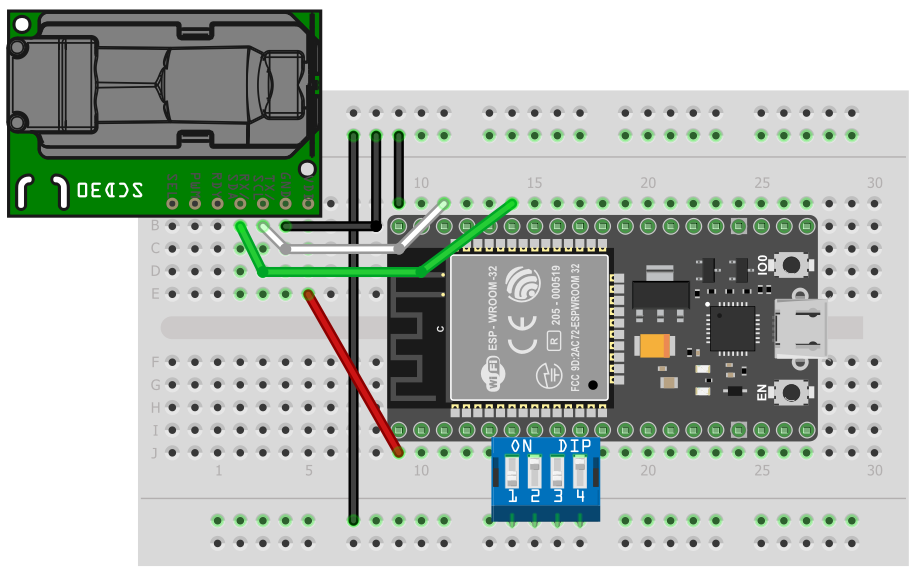
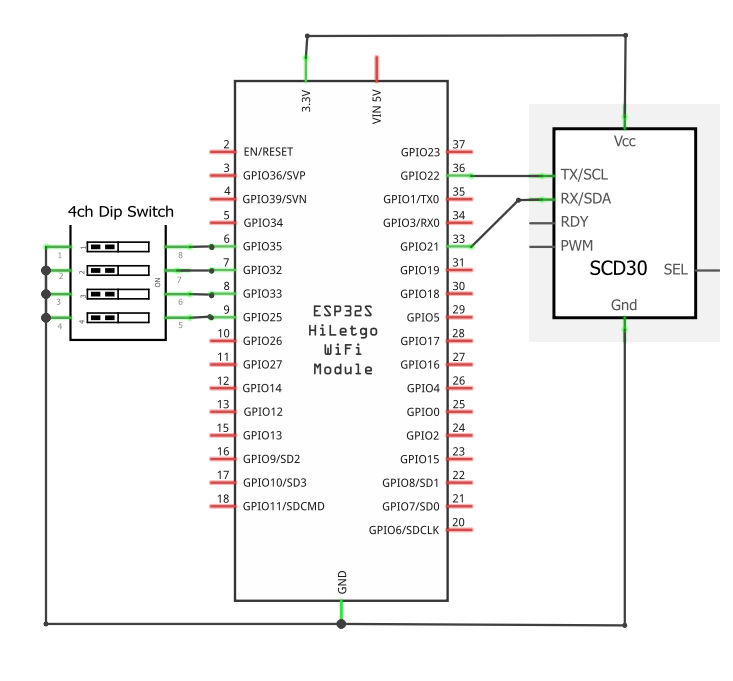













Comments
Please log in or sign up to comment.