A flame detector is an electronic device designed to sense the presence of flames or fire. There are several types of flame detectors including ultraviolet, infrared, multispectrum detectors, and optical flame detectors. In the device described in this project, we will use an infrared type of flame detector which is widespread, inexpensive, and has satisfactory characteristics.
As the name itself tells us, this detector module consists of an Infrared receiving LED which is connected to an operational amplifier which processes the detected signal. Infrared LED has the ability to detect a light source in the infrared part of the spectrum. In the case of a flame, most of the spectrum that is emitted is in that infrared region.
In addition to the infrared sensor, we also use a microcontroller, which, when detecting a flame from the sensor, activates other processes, in this case a light and sound alarm, as well as a pump immersed in a water tank which at that moment begins to extinguish the flame to prevent its spread. Actually, I made this device together with one of my students and it is a high school graduation project.
This project is sponsored by PCBWay. This year, PCBWay is organizing the 11th badge design contest from March 3rd to April 31st. Follow the design requirements and Submit your designs in one of the given ways, and become the winner of one of the valuable prizes in cash and cupons. This contest is more than a competition—it’s a celebration of 11 years of innovation and a chance to dream about the boundless possibilities ahead with PCBWay.
The device is very simple to make and consists of only a few components.
- Arduino Uno microcontroller board,
- Infrared Flame detector module,
- Water pump with hoses
- 5V Relay module
- 2 Leds with apropriate current limiting resistors 470 Ohms.
- Buzzer
- and Battery (in my case 2 lithium cells in series with total 7.4V and 1 cell for Water pump)
Let's first analyze the hardware part. For the Flame detector I use a standard IR sensor module with transmitter and receiver LEDs, where we need to unsolder and remove the transparent transmitter LED.
The main part of the water pump is an electric motor, which requires a current of more than 100mA to operate. On the other hand, the Arduino outputs can only handle a current of up to 40mA. For this reason, the water pump is connected via an electromagnetic relay module, which consumes about 20mA. The pump also uses a separate power source because the motor brushes often reset the microcontroller because they were previously connected to the same source. LEDs are by definition current consumers, so they are connected to the Arduino outputs through current limiting resistors with a value of 470 ohms, so according to Ohm's law, a current of about 5mA will flow through them. The buzzer is a component that connects directly to the Arduino and is controlled by pulse width modulation(PWM). As for the Arduino code, it can be seen that it is extremely simple and therefore reliable, which should be a basic feature for this type of device.
At the beginning, variables are defined and created, and then in void setup, the inputs and outputs are defined, as well as their starting values. Then in the loop function we use an if-else statement that allows you to make decisions depending on the value of a variable.
Now let's see how the device works in real conditions. First, I'll turn off the power to the water pump for practical reasons and test the rest of the device. First, we need to adjust the sensitivity of the IR detector using this small potentiometer. Now the sensor is adjusted and we can connect the pump.
If a flame appears in front of the sensor, an audible and visual alarm will be activated, and the water pump will start drawing water from the tank to extinguish the fire.
And finally, a short conclusion. This Arduino project is very simple to make and has a huge practical application and represents an excellent demonstration of controlling external devices (in this case a pump, siren and light signal) depending on some occurring condition detected by an appropriate sensor. Just to mention again that we created this project together with my students as a final high school exam.




_ztBMuBhMHo.jpg?auto=compress%2Cformat&w=48&h=48&fit=fill&bg=ffffff)





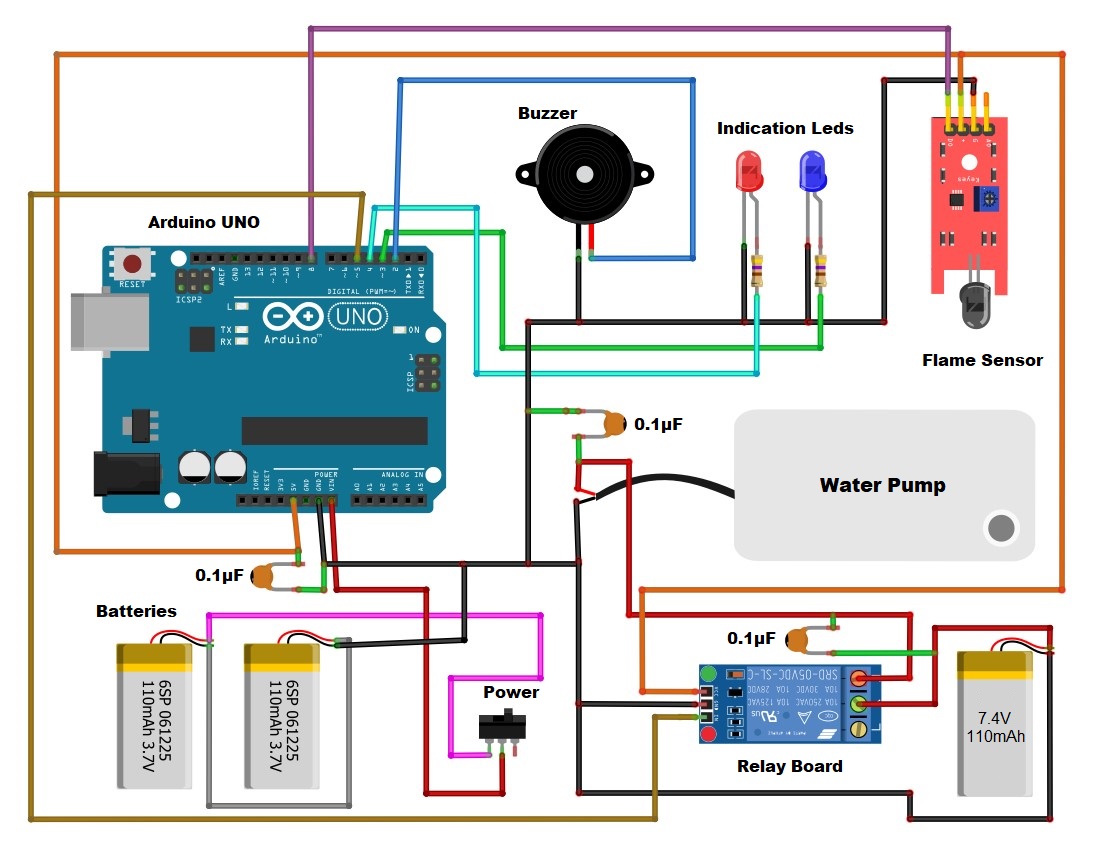




Comments
Please log in or sign up to comment.