This time I will sho you how to make a device that can determine the quality of the bulbs, from the point of view of their flicker. The quality also depends on the spectrum of light they emit, but we will discuss this in one of the following videos.
Incandescent, halogen or fluorescent lamps (as well as LED if poorly designed), turn on and off a hundred times a second and produce light with a flicker at a certain frequency.
Numerous studies have shown that flickering, Although high frequency and then totally invisible, It can also cause headaches, eyestrain and nausea. Commercial flickering measuring instruments are very expensive (from a few hundred to several thousand dollars), and we can make it for about ten dollars. The code is taken from Electronupdate blog, and instead of APDS9002 ligt sensor I use homemade sensor made of old transistor in metal box BC219. For a sensor you can use almost any transistor with a metal housing to which you will cut the upper part. I also use a 1.3 inch OLED display instead of 0.9 inches for better visibility, with minor code changes.
The device is extremely simple to make and contains only a few components:
- Arduino Nano Microcontroller
- Small 1.3 inch Oled Display with SH 1106 chip
- homemade Light sensor made of an old metal transistor
- and one Button
If we have an oscilloscope, there is a very simple way to test the flickering period and amplitude. All we have to do is connect the sensor directly to the scope without any additional electronics. Due to the nature of the experiment, the light during the shooting can change from very weak to very strong. We will first test the brightness of this battery flashlamp. As we can see, the signal is in the form of a straight line, which is logical considering that the LED is powered by direct current from the battery. Next we will test several types of light sources. I will present it to you in a very general and simplified way so that it can be better understood. In general, the closer the signal shape is to such a straight line, the better the lamp.
The shape of the electricity in the public network has a frequency of 50 Hz (or 60 Hz in some countries). Old incandescent bulbs are powered directly from the mains so they flash at the same frequency of 50Hz, but their flicker is imperceptible because they are actually heaters, and can not quickly follow the change, which in this case is a positive feature, and there is not visible flickering. In some cases, LED bulbs were powered by a half-wave voltage, obtained by using a one diode, and their flicker is at a frequency of 50 Hz and with high intensity, because LEDs are electronic elements that currently monitor the change of voltage, unlike incandescent bulbs. Even today some lamps use this principle, and we should certainly avoid them. Now consider a type of high power LED used in spotlight. In this type of LED, the power supply is located on the cooling plate itself, and probably uses the "pulse width modulation" principle without a filter capacitor. As seen on the oscilloscope the signal is almost rectangular with a large difference between the minimum and maximum amplitude. This type of lamp should be avoided in the home, and can only be used for outdoor lighting.
The device I present to you is cheap, compact and shows the degree of flickering in percent, and there is also an oscilloscope mode where we can see the shape of the light signal. It is practical because it is powered by batteries so that we can freely walk around any room and measure the percentage of flicker of light sources. In the video you can see more types of lamps (Bulbs) as well as their characteristics in terms of flicker.
Finally, the device is placed in a suitable small case made of PVC material with a thickness of 5 mm and coated with self-adhesive colored wallpaper.



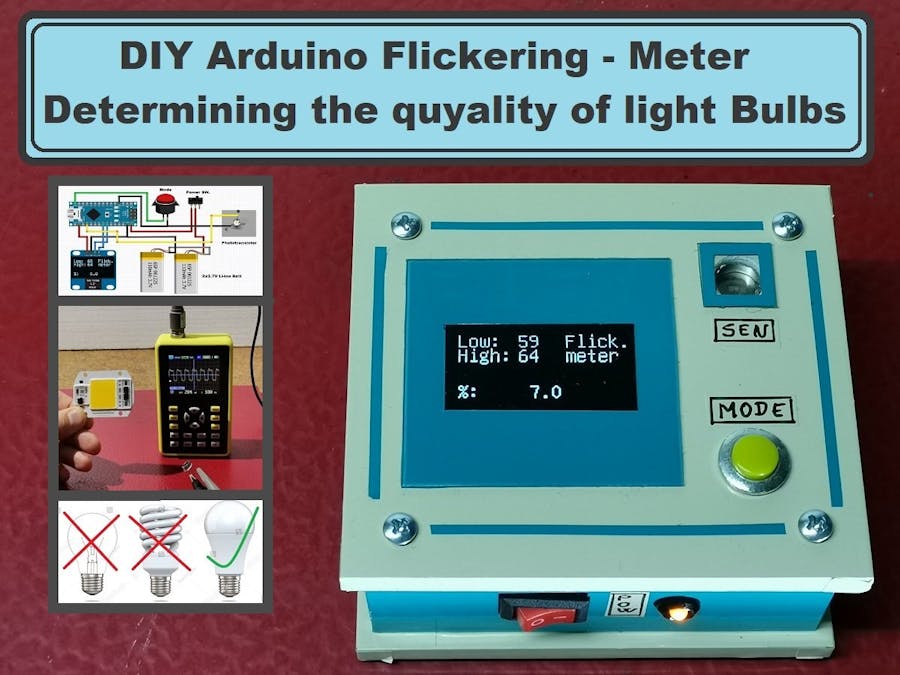







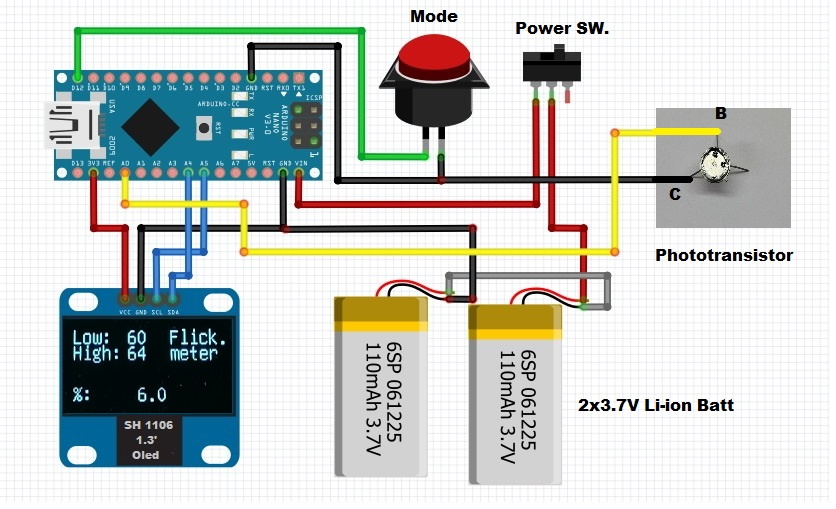




Comments
Please log in or sign up to comment.