The device presented in the video is a frequency meter made using an Arduino Nano microcontroller. It can measure the frequency of signals with rectangular, sinusoidal and triangular shapes.
Its measurement range is from a few hertz to 6.5 Megahertz. Three measurement time intervals are also available - 0.1, 1 and 10 seconds. If we measure only rectangular signals, then there is no need for a shaping amplifier and the signal is fed directly to the digital pin 5 from Arduino.
The code is very simple thanks to the "FreqCount" library which you can also download below.
The device is very simple and consists of several components:
- Arduino Nano microcontroller
- Shaping amplifier board
- LCD display
- Input signal shape selector
- Input JACK
- and Time interval switch : we can choose three intervals 0.1 -1 -and 10 seconds.
As you can see in the video, the instrument is very precise in the whole range, and we can also calibrate the frequency meter with the simple procedure described below:
In the Arduino libraries folder find the FreqCount library,
in the FreqCount.cpp file find the lines:
#if defined (TIMER_USE_TIMER2) && F_CPU == 12000000L
float correct = count_output * 0.996155;
and replace them with:
#if defined (TIMER_USE_TIMER2) && F_CPU == 16000000L
float correct = count_output * 1.000000;
where 1.000000 is your correction factor, the
correction must be carried out by applying 1 MHz to the input of the frequency meter.
After changing the file, upload a new sketch to the Arduino board.
Finally, the frequency meter is built into a suitable plastic box and is another useful instrument in the electronic laboratory.










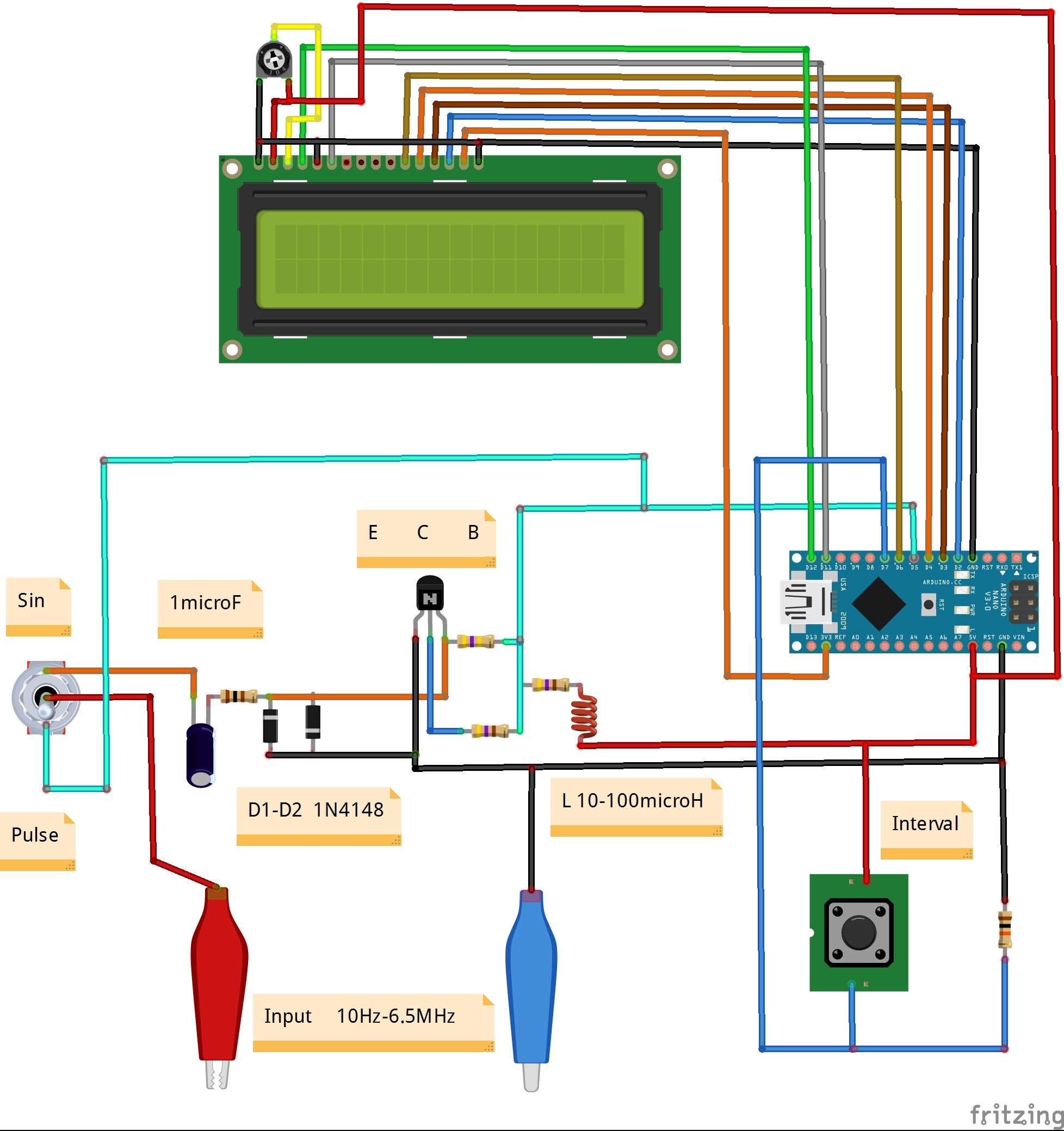


Comments
Please log in or sign up to comment.