//Coded By: Angelo Casimiro (4/27/14)
//Voice Activated Arduino (Bluetooth + Android)
//Feel free to modify it but remember to give credit
String voice;
int
led1 = 13, //Connect LED 1 To Pin #13
led2 = 12, //Connect LED 2 To Pin #12
led3 = 11; //Connect LED 3 To Pin #11
//--------------------------Call A Function-------------------------------//
void blue(){
digitalWrite(led1, HIGH);
digitalWrite(led2, LOW);
digitalWrite(led3, LOW);
}
void green(){
digitalWrite(led1, LOW);
digitalWrite(led2, HIGH);
digitalWrite(led3, LOW);
}
void red(){
digitalWrite(led3, HIGH);
digitalWrite(led2, LOW);
digitalWrite(led1, LOW);
}
void yellow(){
digitalWrite(led3, HIGH);
digitalWrite(led2, HIGH);
digitalWrite(led1, LOW);
}
void black(){
digitalWrite(led3, LOW);
digitalWrite(led2, LOW);
digitalWrite(led1, LOW);
}
//-----------------------------------------------------------------------//
void setup() {
Serial.begin(9600);
pinMode(led1, OUTPUT);
pinMode(led2, OUTPUT);
pinMode(led3, OUTPUT);
}
//-----------------------------------------------------------------------//
void loop() {
while (Serial.available()){ //Check if there is an available byte to read
delay(10); //Delay added to make thing stable
char c = Serial.read(); //Conduct a serial read
if (c == '#') {break;} //Exit the loop when the # is detected after the word
voice += c; //Shorthand for voice = voice + c
}
if (voice.length() > 0) {
Serial.println(voice);
//-----------------------------------------------------------------------//
//----------Control Multiple Pins/ LEDs----------//
if(voice == "*blue") {blue();}
else if(voice == "*green"){green();}
else if(voice == "*red") {red();}
else if(voice == "*yellow") {yellow();}
else if(voice == "*black") {black();}
voice="";}} //Reset the variable after initiating
_ztBMuBhMHo.jpg?auto=compress%2Cformat&w=48&h=48&fit=fill&bg=ffffff)







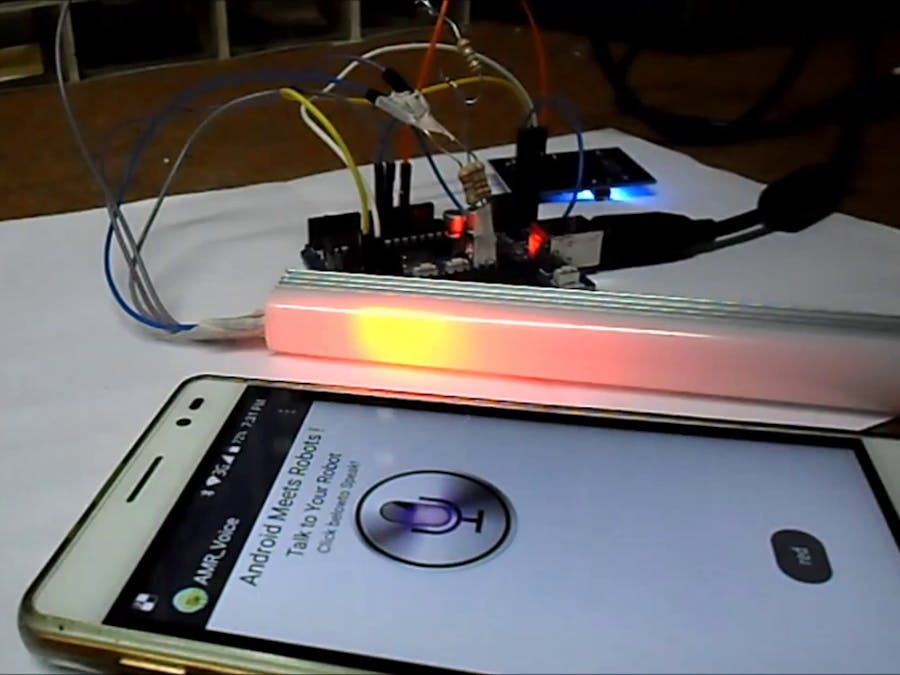
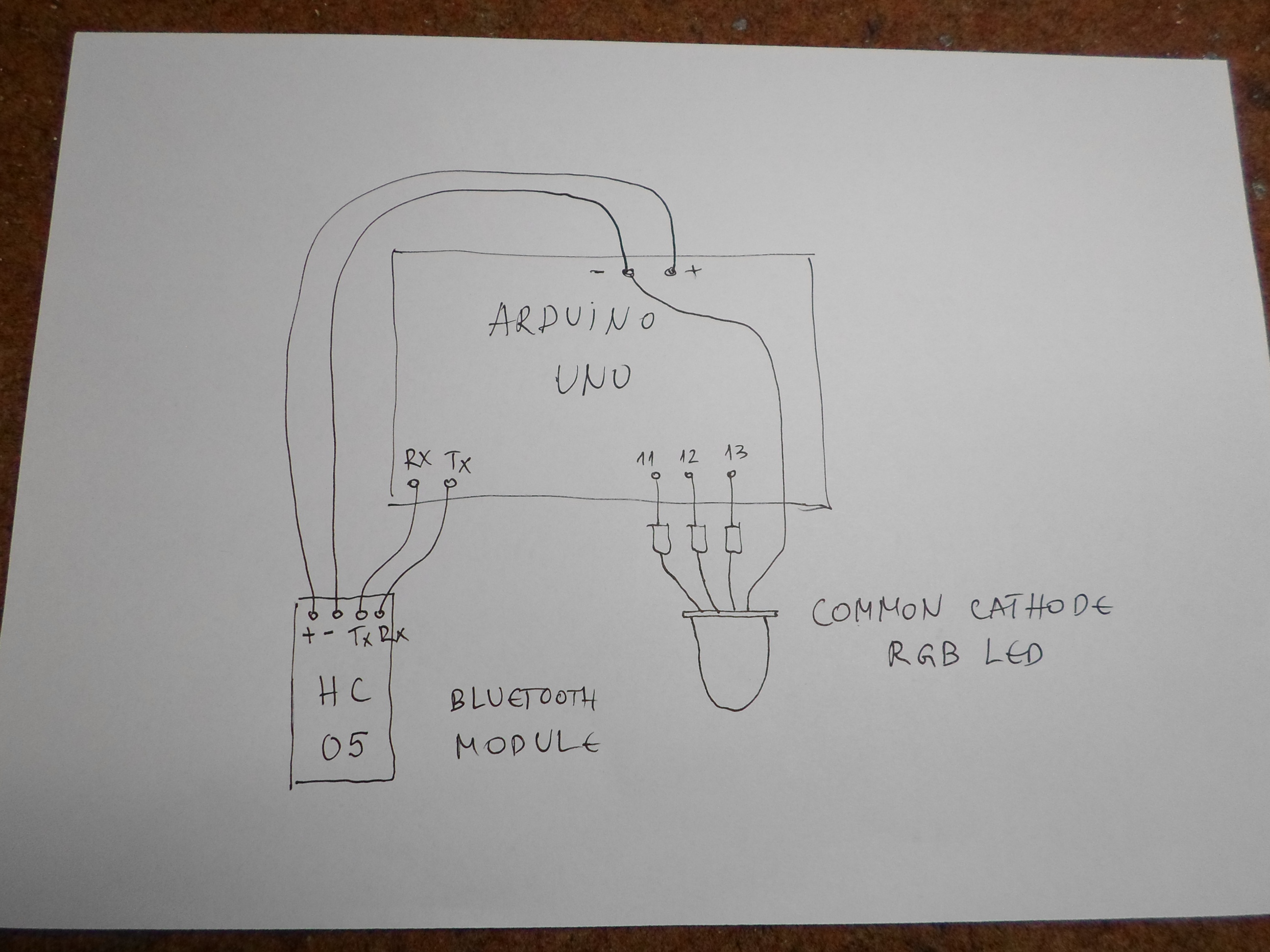



Comments
Please log in or sign up to comment.