Since we bought a foosball table, I have been thinking about digital score board which will be automatically updated when a goal is scored rather than manually moving those rings. While doing a research on available sensors in the market, I came across with IR Beam sensor which fits perfect for this use case. This comes with two parts - a sender and a receiver. Whenever there is something in between them, circuit is opened. This is very accurate in my opinion even if the obstacle is just a fraction of seconds. Please note - as this is IR sensor, it does not work in bright sunlight.
The rest of the setup is pretty normal as you will find in most of the IoT projects. I have used a 18650 battery with TP4046 module so that you can recharge your batter over USB. No need to bring out the battery every time you need to charge.
In this project I have used 4-Pin and 2-Pin connectors to keep the circuit flexible also used a PCB board with header pins so that I can replace MCU if ever needed. All these steps are optional.














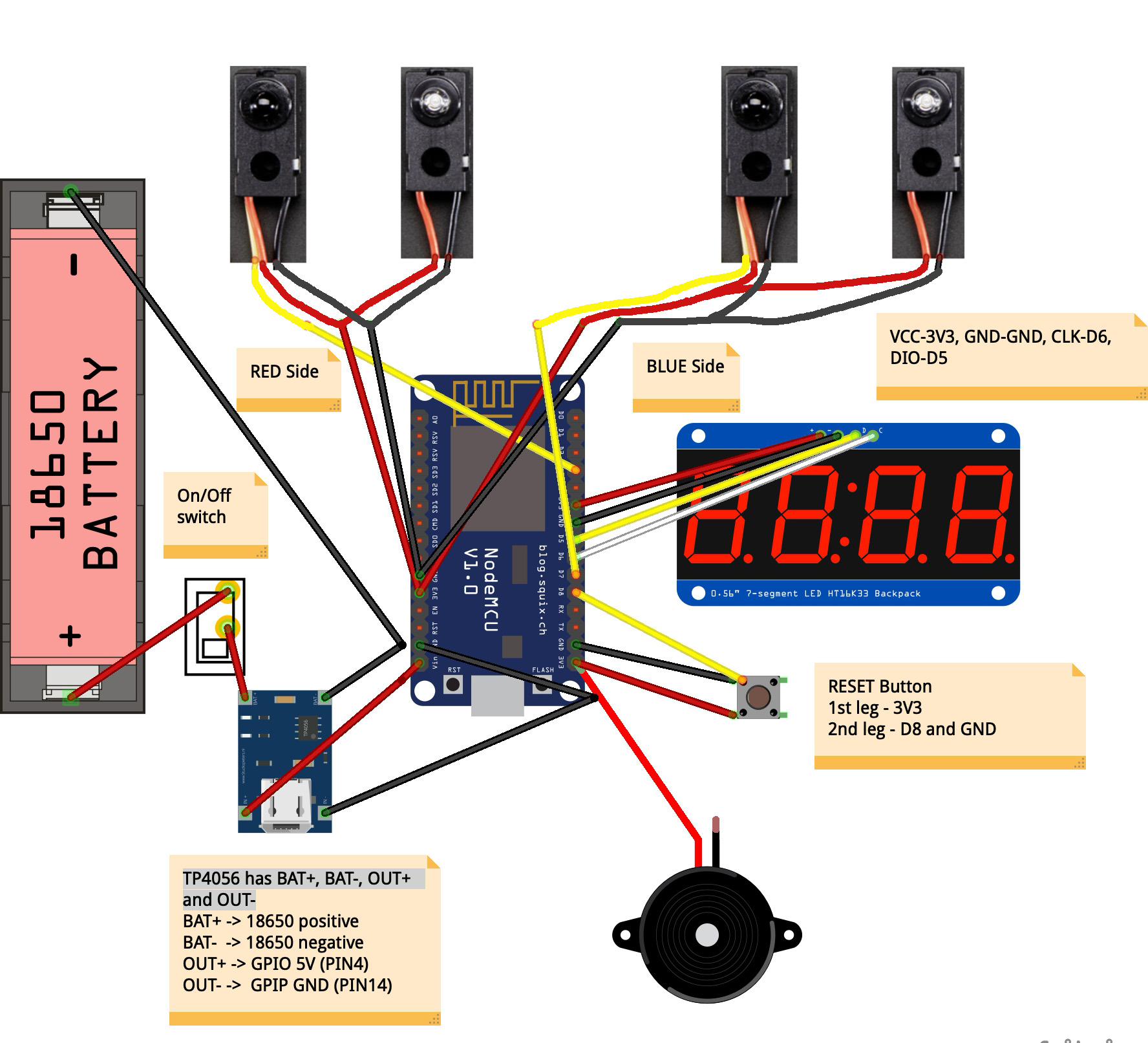






_3u05Tpwasz.png?auto=compress%2Cformat&w=40&h=40&fit=fillmax&bg=fff&dpr=2)


Comments
Please log in or sign up to comment.