Are you looking for a simple yet effective home security solution? This DIY Wireless Door Sensor project allows you to monitor your doors remotely and receive alerts when a door is opened or closed. It uses an ESP8266 and NRF24L01 wireless module to transmit data, making it a reliable and cost-effective solution for home security.
In this tutorial, we’ll walk you through the circuit, components, and code required to build this smart home automation project.
🔹 Features✅ Wireless communication using NRF24L01
✅ Low-power ESP8266 module for IoT applications
✅ Alerts with buzzer and LED indicators
✅ Can be expanded to multiple doors
✅ Suitable for DIY home automation and security
You can get all the components from JLCMC.
Sponsored by JLCMC: Your Go-To Partner for Mechanical Parts!
Introducing JLCMC, the newest addition to the trusted JLC family, delivering high-quality mechanical parts at the best prices in the market. With a legacy of excellence established by JLCPCB, JLCMC is here to provide reliable and affordable solutions for all your mechanical needs.
Why Choose JLCMC?
A Trusted Name:
JLCMC is built on the foundation of JLC services, a global leader in PCB manufacturing and prototyping. Their commitment to quality and customer satisfaction carries forward into their mechanical parts services.Unbeatable Prices:
True to the JLC legacy, JLCMC offers mechanical parts at industry-leading prices, ensuring that your projects stay on budget without compromising on quality.Wide Range of Products:
From precision-engineered components to custom solutions, JLCMC has everything you need to bring your ideas to life, whether you're a hobbyist or a professional.Global Trust:
JLC services have earned the trust of millions of makers worldwide. With JLCMC, you get the same reliability, now in the realm of mechanical parts.📷
Sponsored by JLCMC: Your Go-To Partner for Mechanical Parts!
Introducing JLCMC, the newest addition to the trusted JLC family, delivering high-quality mechanical parts at the best prices in the market. With a legacy of excellence established by JLCPCB, JLCMC is here to provide reliable and affordable solutions for all your mechanical needs.
Why Choose JLCMC?














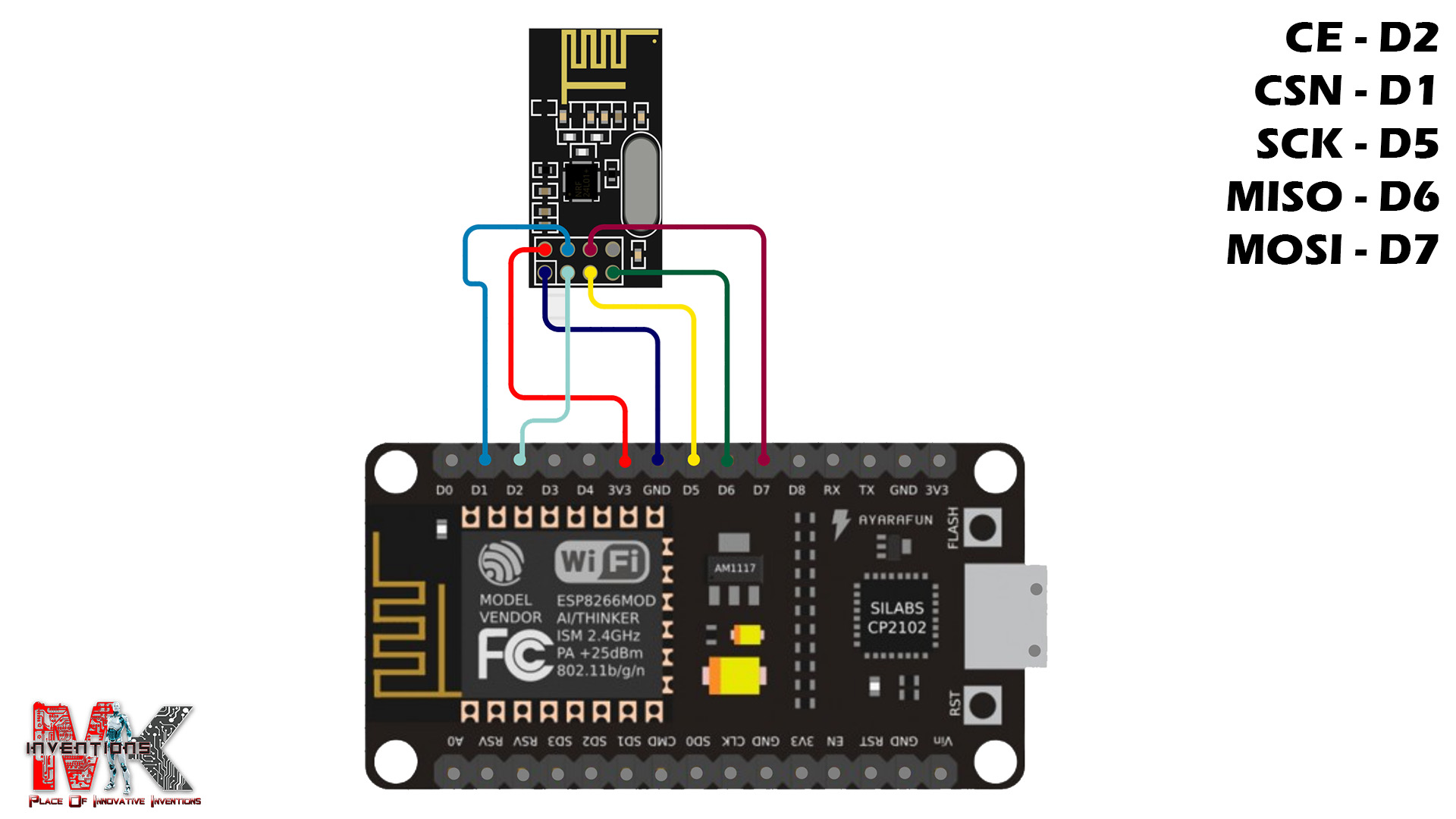
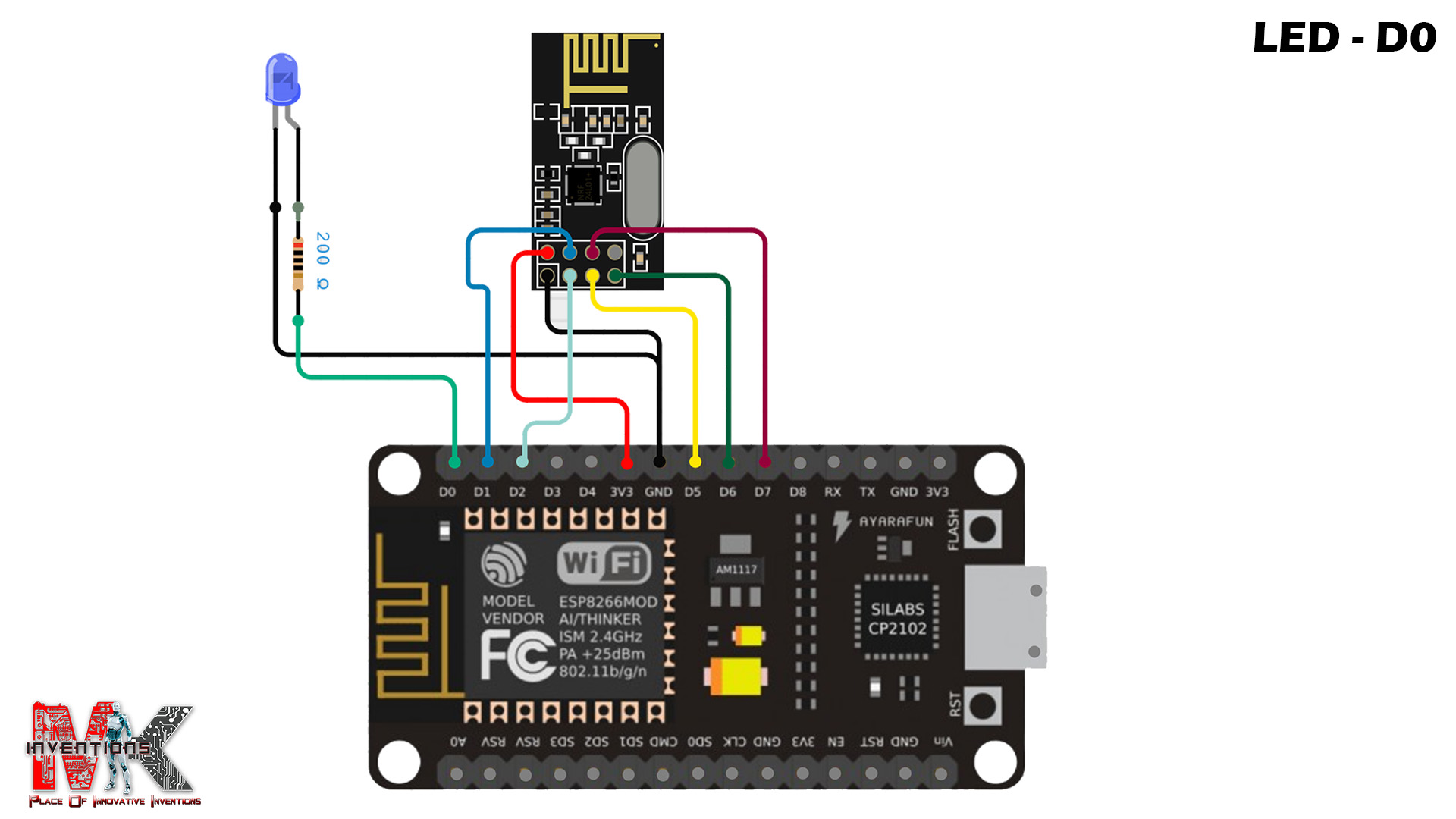
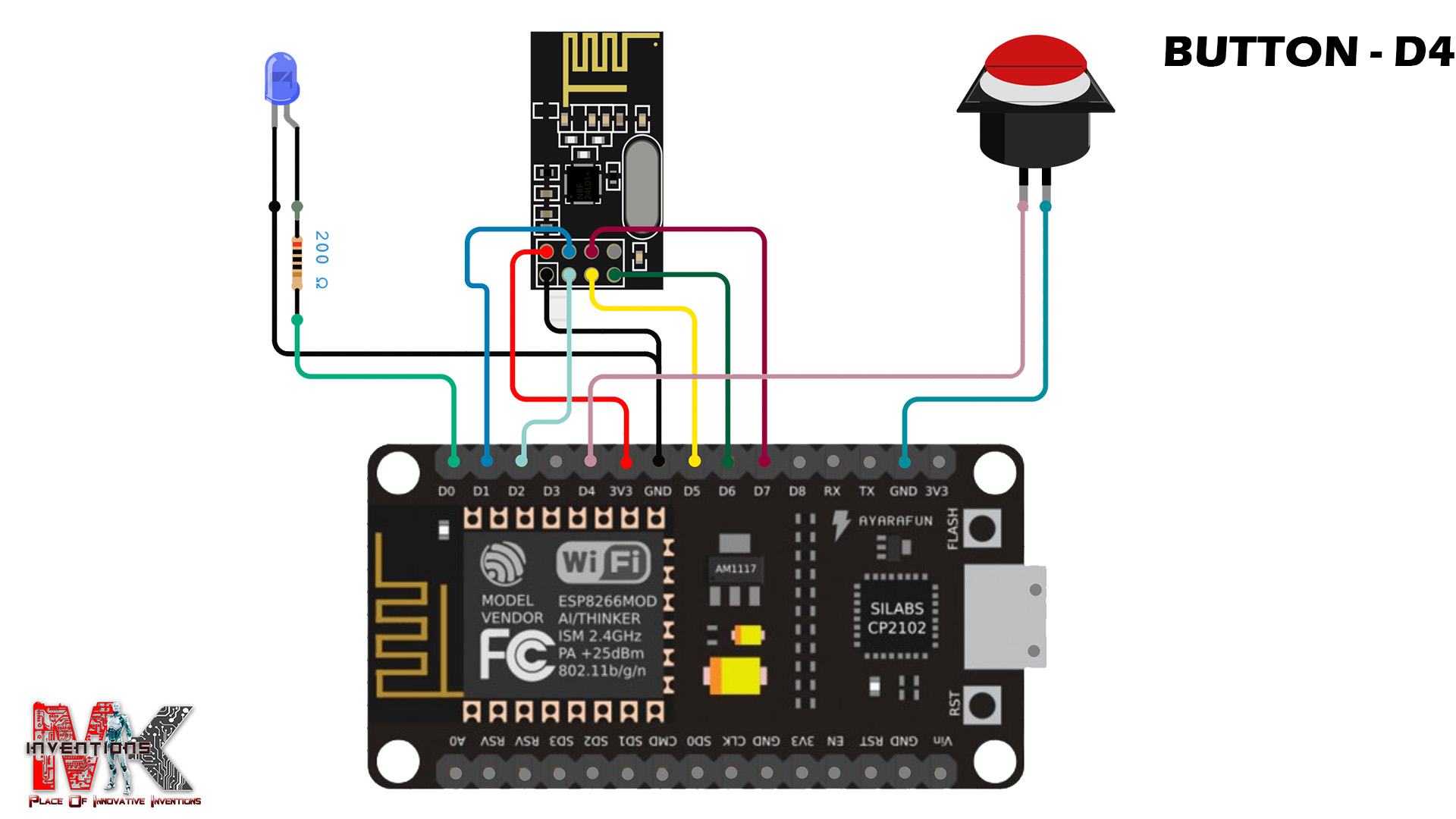
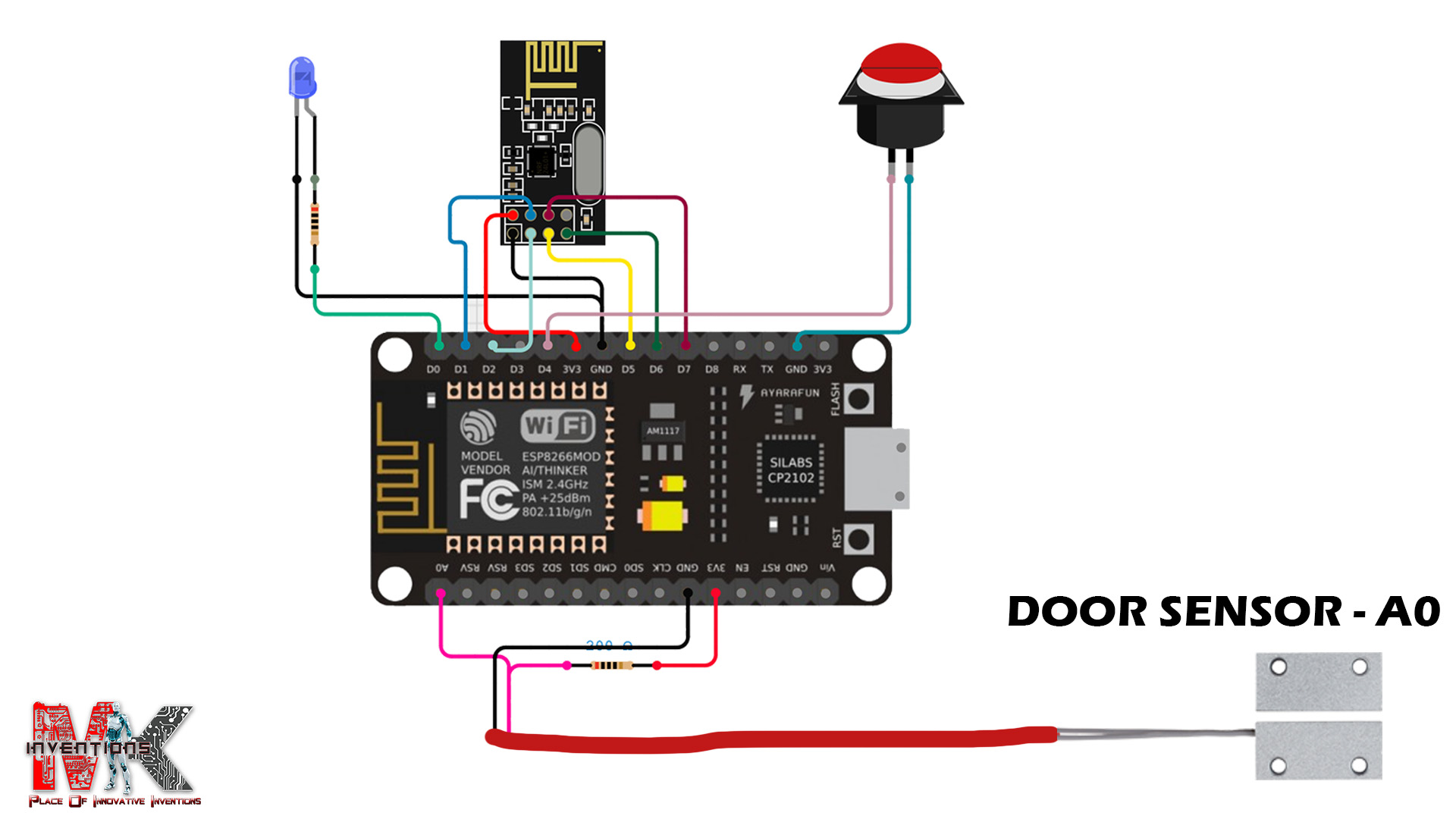
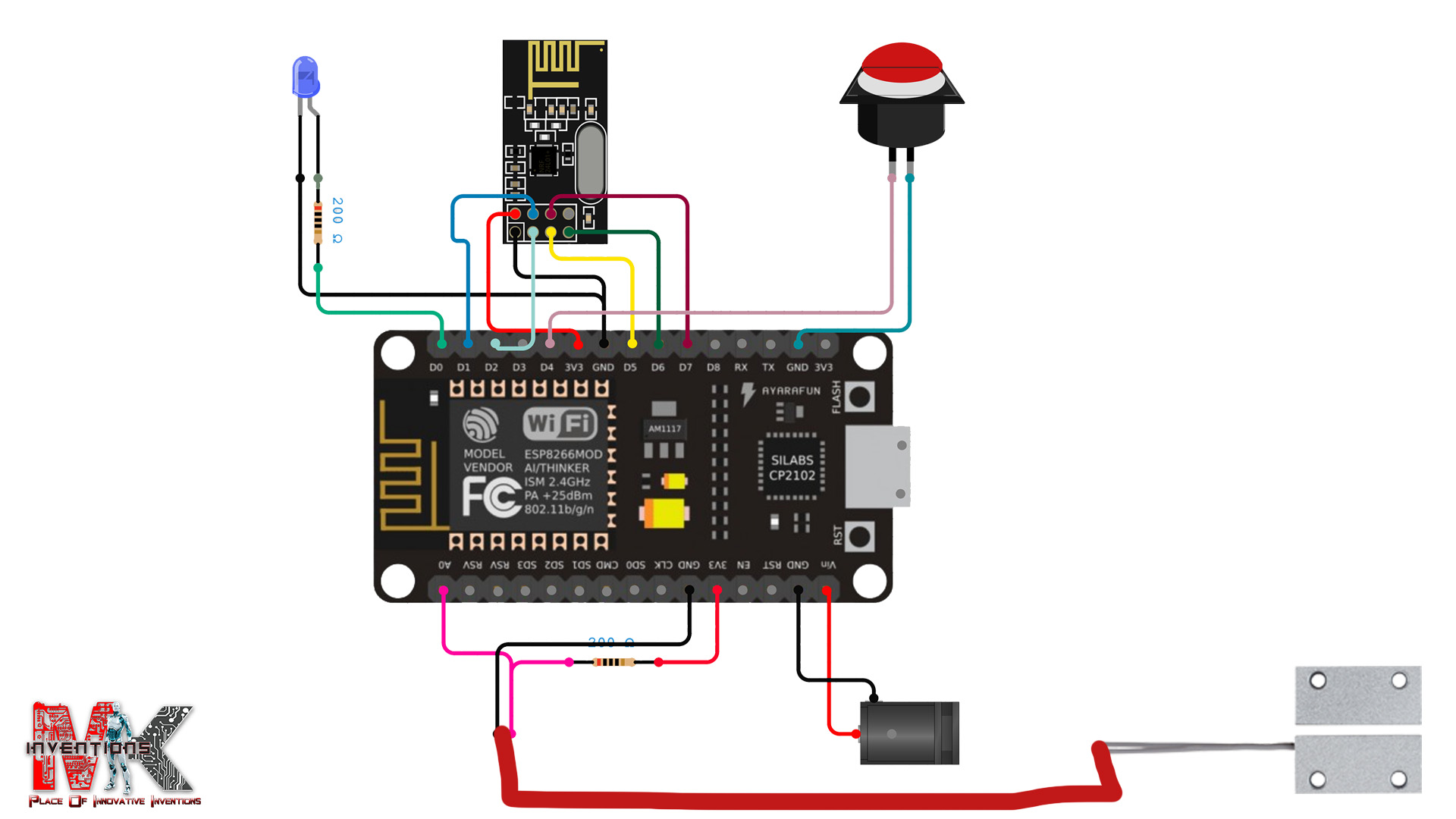







_3u05Tpwasz.png?auto=compress%2Cformat&w=40&h=40&fit=fillmax&bg=fff&dpr=2)
Comments
Please log in or sign up to comment.