1. What Is a Soft PLC and When to Use It? Why PC-Based Automation?
The PC has an incomparable history of success, and is now unimaginable in many fields of everyday life.
PC know-how isa matter of course nowadays, and PCs have resulted in standards (hardware components, operating systems, HMI (Human Machine Interface), communication etc.) which – as a result of permanently increasing performance accompanied by reduced prices – make them interesting for an increasingly wide range of applications.
In the case of Automation technology, the few PC applications at the beginning – especially for visualization purposes – have now developed into comprehensive applications for complex tasks.
This is basically the result of two aspects.
· PCs offer new possibilities with respect to flexibility, cost reduction and reduction In time-to-market associated with enormous increase in performance
· On the one hand, PC technologies permit new applications within a standardized environment, and, on the other, permit simple interface of such PC-based solutions to the office world.
What Is a Soft PLC?
It's a PC-based program that simulate the operations performed by Hardware PLC CPU ( i.e. perform calculation & logical operations) it work on the same concept of plc’s scan cycle (Read i/o status, solve logic program, update outputs and so on)
this soft plc programs are only replace the CPU part of the PLC but it needs Input and output cards to interface with the real world signals to be monitored and controlled.
The communication between the input/output cards and the software of the soft PLC is done by utilizing a communication board that have a driver responsible to update the I/O status between the soft PLC and the input/output cards
The driver normally support a common interface protocol
(OPC, DDE, etc.) That should be also supported by the soft PLC program.
So the main role of the communication board and it’s driver is to transfer data between the physical I/O ( that can be Profibus, Modbus, TCP/IP) to the software driver as a piece of software the support interchanging of data between two programs
Famous sofplc producers include (Wonderware “Incontrol”, Beckoff Automation “TWIN CAT”, RockwellAutomation “Soft PLC5”, Siemens “WINAC RTX)
Wonderware Incontrol was used in this product to act the that soft plc side of the project
2. Advantages of PC-Based Automation?
· Combining operating, control, and monitoring in one solution
· Cost saving through integration
· Simple communication resulting from integral network ports
· Simple use of business software (e.g. MS Office) and own software(C++/VB..)
· Standardized means better selection
· High investment security
· High system availability
However all that mentioned above need and Industrial PC with A Communication board that interact with the slot PLC and to form A complete control system.
This is a high cost scheme from here arose the idea of project to make Mbed act as a communication board & I/O card for soft PLC that supports DDE (Dynamic Data Exchange) connections.
3. Project Idea & System Description
A. Signaling and Protocol
PhysicalLayer : RJ45Ethernet Communication 10/100 Mbps
Protocol : TCP/IP based Command and Status update (CSU)
Encoding : Control/Status Functions – Special Byte wide set
Driver Protocol : TCP/IP
Soft PLC Protocol:Net DDE suite link
B. Principle of Operation
The system is consisting of :-
1. the PC communication Driver
2. The Mbed Firmware.
3. Wonderware Control Soft PLC.
Since any PC-based automation system needs beside the PC a communication card & I/O cards which are very expensive for small automation projects the project eliminates the need for the communication card and the I/O cards.
By providing a direct connection between the soft PLC and the Mbed through PC software Driver and Simple CAT5 twisted pair network card
This system can be extended through a network switch and small modifications in the PC software driver to allow multiple Mbed units to work as I/O cards for the soft PLC
The soft PLC update the status of the Output of the mbed via the PC software driver and receive the status of the inputs from the mbed through the PC software Driver as long as there is a connection established between the PC software Driver and the Mbed.
C. Advantages of This System
The technology is a very low cost solution for limited budget automation project it very flexible design and customizable PC automation system, the cost is nothing compared to other professional systems in the market you can connect the outputs to solid state relays or magnetic mechanical relays to activate various actuators
You can connect the inputs to various analog and digital sensors you can monitor, operate the process from the same device all that made it is a very suitable choice for limited budget automation system.
D. System Features
1. 16 digital inputs
2. 10 digital outputs
3. DDE capable (can be used with any software the can act as sDDE Client)
4. Support forcing inputs or outputs through the soft PLC
5. Displaying the digital inputs and outputs status
5. Firmware Description
The firmware was based on a project on the Mbed library that works as a TCP/IP Echo Server.
The Echo Server should receive a message from the client and send it back to the same client.
It was modified to receive a message and then send another different message.
What the server receives is the digital output values of the Mbed then the firmware parse them and update the each output pin with its corresponding status from the result soft PLC logic operations.
Then the firmware collects the status of the digital inputs of the mbed and composes a message containing this data then sends it to the PC software driver.
The message of the digital input status is an array of 16 characters that so that ever element inthe array is describing the status of an input pin.
It contains 1 if it senses high level on the pin or 0 if senses low level on the pin.
6. Mbed I/O Server PC Software (Win 9x & XP Granted)
The software was written using Borland C++ Builder Version 6 it has one window.
That shows all the digital input and outputs status as well as the setting for the mbed IP address and Listening socket number.
The software is working as a data bridge between the Mbed and The soft PLC software.
It works for the Mbed as a TCP/IP client & works for the soft PLC as A DDE Server that provide the status of the inputs and update the data of the outputs needed to the controlled machine;
It sends the data of the outputs provided by the soft PLC software through DDE connection to the Mbed through TCP/IP and receive the datao f the inputs status and then assign the received data to the DDE Conversation items
Here are some videos that explain the project.






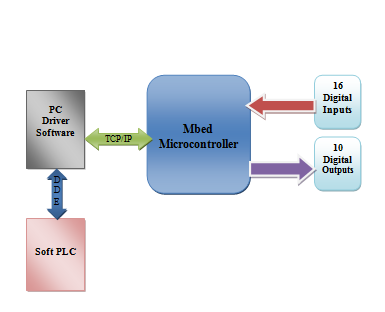


Comments
Please log in or sign up to comment.