Watch the video
If you don't understand this.
Are you struggling with the dreaded "LCD.begin() Error" while working with your I2C LCD module? Fret not! In this comprehensive tutorial, we've got you covered with the ultimate solution to get your I2C LCD up and running flawlessly. Say goodbye to frustration and get ready to learn the proven steps that will fix the lcd.begin() problem once and for all!
In this video, we walk you through a step-by-step troubleshooting guide to resolve the lcd.begin() issue, ensuring that you can effortlessly connect and initialize your I2C LCD module without any hassle. Our easy-to-follow instructions and troubleshooting tips will make the process a breeze, even if you're a beginner in Arduino or electronics.
So, if you're eager to get your I2C LCD working smoothly and looking for a reliable fix, this video is a must-watch! Hit that like button, subscribe, and enable notifications to never miss any of our future content. Let's dive in and fix the lcd.begin() error together!




_ztBMuBhMHo.jpg?auto=compress%2Cformat&w=48&h=48&fit=fill&bg=ffffff)






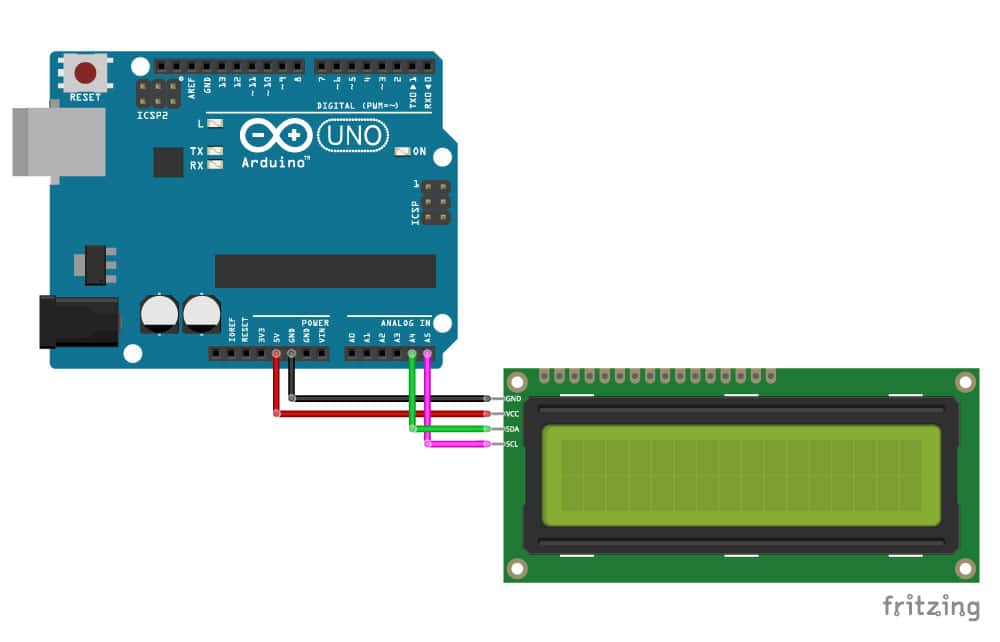








Comments
Please log in or sign up to comment.