In this project, I'm going to document everything you need to know about how to make a real powerful Bluetooth speaker 5W.
In my project, I want to make a sound system with a Bluetooth module in order to play the music from my phone but first I have to make the amplifier circuit. For my project, it has more than enough to use 5 Watt/8 ohm speaker so I have made a research about amplifier IC so I found LM384N.
And here is the pin out of the IC:
- Wide supply voltage range: 12V to 26V.
- High peak current capability 1.3A 150kΩ.
- Low distortion: 0.25% (PO=4W, RL=8Ω)
From data sheet I'm going to use this circuit:
To design the PCB for my IC, I need to install the library of LM384 so I went to ultralibrarian.com and I found LM384 library.
After I installed the library, I opened Eagle. In the control panel window, I selected File -> New -> Library from the menu.
In the blank library window, select File -> Execute Script from the menu.
I browsed the newly exported Eagle Script file (".scr" file extension). After opening the file, the script will populate the new library.
To save the library, I saved the file as LM38:to the desired location in Eagle native format.
I opened a new schematic and I opened the library from library manager and here is the library
Now I started the design with two ICs because I want to add two speakers left and right and I want to play the music (inverting input) by two ways:
The first way by using AUX cable so I integrated two pins in my board for the left and right input and GND pin as the AUX cable has 3 wires and they are left-right-ground as shown.
So I can play the sound from my phone
The second way by using a Bluetooth audio receiver
As shown the Bluetooth module has a USB plug at one end, but this is only for power as it has 5V so when I connect this module with power it receive an audio signal wirelessly via Bluetooth, so what I did I removed the USB and I soldered two wires to the VCC and the GND also I soldered 3 wires which they are left-right-ground.
Now I want to make a circuit for testing the LM384N by using breadboard in the first time I will play the music by the AUX cable and next with the blutooth module, here we go.
This video shows the circuit of the amplifier in the breadboard, when I played the music the sound was perfect!
Next I played the music via Bluetooth BUT there was a problem a nasty noise happened
Distortion happened! This problem occurred because something called GROUND LOOP and fixing it needs #DC to DC isolating converter and without it the board will create a nasty interference noise!! It takes a 5V input and then outputs it as another completely independent of 5 volts supply and its place between the voltage regulator 5V and the Bluetooth module and then the left and right output go to the potentiometer.
So in my board I designed pins for the Bluetooth, DC to DC isolator, also I equipped a 6 pins potentiometer to control the sound level for left and right speakersHere is my schematics and board layout
You can see in the schematic I have designed two microcontroller lm384n, one for right speakers and the second for the left speakers
In the schematic, I have also designed a voltage regulator circuit 5 volts to output a 5 volts to the dc to dc isolating coverter and then the 5 volts feeds the blutooth module
I also designed 3 pins for the AUX couple left, ground and right, so you can play the music from this cable, but in my case I but the aux cable with the Bluetooth module also I designed a 6 pins potentiometer to control the volume of the right and left speakers but in my project I didn't put a potentiometer because I can control the volume from my phone or laptop with Bluetooth
For more information about the electronics design and eagle software go to this link.
########################
Download board schematic and board layout.
#######################
Now Im going to mill the board by using Roland SRM 20 but firs I need to generate the tool path The CAM software that I will use to generate the toolpath for the PCB is Flatcam.
In order to use flat cam I have to get the cam files from Eagle - board layout - file - generate cam date.
And this is the Gerber and Eexellon files that I will get in a zip file.
After I extracted the zip file I opened flat cam, from file I chose open Gerber file which means I opened the file that contain the traces and the board outside cut, then I chose an open Exellon file which meant I opened the file that contain the holes that I want to drill.
The first thing I did Is to open flat cam software then from file menue I chose open Gerber.
Then I selected cupper top in order to make the tool path for inside cut for the traces by 0.2 solid carbide end mill and the outside cut by 0.79 flat endmill.
After I opened the selected file this is how it looks like:
The second step is to open the Exellon file.
After I opened the Exelon file this is the red lines as shown for the holes.
As shown in the above picture I got two jobs the first is for the inside and outside cut and the second one is for the drilling so I selected the cupper-top.gbr and then I went from project menu to select menu which in I can select the cutting variables, here I select the tool diameter of 0.2mm and the number of passes of 1 and the overlap is zero then I pressed generate geometry after this you can see the generated path for the inside cut and I did the same for board cut out and I generated the geometry as shown.
Now after I finished cupper-top I went to project menu and I selected drill.xln
Here I put the cutting variables as shown
Now after I generated the insde, outside and drills files I got the CNC files so I opend each file.In order to set the spendle speed I type s5000 in the exported G code this is mean the RPM is 5000 and its the maximum spindle speed in tormach PCNC 1100 and then I exported the G code as.nc.
I repeated the process for the out and drill CNC files.
And this is my board after milling!
Now I start soldering.
Look how much beautiful it is! :-D
And these are the components that I used:
- Two capacitors 470uf 50V instade of 500uf because its the only avaliable
- Two capacitors 5uf3
- Four capacitors 0.1 uF 4
- Two resistors 2.7 ohm
- Two LM384N6
- LED
- One capacitor SMD 10uf8
- One resistor 499 SMD
- Voltage regulator 5V10
- Power jack 5mm
Also, I need a DC to DC isolating converter, but unfortunately I didn't find it so what I did is to connect the Bluetooth module by another 5V power source.
Now here is my 6w 8ohm AMPLIFIER board playing music. :-D
Now I designed the wood box using SolidWorks.
Now it's time to assemble!
Download assymply sld.
################################################
# Very important note:
What I did to avoid the ground loop is to equip a battery of 9 volts then the 9 volts go to a voltage regulator 5V then the voltage regulator feeds the Bluetooth module by the required 5V but if you find the dc to dc isolating converter that would be better.
Now you can hear the ultra sound. :-)
What I have done is just a part of my main project, so you can check it out here:
https://www.hackster.io/momanee/kinetic-wave-sculpture-c91363



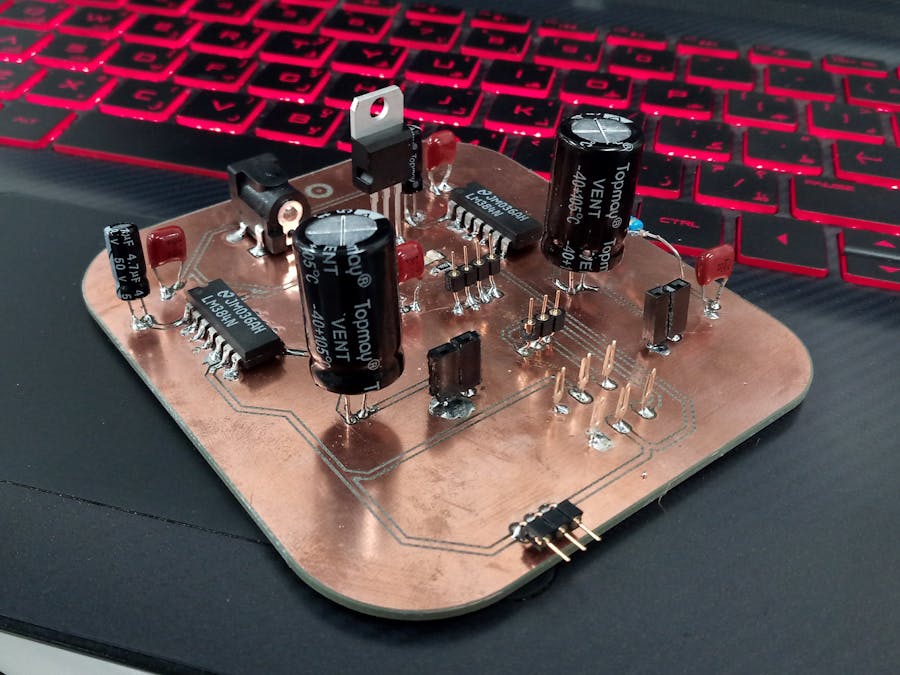




Comments
Please log in or sign up to comment.