Greenhouses are temperature-controlled environments in which plants are grown. Because of self-restriction, current greenhouse plants cannot be controlled remotely and must instead be operated manually using a variety of documents. To ensure the best possible plant growth, the suggested system, including temperature, moisture, soil humidity, light intensity, and so on, must be continuously monitored and managed. This work demonstrates a management system for greenhouse facilities based on the Internet of Things (IOT). The system can detect visible conditions such as humidity, soil moisture, temperature. All environmental data is transmitted to blynk, a remotely accessible online platform, using the NodeMCU esp8266.
1) SOIL MOISTURE CONTROL (Amna)
The moisture sensor is linked to the Arduino uno via the sensor module. A LM393 Comparator IC serves as a voltage comparator in this moisture sensor module. this module allows you to activate a relay that can start a water pump when a certain threshold is reached. The pump is turned on or off by the relay, which then supplies water to the parched soil. To accomplish this, the Arduino uno must send a signal to the relay indicating whether to complete or interrupt the output circuit based on readings from the moisture sensor module.
2) Humidity Control System (Saad)
The automated IoT-based greenhouse exhaust system was designed to control the airflow, humidity, and temperature inside the greenhouse using a code that relies on a DTH Sensor to determine the humidity and temperature. The sensor measures temperature and humidity in the greenhouse and uses a fan to moderate the humidity levels.
3) Input Output Interface Design and Display (Ashar)
A Liquid Crystal Display (LCD) is used to display the values of humidity and temperature within the greenhouse as well as Pump and fan status.
4) Web Dashboard (Nabhaan)
This system connects the ESP8266 to the Blynk platform, reads temperature and humidity data from the DHT11 sensor, transfers this data to Blynk's virtual pins, and enables viewing of the data using the Blynk app. Ensuring that the Blynk project is set up with virtual pins (V0 and V1) that correspond to the visualisation of temperature and humidity data.
Setup Blynk
1. The Blynk website url https://blynk.io. is used to create a fresh account.
2. The "Create New template" option was chosen after logging in.
3. The project's name was titiled "temperature and humidity monitor" and the ESP8266 hardware device was chosen as the hardware device, with WiFi as the connection type.
4. Temperature and humidity data streams were named on the data stream tab, and the virtual pins for each were chosen as V0 and V1, respectively. The appropriate min and max values were selected as 0 and 100 for both, with degrees Celsius and % as the chosen units.
5. Two gauges are chosen in the web dashboard tab, with V0 and V1 as the corresponding Data streams.
6. A token of authentication is acquired.
7. In the ESP8266 code, the phrase "Authentication Token." is copied and used.
8. After that, a comparable dashboard is made for the mobile app.
FINAL INTEGRATED DESIGN



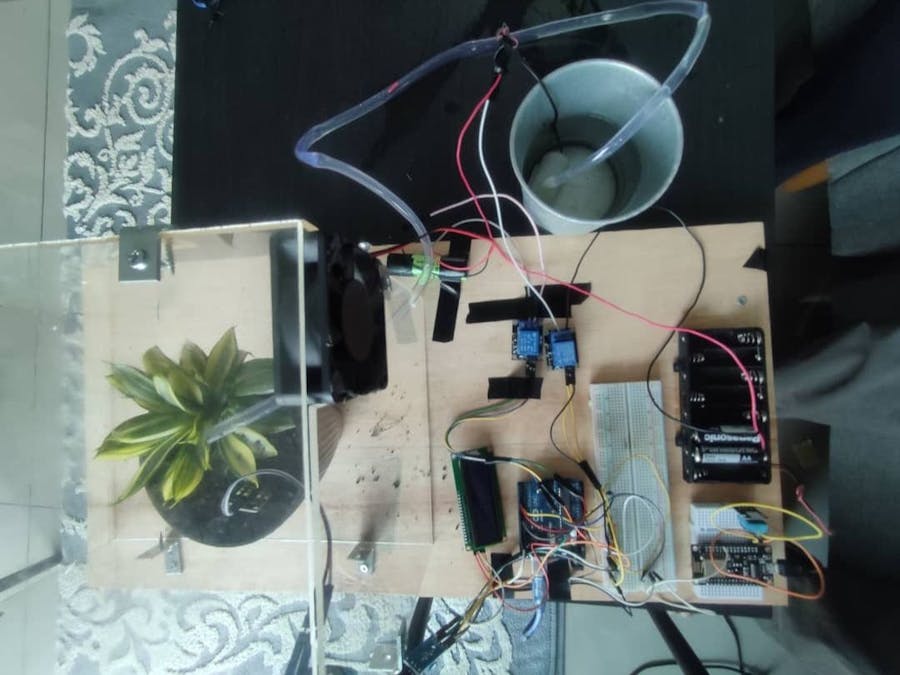
_ztBMuBhMHo.jpg?auto=compress%2Cformat&w=48&h=48&fit=fill&bg=ffffff)





















_3u05Tpwasz.png?auto=compress%2Cformat&w=40&h=40&fit=fillmax&bg=fff&dpr=2)


Comments
Please log in or sign up to comment.