Adjustable DC Power Supplies are essential equipment in electronic laboratories. It can provide constant DC voltage and current to board under test. You can adjust voltage and current according to board requirements.
Recently there has been Adjustable DC Power Supplies available in the market that are cheaper and have more functionality. One such is the RD Tech DPS3005 Power Supply, which even has a UART port that enables you to read and write registers. Interfacing the Avnet Azure Sphere Starter Kit using UART to RD Tech DPS3005 will enable it to become an Internet of Things device or a Connected device.
To complete the IOT solution, Microsoft Azure IOT Central (SaaS) is used to remotely monitor and manage the Azure Sphere Connected Power Supply. See, benefits and use cases of Azure Sphere Connected Power Supply below.
Benefits of Azure Sphere Connected Power Supply:
1. Switch On and Off Power Supply from Azure IOT Central.
2. Set Power Supply Voltage from Azure IOT Central.
3. Set Power Supply Current from Azure IOT Central.
4. Set Power Supply Display Backlight Brightness.
5. Set Power Supply Temperature Threshold from Azure IOT Central. If Power Supply Temperature Threshold has been reached, fan will turn on to lower down temperature. Power Supply Temperature is read from Avnet Azure Sphere Starter Kit LSM6DSO Sensor.
6. Remotely view Power Supply Voltage Input, Output Voltage Display, Output Current Display, Output Power Display and Power Supply Temperature from Azure IOT Central.
7. Remotely view Power Supply Application Version, BSSID address, Wi-Fi AP SSID and Wi-Fi Frequency from Azure IOT Central.
Use Case of Azure Sphere Connected Power Supply:
1. In an electronic laboratory environment, single user will be able to remotely control and view telemetric measurements from Connected Power Supply.
2. In an electronic laboratory environment, manager can remotely monitor Connected Power Supply, used by subordinate.
3. User can view Connected Power Supply Temperature. In an event that the Connected Power Supply Temperature is still rising even if set Temperature Threshold has been reached, user will inspect the Connected Power Supply for damages or components not working such as the fan.
4. If user forgets to switch off Connected Power Supply, it can be remotely switched off and set LCD display backlight brightness level low. Doing so will reduce electricity consumption.
5. Remotely control and view telemetric measurements from several Connected Power Supply.
Hardware Connection Diagram:
Project Assembly:
Communicating with DPS3005 PSU using UART MODBUS RTU
Reference from DPS3005 CNC Communication Protocol V1.2. DPS3005 PSU communication uses 9600 Baud Rate Setting and with MODBUS RTU Function Codes 0x03, 0x06, 0x10.
Address Code or Slave ID:
For DPS3005 PSU, the default is 1. You can change this using DPS3005 Menu Settings.
Function Field:
The Function Code Field tells the addressed slave what function to perform.
Register Map for DPS3005 PSU:
Data Frame Structure:
0x03 Read Holding Registers(s)
0x03 Read Holding Registers(s) function returns the following format
0x06 Write Single Register
0x06 Write Single Register returns the following format
Sample code to read registers VOUT, IOUT, POWER and VIN:
Code to send telemetry message to Azure IOT Central:
Sample code to write register B_LED, after device twin change from Azure IOT Central:
Azure IOT Central Dashboard:
Azure IOT Central Measurements:
Azure IOT Central Settings:
Azure IOT Central Properties:



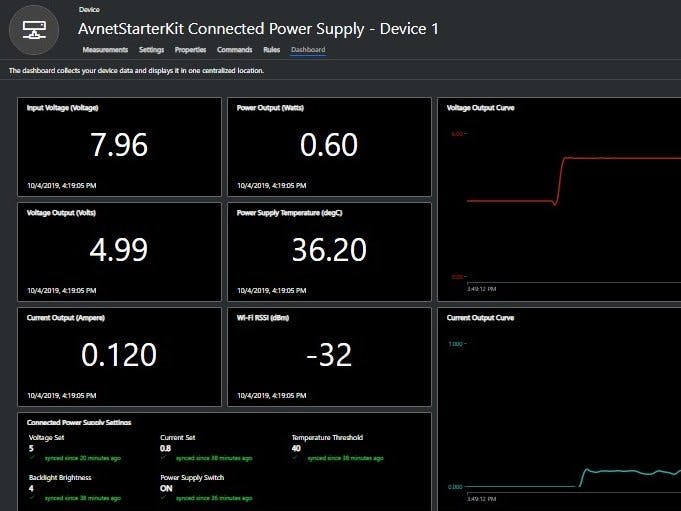




Comments
Please log in or sign up to comment.