In the previous post, you learned about RFID basics and RFID interfacing with Arduino in which we created an Arduino RFID reader and Arduino RFID door lock. In this post, you are going to learn about how to build an RFID and Keypad based door lock using Arduino. To open the door, the user will have to first scan the right tag and then he will have to enter the correct password. On scanning the wrong tag or on entering the wrong password, the system will deny access.
For Custom Projects, hire me at https://www.freelancer.com/u/Muhammadaqibdutt
This is second article of the RFID Arduino series. All articles of RFID Arduino series are as follows
- RFID Basics and RFID Module interfacing with Arduino
- RFID and Keypad based Door Lock using Arduino
- RFID and Keypad based Door Lock and Alert System using Arduino
- RFID based Access Control System using Arduino
- RFID based Access Control and Alert System using Arduino
- RFID and Keypad based Access Control using Arduino
- RFID and Keypad Based Access Control and Alert System using Arduino
The RFID reader communicates with the Arduino through the SPI protocol and different Arduino boards have different SPI pins.
To test if the RFID reader is working properly or not, upload the “dumpinfo” from the examples in the Arduino and see if it is showing the information of the tags on the serial monitor or not. If you are new to RFID, then follow this tutorial | RFID basics and RFID module interfacing with Arduino
The I2C LCD communicates with the Arduino through the I2C protocol. Different Arduino boards have different I2C pins. The I2C pins on Arduino Uno and Arduino Nano are A4, A5.
Next connect the keypad with Arduino. The 4X4 keypad has 8 connections but we don’t require the last column of keypad. We only require numbers for the password. So we won’t use the last pin of keypad which is for fourth column. You can also use 4X3 keypad instead of 4X4 keypad.
Next connect the Led's, servo and buzzer with the Arduino as shown in the below diagram.
In the end, connect the power source to the Arduino. I have used three 18650 cells. We can give 6 to 12V to the Arduino through the barrel jack.
The initial password is ‘1234’.
Change the tag’s UID in the below line of code with your tag’s UID.
String tagUID = “29 B9 ED 23”;
The complete code for RFID and Keypad based door lock using Arduino is as follows
// Include required libraries
#include <MFRC522.h>
#include <LiquidCrystal_I2C.h>
#include <Keypad.h>
#include <Servo.h>
#include <SPI.h>
// Create instances
LiquidCrystal_I2C lcd(0x27, 16, 2);
MFRC522 mfrc522(10, 9); // MFRC522 mfrc522(SS_PIN, RST_PIN)
Servo sg90;
// Initialize Pins for led's, servo and buzzer
// Blue LED is connected to 5V
constexpr uint8_t greenLed = 7;
constexpr uint8_t redLed = 6;
constexpr uint8_t servoPin = 8;
constexpr uint8_t buzzerPin = 5;
char initial_password[4] = {'1', '2', '3', '4'}; // Variable to store initial password
String tagUID = "29 B9 ED 23"; // String to store UID of tag. Change it with your tag's UID
char password[4]; // Variable to store users password
boolean RFIDMode = true; // boolean to change modes
char key_pressed = 0; // Variable to store incoming keys
uint8_t i = 0; // Variable used for counter
// defining how many rows and columns our keypad have
const byte rows = 4;
const byte columns = 4;
// Keypad pin map
char hexaKeys[rows][columns] = {
{'1', '2', '3', 'A'},
{'4', '5', '6', 'B'},
{'7', '8', '9', 'C'},
{'*', '0', '#', 'D'}
};
// Initializing pins for keypad
byte row_pins[rows] = {A0, A1, A2, A3};
byte column_pins[columns] = {2, 1, 0};
// Create instance for keypad
Keypad keypad_key = Keypad( makeKeymap(hexaKeys), row_pins, column_pins, rows, columns);
void setup() {
// Arduino Pin configuration
pinMode(buzzerPin, OUTPUT);
pinMode(redLed, OUTPUT);
pinMode(greenLed, OUTPUT);
sg90.attach(servoPin); //Declare pin 8 for servo
sg90.write(0); // Set initial position at 90 degrees
lcd.begin(); // LCD screen
lcd.backlight();
SPI.begin(); // Init SPI bus
mfrc522.PCD_Init(); // Init MFRC522
lcd.clear(); // Clear LCD screen
}
void loop() {
// System will first look for mode
if (RFIDMode == true) {
lcd.setCursor(0, 0);
lcd.print(" Door Lock");
lcd.setCursor(0, 1);
lcd.print(" Scan Your Tag ");
// Look for new cards
if ( ! mfrc522.PICC_IsNewCardPresent()) {
return;
}
// Select one of the cards
if ( ! mfrc522.PICC_ReadCardSerial()) {
return;
}
//Reading from the card
String tag = "";
for (byte j = 0; j < mfrc522.uid.size; j++)
{
tag.concat(String(mfrc522.uid.uidByte[j] < 0x10 ? " 0" : " "));
tag.concat(String(mfrc522.uid.uidByte[j], HEX));
}
tag.toUpperCase();
//Checking the card
if (tag.substring(1) == tagUID)
{
// If UID of tag is matched.
lcd.clear();
lcd.print("Tag Matched");
digitalWrite(greenLed, HIGH);
delay(3000);
digitalWrite(greenLed, LOW);
lcd.clear();
lcd.print("Enter Password:");
lcd.setCursor(0, 1);
RFIDMode = false; // Make RFID mode false
}
else
{
// If UID of tag is not matched.
lcd.clear();
lcd.setCursor(0, 0);
lcd.print("Wrong Tag Shown");
lcd.setCursor(0, 1);
lcd.print("Access Denied");
digitalWrite(buzzerPin, HIGH);
digitalWrite(redLed, HIGH);
delay(3000);
digitalWrite(buzzerPin, LOW);
digitalWrite(redLed, LOW);
lcd.clear();
}
}
// If RFID mode is false, it will look for keys from keypad
if (RFIDMode == false) {
key_pressed = keypad_key.getKey(); // Storing keys
if (key_pressed)
{
password[i++] = key_pressed; // Storing in password variable
lcd.print("*");
}
if (i == 4) // If 4 keys are completed
{
delay(200);
if (!(strncmp(password, initial_password, 4))) // If password is matched
{
lcd.clear();
lcd.print("Pass Accepted");
sg90.write(90); // Door Opened
digitalWrite(greenLed, HIGH);
delay(3000);
digitalWrite(greenLed, LOW);
sg90.write(0); // Door Closed
lcd.clear();
i = 0;
RFIDMode = true; // Make RFID mode true
}
else // If password is not matched
{
lcd.clear();
lcd.print("Wrong Password");
digitalWrite(buzzerPin, HIGH);
digitalWrite(redLed, HIGH);
delay(3000);
digitalWrite(buzzerPin, LOW);
digitalWrite(redLed, LOW);
lcd.clear();
i = 0;
RFIDMode = true; // Make RFID mode true
}
}
}
}

_ztBMuBhMHo.jpg?auto=compress%2Cformat&w=48&h=48&fit=fill&bg=ffffff)



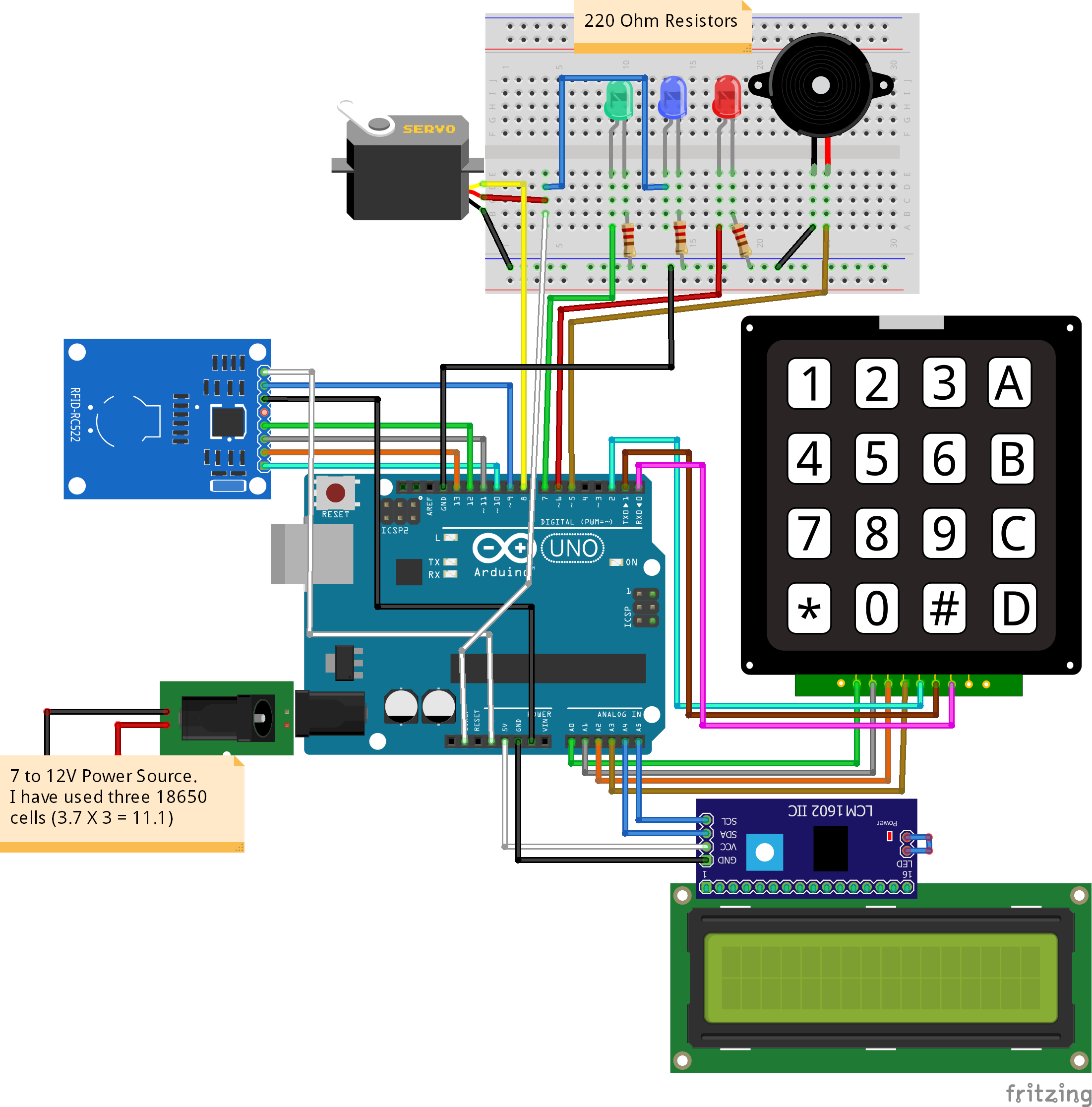






Comments