In this tutorial, I demonstrate how to use the DF Player Mini with an Arduino. I also show you how to connect an audio amplifier to the DF Player Mini. This setup allows you to use a loudspeaker with the audio amplifier, and you can even connect two loudspeakers to this amplifier. Please watch the full video and subscribe to my channel if you enjoy it!
79 projects • 52 followers
I am Arduino programmer, also expertise in ESP32 and 8266 wifi modules.





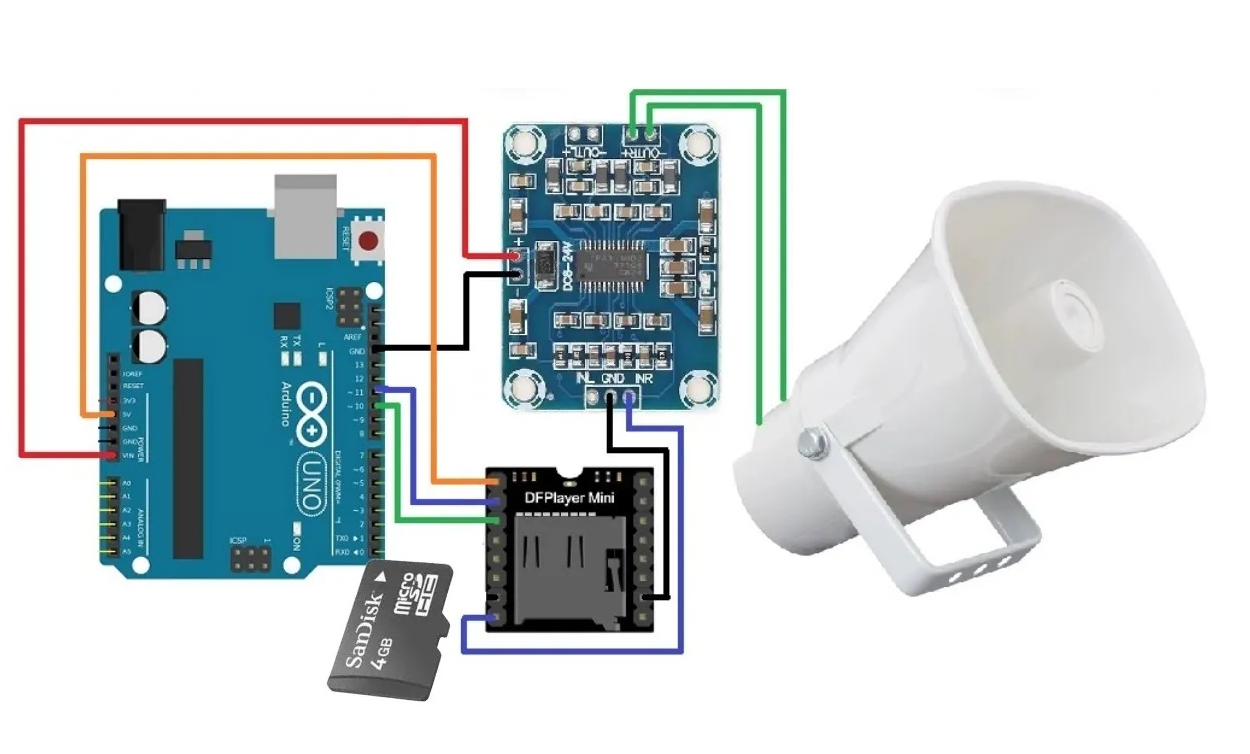







Comments
Please log in or sign up to comment.