Hello Friends, Today I have a special video for you. In this video, we will make a automatic system for home which welcomes the guests, whose are entered through the door. In this system I use Arduino UNO, Sd card module and PIR sensor. PIR sensor detect the motion and give output to the Arduino and Arduino Play audio through SD module. Please Watch full video and subscribe, like and share.
For making this project I am using:-
Arduino UNO
SD card Module
PIR sensor
Speaker
Jumper Wires
BD139 Transistor
79 projects • 51 followers
I am Arduino programmer, also expertise in ESP32 and 8266 wifi modules.




_ztBMuBhMHo.jpg?auto=compress%2Cformat&w=48&h=48&fit=fill&bg=ffffff)

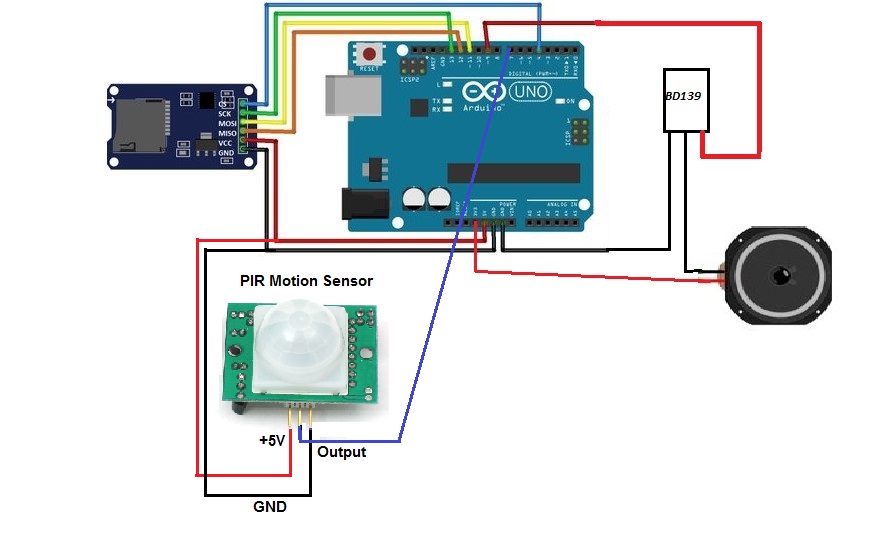




Comments
Please log in or sign up to comment.