About the MAH Arduino Home Automation Control Board
There are three user input interfaces that can be used. They are the mechanical buttons, web site, and Alexa command.
The Arduino Home Automation Control Board integrates an Arduino Mega and an Arduino Ethernet Shield (Rev. 3) with a Cat5e hardwired smart home network. Each board has the ability to connect to 14 lights, 3 temperature sensors, and 2 garage doors or automatic gates. The garage door inputs/outputs can also be used for lighting control if the user does not have the need for multiple garage door controls. The boards can be stacked up to 4 times in order to provide the user with a total of up to 64 lighting or garage door connections and 12 temperature sensor connections.
Each lighting and garage door connection provides Multi-Input Multi-Output (MIMO) Control for up to two relays. This can be utilized to monitor the garage door status (open or closed) or control two light relays through one network cable.
This system is intended to be permanently integrated into the home while maintaining the ability to upgrade and modify the control board interface. The ability to stack the boards is derived through multiple serial shift registers which allows the Arduino to control all 4 boards.
This system is controlled through the Ethernet shield which receives inputs from and sends outputs to the users account on www.MyArduinoHome.com. The skill created for this project makes use of Alexa's voice control to interface with the users My Arduino Home account in order to manipulate all controls just as the user would through the website.
Once the system has been fully integrated with the user's home and Alexa, the user will be able to control all features through conventional methods, the website, and Alexa.
Data Flow Diagram
There are three user input interfaces that can be used. They are the mechanical buttons, web site, and Alexa commands.
Light Switch Buttons
The buttons used in this project have built in LEDs. When the user pushes a button to turn light on, the Arduino reads that, turns the relay on, and turns the LED on the button off. Each light switch is designed with two inputs and two outputs. In most cases one input will not be used, however if a users wants they can easily add a motion sensor. The inputs only read on/off or open/closed 5v circuit.
Web Site Interface
The web site interface allows users to control their AHAB on their computer, smart phone, or tablet. Users can edit the names of any input or output fields listed on their site. They can also setup the Alexa call names.
How to Setup Web Service
Users can use the www.MyArduinoHome.com service, or create their own local web server. Each user will have a unique House ID and Token to increase security. If you would like to create your own server, tutorials can be found on www.MyArduinoHome.com.
To use the www.MyArduinoHome.com service, sign up on the site and create a Smart Home Controller account. Once that account is created you can then login to SHC.MyArduinoHome.com and start setting up your account to work with your controller.
More Details and Instructions
Visit www.MyArduinoHome.com for more Details and Instructions on this project.
Also check out our YouTube Channel for videos related to this project.



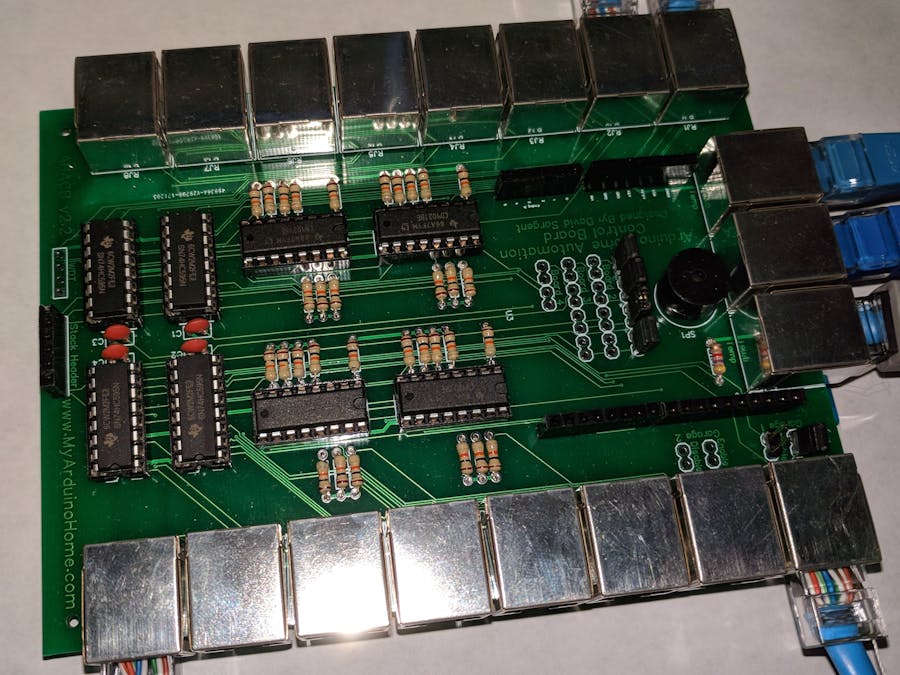
_wzec989qrF.jpg?auto=compress%2Cformat&w=48&h=48&fit=fill&bg=ffffff)







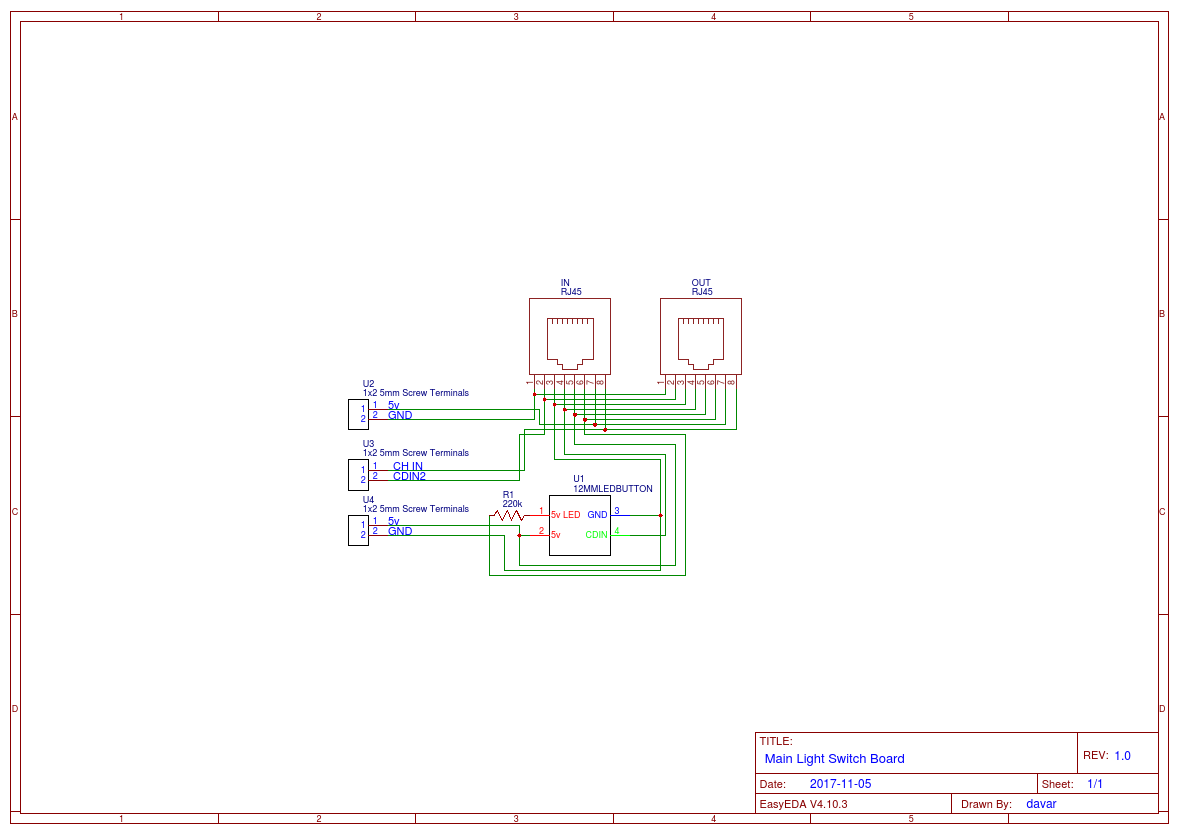








Comments
Please log in or sign up to comment.