A paddle and ball game is a type of game in which players hit a ball back and forth using paddles. The ball is typically small and lightweight, and the paddles are usually small and flat. Paddle and ball games are often played indoors on a hard surface, and a net is usually used to divide the playing area in two. Some examples of popular paddle and ball games include:
- Table Tennis (Ping Pong)
- Squash
- Paddleball
- Platform Tennis
Table Tennis is the most common paddle and ball game played widely around the world, other games like Squash are played on closed courts with different rule sets and balls. Paddleball is a game similar to beach volleyball, played on a smaller court with a smaller ball and no diving. Platform Tennis is an outdoor game played on a raised platform, which is smaller than a standard tennis court, and also played with a smaller ball and paddle racket.
Hardware Required:
- Arduino UNO
- Arduino USB cable
- Breadboard
- Push To on Buttons
- Connecting wires
Software Requirements:
- Arduino IDE (You can download it from HERE).
- Processing Software
Steps to Follow
Steps to Follow
STEP 1: Understand the block diagram
STEP 2: Build the circuit as per the circuit diagram given.
STEP 3: Write the code given in this tutorial and upload the code into the Arduino board,
STEP 4: Write the processing code
STEP 5: Connect the Arduino board to the PC and start the Processing code.
STEP 6: Enjoy !!
In this project, I am using Arduino as a processing unit and processing software for the UI side.
Follow the below block diagram to understand the work:
Now follow the circuit diagram to build your hardware:



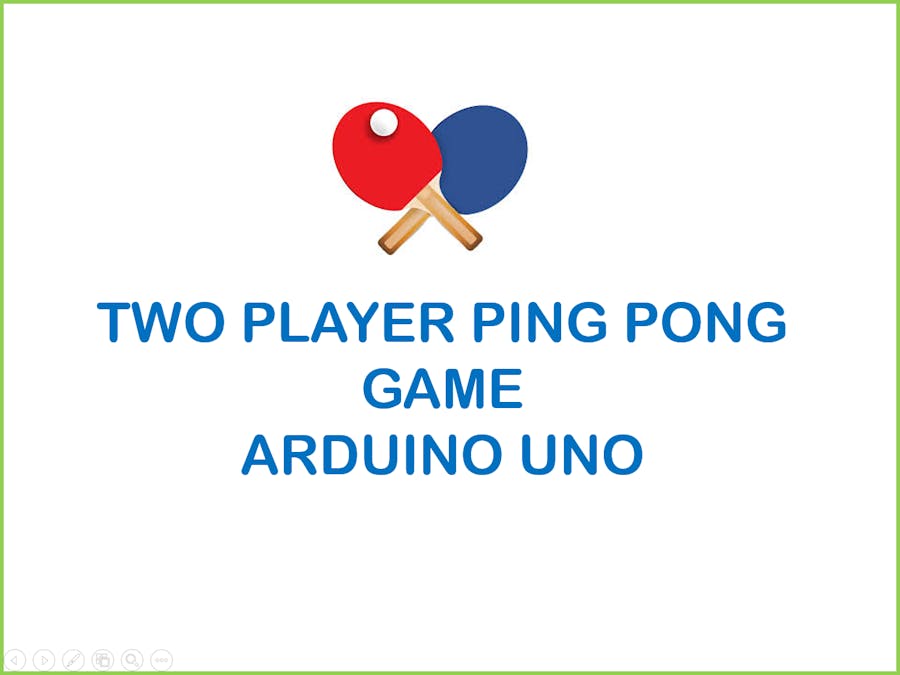
_ztBMuBhMHo.jpg?auto=compress%2Cformat&w=48&h=48&fit=fill&bg=ffffff)












Comments