Since late 2017, I used commercial aquarium light with SmartThings ZigBee Smart Plug. It's a simple and best combination for light control of aquarium. But the problem was occurred when I stacked up some experimental aquaponics structure on metal body of aquarium light. Unfortunately PCB was corroded by leaked water after half year of the experiment. :'(
Nevertheless the metal body was still good condition. So I decided to reuse it with RGBW LED Strip and Arduino Nano. Usually I already have some making components at my home. OK then let's make step by step. ;)
1. Disassemble, clean up metal body and remove broken PCB
2. Attach RGBW LED Strip to metal body
3. Solder 3 lines (5V, Data and GND)
4. Reassemble and ta-da! :D
Just remained thing was re-connection of power adaptor with SmartThings ZigBee Smart Plug. Now it works well again with existing automation rule. :D
![[Upcycling] Aquarium Light with RGBW LED Strip](https://prod.hackster-cdn.online/assets/transparent-a0c1e3063bcabc548a5f3fa7328f3c1c97f747e6e764da4c14439567baa79ae1.gif)


![[Upcycling] Aquarium Light with RGBW LED Strip](https://hackster.imgix.net/uploads/attachments/1209509/_fgu6XbjoyH.blob?auto=compress%2Cformat&w=900&h=675&fit=min)






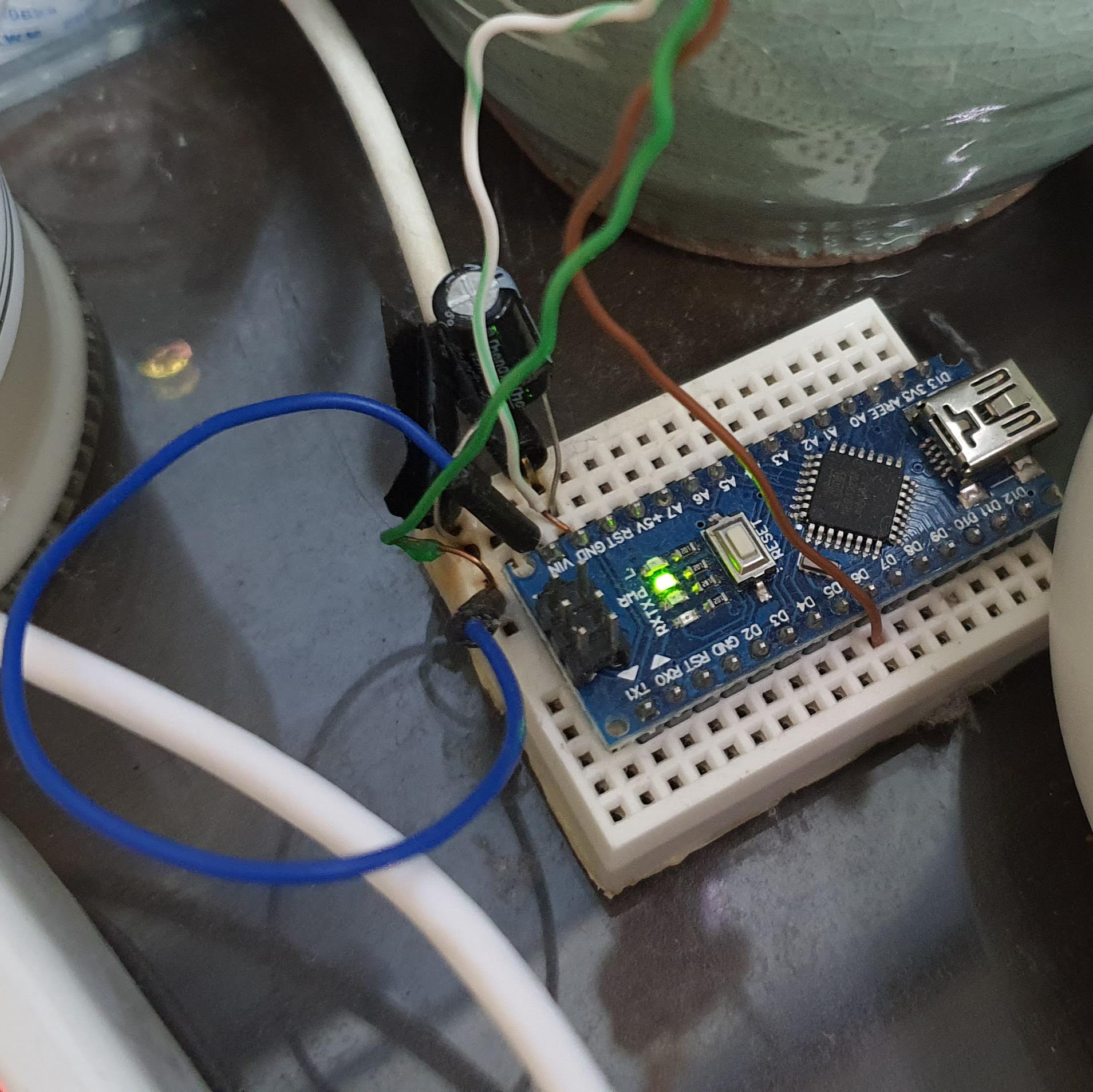







Comments
Please log in or sign up to comment.