Hardware components | ||||||
_ztBMuBhMHo.jpg?auto=compress%2Cformat&w=48&h=48&fit=fill&bg=ffffff) |
| × | 1 | |||
 |
| × | 4 | |||
 |
| × | 1 | |||
 |
| × | 1 | |||
 |
| × | 1 | |||
 |
| × | 1 | |||
 |
| × | 4 | |||
 |
| × | 10 | |||
 |
| × | 10 | |||
Software apps and online services | ||||||
 |
| |||||
Hand tools and fabrication machines | ||||||
 |
| |||||
The story
I wanted to make a barometer with high resolution scale. So I used ten 10-led bar arrays, a total of 100 leds. The full scale is from 950 - 1050 mBar.
I also included temperature and humidity.
And there are 22 leds (2x11) to indicate the scale.
The temperature range is from 0 - 50 degrees celsius, and humidity range is from 0 - 100 % relative humidity.(hygrometer)
I also included a colour TFT display ILI9341 (320x200 pixels) to display the scale and measured value of the sensor. I am using a BMP280 for the pressure and a SHT31 for the temperature and humidity. To control the 100 leds I am using 4 shiftregisters SN74595.
The air pressure on the display is green, the temperature is red and the humidity is blue.
And I am using an extra memory (EEPROM) of 32kByte to store the readings of the sensors. The program is reading every 30 seconds the sensors and every 15 minutes the data is stored into the EEPROM, so there are 96 data points in 24 hours. The data is shifted in, only 24 hours of data is stored. So you can see the trend of the barometer, thermometer or hygrometer of the past 24 hours.
On the photo above (close up overview) : Temp = temperature, LV = humidity (Dutch Lucht Vochtigheid) and Atm = air pressure (Atm = atmosphere)
The program is checking the state of four switches. With four switches there are 16 functions. The functions are:
Function 0000:
Display and led bar are blank.
Function 0001:
Led bar: blank
Display: values of the sensors (see photo above : close up overview)
Function 0010: Air pressure
Led bar: indication of the air pressure in mBar
Display: Range is from 950 - 1050 mBar,
Actual air pressure
Scale = 10 mBar ( 1 led = 1 mBar)
Function 0011: Temperature
Ledbar: indication of the temperature in degrees of celsius.
Display: Range is from 0 - 50 degrees Celsius.
Actual temperature.
Scale = 5 degrees celsius (1 led = 0.5 degree)
Function 0100: Humidity
Led bar: indication of the Humidity in %
Display: Range is from 0 - 100 % relative humidity.
Actual humidity.
Scale = 10 %. (1 led = 1 % relative humidity)
Function 0101:
Led bar: indication of the air pressure in mBar
Display: the trend of the air pressure of the last 24 hours
Function 0110:
Led bar: indication of the temperature in degrees of celsius.
Display: the trend of the temperature of the last 24 hours
0111:
Led bar: indication of the relative humidity in %.
Display: the trend of the relative humidity of the last 24 hours
Function 1000:
Led bar: blank
Display: max and min values of the air pressure,
The 3,6,12 and 24 hours trend.
Function 1001:
Led bar: blank
Display: max and min values of temperature and humidity.
Those values are reset every 24 hours
Function 1010: Airpressure
This is the same as function 0010, except the led bar is in dot mode.
Function 1011: Temperature
This is the same as function 0011, except the led bar is in dot mode.
Function 1100: Hygro
This is the same as function 0100, except the led bar is in dot mode.
Function 1101: Airpressure zoom
This is the same as function 0010, except the scale is 10 times zoom.
Scale = 1 mBar ( 10 led = 1 mBar)
Function 1110: Temperature zoom
This is the same as function 0011, except the scale is 5 times zoom
Scale = 1 degree celsius (10 led = 1 degree)
Function 1100: Hygro zoom
This is the same as function 0100, except the scale is 10 times zoom
Scale = 1 %. (10 led = 1 % relative humidity)
//**************************************************************************
#include <Adafruit_BMP085.h>
#include "SHT31.h"
#include <SPI.h>
#include <Wire.h>
#include <AT24CX.h> // eeprom 256kbit
#include <Adafruit_GFX.h> // Include core graphics library
#include <Adafruit_ILI9341.h> // Include Adafruit_ILI9341 library to drive the display
//#define TFT_DC 10
//#define TFT_RST 9
//#define TFT_CS 8
Adafruit_ILI9341 tft = Adafruit_ILI9341(8, 10, 9);
#define I2C_ADDRESS 0x77
#define SHT31_ADDRESS 0x44
#define BLACK 0x0000
#define BLUE 0x001F
#define RED 0xF800
#define GREEN 0x07E0
#define YELLOW 0xFFE0
#define WHITE 0xFFFF
Adafruit_BMP085 bmp;
AT24CX mem;
SHT31 sht;
byte dataPin = 2;
byte latchPin = 3;
byte clockPin = 4;
byte TFTL = 7;
byte LedRange = 6;// schaalverlichting
byte SW1 = A0;
byte SW2 = A1;
byte SW3 = A2;
byte SW4 = A3;
byte LB;
byte HB;
int BR;
int TM;
int HG;
byte uur;
byte minuut;
byte seconde;
byte xy[192];
byte testH;
byte testL;
float Temp;
float Temp1;
float Hygro;
float Hygro1;
float Baro;
byte test1;
byte test2;
byte test3;
byte test4;
byte ddd[17];
unsigned long currentMillis;
long interval = 30000;
long previousMillis = 0;
unsigned long BcurrentMillis;
long Binterval = 900000;
long BpreviousMillis = 0;
unsigned long TijdcurrentMillis;
long Tijdinterval = 86400000;
long TijdpreviousMillis = 0;
byte rij1[11] = { 0, 2, 4, 8, 16, 32, 0, 0, 0, 0, 0}; // dotmode
byte rij2[11] = { 32, 0, 0, 0, 0, 0, 2, 4, 8, 16, 0}; // dotmode
byte kolom1BM[12] = { 253, 251, 247, 239, 223, 255, 255, 255, 255, 255, 255, 255}; // dot en barmode
byte kolom2BM[12] = { 255, 255, 255, 255, 255, 253, 251, 247, 239, 223, 223, 255}; // dot en barmode
byte rij1BM[11] = { 62, 2, 6, 14, 30, 62, 62, 62, 62, 62, 0}; // barmode
byte rij2BM[11] = { 62, 0, 0, 0, 0, 0, 2, 6, 14, 30, 0}; // barmode
//---------------------------------------------------------------------
void setup() {
pinMode(latchPin, OUTPUT);
pinMode(clockPin, OUTPUT);
pinMode(dataPin, OUTPUT);
pinMode(TFTL, OUTPUT);
pinMode(LedRange, OUTPUT);
pinMode(SW1, INPUT_PULLUP);
pinMode(SW2, INPUT_PULLUP);
pinMode(SW3, INPUT_PULLUP);
pinMode(SW4, INPUT_PULLUP);
digitalWrite(TFTL, HIGH);
Serial.begin(9600);
Wire.begin();
sht.begin(SHT31_ADDRESS);
if (!bmp.begin(I2C_ADDRESS)) {
//Serial.println("Could not find a valid BMP085 sensor, check wiring!");
while (1) {}
}
delay (1000);
SensorLDUitlezen();
tft.begin(); // Initialize display
tft.fillScreen(BLACK); // Fill screen with black
tft.setRotation(1); // Set orientation of the display. Values are from 0 to 3. If not declared, orientation would be 0,
// which is portrait mode.
tft.setTextWrap(false); // By default, long lines of text are set to automatically wrap back to the leftmost column.
// To override this behavior (so text will run off the right side of the display - useful for
// scrolling marquee effects), use setTextWrap(false). The normal wrapping behavior is restored
// with setTextWrap(true).
tft.setTextSize(3); // Set text size. Goes from 0 (the smallest) to 20 (very big)
// tft.backlight(off);
BarCode(0, 10, 11);
digitalWrite(LedRange, LOW);
Bartest();
delay(1000);
float2byte (1200, 100, 0);
float2byte (1202, 0, 0);
float2byte (2200, 100, 0);
float2byte (2202, 0, 0);
/*
for (int x = 2000 ; x < 2188; x += 2) {
mem.write(x, 50);
mem.write(x + 1, 0);
}
for (int x = 1000 ; x < 1188; x += 2) {
mem.write(x, 20);
mem.write(x + 1, 0);
}
for (int x = 0 ; x < 188; x += 2) {
mem.write(x, 50);
mem.write(x + 1, 0);
}
*/
//float2byte(200, 972.84, 950);
//float2byte(202, 1025.46, 950);
}
//---------------------------------------------------------------------------------
void loop() {
byte test;
test1 = digitalRead(SW1);
test2 = digitalRead(SW2);
test3 = digitalRead(SW3);
test4 = digitalRead(SW4);
test = test4 * 8;
test += test3 * 4;
test += test2 * 2;
test += test1;
switch (test) {
case 0 : //0000
if (ddd[0] == 0)
{
dddInstellen(0);
tft.begin();
digitalWrite(TFTL, LOW);
digitalWrite(LedRange, LOW);
tft.fillScreen(BLACK);
tft.setRotation(1);
tft.setTextWrap(false);
BarCode(0, 10, 11); // led array uit
}
break;
//================================
case 1 : //0001
if (ddd[1] == 0)
{
dddInstellen(1);
CHBtekst();
}
break;
//================================
case 2 : // 0010 barmode
if (ddd[2] == 0)
{
dddInstellen(2);
Sensortekst(950, Baro, 1050, "Sch.: 10 mBar ", GREEN);
}
SensorW( Baro, 950, 1);
// bereik = 950 - 1050 mB
// 1 led = 1 mB
break;
//=============================
case 3 : // 0011 barmode
if (ddd[3] == 0)
{
dddInstellen(3);
Sensortekst(0, Temp, 50, "Sch.: 5 gr. C ", RED);
}
SensorW( Temp, 0, 2);
// bereik = 0 - 50 C
// 5 graad = 10 led
break;
//======================================
case 4 : // 0100 barmode
if (ddd[4] == 0)
{
dddInstellen(4);
Sensortekst(0, Hygro, 100, "Sch.: 10 % ", BLUE);
}
SensorW( Hygro, 0, 1);
// bereik = 0 - 100 %
break;
//===================================
case 5 : // 0101 trend past 24 hours
if (ddd[5] == 0)
{
dddInstellen(5);
String Tekst;
Tekst = Baro;
Tekst = "Baro = " + Tekst;
Grafiek(0, 188, 950, Tekst, "x"); //startadres,stopadres, waardeverekening baro
}
SensorW( Baro, 950, 1);
break;
//==========================
case 6 : // 0110 trend past 24 hours
if (ddd[6] == 0)
{
dddInstellen(6);
String Tekst;
Tekst = Temp;
Tekst = "Temp = " + Tekst;
Grafiek(1000, 1188, 0, Tekst, "x"); //startadres,stopadres, waardeverekening temp
}
SensorW( Temp, 0, 2);
break;
//==================================
case 7 : // 0111 trend past 24 hours
if (ddd[7] == 0)
{
dddInstellen(7);
String Tekst;
Tekst = Hygro;
Tekst = "Hygro = " + Tekst;
Grafiek(2000, 2188, 0, Tekst, "x"); //startadres,stopadres, waardeverekening hygro
}
SensorW( Hygro, 0, 1);
break;
//==================================
case 8 : // 1000 airpressure trend
if (ddd[8] == 0)
{
BarCode(0, 10, 11);
digitalWrite(LedRange, LOW);
dddInstellen(8);
WeerTrend();
}
break;
//===================================
case 9 : // 1001 max min temperature
if (ddd[9] == 0)
{
BarCode(0, 10, 11);
digitalWrite(LedRange, LOW);
dddInstellen(9);
THData();
}
break;
//==================================
case 10 : // 1010 dotmode
if (ddd[10] == 0)
{
dddInstellen(10);
Sensortekst(950, Baro, 1050, "Sch.: 10 mBar ", GREEN);
}
SensorD( Baro, 950, 1);
// bereik = 950 - 1050 mB
// 1 led = 1 mB
break;
//=============================
case 11 : // 1011 dotmode
if (ddd[11] == 0)
{
dddInstellen(11);
Sensortekst(0, Temp, 50, "Sch.: 5 gr. C ", RED);
}
SensorD( Temp, 0, 2);
// bereik = 0 - 50 C
// 5 graad = 10 led
break;
//======================================
case 12 : // 1100 dotmode
if (ddd[12] == 0)
{
dddInstellen(12);
Sensortekst(0, Hygro, 100, "Sch.: 10 % ", BLUE);
}
SensorD( Hygro, 0, 1);
// bereik = 0 - 100 %
break;
//===================================
case 13 : // 1101 zoommode x 10
if (ddd[13] == 0)
{
dddInstellen(13);
//String Tekst;
//Tekst = Baro;
//Tekst = "Baro = " + Tekst;
//Grafiek(0, 188, 950, Tekst, "B"); //startadres,stopadres, waardeverekening baro
if (Baro > 950 & Baro <= 960) {
BR = 955;
}
else if (Baro > 960 & Baro <= 970) {
BR = 965;
}
else if (Baro > 970 & Baro <= 980) {
BR = 975;
}
else if (Baro > 980 & Baro <= 990) {
BR = 985;
}
else if (Baro > 990 & Baro <= 1000) {
BR = 995;
}
else if (Baro > 1000 & Baro <= 1010) {
BR = 1005;
}
else if (Baro > 1010 & Baro <= 1020) {
BR = 1015;
}
else if (Baro > 1020 & Baro <= 1030) {
BR = 1025;
}
else if (Baro > 1030 & Baro <= 1040) {
BR = 1035;
}
else if (Baro > 1040 & Baro <= 1050) {
BR = 1045;
}
Sensortekst(BR - 5, Baro, BR + 5, "Sch.: 1 mBar ", GREEN);
}
SensorW( Baro, BR - 5, 10);
break;
//==========================
case 14 : // 1110 zoommode x 5
if (ddd[14] == 0)
{
dddInstellen(14);
// String Tekst;
// Tekst = Temp;
// Tekst = "Temp = " + Tekst;
//Grafiek(1000, 1188, 0, Tekst, "T"); //startadres,stopadres, waardeverekening temp
if (Temp > 0 & Temp < 10) {
TM = 5;
}
else if (Temp > 10 & Temp <= 20) {
TM = 15;
}
else if (Temp > 20 & Temp <= 30) {
TM = 25;
}
else if (Temp > 30 & Temp <= 40) {
TM = 35;
}
else if (Temp > 40 & Temp <= 50) {
TM = 45;
}
Sensortekst(TM - 5, Temp, TM + 5, "Sch.: 1 gr. C ", RED);
}
SensorW( Temp, TM - 5, 10);
break;
//==================================
case 15 : // 1111
if (ddd[15] == 0)
{
dddInstellen(15);
//String Tekst;
//Tekst = Hygro;
//Tekst = "Hygro = " + Tekst;
//Grafiek(2000, 2188, 0, Tekst, "B"); //startadres,stopadres, waardeverekening hygro
if (Hygro > 0 & Hygro < 10) {
HG = 5;
}
else if (Hygro > 10 & Hygro <= 20) {
HG = 15;
}
else if (Hygro > 20 & Hygro <= 30) {
HG = 25;
}
else if (Hygro > 30 & Hygro <= 40) {
HG = 35;
}
else if (Hygro > 40 & Hygro <= 50) {
HG = 45;
}
else if (Hygro > 50 & Hygro <= 60) {
HG = 55;
}
else if (Hygro > 60 & Hygro <= 70) {
HG = 65;
}
else if (Hygro > 70 & Hygro <= 80) {
HG = 75;
}
else if (Hygro > 80 & Hygro <= 80) {
HG = 85;
}
else if (Hygro > 90 & Hygro <= 100) {
HG = 95;
}
Sensortekst(HG - 5, Hygro, HG + 5, "Sch.: 10 % ", BLUE);
}
SensorW( Hygro, HG - 5, 10);
break;
//==================================
}
//=============een keer per dag max en min van temp en hygro resetten ===============
TijdcurrentMillis = millis();
if (TijdcurrentMillis - TijdpreviousMillis > Tijdinterval)
{
TijdpreviousMillis = TijdcurrentMillis;
float2byte (1200, Temp, 0);
float2byte (1202, Temp, 0);
float2byte (2200, Hygro, 0);
float2byte (2202, Hygro, 0);
}
//============een keer per 30 seconden sensor uitlezen ===========================
currentMillis = millis();
if (currentMillis - previousMillis > interval)
{
previousMillis = currentMillis;
dddInstellen(16);
SensorLDUitlezen();
}
//============= een keer per kwartier data naar eeprom =============
BcurrentMillis = millis();
if (BcurrentMillis - BpreviousMillis > Binterval)
{
BpreviousMillis = BcurrentMillis;
//============== baro ======================
float2byte (190, Baro, 950);
dataopslaan(0, 190);
// for (int i = 0; i < sizeof(xy); i++) {
// byte sb = mem.read(0 + i);
// Serial.print("[");
// Serial.print(0 + i);
// Serial.print("] = ");
// Serial.println(sb);
//}
//================= temp =================
float2byte (1190, Temp, 0);
dataopslaan(1000, 1190);
//================= hygro =================
float2byte (2190, Hygro, 0);
dataopslaan(2000, 2190);
//for (int i = 0; i < sizeof(xy); i++)
// {
// byte sb = mem.read(2000 + i);
// Serial.print("[");
// Serial.print(2000 + i);
// Serial.print("] = ");
// Serial.println(sb);
// }
}
// ======================================
}// einde void loop
//-----------------------------------------------------------------------------
void dataopslaan(int startA, int stopA) {
byte tt;
int xx = 0;
for (int addr = startA; addr < stopA; addr += 2)
{
tt = mem.read(addr + 2);
xy[xx] = tt;
tt = mem.read(addr + 3);
xy[xx + 1] = tt;
xx += 2;
}
mem.write(startA, (byte*)xy, sizeof(xy));
}
//-----------------------------------------------------------------------------
void float2byte (int adres, float sw, float af) {
int sw1;
sw1 = sw;
testH = sw - af;
testL = (sw - sw1) * 100;
mem.write(adres, testH);
mem.write(adres + 1, testL);
}
//-------------------------------------------------------------------
float byte2float ( int adres, float bij) {
float SW;
float ttl;
testH = mem.read(adres);
testL = mem.read(adres + 1);
ttl = testL;
SW = testH + ( ttl / 100);
SW += bij;
return SW;
}
//--------------------------------------------------------------------------------
void dddInstellen(byte een) {
for (byte x = 0 ; x < 16; x++)
{
ddd[x] = 0;// alles op nul zetten
}
ddd[een] = 1;// 1 van de 16 op 1 zetten, zodat de routine 1 maal doorlopen wordt
}
// ---------------------------------------------------------------------
void SensorLDUitlezen() {
float dummy;
dummy = bmp.readTemperature();
Baro = bmp.readPressure();
Baro = (Baro / 100);
sht.read();
Temp = sht.getTemperature();
Hygro = sht.getHumidity();
Temp = Temp - 1 ;
maxmin(200, Baro, 950);
maxmin(1200, Temp, 0);
maxmin(2200, Hygro, 0);
//Serial.print("baro min = ");
//Serial.println(Minimum);
//Serial.print("baro max = ");
//Serial.println(Maximum);
}
//-------------------------------------------------------------------------------------------
void maxmin(int startA, float Sensor, float erbij) {
float waarde;
waarde = byte2float (startA, erbij);// adres, waarde erbij,= minimum
if (Sensor < waarde) {
float2byte(startA, Sensor, erbij);
}
waarde = byte2float (startA + 2, erbij); //adres, waarde erbij, = maximum
if (Sensor > waarde) {
float2byte(startA + 2, Sensor, erbij);
}
}
//--------------------------------------------------------------------------------------------
void CHBtekst() {
BarCode(0, 10, 11);
digitalWrite(LedRange, LOW);
String Temp1;
String Hygro1;
String Baro1;
digitalWrite(TFTL, HIGH);
Temp1 = String(Temp);
Temp1 += " C ";
Hygro1 = String(Hygro);
Hygro1 += " % ";
Baro1 = String(Baro);
Baro1 += " mB ";
tft.fillScreen(BLACK);
tft.setTextSize(3);
tft.setTextColor(RED, 0);
tft.setCursor(10, 50); // Set position (x,y)
tft.println("Temp: "); // Print a text or value
tft.setCursor(120, 50); // Set position (x,y)
tft.println(Temp1); // Print a text or value
tft.setTextColor(BLUE, 0); // blauw Set color of text. First is the color of text and after is color of background
tft.setCursor(10, 100); // Set position (x,y)
tft.println("LV : "); // Print a text or value
tft.setCursor(120, 100); // Set position (x,y)
tft.println(Hygro1); // Print a text or value
tft.setTextColor(GREEN, 0); // groen Set color of text. First is the color of text and after is color of background
tft.setCursor(10, 150); // Set position (x,y)
tft.println("Atm : "); // Print a text or value
tft.setCursor(120, 150); // Set position (x,y)
tft.println(Baro1); // Print a text or value
float test ;
test = (BcurrentMillis - BpreviousMillis);
test = test / 900000;
//Serial.print("test : ");
//Serial.println(BcurrentMillis);
// Serial.println(BpreviousMillis);
// Serial.println(test);
for (byte x = 0 ; x < 11; x++) {
tft.drawLine((x * 27) + 20, 210, (x * 27) + 20, 220, RED);// uurlijnen
}
tft.drawLine(20, 214, (test * 270) + 20, 214, RED);
tft.drawLine(20, 215, (test * 270) + 20, 215, RED);
tft.drawLine(20, 216, (test * 270) + 20, 216, RED);
}
//----------------------------------------------------------
void Sensortekst(int Min, float SW, int Max, String Tekst1, int kleur) {
String Sensor;
String Min1;
String Max1;
Sensor = SW;
Sensor += " ";
Min1 = Min;
Min1 += " ";
Max1 = Max;
Max1 += " ";
digitalWrite(TFTL, HIGH);
digitalWrite(LedRange, HIGH);
tft.fillScreen(BLACK);
tft.setTextSize(3);
if (kleur == GREEN) {
tft.setTextColor(GREEN, 0); // rood Set color of text. First is the color of text and after is color of background
tft.setCursor(10, 0); // Set position (x,y)
tft.println("--- Barometer --- ");
}
else if (kleur == RED) {
tft.setTextColor(kleur, 0); // rood Set color of text. First is the color of text and after is color of background
tft.setCursor(10, 0); // Set position (x,y)
tft.println("-- Thermometer -- ");
}
else if (kleur == BLUE) {
tft.setTextColor(kleur, 0); // rood Set color of text. First is the color of text and after is color of background
tft.setCursor(10, 0); // Set position (x,y)
tft.println("-- Hygrometer -- ");
}
tft.setTextColor(kleur, 0); // rood Set color of text. First is the color of text and after is color of background
tft.setCursor(10, 50); // Set position (x,y)
tft.println("Max : "); // Print a text or value
tft.setCursor(120, 50); // Set position (x,y)
tft.println(Max1); // Print a text or value
//tft.setTextColor(kleur, 0); // blauw Set color of text. First is the color of text and after is color of background
tft.setCursor(10, 100); // Set position (x,y)
tft.println("Nu : "); // Print a text or value
tft.setCursor(120, 100); // Set position (x,y)
tft.println(Sensor); // Print a text or value
//tft.setTextColor(kleur, 0); // groen Set color of text. First is the color of text and after is color of background
tft.setCursor(10, 150); // Set position (x,y)
tft.println("Min : "); // Print a text or value
tft.setCursor(120, 150); // Set position (x,y)
tft.println(Min1); // Print a text or value
//tft.setTextColor(kleur, 0);
tft.setCursor(10, 200); // Set position (x,y)
tft.println(Tekst1); // Print a text or valu
}
//----------------------------------------------------------
void Sensor(float SW, int S1, float S2 ) {
byte SW1;
digitalWrite(LedRange, HIGH);
SW1 = ((SW - S1) * S2) + 0.5;
LB = Eenh(SW1);
HB = Tiental(SW1);
}
//----------------------------------------------------------
void SensorW(float SW, int S1, float S2 ) {
Sensor(SW, S1, S2);
if (LB == 0 & HB == 0) {
BarCode(0, 10, 11);
}
else {
BarMode(LB, HB);
}
}
//------------------------------------------------------------
void SensorD (float SW, int S1, float S2 ) {
Sensor(SW, S1, S2);
if (LB == 0 & HB == 0) {
BarCode(0, 10, 11);
}
else {
DotMode(LB, HB);
}
}
//------------------------------------------------------------
void Grafiek(int StartA, int StopA, float ErBij, String text, String ID7) {
float Schaal;
int Plot1;
int Plot2;
float f;
float AantalS;
float eep1;
float eep2;
float Min = 2000;
float Max = 0;
float Sfactor;
digitalWrite(TFTL, HIGH);
for (int x = StartA ; x < StopA; x += 2) {
eep1 = byte2float (x , ErBij);
//Serial.print("adres : ");
//Serial.print(x);
//Serial.print(" waarde : ");
//Serial.println(eep1);
if ( eep1 < Min) {
Min = eep1;
}
if ( eep1 > Max) {
Max = eep1;
}
}
f = Max - Min;
if (f > 10) {
AantalS = (f / 2) + 3;
Sfactor = 110 / AantalS;
}
else if (f < 2) {
AantalS = 2;
Sfactor = 110 / AantalS; // 11 is (220/2) / AantalS)
}
else
{
AantalS = 6;
Sfactor = 110 / AantalS; // 11 is (220/2) / AantalS)
// AantalS = helft aantal lijnen y-as
}
Schaal = ((Max + Min) / 2) - AantalS;
tft.fillScreen(BLACK);
tft.setTextSize(2);
tft.setTextColor(WHITE, 0);
tft.setCursor(5, 223); // Set position (x,y)
tft.println("-24u"); // Print a text or value
tft.setCursor(80, 223); // Set position (x,y)
tft.println("-18u"); // Print a text or value
tft.setCursor(155, 223); // Set position (x,y)
tft.println("-12u"); // Print a text or value
tft.setCursor(230, 223); // Set position (x,y)
tft.println("-6u");
tft.drawLine(20, 0, 20, 220, WHITE);
tft.drawLine(10, 220, 320, 220, WHITE);
for (byte y = 0 ; y < AantalS * 2; y++) {
tft.drawLine(10, y * Sfactor, 320, y * Sfactor, 0x1100);
}
for (byte x = 1 ; x < 4; x++) {
tft.drawLine((x * 75) + 20, 0, (x * 75) + 20, 220, 0x1100);// uurlijnen
}
for (byte y = 0 ; y < (AantalS * 2); y++) {
tft.drawLine(10, y * Sfactor, 20, y * Sfactor, 0x1100);// y lijnen
}
int xas = 1;
for (int x = StartA ; x < StopA; x += 2) {
eep1 = byte2float (x, ErBij);
eep2 = byte2float (x + 2 , ErBij);
Plot1 = 220 - ((eep1 - Schaal) * Sfactor);
Plot2 = 220 - ((eep2 - Schaal) * Sfactor);
// Serial.print("plot1 : ");
//Serial.print(Plot1);
//Serial.print(" plot2 : ");
// Serial.println(Plot2);
tft.drawLine( 20 + (xas * 3.26), Plot1, 20 + (( xas + 1) * 3.26), Plot2, RED);
xas++;
}
tft.setTextColor(RED, 0);
tft.setCursor(100, 5); // Set position (x,y)
tft.println(text); // Print a text or value
int zz = 1;
if (ID7 == "T") {
zz = 2;
}
if (ID7 == "B" | ID7 == "T") { // "|" = OR functie
xas = 1;
for (int x = StartA ; x < StopA; x += 2) {
eep1 = byte2float (x, ErBij);
eep2 = byte2float (x + 2 , ErBij);
Plot1 = 220 - ((eep1 - Schaal) * Sfactor);
Plot2 = 220 - ((eep2 - Schaal) * Sfactor);
tft.drawLine(20 + (xas * 3.26), Plot1, 20 + (( xas + 1) * 3.26), Plot2, YELLOW);
SensorD( eep1, ErBij, zz);
delay(50);
tft.drawLine( 20 + (xas * 3.26), Plot1, 20 + (( xas + 1) * 3.26), Plot2, RED);
xas++;
}
}
}
//------------------------------------------------------------------------------------------
void WeerTrend() {
float Uur3;
float Uur6;
float Uur12;
float Uur24;
float eep1;
float eep2;
digitalWrite(TFTL, HIGH);
eep1 = byte2float (188, 950);
eep2 = byte2float (164, 950);
Uur3 = eep1 - eep2;
eep2 = byte2float (140, 950);
Uur6 = eep1 - eep2;
eep2 = byte2float (92, 950);
Uur12 = eep1 - eep2;
eep2 = byte2float (0, 950);
Uur24 = eep1 - eep2;
tft.fillScreen(BLACK);
tft.setTextSize(3);
tft.setTextColor(GREEN, 0); // rood Set color of text. First is the color of text and after is color of background
tft.setCursor(10, 0); // Set position (x,y)
tft.println("--- Luchtdruk ---");
tft.setCursor(10, 33); // Set position (x,y)
tft.println("Max : "); // Print a text or value
tft.setCursor(120, 33); // Set position (x,y)
eep1 = byte2float (202, 950);
tft.println(eep1); // Print a text or value
tft.setCursor(10, 66); // Set position (x,y)
tft.println("Min : "); // Print a text or value
tft.setCursor(120, 66); // Set position (x,y)
eep2 = byte2float (200, 950);
tft.println(eep2); // Print a text or value
tft.setCursor(10, 99); // Set position (x,y)
tft.println("3 uur : "); // Print a text or value
tft.setCursor(200, 99); // Set position (x,y)
tft.println(Uur3); // Print a text or value
tft.setCursor(10, 133); // Set position (x,y)
tft.println("6 uur : "); // Print a text or value
tft.setCursor(200, 133); // Set position (x,y)
tft.println(Uur6); // Print a text or value
tft.setCursor(10, 166); // Set position (x,y)
tft.println("12 uur : "); // Print a text or value
tft.setCursor(200, 166); // Set position (x,y)
tft.println(Uur12); // Print a text or value
tft.setCursor(10, 210); // Set position (x,y)
tft.println("24 uur : "); // Print a text or value
tft.setCursor(200, 210); // Set position (x,y)
tft.println(Uur24); // Print a text or value
}
//--------------------------------------------------------------
void THData() {
float eep2;
digitalWrite(TFTL, HIGH);
tft.fillScreen(BLACK);
tft.setTextSize(3);
tft.setTextColor(RED, 0); // rood Set color of text. First is the color of text and after is color of background
tft.setCursor(10, 0); // Set position (x,y)
tft.println("-- Temperatuur --");
tft.setCursor(10, 33); // Set position (x,y)
tft.println("Max : "); // Print a text or value
tft.setCursor(120, 33); // Set position (x,y)
eep2 = byte2float (1202, 0);
tft.println(eep2); // Print a text or value
tft.setCursor(10, 66); // Set position (x,y)
tft.println("Min : "); // Print a text or value
tft.setCursor(120, 66); // Set position (x,y)
eep2 = byte2float (1200, 0);
tft.println(eep2); // Print a text or value
tft.setTextColor(BLUE, 0); // rood Set color of text. First is the color of text and after is color of background
tft.setCursor(10, 99); // Set position (x,y)
tft.println("--- Hygro ---");
tft.setCursor(10, 133); // Set position (x,y)
tft.println("Max : "); // Print a text or value
tft.setCursor(120, 133); // Set position (x,y)
eep2 = byte2float (2202, 0);
tft.println(eep2); // Print a text or value
tft.setCursor(10, 166); // Set position (x,y)
tft.println("Min : "); // Print a text or value
tft.setCursor(120, 166); // Set position (x,y)
eep2 = byte2float (2200, 0);
tft.println(eep2); // Print a text or value
}
//--------------------------------------------------------------
void DotMode(byte LB, byte HB) {
if (LB == 0) {
HB = HB - 1;
}
digitalWrite(latchPin, LOW);
shiftOut(dataPin, clockPin, MSBFIRST, rij2[LB]);
shiftOut(dataPin, clockPin, MSBFIRST, rij1[LB]);
shiftOut(dataPin, clockPin, MSBFIRST, kolom2BM[HB]);
shiftOut(dataPin, clockPin, MSBFIRST, kolom1BM[HB]);
digitalWrite(latchPin, HIGH);
}
//----------------------------------------------------------
void BarCode(int DL, byte LB, byte HB) {
digitalWrite(latchPin, LOW);
shiftOut(dataPin, clockPin, MSBFIRST, rij2BM[LB]);
shiftOut(dataPin, clockPin, MSBFIRST, rij1BM[LB]);
shiftOut(dataPin, clockPin, MSBFIRST, kolom2BM[HB]);
shiftOut(dataPin, clockPin, MSBFIRST, kolom1BM[HB]);
digitalWrite(latchPin, HIGH);
delayMicroseconds(DL);
}
//-----------------------------------------------------------
void BarMode(byte LB, byte HB) {
int DL;
//LB = 6;
//HB = 7;
//Serial.println(LDruk);
//Serial.println(HB);
//Serial.println(LB);
switch (HB) {
case 0:
DL = 100;
break;
case 1:
DL = 200;
BarCode(DL, 0, 0);// LB,HB
break;
case 2:
DL = 300;
BarCode(DL, 0, 0);
BarCode(DL, 0, 1);
break;
case 3:
DL = 400;
for (byte x = 0; x <= 2; x++)
{
BarCode(DL, 0, x);
}
break;
case 4:
DL = 500;
for (byte x = 0; x <= 3; x++)
{
BarCode(DL, 0, x);
}
break;
case 5:
DL = 600;
for (byte x = 0; x <= 4; x++)
{
BarCode(DL, 0, x);
}
break;
case 6:
DL = 700;
for (byte x = 0; x <= 5; x++)
{
BarCode(DL, 0, x);
}
break;
case 7:
DL = 800;
for (byte x = 0; x <= 6; x++)
{
BarCode(DL, 0, x);
}
break;
case 8:
DL = 900;
for (byte x = 0; x <= 7; x++)
{
BarCode(DL, 0, x);
}
break;
case 9:
DL = 900;
for (byte x = 0; x <= 8; x++)
{
BarCode(DL, 0, x);
}
break;
default:
BarCode(0, 10, 11);
digitalWrite(LedRange, LOW);
break;
}
if (LB > 0) {
BarCode(DL, LB, HB);
}
}
//-------------------------------------------
void Bartest() {
tft.setTextColor(0xF9E0, 0);
tft.setTextSize(5);
for (byte x = 1; x <= 100; x++) {
LB = Eenh(x);
HB = Tiental(x);
DotMode(LB, HB);
tft.setCursor(150, 80);
tft.println(x);
delay(15);
}
//tft.fillScreen(BLACK);
tft.setTextSize(3);
}
//-----------------------------------------
byte Eenh(byte waarde) {
byte test = waarde % 10;// % = modulo
return test;
}
//---------------------------------------------
byte Tiental(byte waarde) {
byte test2 = waarde / 10;
return test2;
}
//--------------------------------------------------




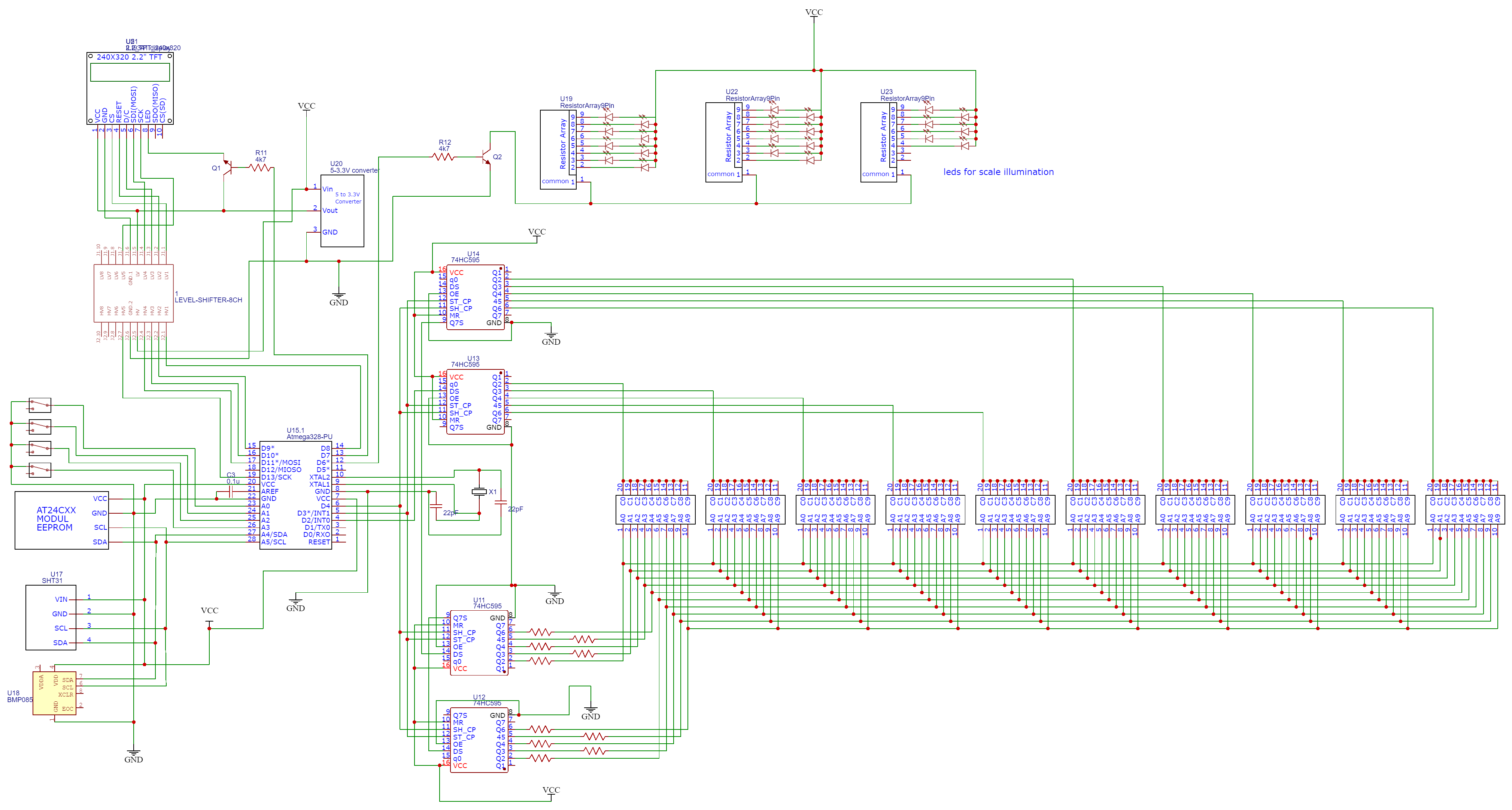





Comments
Please log in or sign up to comment.