#include <Wire.h>
#include <WiFiNINA.h>
#include <EnvironmentCalculations.h>
#include <BME280I2C.h>
#include <Adafruit_SSD1306.h>
#define SCREEN_WIDTH 128 // OLED display width, in pixels
#define SCREEN_HEIGHT 32 // OLED display height, in pixels
#define SCREEN_ADDRESS 0x3C
#define OLED_RESET 4 // Reset pin # (or -1 if sharing Arduino reset pin)
#define SECRET_SSID "YOUR SSID" //Your SSID
#define SECRET_PASS "YOUR PASSWORD" //Your password
Adafruit_SSD1306 display(SCREEN_WIDTH, SCREEN_HEIGHT, &Wire, OLED_RESET);
///////please enter your sensitive data in the Secret tab/arduino_secrets.h
char ssid[] = SECRET_SSID; // your network SSID (name)
char pass[] = SECRET_PASS; // your network password (use for WPA, or use as key for WEP)
int keyIndex = 0; // your network key index number (needed only for WEP)
float referencePressure = 1018.6; // hPa local QFF (official meteor-station reading)
float outdoorTemp = 4.7; // C measured local outdoor temp.
float barometerAltitude = 1650.3; // meters ... map readings + barometer position
BME280I2C::Settings settings(
BME280::OSR_X1,
BME280::OSR_X1,
BME280::OSR_X1,
BME280::Mode_Forced,
BME280::StandbyTime_1000ms,
BME280::Filter_16,
BME280::SpiEnable_False,
BME280I2C::I2CAddr_0x76
);
BME280I2C bme(settings);
int status = WL_IDLE_STATUS;
WiFiServer server(80);
void setup() {
Serial.begin(9600);
pinMode(LED_BUILTIN, OUTPUT);
// SSD1306_SWITCHCAPVCC = generate display voltage from 3.3V internally
if(!display.begin(SSD1306_SWITCHCAPVCC, SCREEN_ADDRESS)) { // Address 0x3C for 128x32
Serial.println(F("SSD1306 allocation failed"));
for(;;); // Don't proceed, loop forever
}
display.display();// Show initial display buffer contents on the screen --
// the library initializes this with an Adafruit splash screen.
display.clearDisplay(); // Clear the buffer
String fv = WiFi.firmwareVersion();
if (fv < WIFI_FIRMWARE_LATEST_VERSION) {
Serial.println("Please upgrade the firmware");
}
// attempt to connect to WiFi network:
while (status != WL_CONNECTED) {
Serial.print("Attempting to connect to SSID: ");
Serial.println(ssid);
// Connect to WPA/WPA2 network. Change this line if using open or WEP network:
status = WiFi.begin(ssid, pass);
}
if(status = WL_CONNECTED){
digitalWrite(LED_BUILTIN, HIGH);
display.setTextSize(1); // Normal 1:1 pixel scale
display.setTextColor(SSD1306_WHITE); // Draw white text
display.setCursor(0,0);
display.println("connected!");
display.display();
}
else{
}
server.begin();
printWifiStatus(); // you're connected now, so print out the status:
Wire.begin();
while(!bme.begin())
{
Serial.print("Could not find BME280 sensor!");
delay(100);
}
switch(bme.chipModel())
{
case BME280::ChipModel_BME280:
Serial.println("Found BME280 sensor! Success.");
break;
case BME280::ChipModel_BMP280:
Serial.println("Found BMP280 sensor! No Humidity available.");
break;
default:
Serial.println("Found UNKNOWN sensor! Error!");
}
}
void loop() {
float temp(NAN), hum(NAN), pres(NAN);
BME280::TempUnit tempUnit(BME280::TempUnit_Celsius);
BME280::PresUnit presUnit(BME280::PresUnit_hPa);
WiFiClient client = server.available();
if (client) {
Serial.println("new client");
boolean currentLineIsBlank = true;// an HTTP request ends with a blank line
while (client.connected()) {
if (client.available()) {
char c = client.read();
Serial.write(c);
// if you've gotten to the end of the line (received a newline
// character) and the line is blank, the HTTP request has ended,
// so you can send a reply
if (c == '\n' && currentLineIsBlank) {
// send a standard HTTP response header
client.println("HTTP/1.1 200 OK");
client.println("Content-Type: text/html");
client.println("Connection: close"); // the connection will be closed after completion of the response
client.println("Refresh: 5"); // refresh the page automatically every 5 sec
client.println();
client.println("<!DOCTYPE HTML>");
client.println("<html>");
client.println("<head>");
client.print("<title>WEATHER STATION</title>");// Your title on the tab
client.println("</head>");
client.print("<body>");
client.print("<h1><center>WEATHER STATION</center></h1>");//Your title
client.print("</body>");
client.print("</html>");
bme.read(pres, temp, hum, tempUnit, presUnit);
client.print("<center>");
client.print("<h2><p>Temp: ");
client.print(temp);
client.print("°"+ String(tempUnit == BME280::TempUnit_Celsius ? "C" :"F"));
client.println("<br />");
client.print("\t\tHumidity: ");
client.print(hum);
client.print("% RH");
client.println("<br />");
client.print("\t\tPressure: ");
client.print(pres);
client.print(String(presUnit == BME280::PresUnit_hPa ? "hPa" : "Pa")); // expected hPa and Pa only
client.println("<br />");
EnvironmentCalculations::AltitudeUnit envAltUnit = EnvironmentCalculations::AltitudeUnit_Meters;
EnvironmentCalculations::TempUnit envTempUnit = EnvironmentCalculations::TempUnit_Celsius;
/// To get correct local altitude/height (QNE) the reference Pressure
/// should be taken from meteorologic messages (QNH or QFF)
float altitude = EnvironmentCalculations::Altitude(pres, envAltUnit, referencePressure, outdoorTemp, envTempUnit);
float dewPoint = EnvironmentCalculations::DewPoint(temp, hum, envTempUnit);
/// To get correct seaLevel pressure (QNH, QFF)
/// the altitude value should be independent on measured pressure.
/// It is necessary to use fixed altitude point e.g. the altitude of barometer read in a map
float seaLevel = EnvironmentCalculations::EquivalentSeaLevelPressure(barometerAltitude, temp, pres, envAltUnit, envTempUnit);
float absHum = EnvironmentCalculations::AbsoluteHumidity(temp, hum, envTempUnit);
client.print("\t\tAltitude: ");
client.print(altitude);
client.print((envAltUnit == EnvironmentCalculations::AltitudeUnit_Meters ? "m" : "ft"));
client.println("<br />");
client.print("\t\tDew point: ");
client.print(dewPoint);
client.print("°"+ String(envTempUnit == EnvironmentCalculations::TempUnit_Celsius ? "C" :"F"));
client.println("<br />");
client.print("\t\tEquivalent Sea Level Pressure: ");
client.print(seaLevel);
client.print(String( presUnit == BME280::PresUnit_hPa ? "hPa" :"Pa")); // expected hPa and Pa only
client.println("<br />");
client.print("\t\tHeat Index: ");
float heatIndex = EnvironmentCalculations::HeatIndex(temp, hum, envTempUnit);
client.print(heatIndex);
client.print("°"+ String(envTempUnit == EnvironmentCalculations::TempUnit_Celsius ? "C" :"F"));
client.println("<br />");
client.print("\t\tAbsolute Humidity: ");
client.println(absHum);
client.print("%");
client.println("<br />");
client.println("</html>");
client.print("<style>body{background-color: White ;}");// You can choose your backround-color
break;
}
if (c == '\n') {
// you're starting a new line
currentLineIsBlank = true;
} else if (c != '\r') {
// you've gotten a character on the current line
currentLineIsBlank = false;
}
}
}
// give the web browser time to receive the data
delay(1);
// close the connection:
client.stop();
Serial.println("client disconnected");
}
}
void printWifiStatus() {
// print the SSID of the network you're attached to:
Serial.print("SSID: ");
Serial.println(WiFi.SSID());
// print your board's IP address:
IPAddress ip = WiFi.localIP();
display.setTextSize(1); // Normal 1:1 pixel scale
display.setTextColor(SSD1306_WHITE); // Draw white text
display.setCursor(0,10);
display.print("IP Address: \n");
display.println(ip);
display.display();
// print the received signal strength:
long rssi = WiFi.RSSI();
Serial.print("signal strength (RSSI):");
Serial.print(rssi);
Serial.println(" dBm");
}












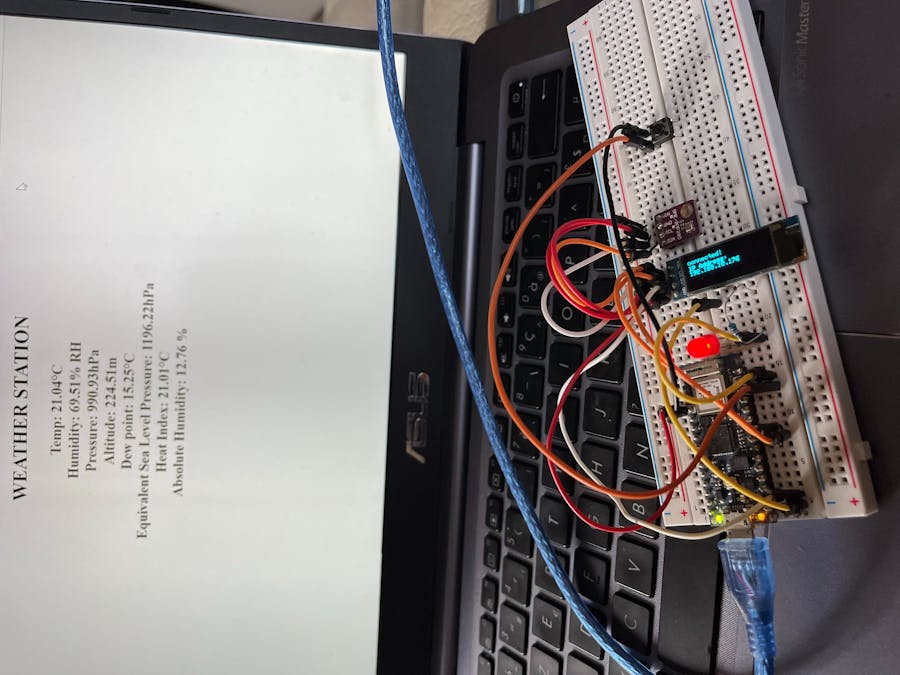



_3u05Tpwasz.png?auto=compress%2Cformat&w=40&h=40&fit=fillmax&bg=fff&dpr=2)


Comments
Please log in or sign up to comment.