Once up on a time people used a computer to program their Arduino, but then Udoo appeared in our lives! Now we can program it directly just using a screen, a Udoo Neo board, a wireless keyboard, some cables and adapters.
Hdmi to vga adaptor: this only depends on your screen.
USB adapter for a Logitech keyboard and mouse.
In this case I used a LDR which I'm sensing in the pin A0, and I have a LED connected too. This LED will light in the dark. In this example we are reading the values with the serial monitor.
We can connect the board with a standard cable or with the internal WiFi.
We open our favorite program, code and code...
We compile as normally do, just wait....
Something I realized about the serial monitor is that the code was affected on whether we had selected the serial monitor or not.


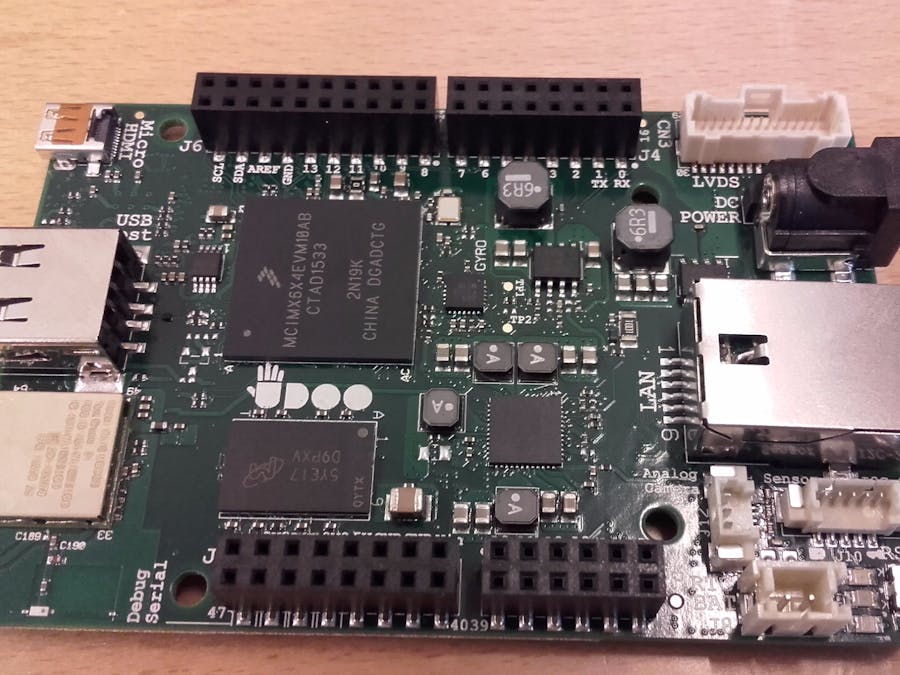

_ztBMuBhMHo.jpg?auto=compress%2Cformat&w=48&h=48&fit=fill&bg=ffffff)



Comments
Please log in or sign up to comment.