This is the second tutorial for UDOO NEO, it is very basic, but will open to you new possibilities. In the previous project we connected Udoo Neo to a Mac computer. Connecting Neo to a windows is very easy, but you have to follow the instructions.
We are used to install drivers, but for the Neo it is slightly different.
Detailed instructions are found in:
http://www.udoo.org/docs-neo/Basic_Setup/Usb_Direct_Connection.html
Once you arrive to this point:
Right click on it and select Update Driver Software... When prompted to choose how to search for device driver software, choose Browse my computer for driver software.
Browse for driver software on your computer will come up. Select Let me pick from a list of device drivers on my computer.
A window will come up asking to select the device type. Select Network adapters, as RNDIS emulates a network connection.
Just follow the instruccions.
In the following video you can see how its connected to the computer: 192.168.7.2 creating a web page.
I'll run the two examples. First the Blink sketch. It uploads fast. The pin attached to the pin 13 is the small one on the top left.
The second example we fade the led connected to pin 9.


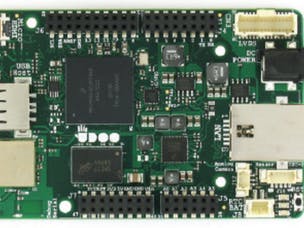


Comments
Please log in or sign up to comment.