Hardware components | ||||||
| × | 1 | ||||
 |
| × | 1 | |||
 |
| × | 1 | |||
| × | 1 | ||||
 |
| × | 1 | |||
| × | 1 | ||||
Software apps and online services | ||||||
| ||||||
This project focuses on creating a smart air quality monitor designed specifically for baby rooms. Using a Raspberry Pi and SEN55 sensor, the system continuously tracks air quality metrics such as temperature, humidity, and particulate matter.
Equipped with a microphone and smart plug controls for a fan and humidifier, the monitor responds to changing conditions through voice commands. If air quality metrics exceed set thresholds, the system activates the fan or humidifier, ensuring a comfortable and safe environment for infants. This solution also addresses the issue of humidifier water running out quickly by allowing parents to control its operation based on real-time needs.
This innovative approach showcases how technology can enhance indoor living, providing parents with a proactive tool for maintaining optimal air quality in their homes.
Python code for SEN55
RDocimport time
import os
import subprocess # Import subprocess
from gtts import gTTS
import speech_recognition as sr # For recognizing speech
from sensirion_i2c_driver import I2cConnection, LinuxI2cTransceiver
from sensirion_i2c_sen5x import Sen5xI2cDevice
import tinytuya # Import TinyTuya for smart plug control
# Device configuration for the smart plug
DEVICE_ID = 'eb386bf127a9f60a6e4mi5' # From Tuya IoT platform
DEVICE_IP = '192.168.12.203' # IP address of your plug
DEVICE_LOCAL_KEY = 'bE9>0u^&iTiTW:B?' # Local key from the Tuya IoT platform
# Set up the plug object
plug = tinytuya.OutletDevice(DEVICE_ID, DEVICE_IP, DEVICE_LOCAL_KEY)
plug.set_version(3.4) # Some devices use 3.3 protocol, adjust if necessary
def speak_message(message):
"""Function to convert text to speech using gTTS and play it."""
tts = gTTS(text=message, lang='en')
tts.save("output.mp3")
# Use subprocess to call mpg321 and wait until it finishes
subprocess.run(["mpg321", "output.mp3"])
def listen_for_yes_no():
"""Function to listen for 'yes' or 'no' using microphone."""
recognizer = sr.Recognizer()
mic = sr.Microphone()
with mic as source:
print("Listening for a response...")
recognizer.adjust_for_ambient_noise(source)
audio = recognizer.listen(source)
try:
# Recognize speech using Google Speech Recognition
response = recognizer.recognize_google(audio).lower()
print(f"You said: {response}")
if 'yes' in response:
return 'yes'
elif 'no' in response:
return 'no'
else:
return None
except sr.UnknownValueError:
print("Sorry, I couldn't understand the audio.")
return None
except sr.RequestError as e:
print(f"Could not request results; {e}")
return None
def turn_on_plug():
"""Function to turn on the smart plug."""
print("Turning on the plug...")
plug.turn_on()
print("Plug is now ON.")
def turn_off_plug():
"""Function to turn off the smart plug."""
print("Turning off the plug...")
plug.turn_off()
print("Plug is now OFF.")
try:
with LinuxI2cTransceiver('/dev/i2c-1') as i2c_transceiver:
device = Sen5xI2cDevice(I2cConnection(i2c_transceiver))
# Print device information
print("Version: {}".format(device.get_version()))
print("Product Name: {}".format(device.get_product_name()))
print("Serial Number: {}".format(device.get_serial_number()))
# Reset and start measurement
device.device_reset()
device.start_measurement()
print("Measurement started. Press Ctrl+C to stop.")
last_warning_time = 0 # Initialize the warning time
while True:
print("Waiting for new data...")
while not device.read_data_ready():
time.sleep(0.1)
values = device.read_measured_values()
ambient_humidity = values.ambient_humidity.percent_rh
pm_2p5 = values.mass_concentration_2p5.physical if hasattr(values.mass_concentration_2p5, 'physical') else None
voc_index = values.voc_index.physical if hasattr(values.voc_index, 'physical') else None
print(f"Ambient Humidity: {ambient_humidity:.2f}%RH")
print(f"PM2.5: {pm_2p5:.2f} µg/m³" if pm_2p5 is not None else "PM2.5 data not available")
print(f"VOC Index: {voc_index:.2f}" if voc_index is not None else "VOC data not available")
# Check if any thresholds are exceeded and announce warnings
current_time = time.time() # Get the current time
if ambient_humidity > 70 and (current_time - last_warning_time > 60):
message = f"Warning! Humidity is above 70 percent. Current humidity is {ambient_humidity:.2f}%RH."
print(message)
speak_message(message)
last_warning_time = current_time # Update the last warning time
time.sleep(2) # Delay before asking about the fan
speak_message("Would you like to turn on the fan? Please say yes or no.")
time.sleep(3) # Wait for 3 seconds before listening
response = listen_for_yes_no()
if response == 'yes':
speak_message("Okay, turning on the fan.")
turn_on_plug() # Turn on the plug
elif response == 'no':
speak_message("Okay, the fan will remain off.")
else:
speak_message("I didn't catch that. Please try again.")
if pm_2p5 is not None and pm_2p5 > 35 and (current_time - last_warning_time > 60):
message = f"Warning! PM2.5 levels are high. Current level is {pm_2p5:.2f} micrograms per cubic meter."
print(message)
speak_message(message)
last_warning_time = current_time
time.sleep(0)
speak_message("Would you like to turn on the fan? Please say yes or no.")
time.sleep(1)
response = listen_for_yes_no()
if response == 'yes':
speak_message("Okay, turning on the fan.")
turn_on_plug() # Turn on the plug
elif response == 'no':
speak_message("Okay, the fan will remain off.")
else:
speak_message("I didn't catch that. Please try again.")
if voc_index is not None and voc_index > 200 and (current_time - last_warning_time > 60):
message = f"Warning! VOC levels are high. Current VOC index is {voc_index:.2f}."
print(message)
speak_message(message)
last_warning_time = current_time
time.sleep(2)
speak_message("Would you like to turn on the fan? Please say yes or no.")
time.sleep(3)
response = listen_for_yes_no()
if response == 'yes':
speak_message("Okay, turning on the fan.")
turn_on_plug() # Turn on the plug
elif response == 'no':
speak_message("Okay, the fan will remain off.")
else:
speak_message("I didn't catch that. Please try again.")
# Sleep before checking values again
time.sleep(1)
except KeyboardInterrupt:
device.stop_measurement()
print("Measurement stopped.")
except Exception as e:
print(f"An error occurred: {e}")




_bNfAgoi3bu.png)
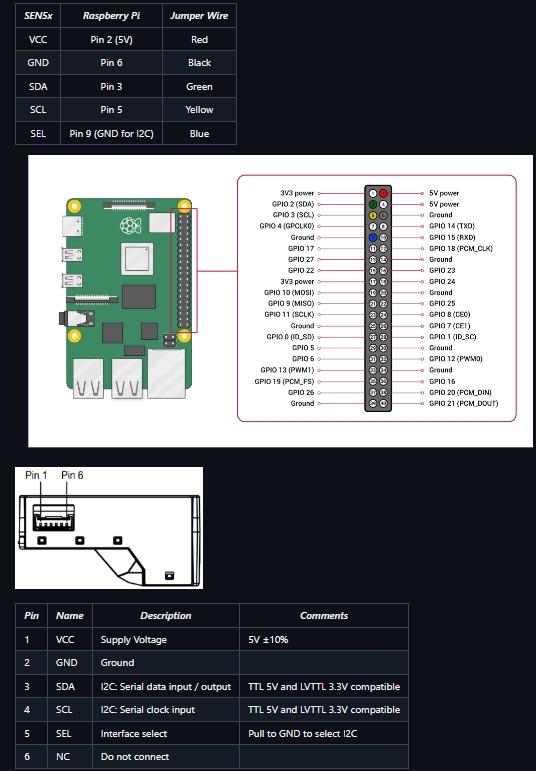






Comments
Please log in or sign up to comment.