http://www.donluc.com/?p=1929
Adafruit DS3231 Precision RTC FeatherWingA Feather board without ambition is a Feather board without FeatherWings! This is the DS3231 Precision RTC FeatherWing: it adds an extremely accurate I2C-integrated Real Time Clock (RTC) with a Temperature Compensated Crystal Oscillator to any Feather main board. This RTC is the most precise you can get in a small, low power package. Most RTCs use an external 32kHz timing crystal that is used to keep time with low current draw.
With a CR1220 12mm lithium battery plugged into the top of the FeatherWing, you can get years of precision timekeeping, even when main power is lost. Great for datalogging and clocks, or anything where you need to really know the time.
1 x Adafruit HUZZAH32 ESP32 Feather
1 x Adafruit SHARP Memory Display
1 x Adafruit DS3231 Precision RTC FeatherWing
1 x CR1220 12mm Lithium Battery
1 x LED Green
1 x Push Button
1 x 100 Ohm
1 x 10K Ohm
14 x Jumper Wires 3" M/M
2 x Jumper Wires 6" M/M
1 x Full-Size Breadboard
1 x SparkFun Cerberus USB Cable
LG1 - Digital 21
PB1 - Digital 17
SCK - Digital 13
MOS - Digital 12
SSD - Digital 27
SDA - Digital 23
SCL - Digital 22
GND - GND
VIN - +3.3V
Web:http://www.jlpconsultants.com/
Web:http://www.donluc.com/DLHackster/
Web:https://www.hackster.io/neosteam-labs
YouTube:https://www.youtube.com/channel/UC5eRjrGn1CqkkGfZy0jxEdA
Facebook:https://www.facebook.com/neosteam.labs.9/
Instagram:https://www.instagram.com/neosteamlabs/
Pinterest:https://www.pinterest.com/NeoSteamLabs/
Twitter:https://twitter.com/labs_steam
Etsy:https://www.etsy.com/shop/NeoSteamLabs
Don Luc



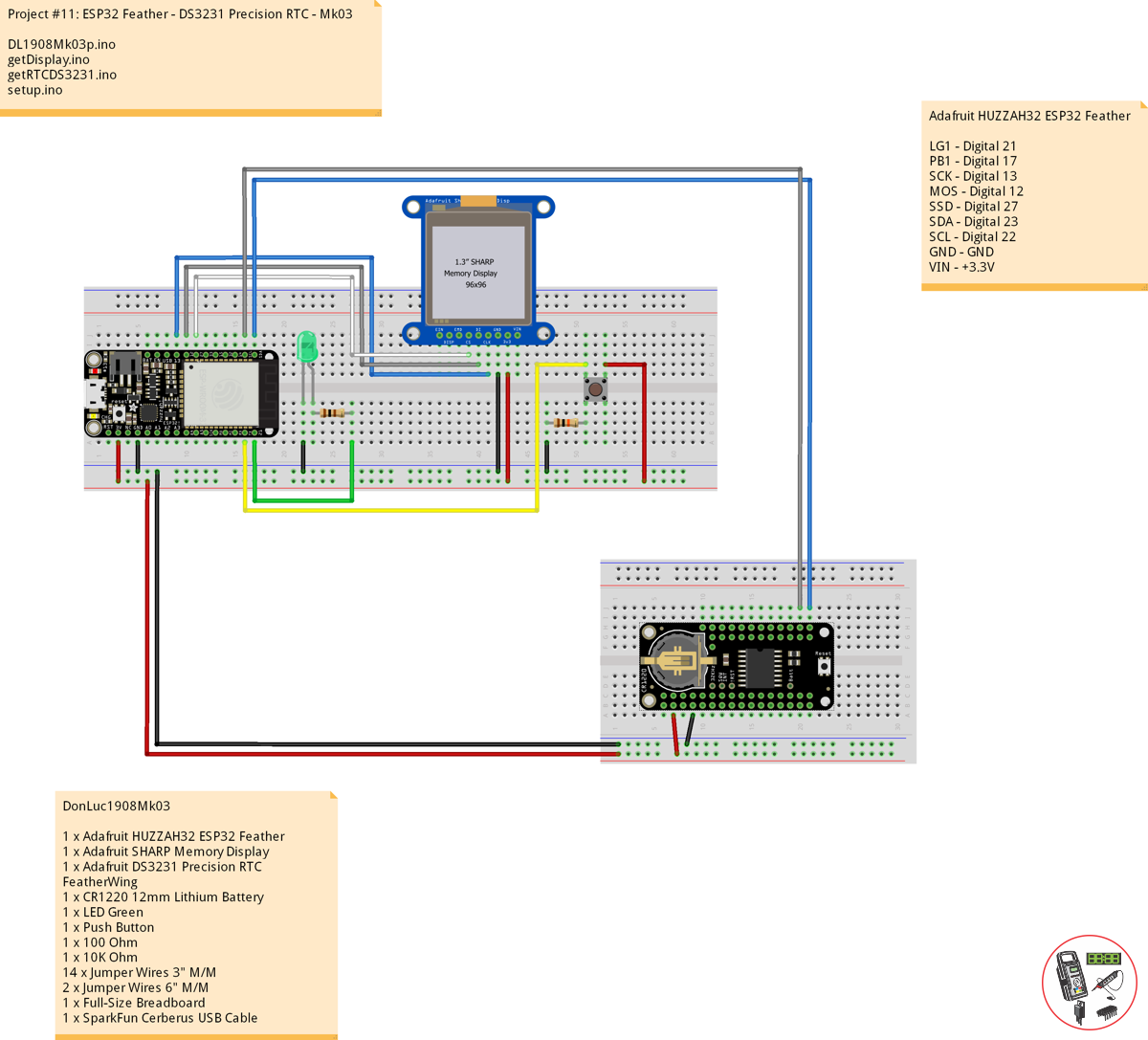







Comments
Please log in or sign up to comment.