the dht shows a lot how to use it letting us know it on the serial monitor but few projects are making it known with lcd I2C and that's why in this tutorial I will teach you how to do this
The dht I explain it here
vcc to positive
gnd to negative
dates to pin 2
this is with 3 PIN DHT.
el dht se muestra mucho como usarlo haciéndonos saberlo en el monitor serial pero pocos proyectos hay haciéndolo saber con lcd y por eso en este tutorial les enseñare a hacer esto
El dht lo explico aquí
vcc a positivo
gnd a negativo
data a pin 2
este es con DHT DE 3 PINES
3 projects • 4 followers
Hello everyone, my name is Antonio and I love programming and doing projects with Arduino and I hope these projects will help you.



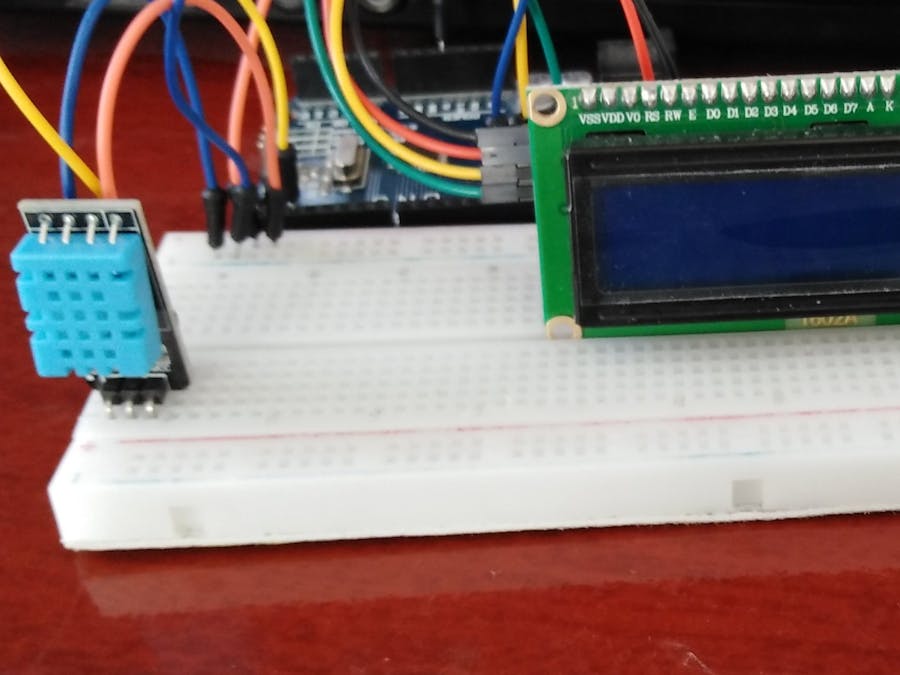


_ztBMuBhMHo.jpg?auto=compress%2Cformat&w=48&h=48&fit=fill&bg=ffffff)




_TgWNIAyN5W.png)





Comments
Please log in or sign up to comment.