I have always been fascinated by the google assistant services and how it could be utilized to accomplish almost anything imaginable! So I recreated this simple project to make use of this amazing service!
Steps to create this project:
1) Connect the longer end of the LED to the pin0 of the Bolt Wifi Module and the shorter end to the GND pin.
2) Copy the Bolt API Key and the ID of your WiFi Module through the Bolt Cloud
3)Make changes to the following code:
https://cloud.boltiot.com/remote/API_KEY/digitalWrite?pin=PIN_NUMBER&state=HIGH/LOW&deviceName=DEVICE_ID
Replace API KEY with your API Key, PIN_NUMBER to 0, HIGH/LOW to your preference and DEVICE_ID to your device id which was copied earlier.
4) Run the above code in a new tab.
5) Go to IFTTT to create a new applet.
6) Click on '+This'. Choose Google Assistant -> Say Specific Phrase. Type the phrase you want to trigger the action.
7) Click on 'Create Trigger'. Click on '+That'. Select Webhooks and then Make a web request.
8) Enter the API URL you got. Make sure that you change the API Key and device name.
Method => GET
Content type => Application/json
Click on 'Create Action' and then Click on 'Finish'
9) Now trigger your Android phone by saying "OK Google" and say the phrase you had set while creating the trigger to see the led glow up!







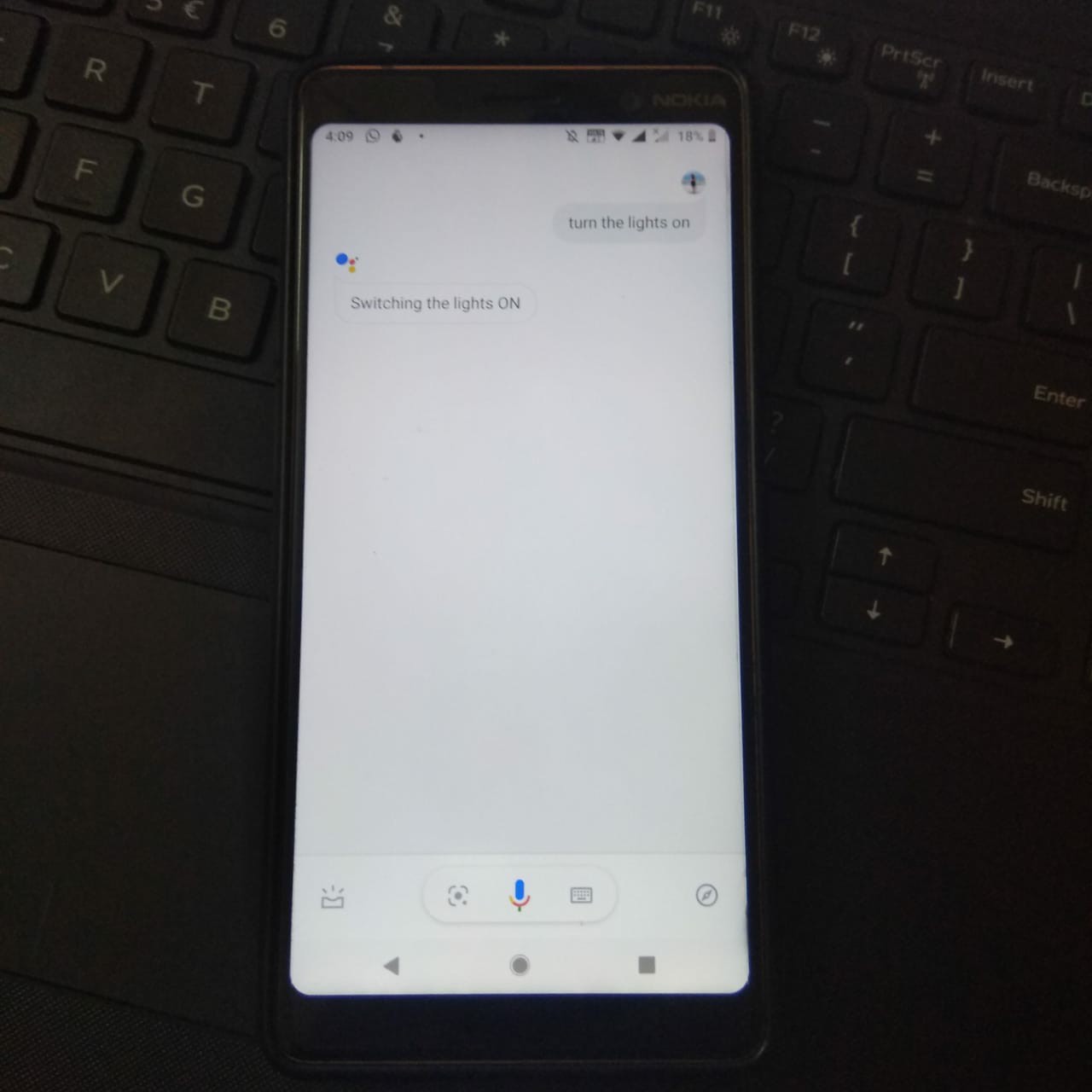
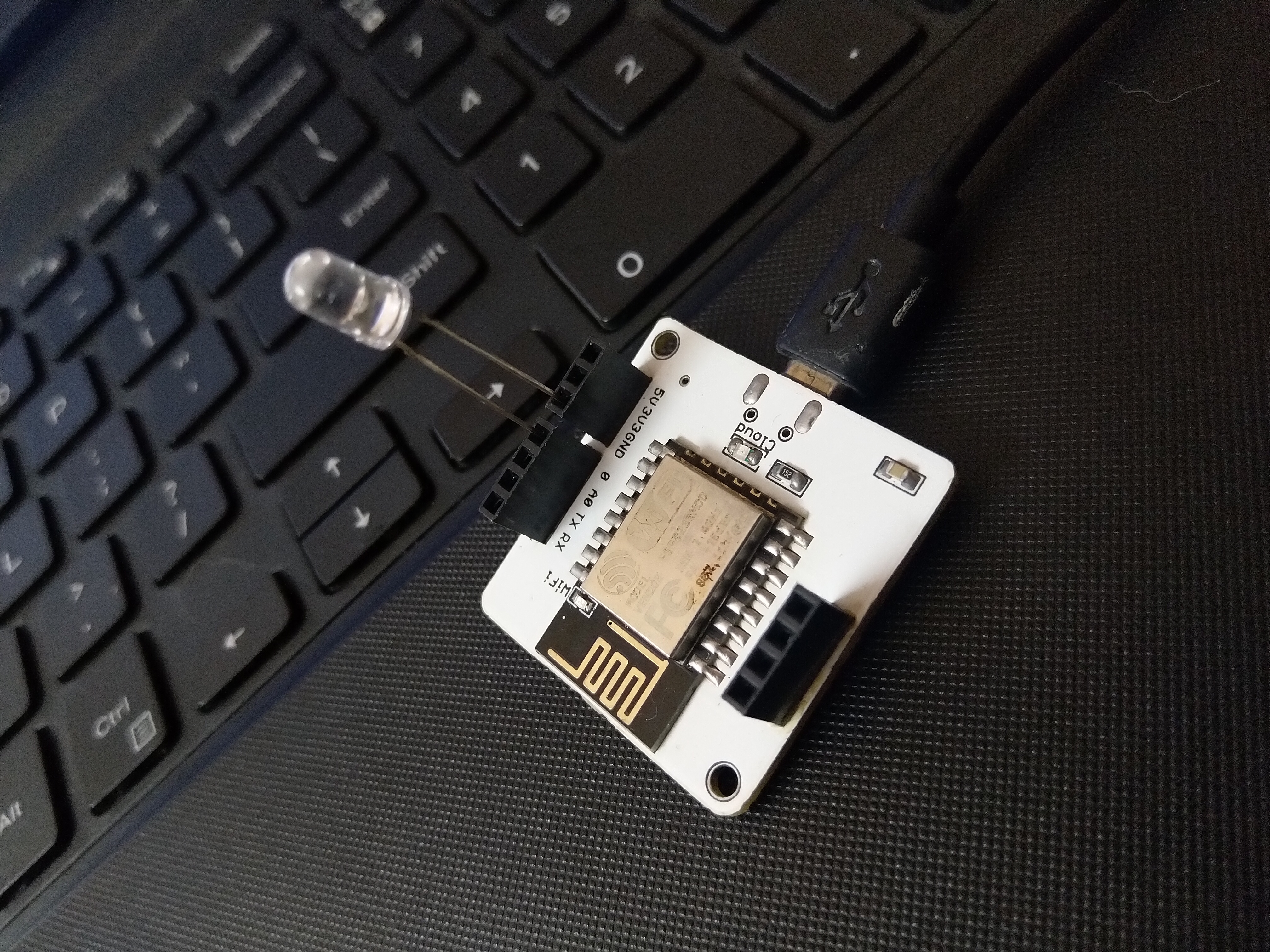







Comments
Please log in or sign up to comment.