/*
*/
#include "CurieIMU.h"
#include <Servo.h>
Servo servo1; //
Servo servo2; //
#define Servo1Pin 5 //
#define Servo2Pin 6 //
void Accelerometer(){
int x, y, z, accX, accY;
x = CurieIMU.readAccelerometer(X_AXIS); // X
y = CurieIMU.readAccelerometer(Y_AXIS); // Y
z = CurieIMU.readAccelerometer(Z_AXIS); // Z
//
if(x > 15000) x=13000;
if(x < -15000) x=-13000;
if(y > 15000) x=13000;
if(y < -15000) x=-13000;
// 0~179
accX = map(x, -13000, 13000, 10, 169);
accY = map(y, -13000, 13000, 10, 169);
servo1.write(accX); // X
servo2.write(accY); // X
Serial.print(accX);
Serial.print(" / ");
Serial.println(accY);
delay(100);
}
void setup() {
Serial.begin(9600); //
CurieIMU.begin(); //
CurieIMU.setAccelerometerRange(2); //
pinMode(Servo1Pin, OUTPUT); // 1
pinMode(Servo2Pin, OUTPUT); // 2
servo1.attach(Servo1Pin); // 1
servo2.attach(Servo2Pin); // 2
}
void loop() {
Accelerometer();
}
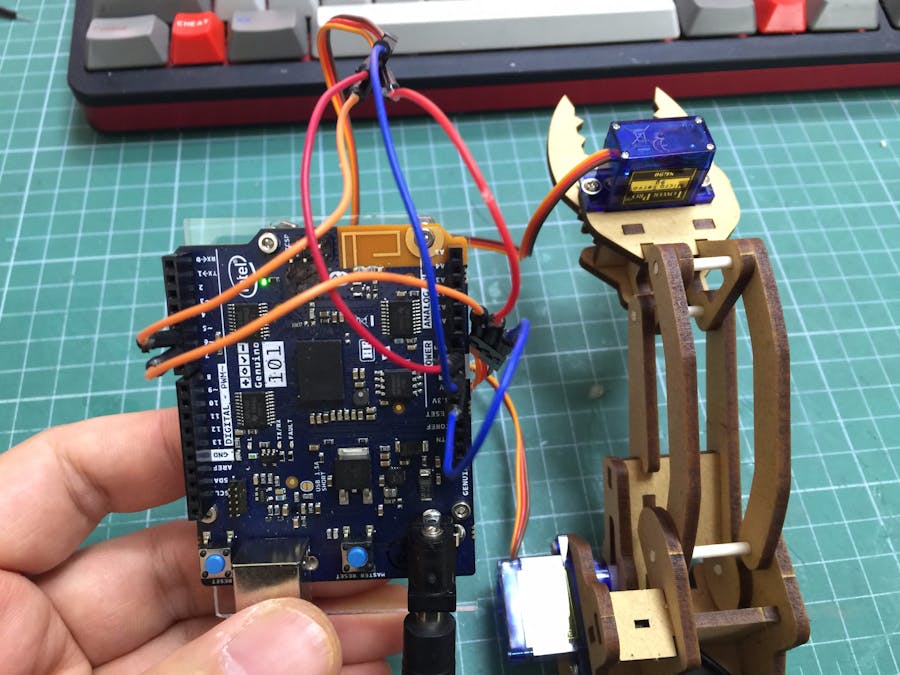
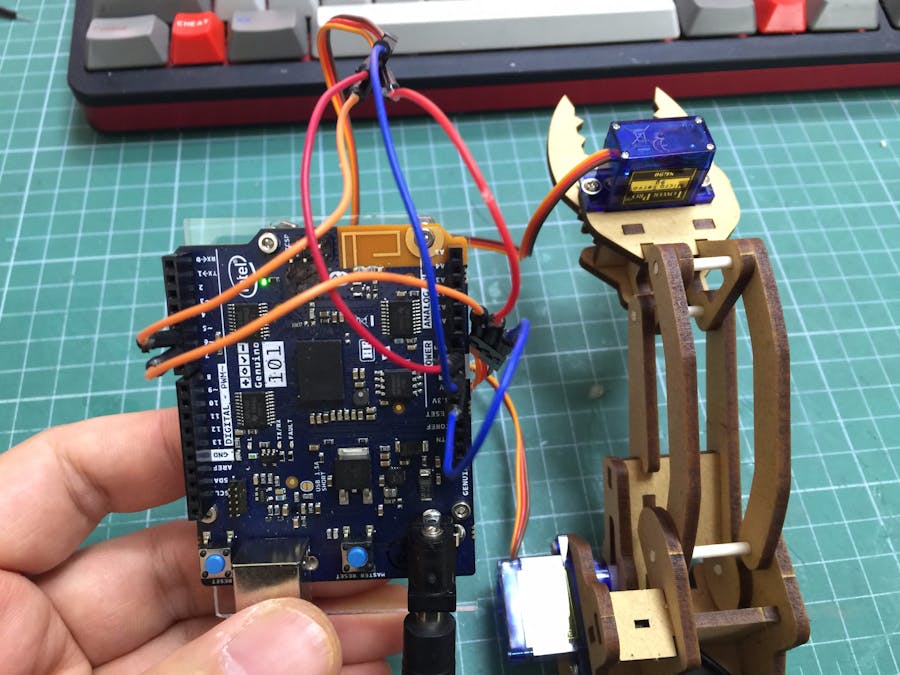
Comments
Please log in or sign up to comment.