#include <LiquidCrystal.h>
LiquidCrystal lcd(2, 3, 4, 5, 6, 7);
#define outPin 8
#define s0 9
#define s1 10
#define s2 11
#define s3 12
// Variables
int red, grn, blu;
String color ="";
void setup(){
Serial.begin(9600);
pinMode(s0, OUTPUT);
pinMode(s1, OUTPUT);
pinMode(s2, OUTPUT);
pinMode(s3, OUTPUT);
pinMode(outPin, INPUT); //out from sensor becomes input to arduino
// Setting frequency scaling to 100%
digitalWrite(s0,HIGH);
digitalWrite(s1,HIGH);
lcd.begin(16, 2);
lcd.clear();
lcd.setCursor (3,0);
lcd.print("Welcome To");
lcd.setCursor (1,1);
lcd.print("Color Detector");
delay(2000);
lcd.clear();
}
void loop(){
getColor();
printData();
showDataLCD();
}
/* read RGB components */
void readRGB(){
red = 0, grn=0, blu=0;
int n = 10;
for (int i = 0; i < n; ++i){
//read red component
digitalWrite(s2, LOW);
digitalWrite(s3, LOW);
red = red + pulseIn(outPin, LOW);
//read green component
digitalWrite(s2, HIGH);
digitalWrite(s3, HIGH);
grn = grn + pulseIn(outPin, LOW);
//read blue component
digitalWrite(s2, LOW);
digitalWrite(s3, HIGH);
blu = blu + pulseIn(outPin, LOW);
}
red = red/n;
grn = grn/n;
blu = blu/n;
}
/*****************
* Showing captured data at Serial Monitor
******************/
void printData(void){
Serial.print("red= ");
Serial.print(red);
Serial.print(" green= ");
Serial.print(grn);
Serial.print(" blue= ");
Serial.print(blu);
Serial.print (" - ");
Serial.print (color);
Serial.println (" detected!");
}
///*****************
//* Showing capured data at LCD
//******************/
void showDataLCD(void){
lcd.clear();
lcd.setCursor (0,0);
lcd.print("R");
lcd.print(red);
lcd.setCursor (6,0);
lcd.print("G");
lcd.print(grn);
lcd.setCursor (12,0);
lcd.print("B");
lcd.print(blu);
lcd.setCursor (0,1);
lcd.print("Color: ");
lcd.print(color);
}
void getColor(){
readRGB();
if(red>9 && red<15 && grn>20 && grn<23 && blu>15 && blu<18) color = "RED";
//else if(red>16 && red<29 && grn>20 && grn<24 && blu>19 && blu<24) color = "ORANGE";
else if(red>17 && red<20 && grn>16 && grn<20 && blu>15 && blu<19) color = "GREEN";
else if(red>12 && red<15 && grn>14 && grn<17 && blu>12 && blu<16) color = "BEIGE";
else if(red>11 && red<14 && grn>9 && grn<12 && blu>7 && blu<9) color = "DARKGREEN";
else if(red>21 && red<27 && grn>17 && grn<20 && blu>10 && blu<14) color = "BLUE";
else if(red>9 && red<13 && grn>11 && grn<15 && blu>13 && blu<16) color = "YELLOW";
else if(red>10 && red<14 && grn>11 && grn<15 && blu>7 && blu<12) color = "WHITE";
else if(red>22 && red<26 && grn>22 && grn<26 && blu>17 && blu<20) color = "BLACK";
else color = "NO_COLOR";
}










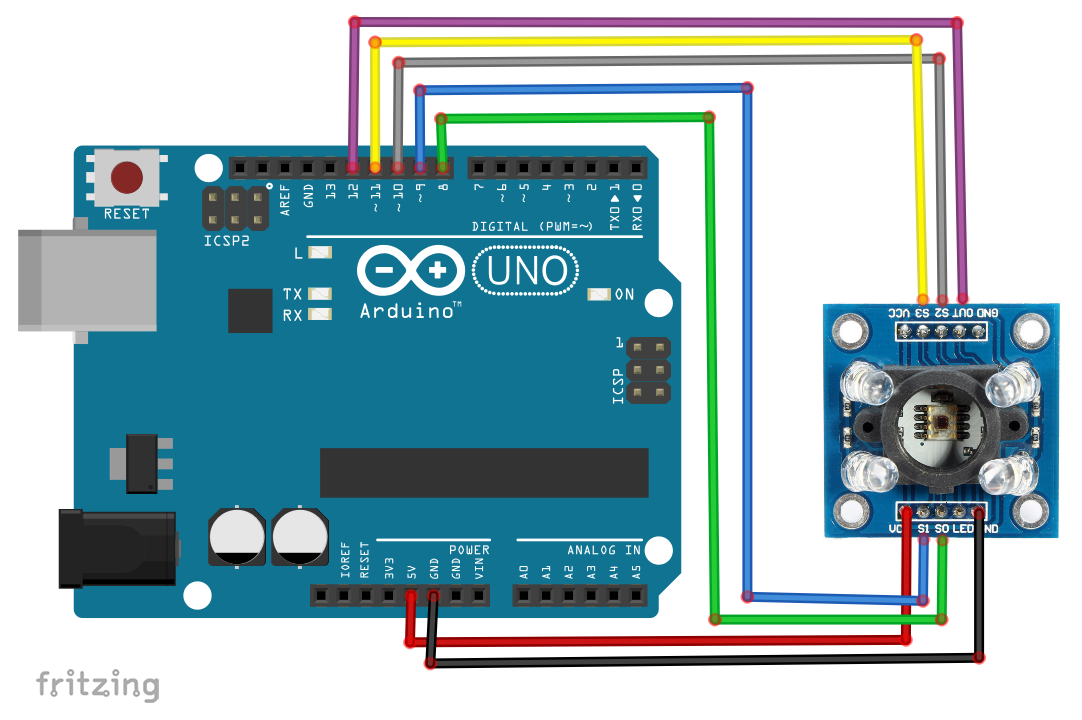




Comments
Please log in or sign up to comment.