Create your own customized IoT Halloween decoration! Our Reaper will move his mouth, light up his eyes, and read any tweets that contain #octoween. He will also take pictures and post them to his twitter account when he reads a tweet.
To build your own reaper, you will need to do a little soldering and create two flows:
Hardware Setup
For this project, the only hardware we are concerned with is the mouth and eyes.
Reaper Mouth
First, you will need to locate the wires connected to his mouth and solder a wire to each of them as shown below:
Now you can continue by wiring the mouth up to a "Keyes_SRly" relay module as shown below:
Now that you have the mouth wired correctly, we can start wiring up the eyes.
Reaper Eyes
Once again, you will need to locate the wires that are connected to the reaper's eyes, as we did for the mouth. Then, you will need to add a few wires to your breadboard as shown below:
With the mouth and eyes wired up to your Arduino, you are ready to design flows to control them.
Flow Setup
As mentioned above, you will need to create two flows: one that moves the mouth, eyes, and reads tweets containing your # and another that takes and posts pictures to your reaper's twitter.
Before you can create any flows, you will need to either login or create a free Octoblu account by clicking here.
Reaper Flow
Start by importing the Reaper flow. You will now need to setup/configure a few of the nodes in the flow. The tools can stay the same, however, Twitter, Shell, HTTP Post, and Johnny-Five will need to be altered/setup.
Twitter setup - Click on the twitter node, click setup in the sidebar, and login.
Shell setup - Make sure you have a claimed Gateblu running on your machine. Then click the shell node, click setup, and wait for it to install the plugin to your gateblu. Now in the shellCommand field, enter "say".
HTTP Post alteration - You will need to change the url field to match the HTTP Post url of the trigger in your webcam flow. This HTTP Post will trigger your other flow, so that when your reaper reads tweets, he also takes and posts a picture to his twitter.
Johnny-Five setup - You will need a Gateblu for this plugin. First, you will need to make sure to install standard firmata on your Arduino. Click on the Johnny-Five node, and click setup. Once the plugin is installed, you will need to fill out the options. You will need to figure out which port your Arduino is on and enter it in "port". Set your interval to 500. Now we will need two components, one for the mouth and one for the eyes. Give each component a name, Mouth and Eyes. Select digitalWrite for both of them. Now you need to make sure to enter the correct pin. If you followed the pinouts above exactly, you should use pin 8 for the mouth and pin 7 for the eyes.
Webcam Flow
Start by importing the Webcam flow. Once again, you will need to setup a few of the nodes, however, if you already have Twitter setup, then all you will need to do is setup the Webcam.
Webcam setup - You will need a Gateblu for this plugin as well. Click the webcam node, click setup, and wait for Gateblu to install your plugin. Give it a name and you're good to go!





_ztBMuBhMHo.jpg?auto=compress%2Cformat&w=48&h=48&fit=fill&bg=ffffff)




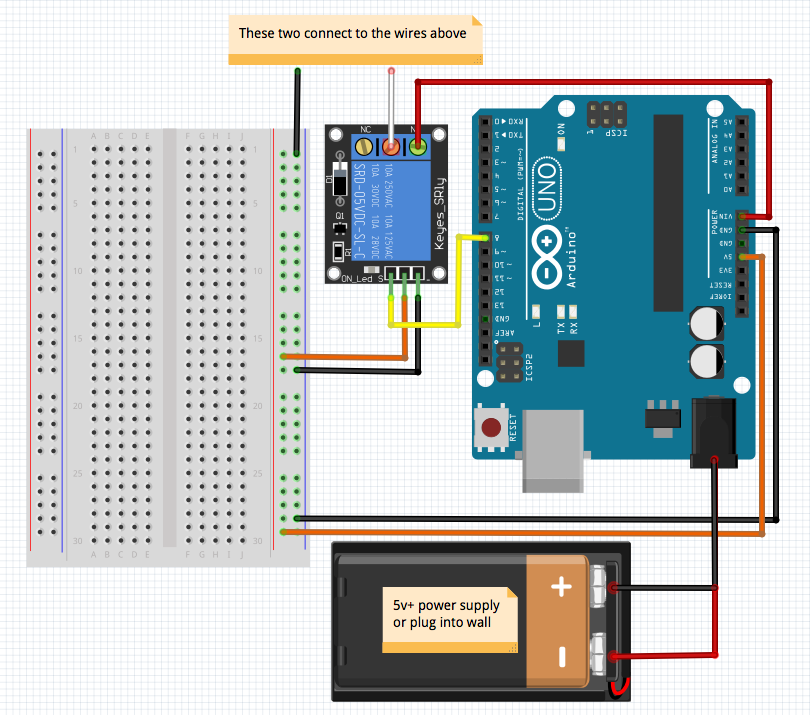

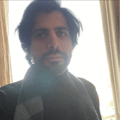









Comments
Please log in or sign up to comment.