Have you ever wondered how to create a simple yet effective safety alert system for your home or workspace? Meet our Distance-Based Alarm System—a project born from a desire to enhance everyday safety with smart technology.
Inspired by the potential of ultrasonic sensors and the creativity of DIY electronics, this project uses the HC-SR04 sensor and a buzzer to provide a real-time alert when objects get too close. Whether designing a collision detection system for a robot, setting up a proximity alert in a workshop, or experimenting with new tech, this system is both practical and versatile.
The process is straightforward: the ultrasonic sensor measures the distance to an object, and if it falls below a predefined threshold, the buzzer sounds an alarm. It’s an accessible project for beginners and a valuable tool for more experienced makers looking to add a safety feature to their creations.
From concept to completion, this project demonstrates the power of combining basic components with Arduino programming to create something functional and innovative. Share in the satisfaction of building a system that not only showcases your skills but also adds an extra layer of safety to your environment. Dive into the world of electronics and make your space smarter with this Distance-Based Alarm System!



_ztBMuBhMHo.jpg?auto=compress%2Cformat&w=48&h=48&fit=fill&bg=ffffff)





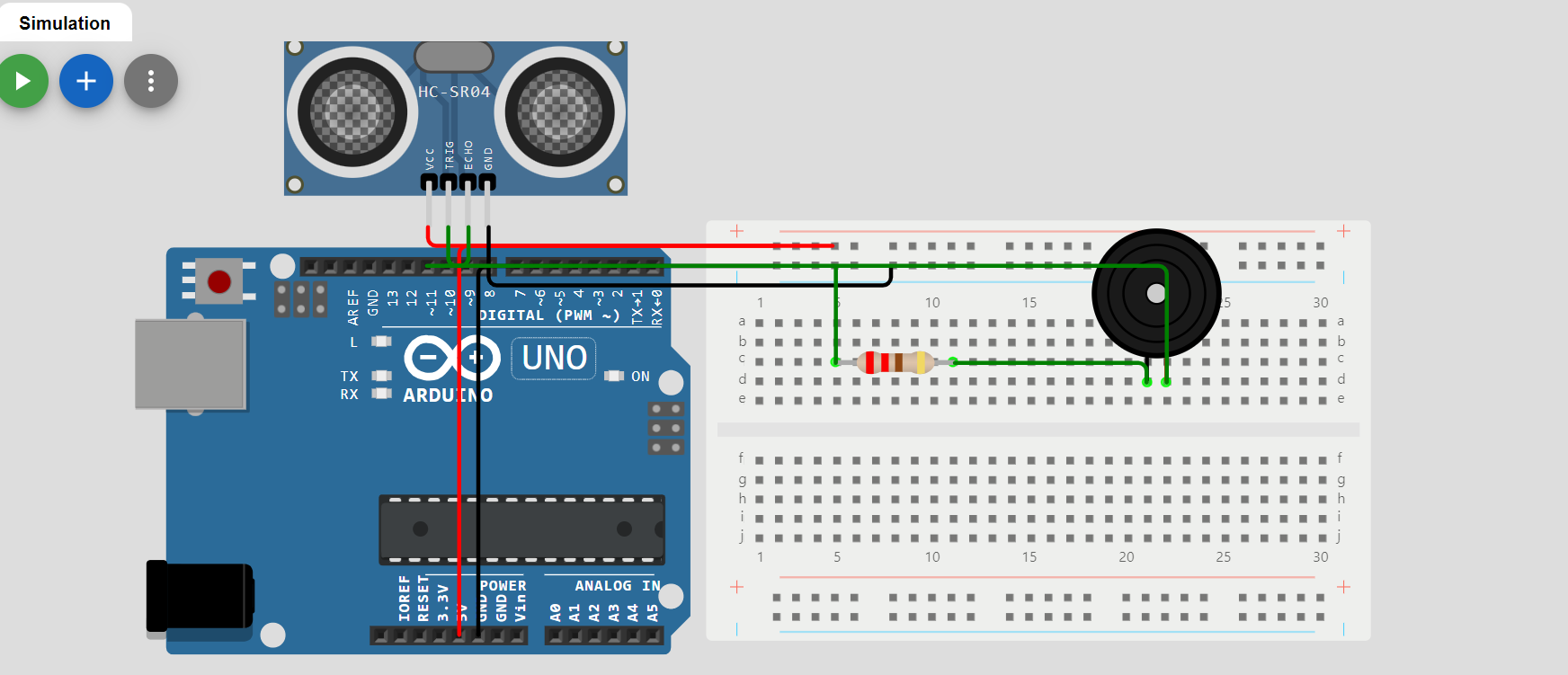





Comments
Please log in or sign up to comment.