As an embedded freelancer, I rent a small room for my workshop in a public hacker space. Inside there are a lot of components and some relative expensive equipment that I have to accomplish all freelancing work on time.
The workshop is closed when I’m not in the hacker space and honestly speaking I’m not really worried about people inside the hacker space to take my stuff but I am worried about people try to get in from outside through the Window.
Because of that I design a simple device that send me an email when the window or the door are being open and I also wanted to monitor the temperature and humidity inside of the workshop because sometimes gets very hot and its impossible to work without a fan or air conditioning.
Just for fun I used a particle Photon and will trigger the email using IFTTT for the security stuff and will use Particle variables to send the temperature and humidity information to a google spreadsheet to keep records
�V



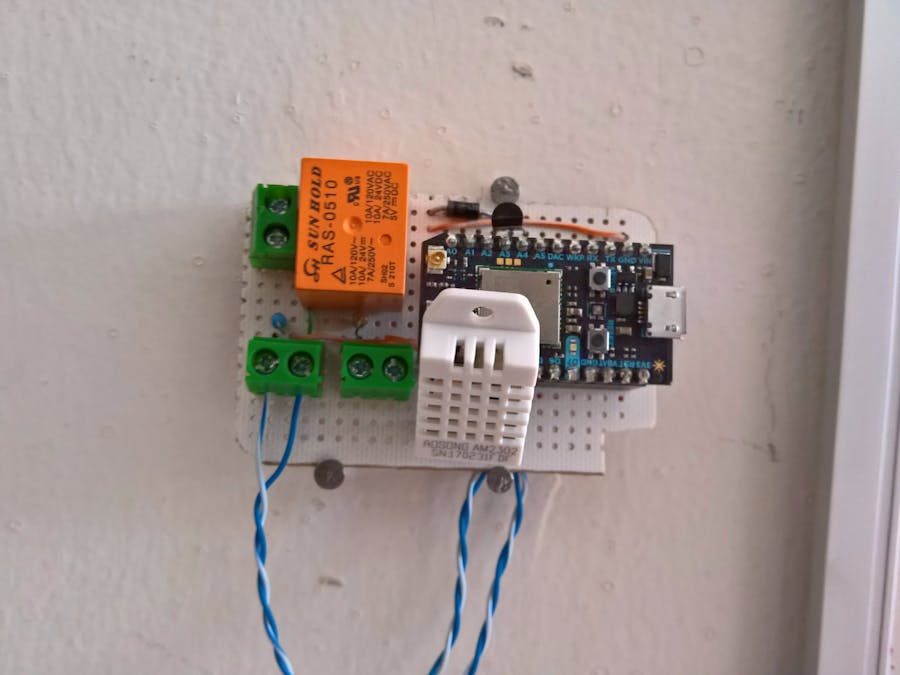



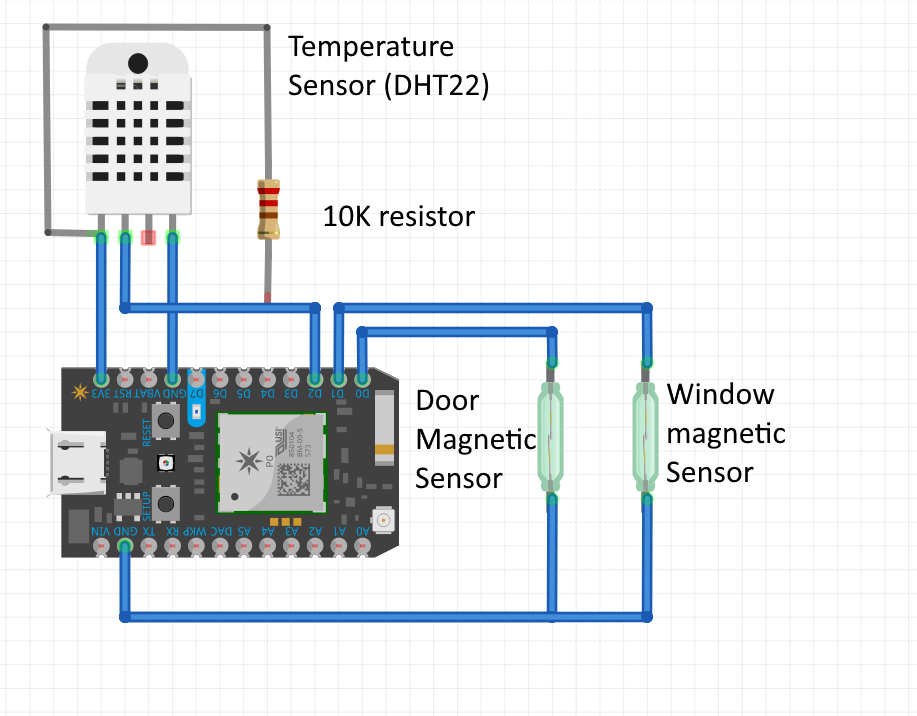
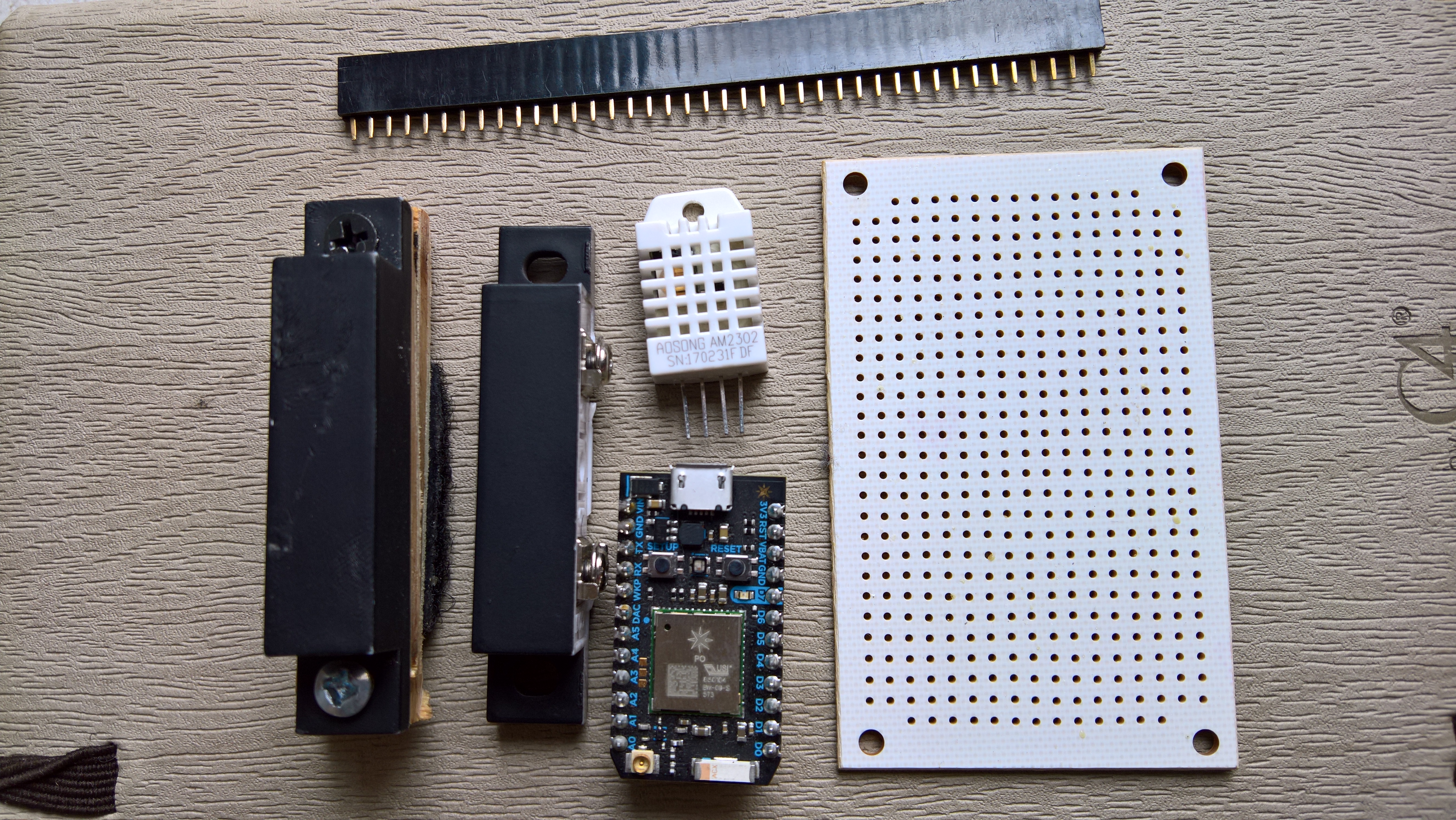
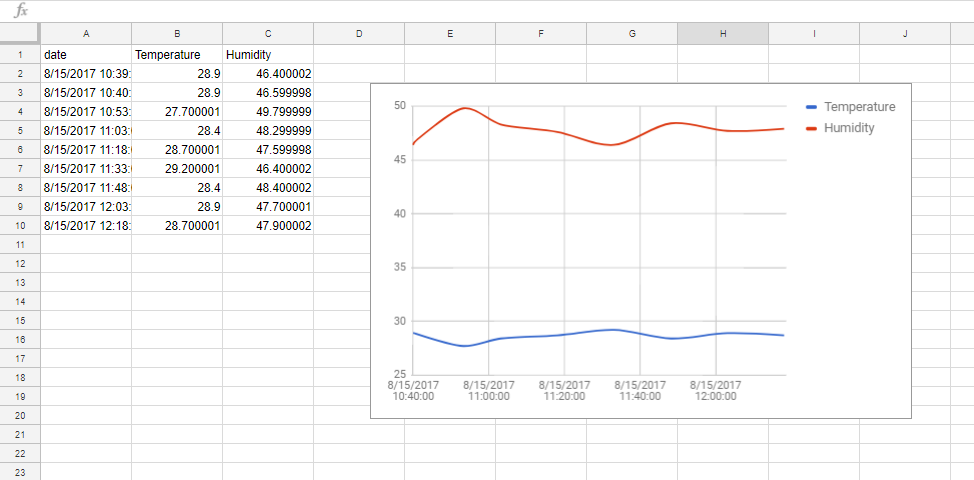






Comments
Please log in or sign up to comment.