Personally, I believe that the use of Arduino is more practical when wanting to implement an interaction with sensors, since it is already available at a time, and has a much larger number of libraries.
This does not diminish the brightness of the Raspberry Pi, which in turn is a much more complete platform, in terms of possibilities.
But the idea behind this post is to take the best of each platform, explaining in a simple way how to use the Arduino to make the raspberry intermediate PI with sensors or other components using an i2c communication.
The connection between the IP and the Arduino is very simple ...
Basically we connect with GND GND, SDA with SDA and SCL to SCL.
Below I put a scheme and a Fritizing file to download, but either way I think is valid explore more about the Arduino GPIO and Raspberry Pi 2.
you can download the Arduino library for the DHT sensor from my github repository.



_ztBMuBhMHo.jpg?auto=compress%2Cformat&w=48&h=48&fit=fill&bg=ffffff)




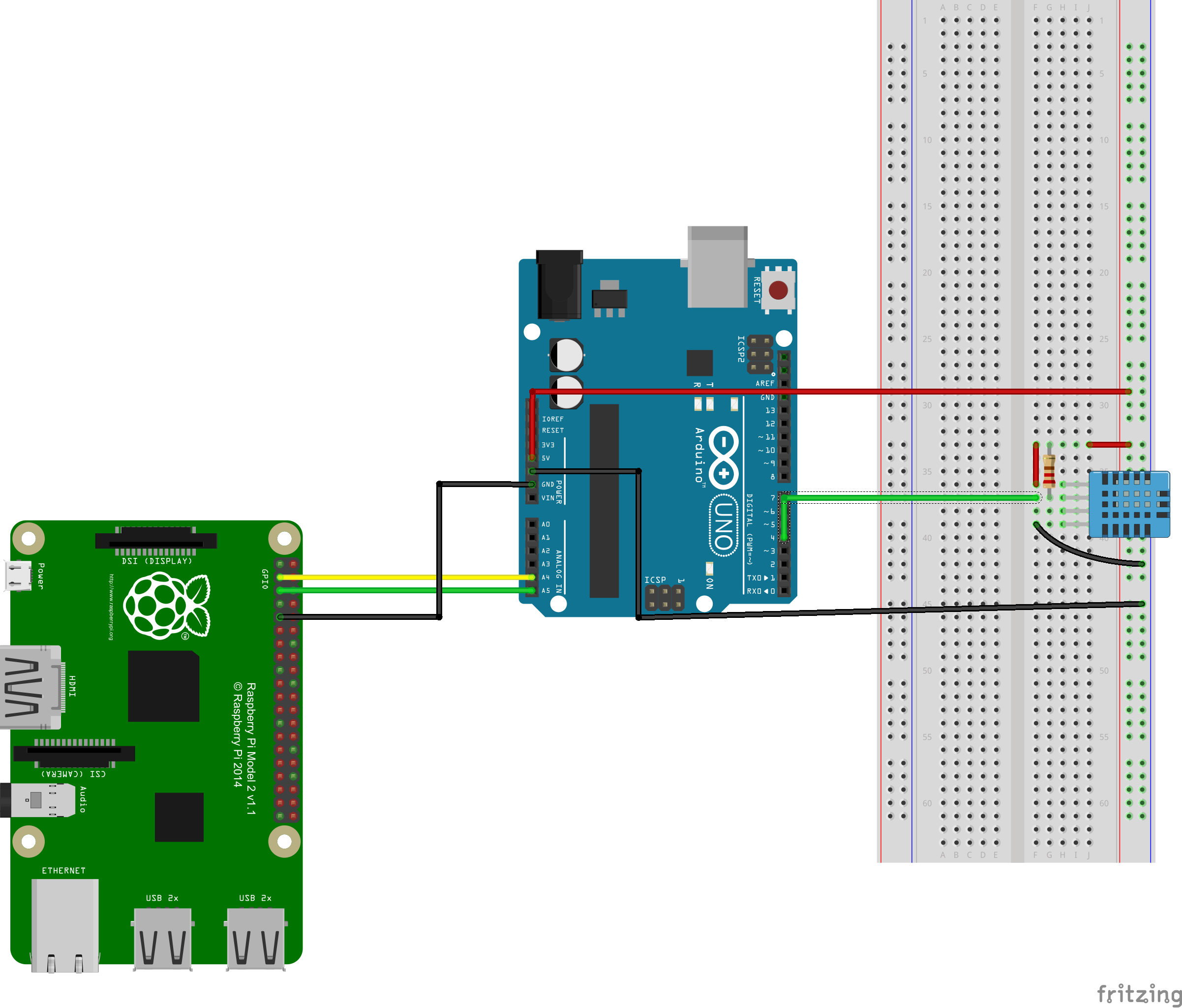




Comments
Please log in or sign up to comment.