#include <SoftwareSerial.h> //utilisation du port série pour l'afficheur numérique
#include <LiquidCrystal_I2C.h> //utilisation de l'écran LCD sur bus I2C
#include <VirtualWire.h> //utilisation d'une liaison radio 433Mhz
#include <Wire.h>
#include <Keypad_I2C.h> //utilisation du clavier sur bus I2C
#include <Keypad.h>
// These are the Arduino pins required to create a software serial
// instance. We'll actually only use the TX pin.
const int softwareTx = 5;
const int softwareRx = 6;
const String CodeSecret ="1212";
//Adresse I2C du clavier
#define keypad_addr 0x20
//définition des touches du clavier
const byte ROWS = 4;
const byte COLS = 4;
char keys[ROWS][COLS] = {
{'1','2','3','A'},
{'4','5','6','B'},
{'7','8','9','C'},
{'*','0','#','D'}
};
byte rowPins[ROWS] = {0,1,2,3}; //connect P0-P3 to the row R1-R4 pinouts of the keypad
byte colPins[COLS] = {4,5,6,7}; //connect P4-P7 to the column C1-C4 pinouts of the keypad
#define GoButton 7 //pin connecté au bouton GO
#define Allumage 4 //pin connecté au relais allumeur
#define Sirene 3 //pin connecté au buzzer
#define TpsAlerte 60 //temps d'alerte avant mise à feu en secondes
#define AllumImmin 20 //mise à feu imminente
int FinSequence=0;
SoftwareSerial s7s(softwareRx, softwareTx);
LiquidCrystal_I2C lcd(0x27,16,2);
Keypad_I2C I2C_Keypad(makeKeymap(keys), rowPins, colPins, ROWS, COLS, keypad_addr, PCF8574);
unsigned int counter = 0; // This variable will count up to 65k
char tempString[10]; // Will be used with sprintf to create strings
void setup()
{
pinMode(Sirene,OUTPUT); //Le pin connecté au buzzer est une sortie
pinMode(GoButton, INPUT_PULLUP); //Le pin connecté au bouton armement est une entrée
pinMode(Allumage,OUTPUT); //Sortie de commande du relais d'allumage
vw_setup(2000); //initialisation radio
vw_set_tx_pin(12);
lcd.init();
lcd.cursor_on();
lcd.blink_on();
lcd.backlight();
lcd.setCursor(0,0);
lcd.print("Initialisation..");
lcd.cursor_off();
lcd.blink_off();
// Must begin s7s software serial at the correct baud rate.
// The default of the s7s is 9600.
s7s.begin(9600);
clearDisplay(); // Clears display, resets cursor
s7s.print(" HI "); // Displays " HI "
// Flash brightness values at the beginning
setBrightness(0); // Lowest brightness
delay(1500);
setBrightness(127); // Medium brightness
delay(1500);
setBrightness(255); // High brightness
delay(1500);
// Clear the display before jumping into loop
clearDisplay();
Wire.begin();
I2C_Keypad.begin(makeKeymap(keys));
Serial.begin(9600);
}
int i;
int Chrono;
String Code;
String CodeReinit;
void loop()
{
lcd.clear();
lcd.setCursor(0,0);
lcd.print("Entrez code...");
while (Code != CodeSecret) //Attente de la saisie du code secret
{
//Put value of pressed key on keypad in key variable
char key = I2C_Keypad.getKey();
if (key)
{
lcd.setCursor(0,1);
lcd.print(key);
Code=Code+key;
if (key=='*') //reset de la saisie avec la touche "*"
{
Code=CodeReinit;
}
}
}
byte message[27]; //Message radio
byte taille_message = 27;
lcd.clear();
delay(500);
lcd.setCursor(0,0);
lcd.print("Attente");
lcd.setCursor(0,1);
lcd.print("lancement...");
delay(500);
lcd.clear();
lcd.setCursor(0,0);
lcd.print("Evacuez zone et");
lcd.setCursor(0,1);
lcd.print("armez la ligne");
delay(500);
Chrono=TpsAlerte;
while(!(digitalRead(GoButton))&&(Chrono>0)) //Compte à rebour
{
Chrono--;
ShowTimer();
lcd.clear();
delay(100);
lcd.setCursor(0,0);
lcd.print("Sequence lancee");
lcd.setCursor(0,1);
lcd.print("Evacuez la zone");
delay(100);
if(Chrono<=AllumImmin)
{
tone(Sirene,300,700); //sirène à tempo. rapide
delay(800);
}
else
{
tone(Sirene,500,400); //sirène à tempo. lent
delay(1000);
}
}
if(!digitalRead(GoButton)) //Si pas d'annulation de la séquence
{
tone(Sirene,100,100);
//digitalWrite(Allumage,HIGH); //ALLUMAGE !
s7s.print("FEU "); //afficher "FEU " sur l'afficheur 7 segments
lcd.clear();
lcd.setCursor(0,0);
lcd.print("Mise a feu !"); //afficher "Mise a feu" sur la première ligne de l'écran LCD
strcpy(message, "Feu"); //Message de mise à feu à transmettre par radio
for (i=0; i<=10; i++)
{
vw_send(message, taille_message); //Transmission du message de mise à feu
vw_wait_tx(); //Attente de la transmission
delay(500);
}
}
i=0;
Chrono=0;
pinMode(Sirene,INPUT_PULLUP); //Palliatif à buzzer trop sensible
digitalWrite(Allumage,LOW); //Fin d'allumage
}
void ShowTimer() //Affcihage du temps restant sur l'afficheur 7 seguements
{
String seconds = String (Chrono, DEC);
while(seconds.length()<4)seconds= "0" + seconds; //format to 4 numbers.
s7s.print(seconds); //Write number of seconds left to display
}
// Send the clear display command (0x76)
// This will clear the display and reset the cursor
void clearDisplay()
{
s7s.write(0x76); // Clear display command
}
// Set the displays brightness. Should receive byte with the value
// to set the brightness to
// dimmest------------->brightest
// 0--------127--------255
void setBrightness(byte value)
{
s7s.write(0x7A); // Set brightness command byte
s7s.write(value); // brightness data byte
}
_ztBMuBhMHo.jpg?auto=compress%2Cformat&w=48&h=48&fit=fill&bg=ffffff)






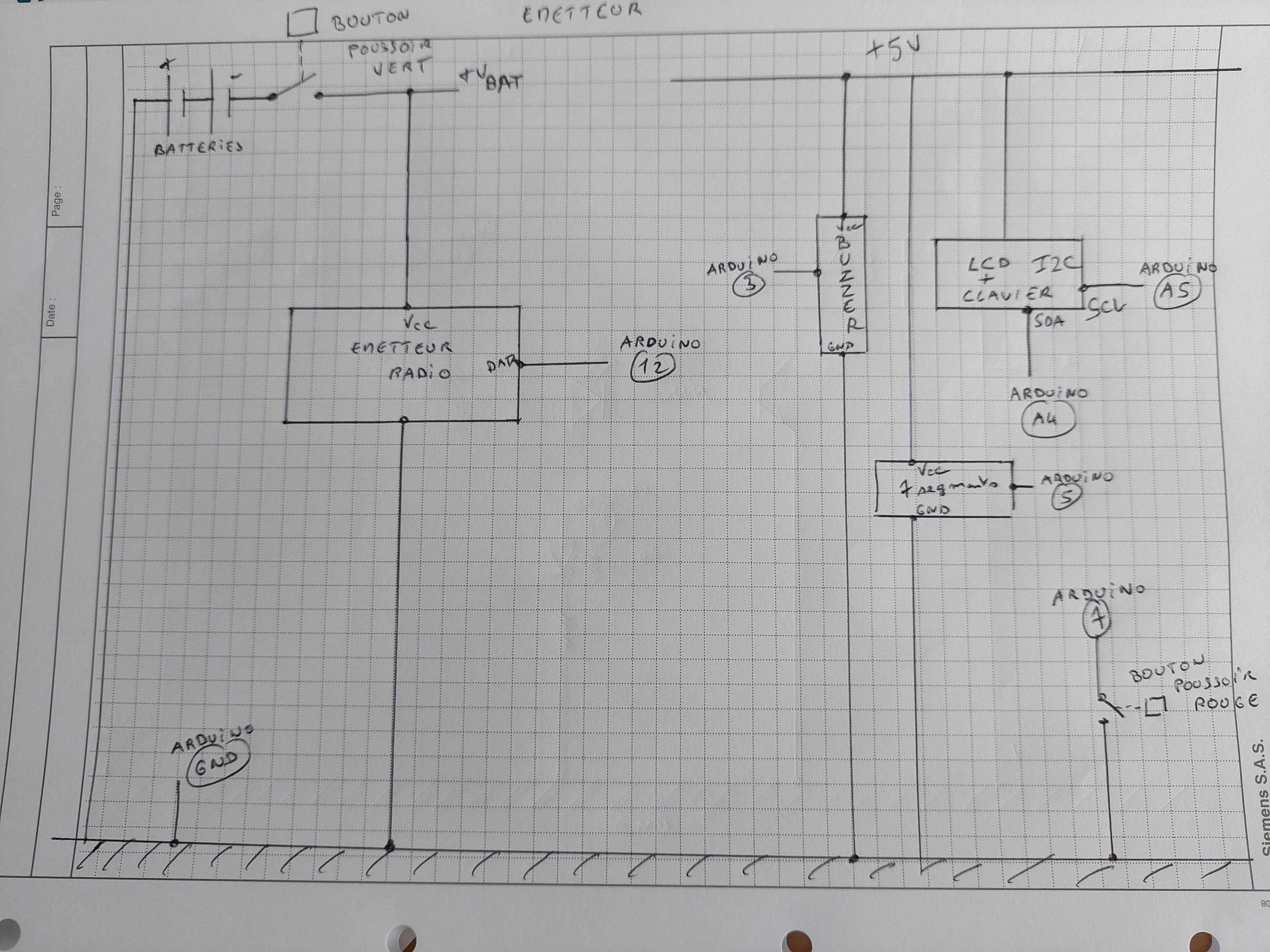



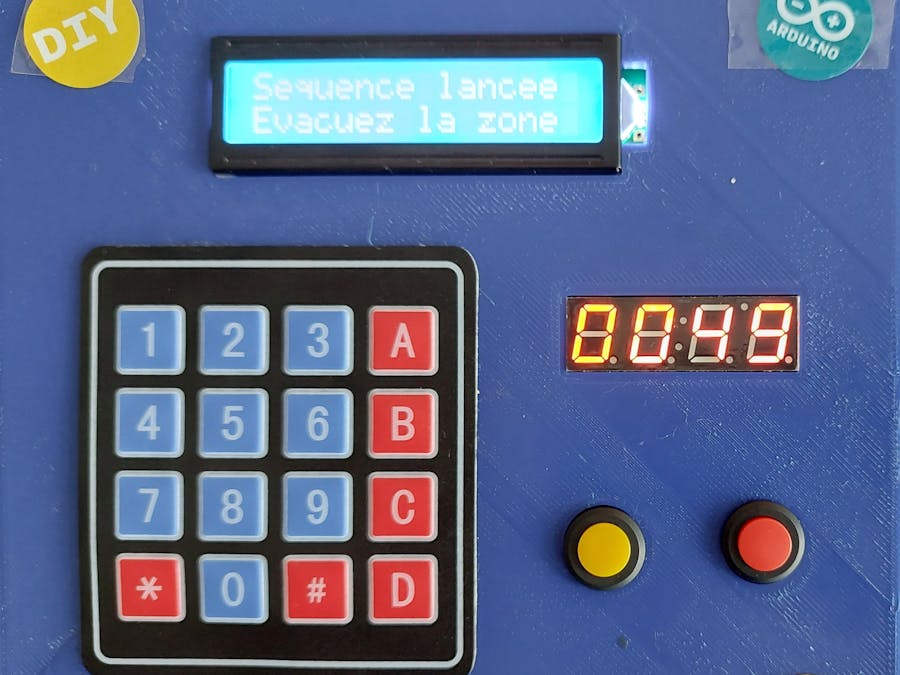
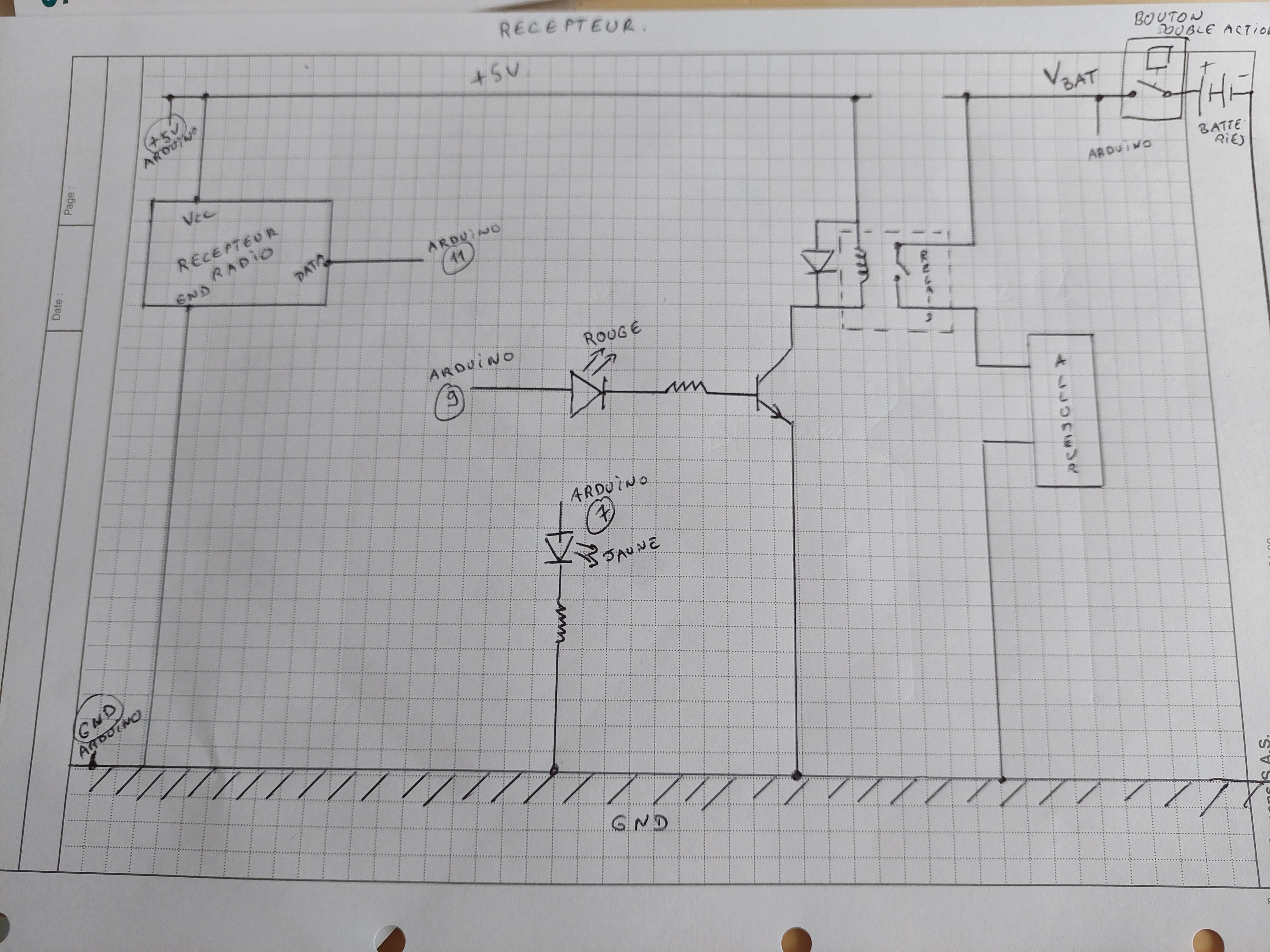





_3u05Tpwasz.png?auto=compress%2Cformat&w=40&h=40&fit=fillmax&bg=fff&dpr=2)
Comments
Please log in or sign up to comment.