This app written in POWER-KI, can be executed on a Raspberry PI 2/3 as well as on MinnowBoard and DragonBoard prepared with:
Software1. Windows 10 IoT core;
2. PowerBerry SUP 1.10 StartUpPackage that contains:
- the porting of the POWER-KI executor on WIN 10 IoT;
- PowerBerry Manager - For easy board configuration and App start.
- PWB-BME280 and other APPs.
A mini I2C board equipped with Bosch BME280 is connect to the I2C of the board.
In your computer (Windows) you can install POWER-KI (any distribution). Doing so you will be able to connect to the native Cloud interface provided by the PowerBerry Manager (PBM) running on your board.
From PowerBerry Monitor (PBM) you can start the BME280 app.
Signals are sampled with two time scale 24H and 10 min.
ConfigureEntering in the CONFIG page gives you the option to set some App setting.
- You can set the right I2C address of your mini board;
- Some sampling parameter of the BME280;
For each signal you can set the PIN number of the GPIO to activate when the read values is out of MIN or MAX:
In this way adding some sort of control (e.g. relè) is trivial.
You have also the option to enable the SHARE option, in this way the data of your station will be visible on the GLOBE page of the PowerBerry site.
LearnPBM and the APPs are in executable source code that you can open/study/change with POWER-Ki WorkBench.
UsePOWER-Ki and PowerBerry can be used for free.



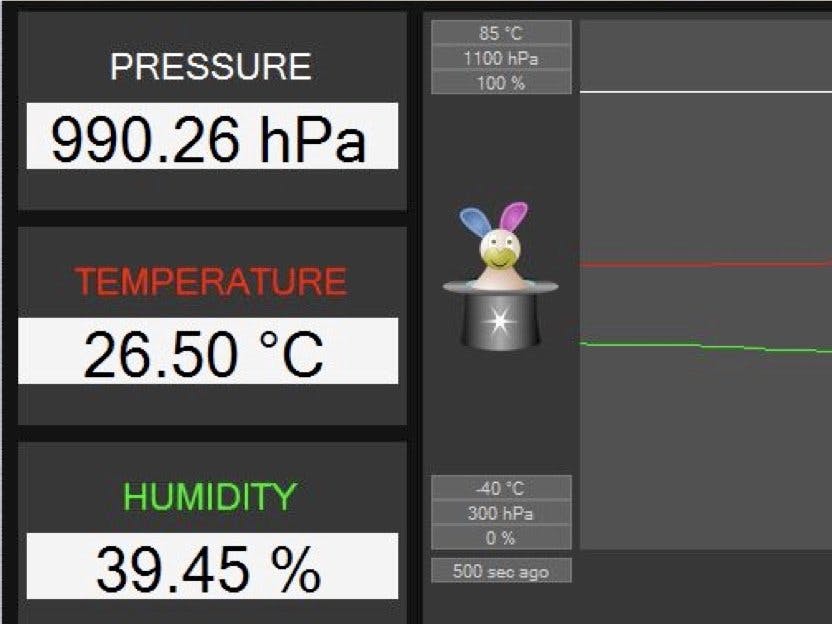






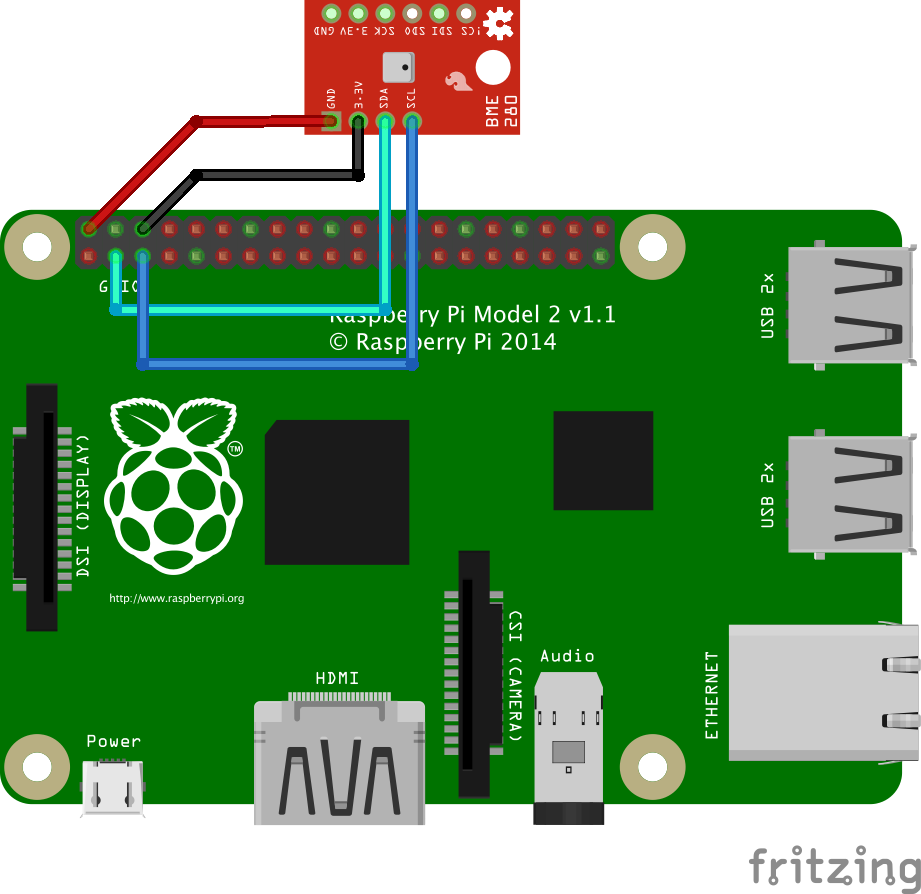








Comments
Please log in or sign up to comment.