One of our modules at the IDC School of Design in IIT Bombay called ‘Interaction, Media and Senses’ challenged us to come up with an interactive installation for the ‘50 years of IDC’ events happening in 2019.
The challenge was even more compelling to take on because there was the possibility of taking the installation from a ‘proof of concept’ stage to a finished installation that would be displayed at the events happening next year and/or at TechFest (Asia’s Largest Student Organised Science & Tech Festival).
The InstallationAmong the events happening in 2019 would be multiple international conferences. The audience that is expected will be from all over the world with different level of prior information about the projects and activities that IDC has spearheaded.
The final idea of ‘Paas Aaye Toh’ (When one comes closer) was selected to be worked on in depth and prototyped.
The idea was to have an installation which would give information about IDC’s projects. The aim was to make information available to the user in a an interesting way. This would be done on a screen whose content would change depending on the distance at which the viewer was standing from the poster.
WorkingThe closer a person is, the more details they can see about a project.
When the person is far away, the content they see should be intriguing or showing the situation the existed before the project. Once the person steps on the orange circle (colours taken from the IDC brand language) to signify in a way the effect that IDC has had on the society, the screen would change to show the project undertaken by IDC to solve the problem. The idea was to not bore the viewer with micro details and make the poster look like it would be a task to go through even at this stage. So, only if the viewer shows interest and comes closer, the screen will change to show more details about the project.
Prototyping ProcessAs much as we would have liked to keep the idea in the forefront and make the tech revolve around the interactions that we wanted, we had limited resources, minimal time and were new to arduino prototyping. So we ended up experimenting a lot with the layout of the installation and not just the tech that could be used to build it.
Tech explorationsPros: Size, Sensitivity
Cons: Only recognised change in pressure(acts like a button), Quantity required
Pros: Size, Portability, Cost Effective
Cons: Consistency
Pros: Size, portability, accuracy
Cons: Linear reading only
Other than these, we also looked up the possibilities of using IR sensors or a mechanical setup.
Final SetupThe final setup included ultrasonic sensors to measure the distance of the viewer from the screen. And piezoelectric sensors were used to change between projects.
This combination made the setup compact so that it would be easy to execute in smaller spaces and also involve electrical equipment only at the edge of the floor.
You can find the code for the project here.
ScopeIn the current prototype there was a static image at the closest point. This could be replaced by either a small mp4 which gives in depth details about a project or involve touch interactivity with the screen.
By using more sophisticated tech like piezoelectric tiles, etc. we could create two dimensional spaces where the X-axis switches through projects and the Y-axis switches through different levels of detail.
An interesting application of proximity response could be way finding. Imagine a map which zooms in to your location as you get closer to the screen. So, when you are far away, you can see the top level info about the general area that you are in. If you want more details about the location you are in, the map will zoom in to your area when you go closer.
— — — — — —Find the project on medium here.
— — — — — —
This project was completed along with Gauri Tillu and M.D. Sai Anjan under the guidance of Professor Ravi Poovaiah.
Also, thanks Rishabh Jain for clearing up a lot of our doubts about arduino & processing coding and Gyan Lakhwani for his help with processing.


_mWsERYpmrn.jpg?auto=compress%2Cformat&w=900&h=675&fit=min)
_ztBMuBhMHo.jpg?auto=compress%2Cformat&w=48&h=48&fit=fill&bg=ffffff)




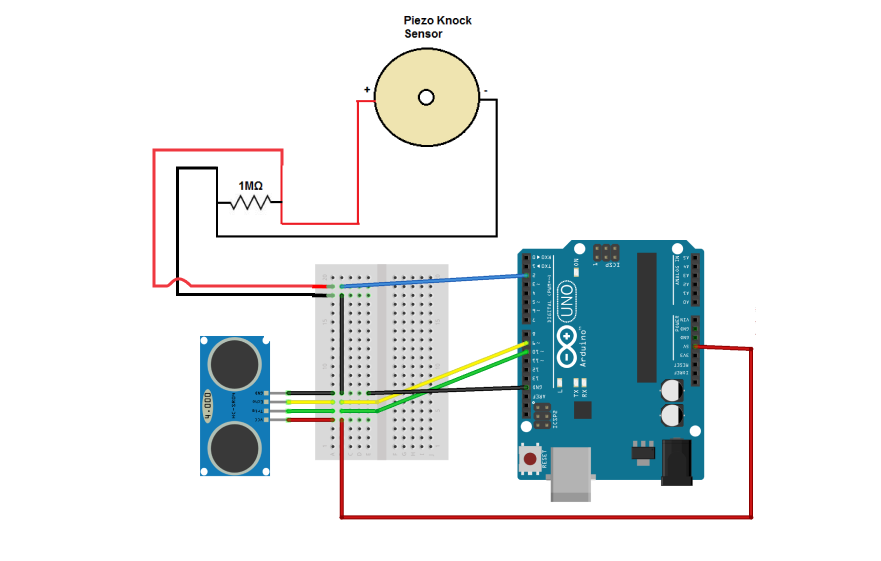

Comments
Please log in or sign up to comment.